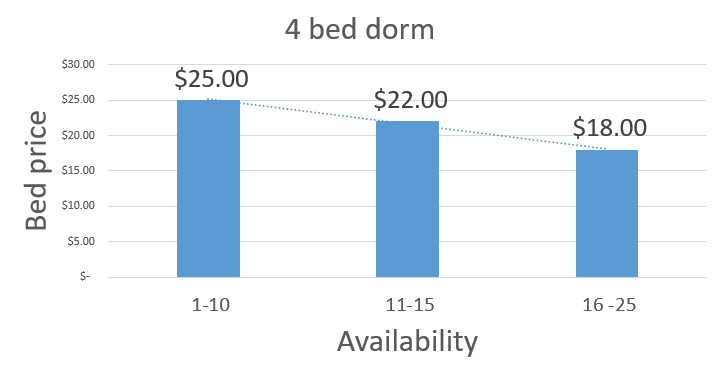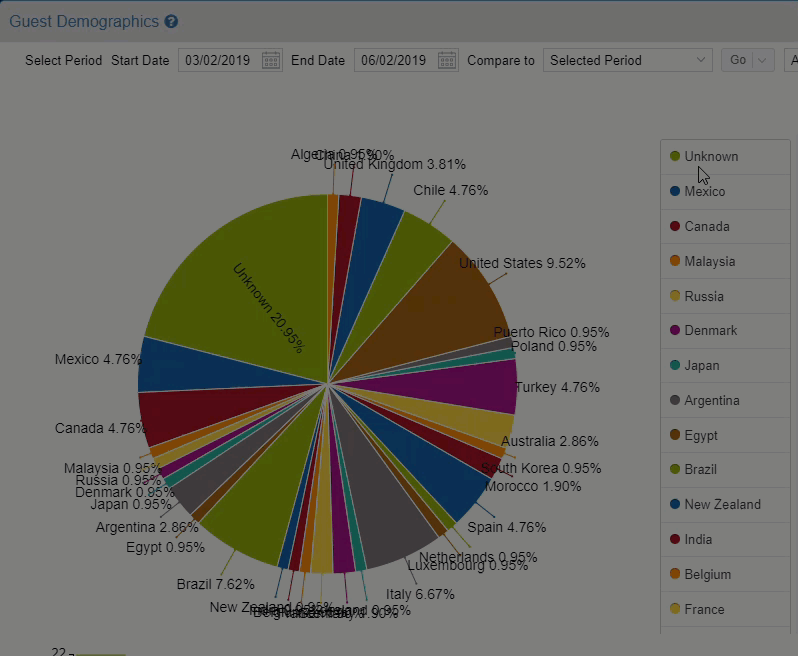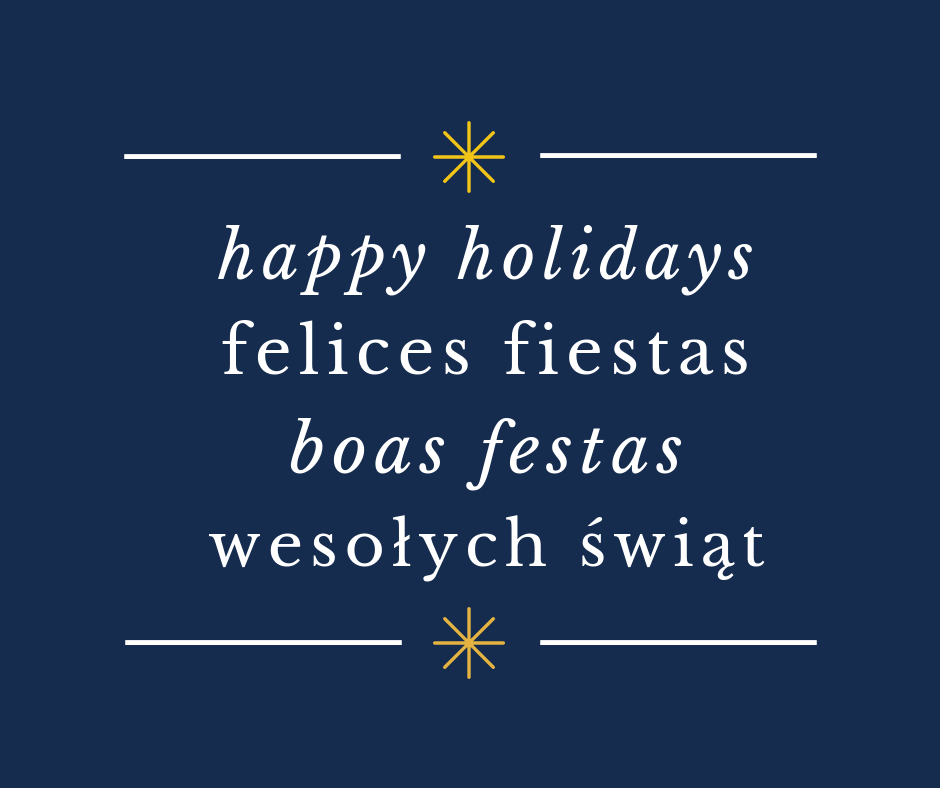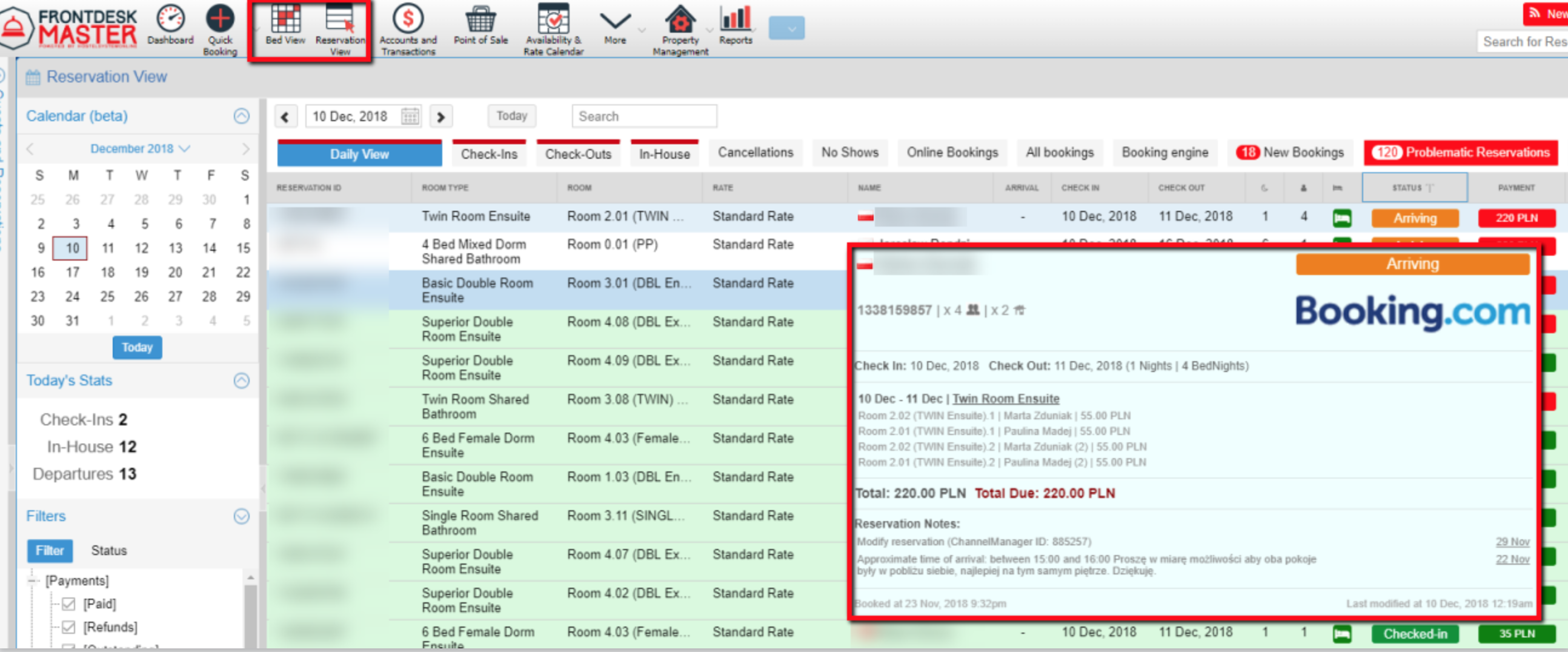Check in just got easier! Streamline your front desk operations with a simpler way to check-in guests.
After several successful months of testing the passport scanner at one of the coolest hostels in Europe, we are excited to announce that it is ready for shipment!
Enjoy!
FrontDesk Master Team
How does it work?
Simply place a passport, visa, or other ID onto the scanner, and it will automatically extract guest details and verify authenticity. This scanner outperforms mobile apps and manual data entry, with high-resolution & glare-free imaging, auto-rotation & cropping, and an ergonomic design. The process is quick, easy and accurate. The hardware is compact, with no moving parts and no external power supply, just a single USB.
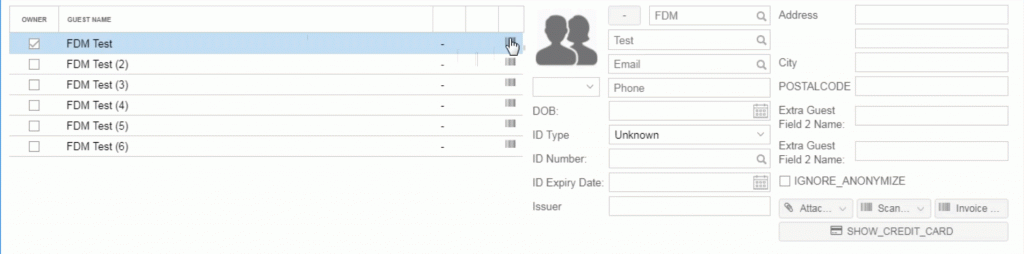
What are the advantages?
Save time: Speed up your check-in process. No need to spend time typing in guest details!
Prevent fraud: Enjoy the peace of mind that comes with automatic authentication.
Improve accuracy: Reduce human error and avoid working with labour-intensive mobile apps.
What types of IDs can it scan?
The scanner will read all ICAO-compliant machine-readable documents, worldwide, including passports, IDs, driver’s licenses, and visas with a Machine-Readable Zone (MRZ). Good news! Most of the documents you use now have a MRZ. See below.
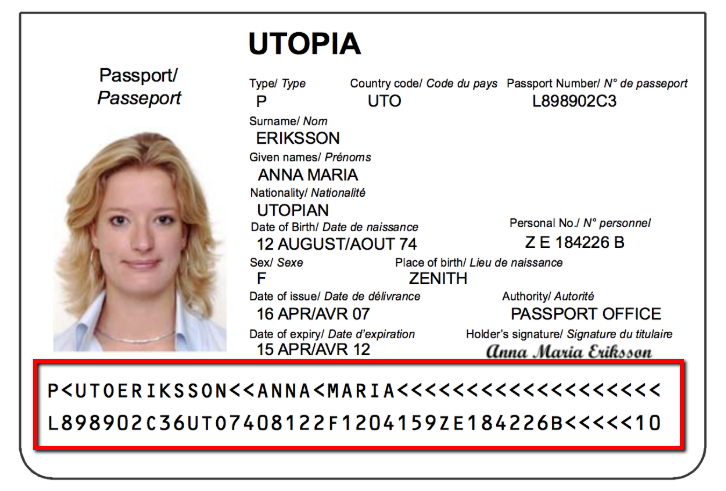
Which details does it extract?
The scanner makes it easy to extract these details:
- Guest name,
- ID number,
- Date of birth
- All data that is located in the Machine-Readable Zone (MRZ)*
*Contact us if you need to scan information from other parts of the document. It is also possible!
Choose between two models
Combo Scan (click to see details)
You can extract all data located in the MRZ of a passport, visa, driver’s license or other form of ID. You cannot capture or store an image of a full passport page. However, you can capture and store a complete image of any ID-1 sized document (such as a driver’s license).
Combo Smart (click to see details)
You can extract all data located in the MRZ of a passport, visa, driver’s license or other form of ID. You can also capture and store an image of a full passport page, as well as any smaller form of ID.
Discounted prices for spring!
Purchase price (Scanner + setup)
Includes standard software package with two years of update service & technical support, SDK and hardware accessories.
- Combo Scan:
599 Euro Spring promotion: 499 EUR + shipping - Combo Smart:
799 Euro Spring promotion: 699 EUR + shipping
Maintenance Fee (from 2nd year only)
Includes yearly updates for optimizations and new releases to comply with new standards: 7 GBP / 9 USD / 9 EUR / reader / monthly
How to order?
If you’re ready to order, please contact us at florencia@frontdeskmaster.com. We will be happy to expedite your order!
Still have questions?
We are always happy to chat. If you have any questions about this offer, you can reach out to Florencia on Skype or by email at florencia@frontdeskmaster.com!
For questions about anything else, please check out our new contact page.

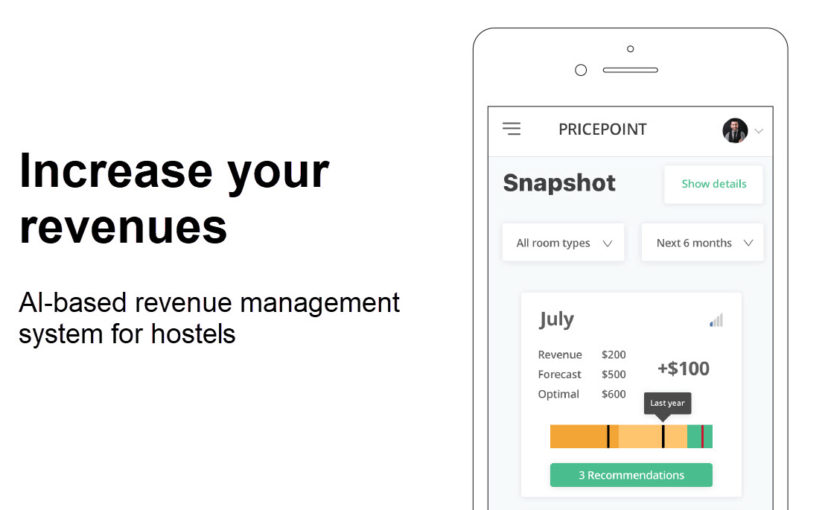
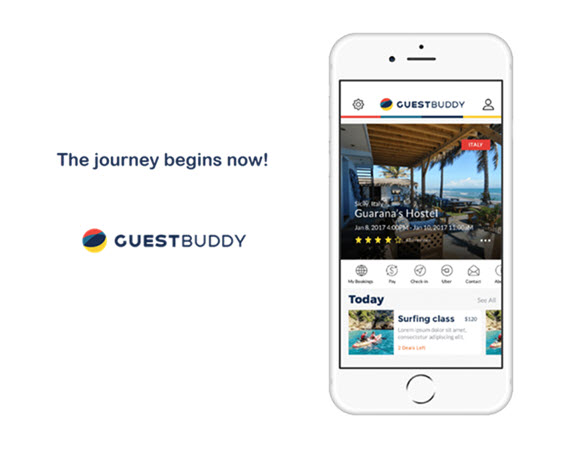

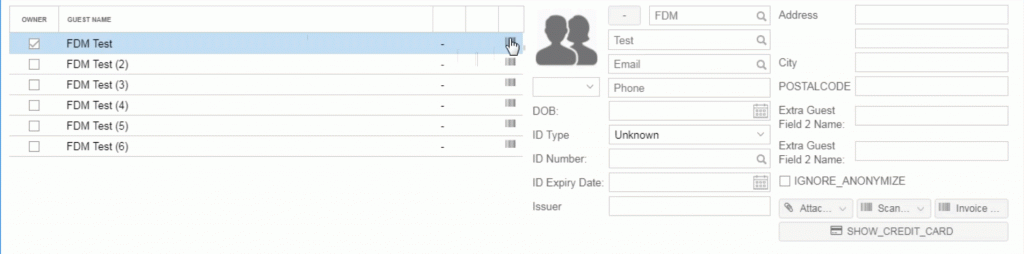
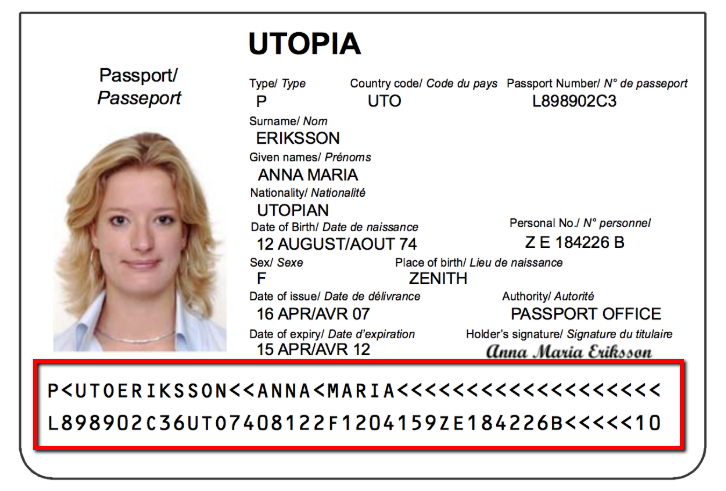
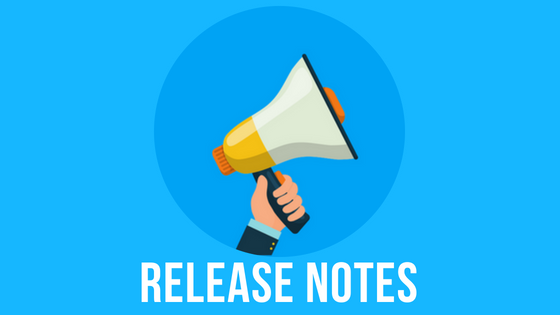
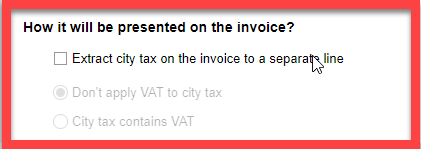


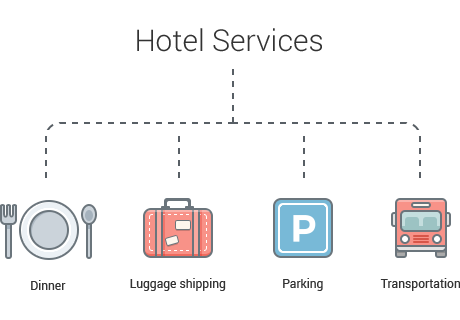
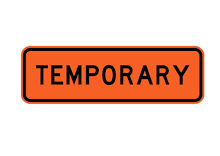
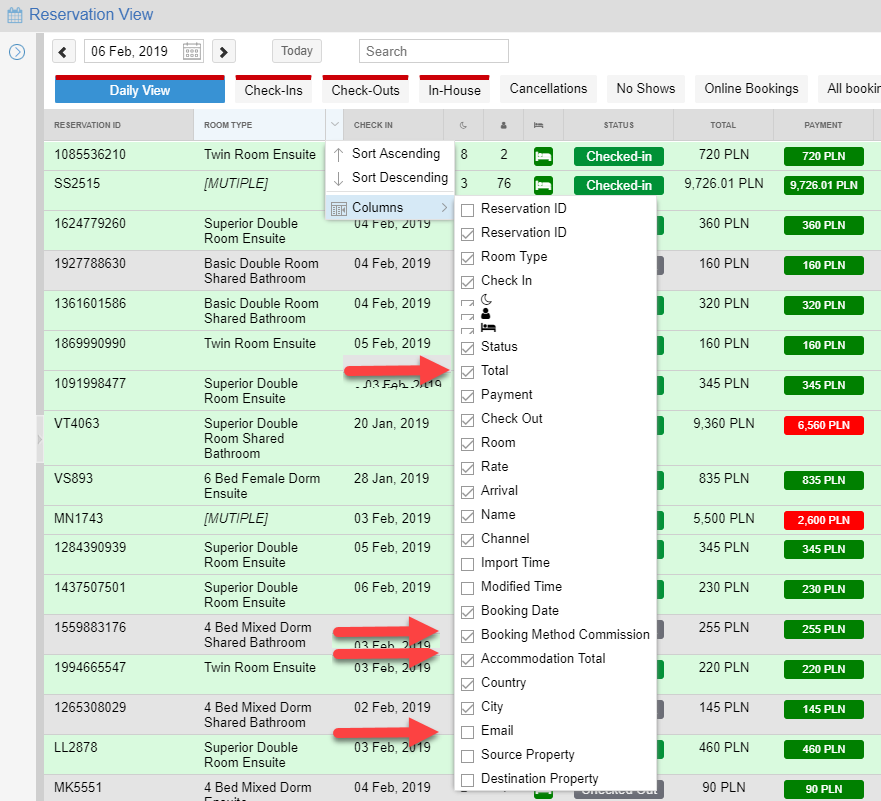
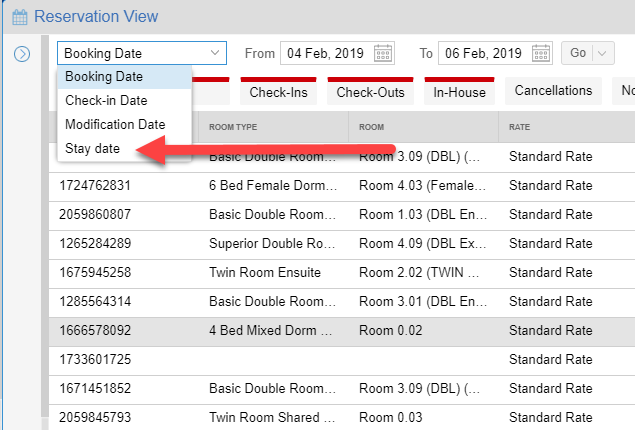
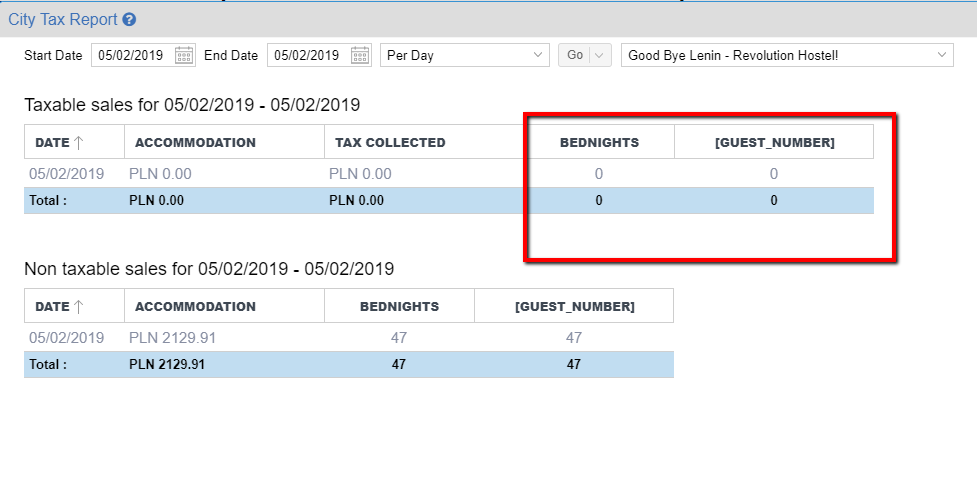 Create Dynamic Price Strategies for child rates
Create Dynamic Price Strategies for child rates