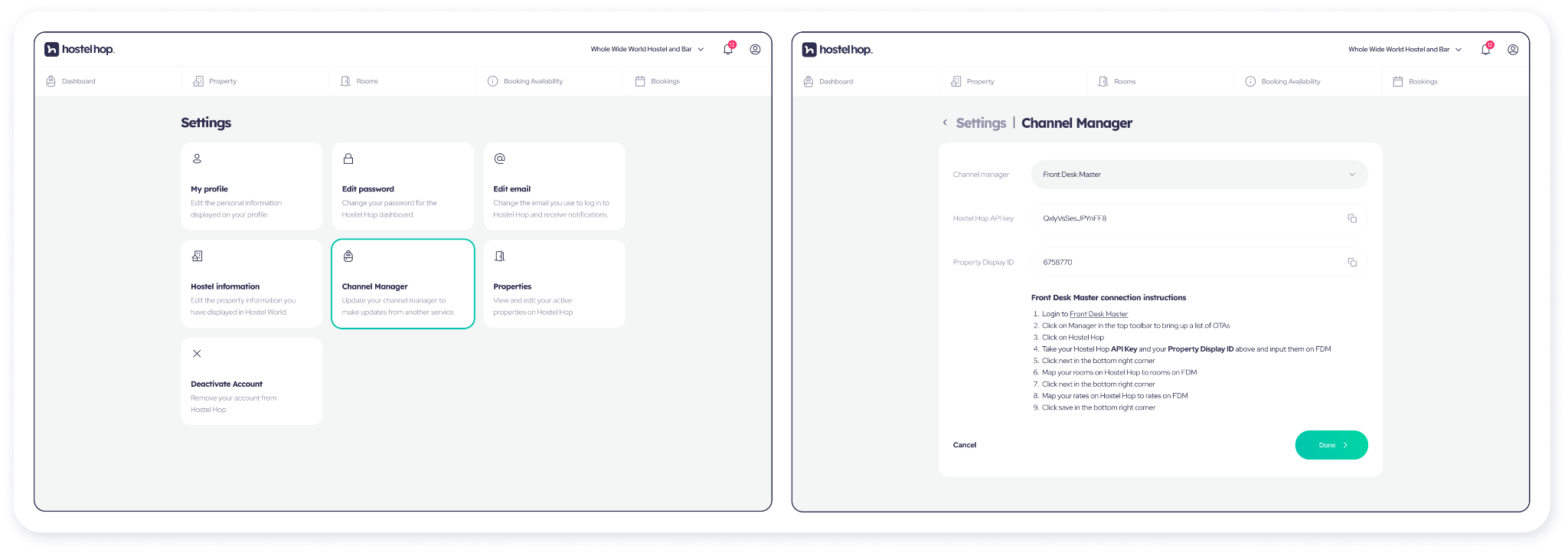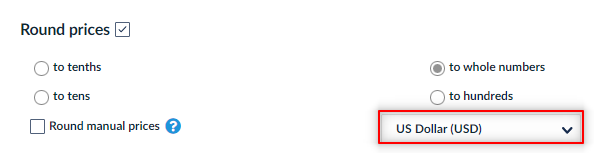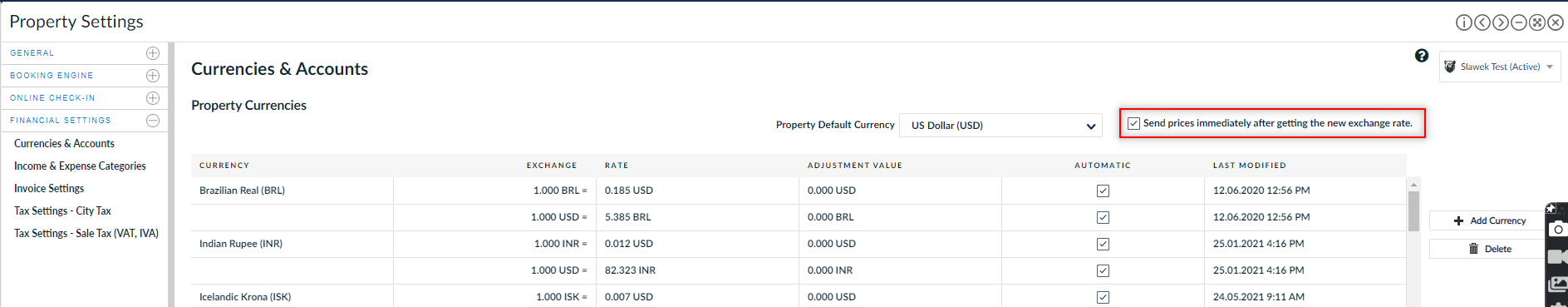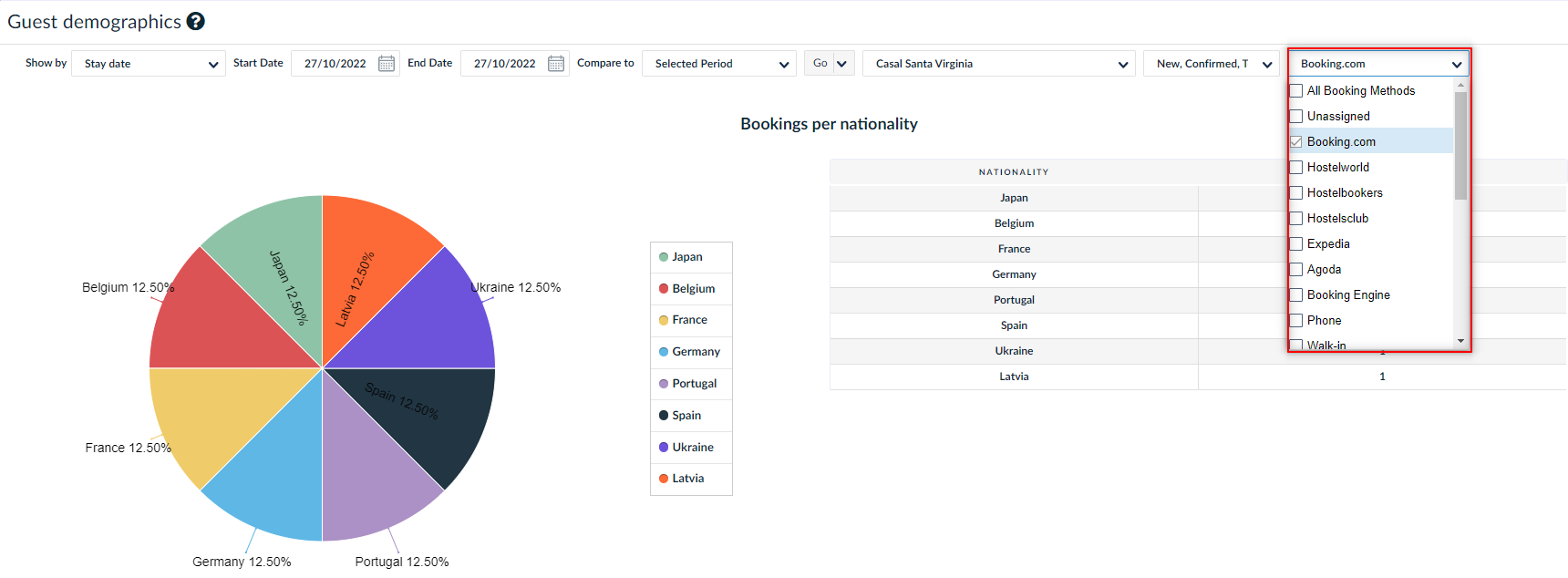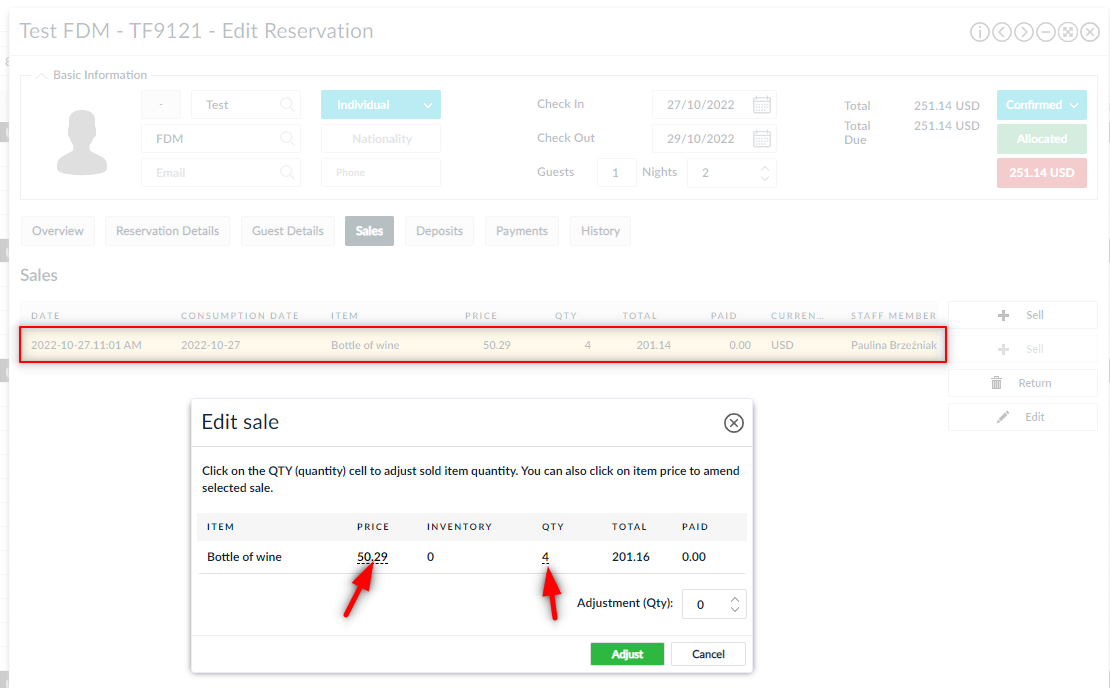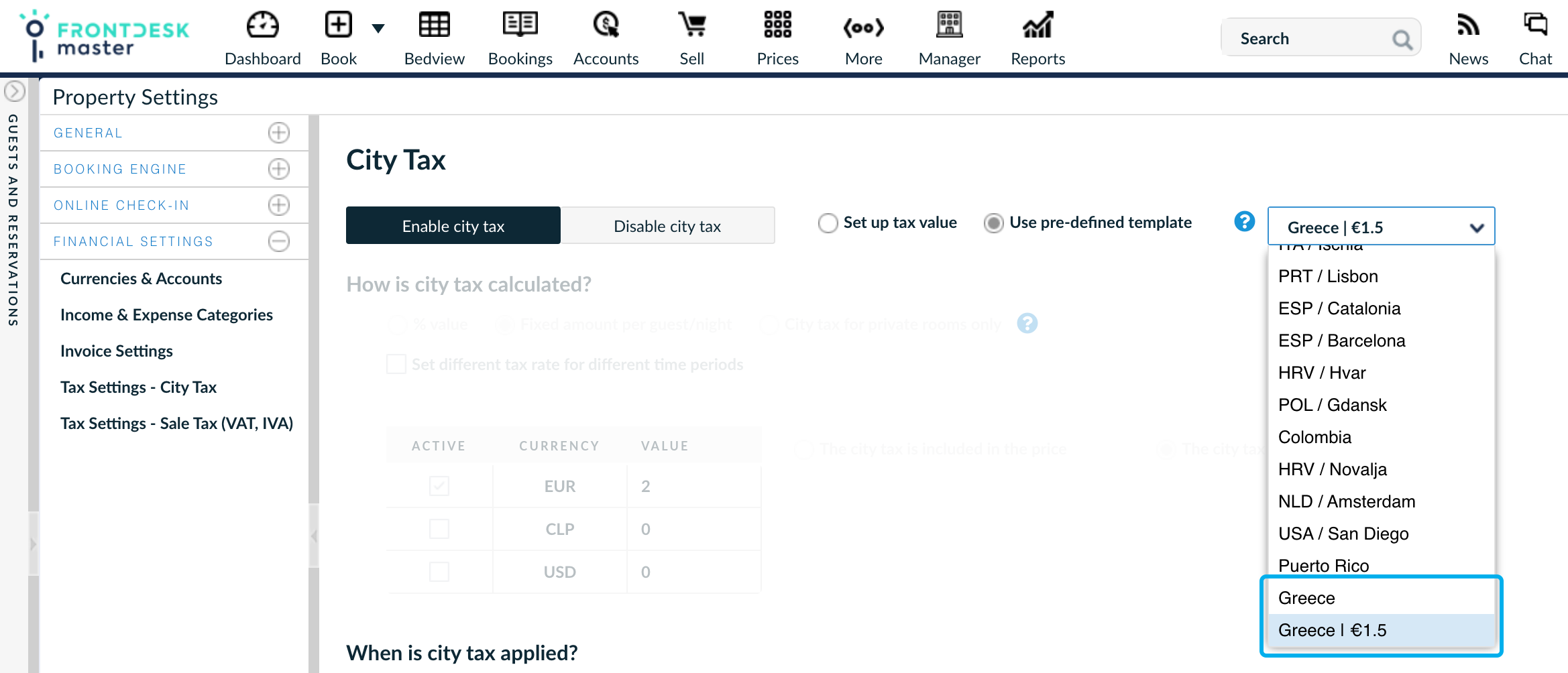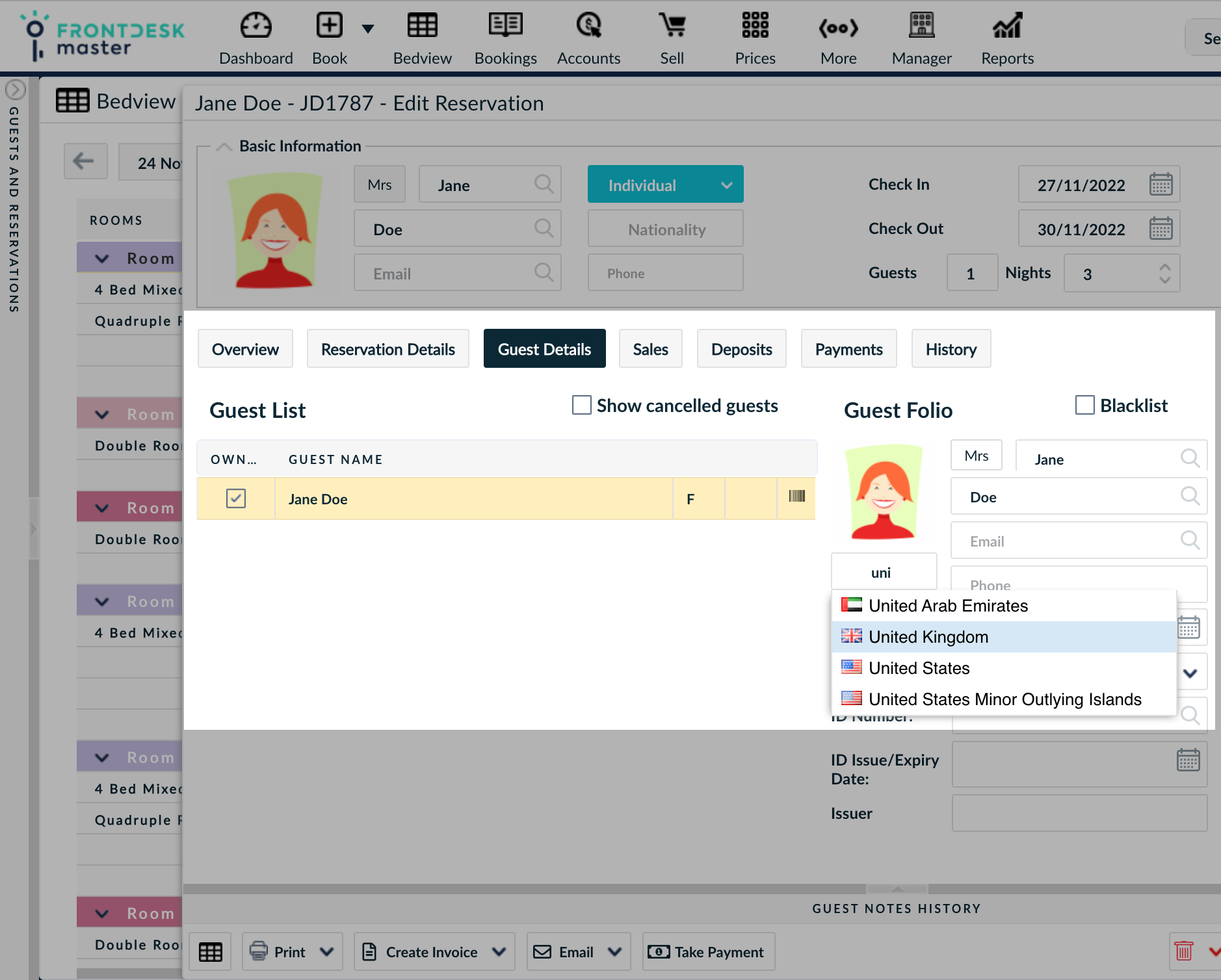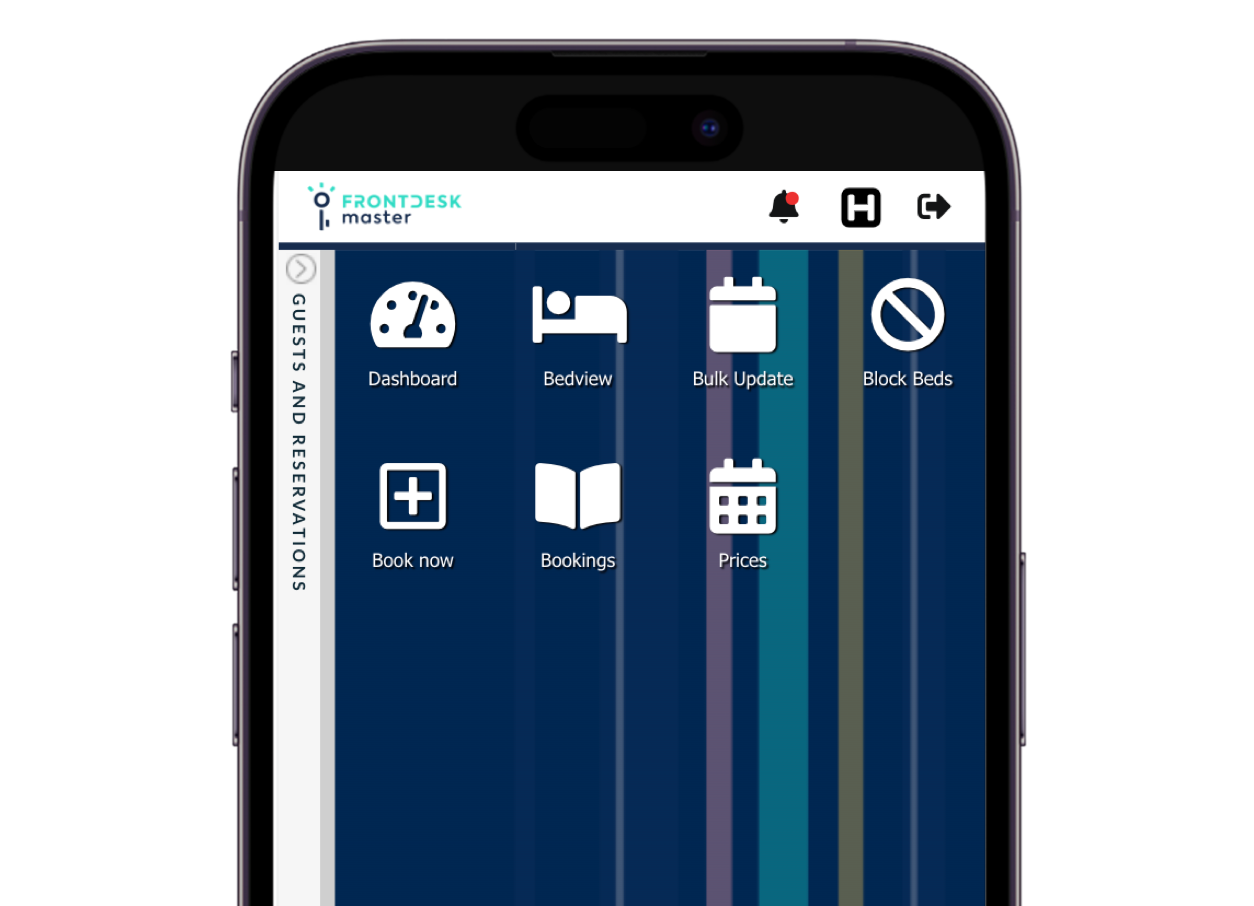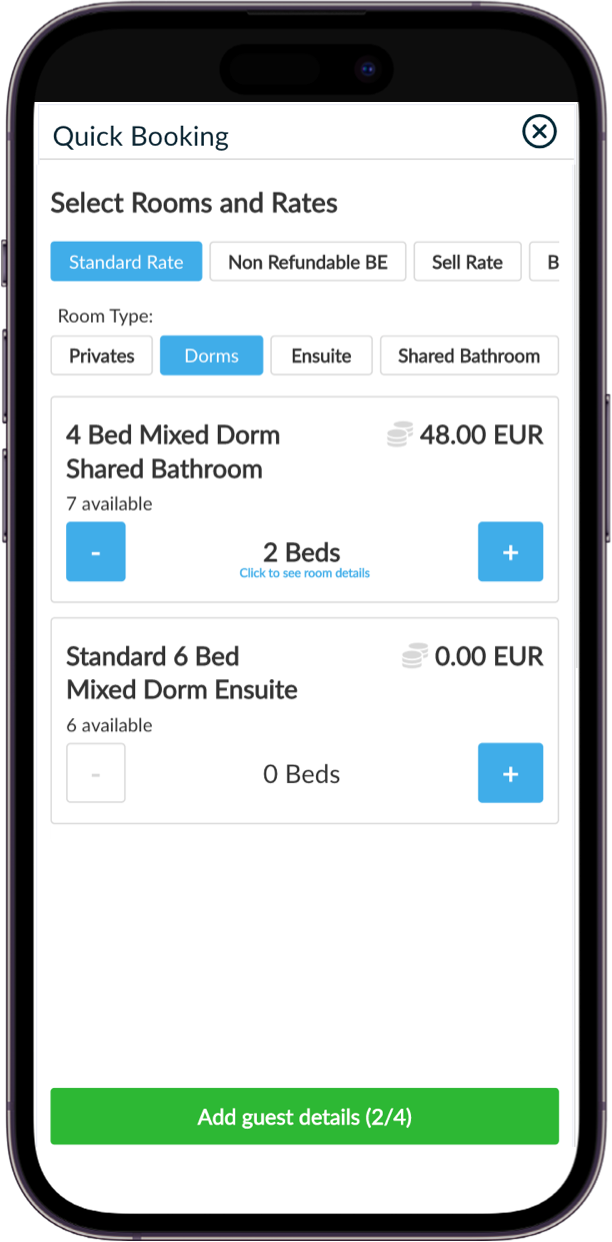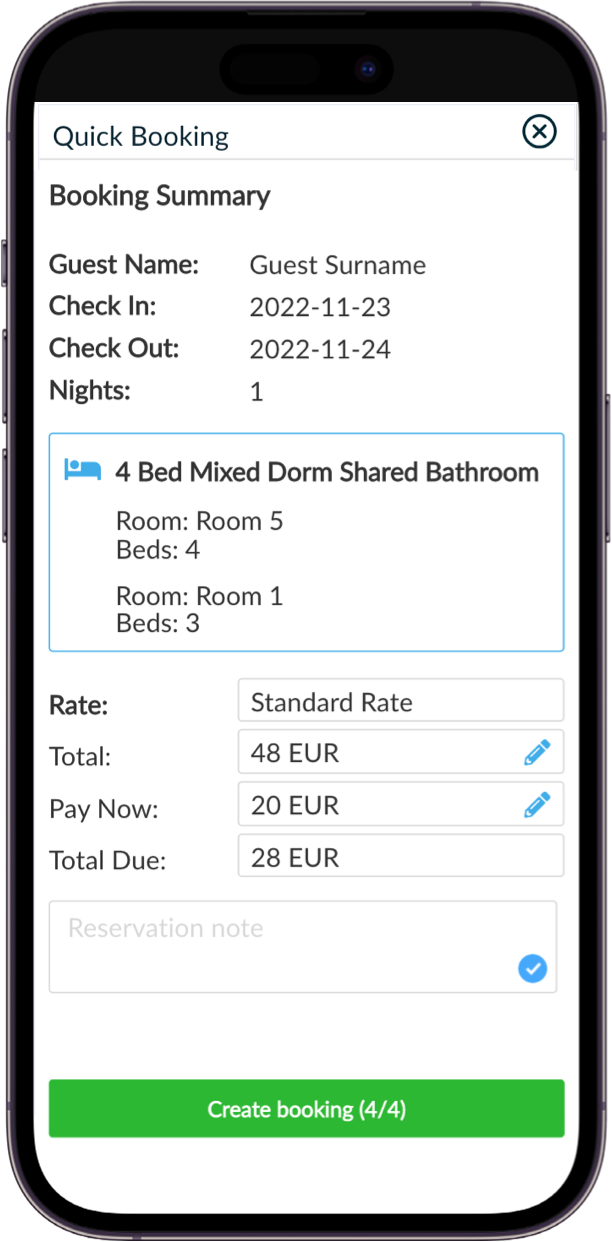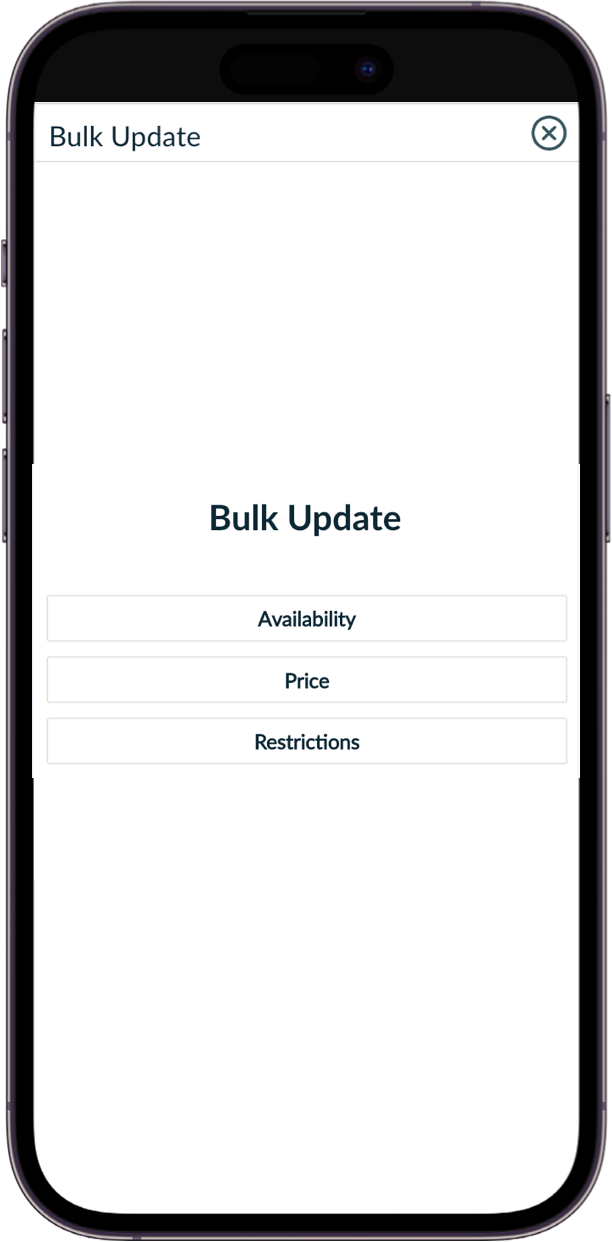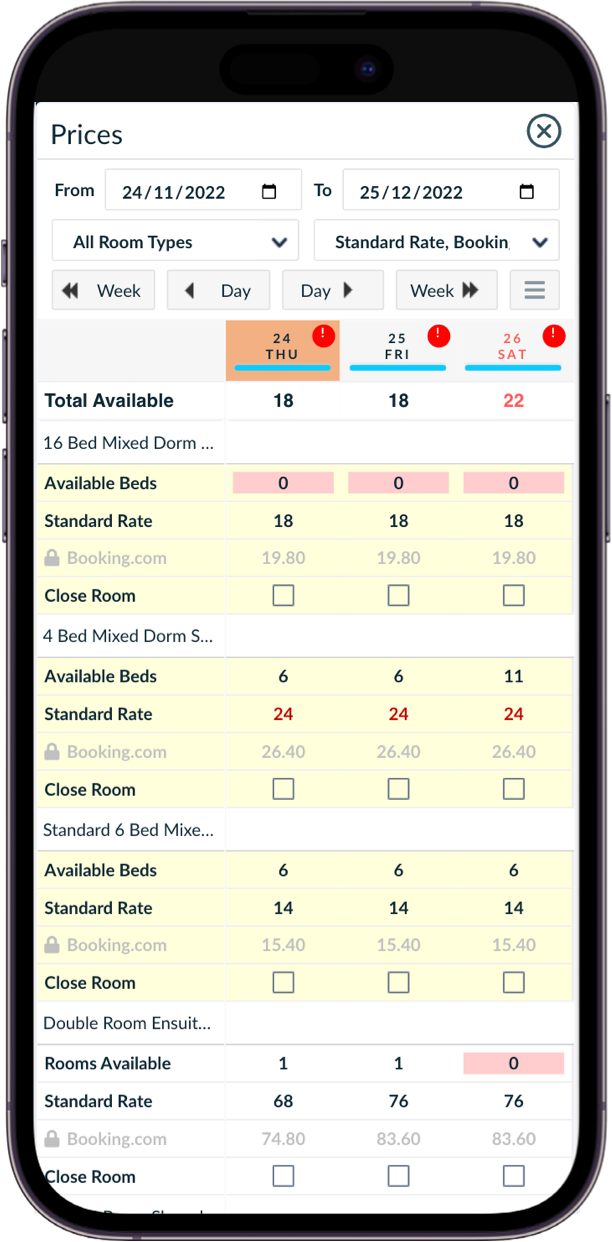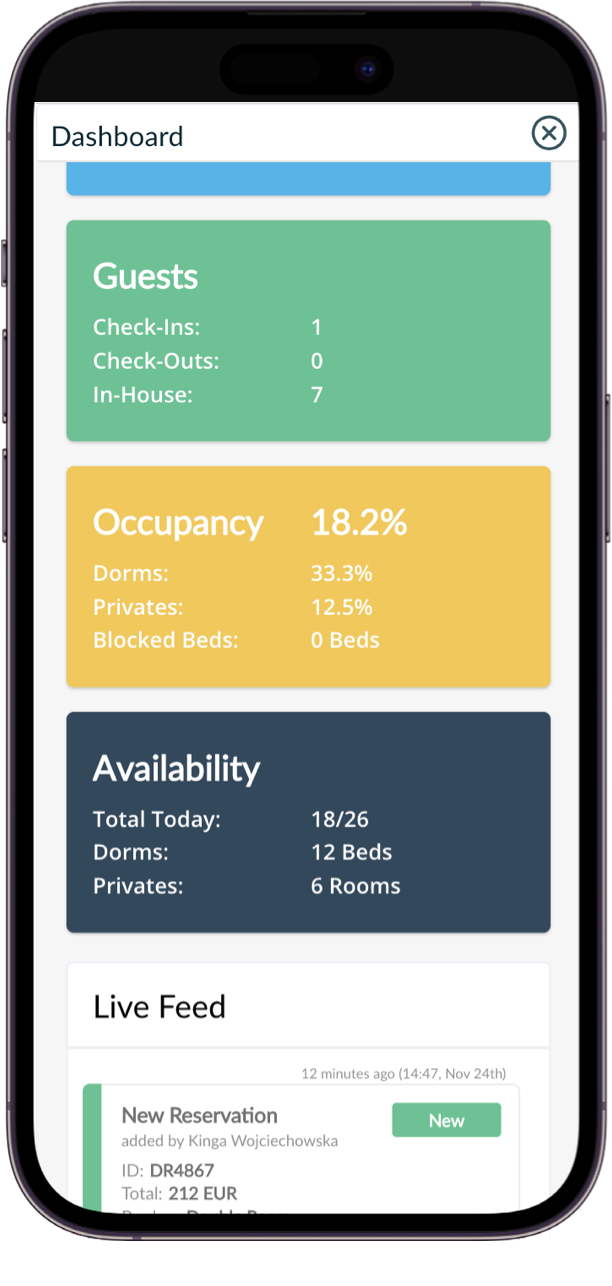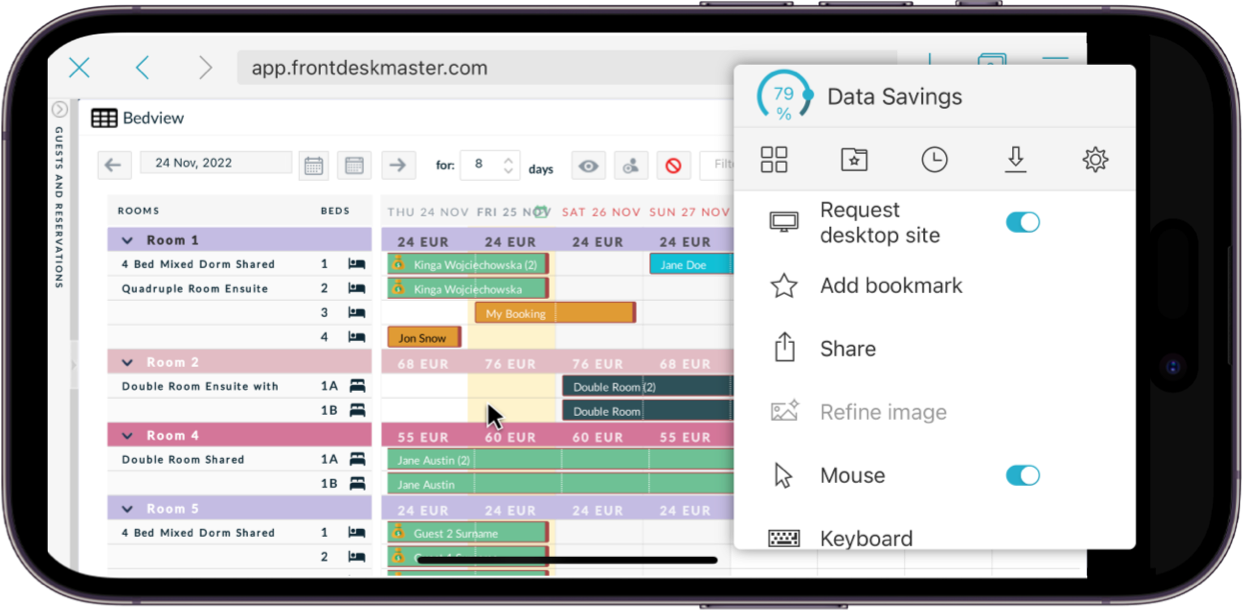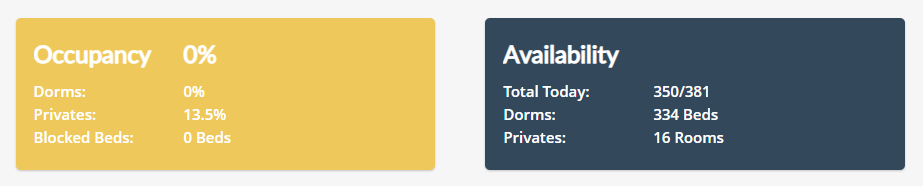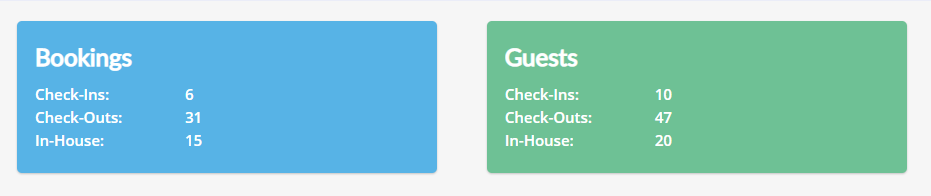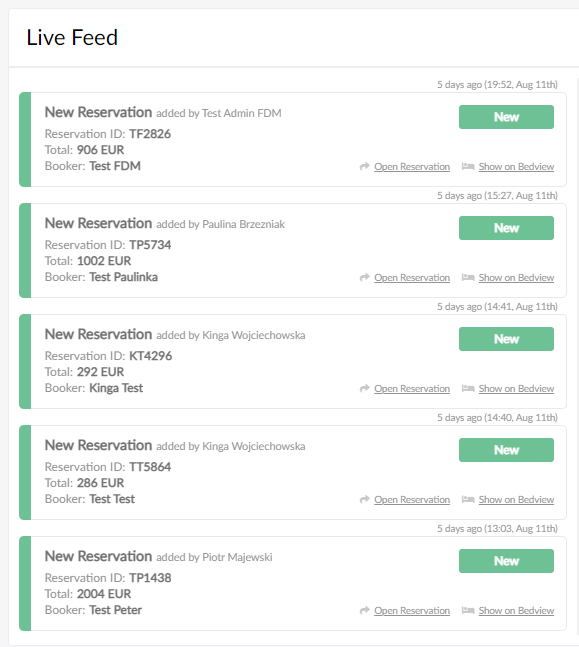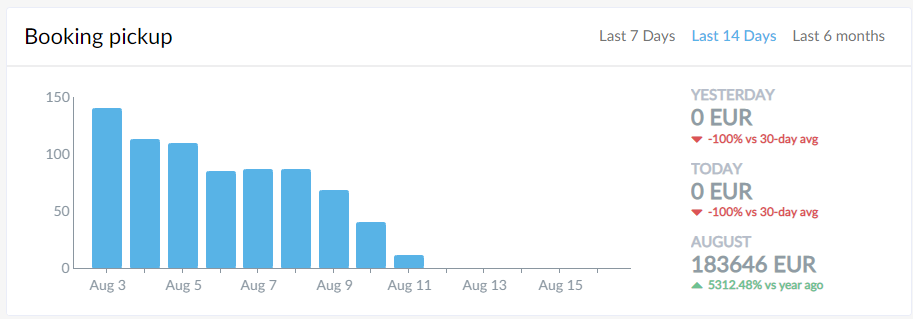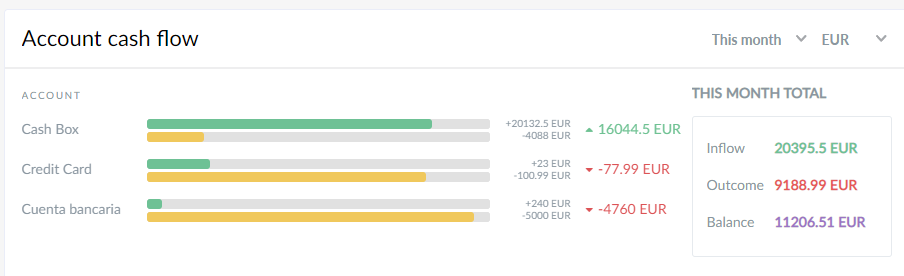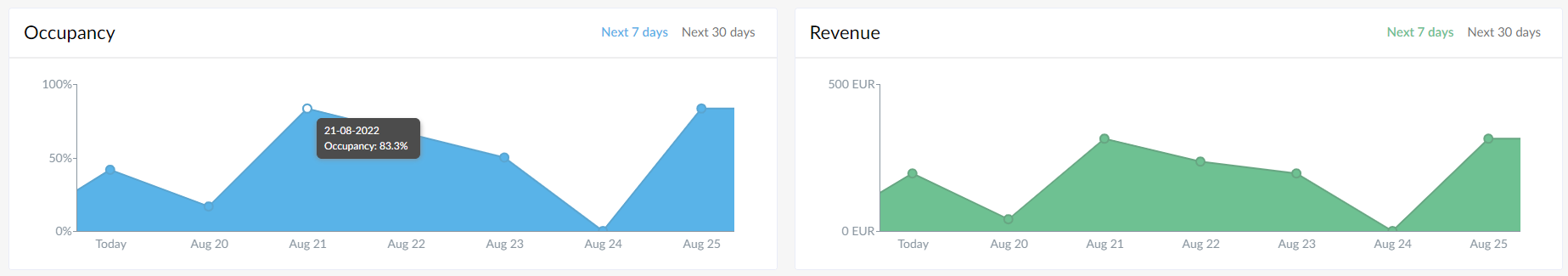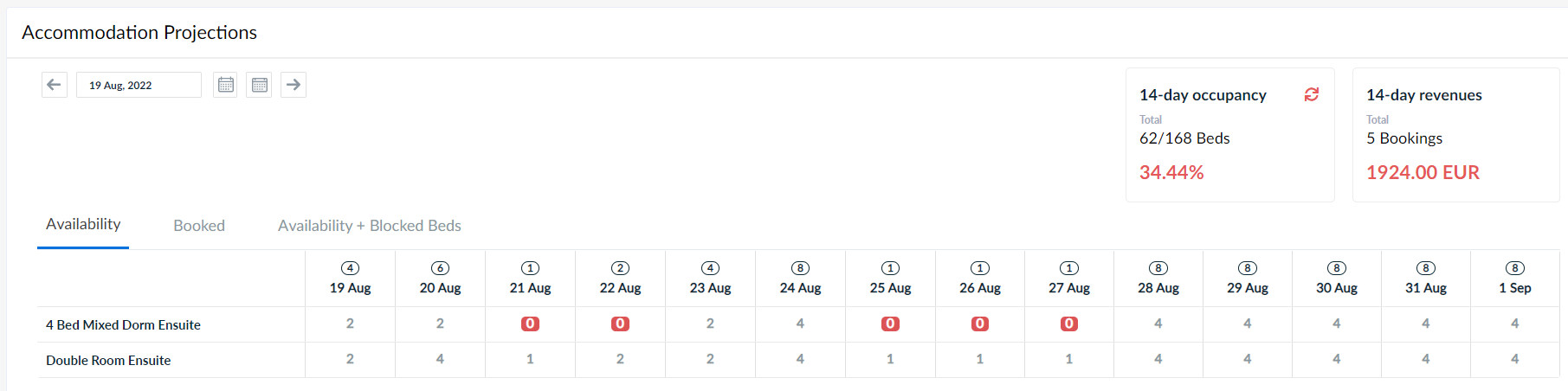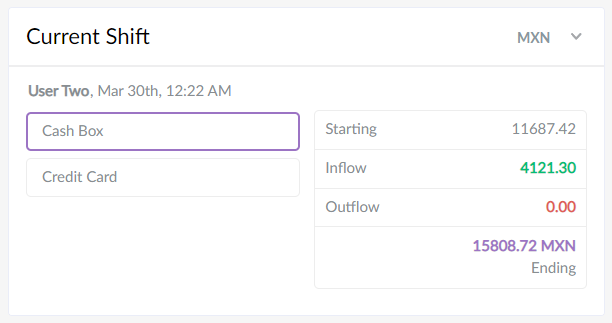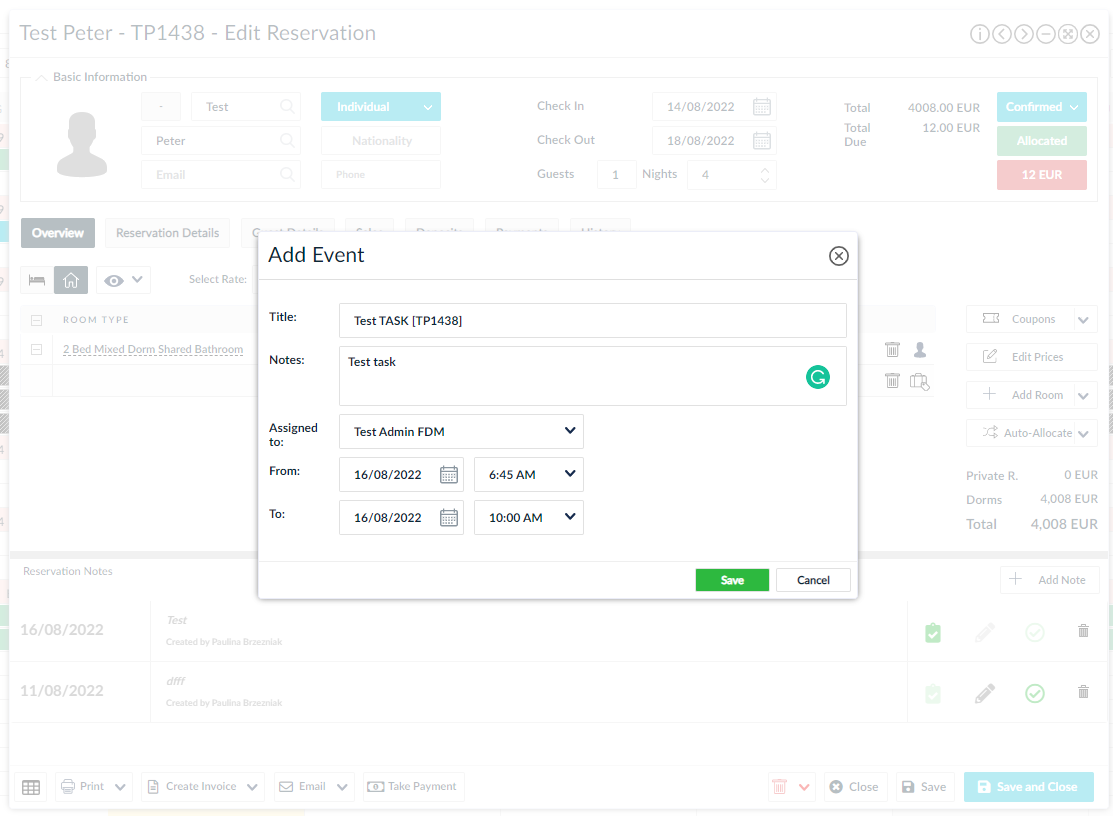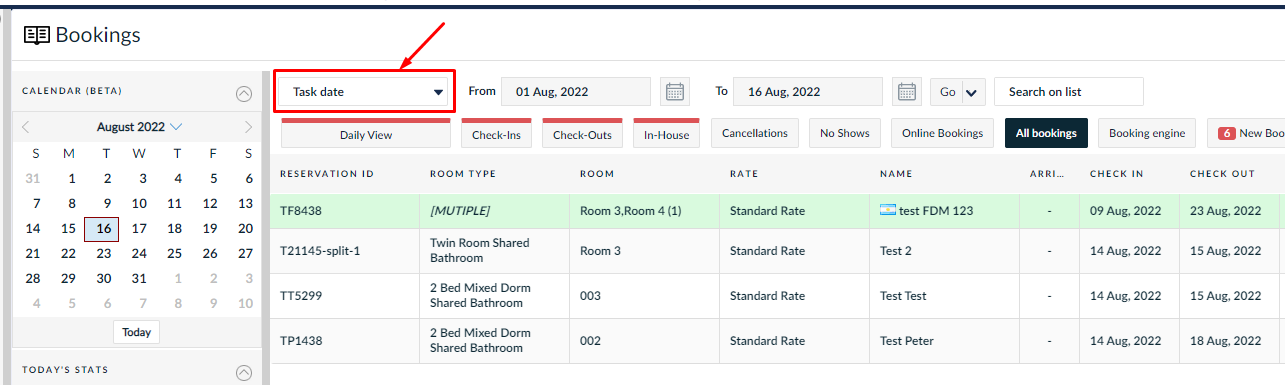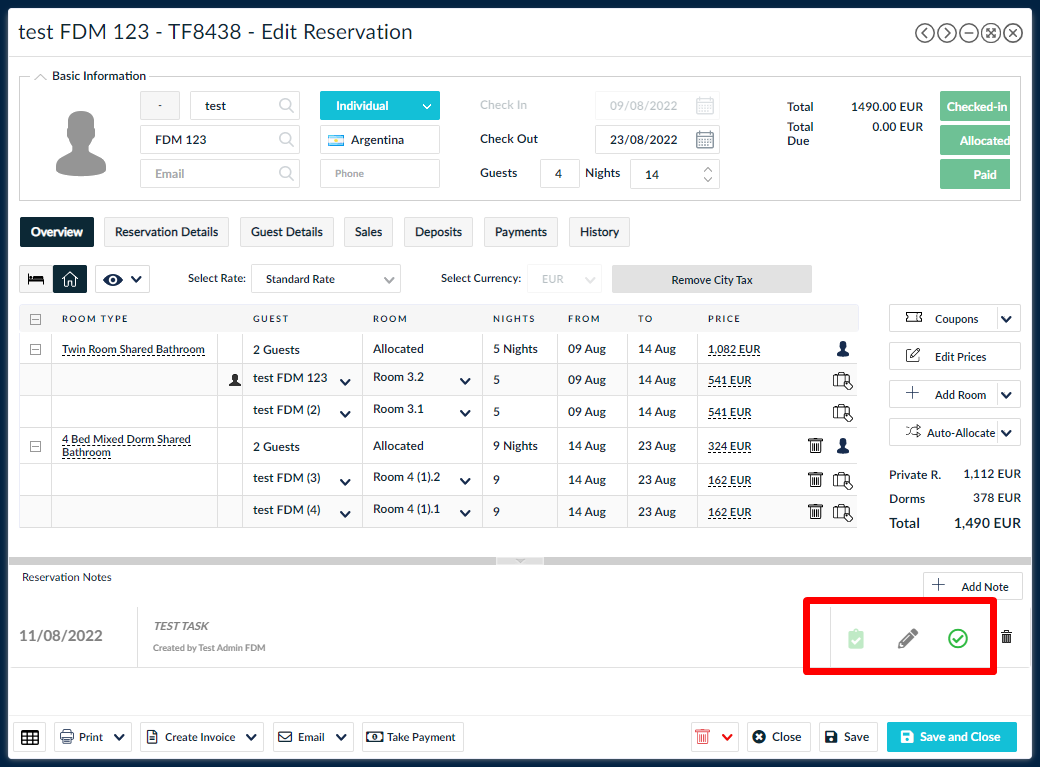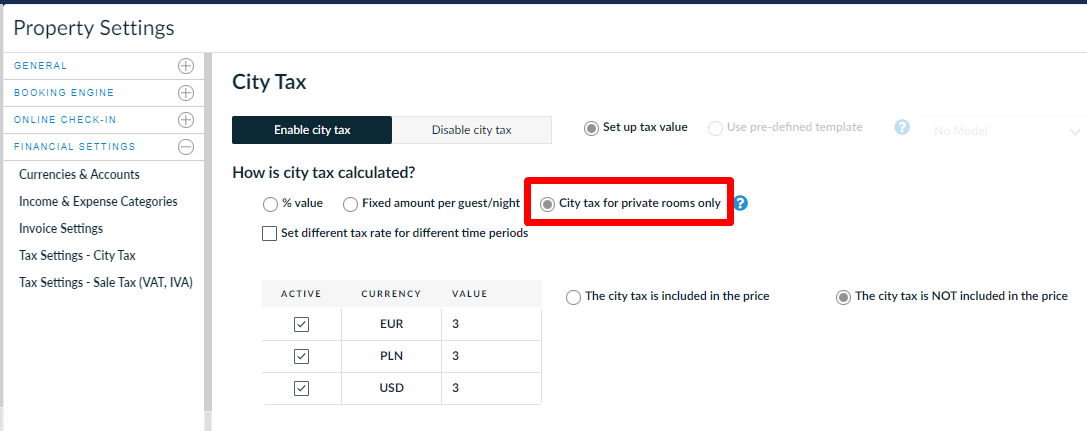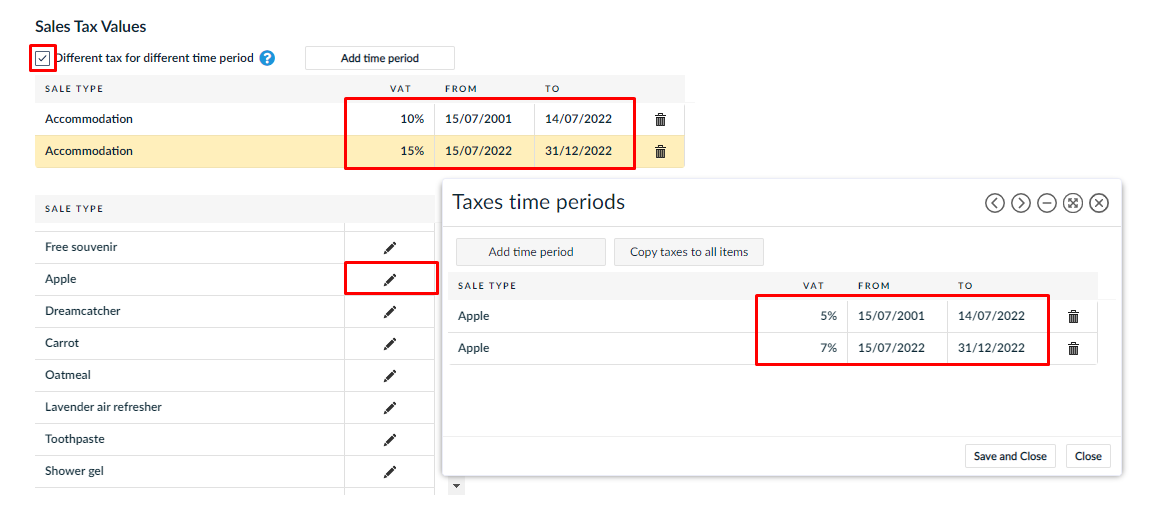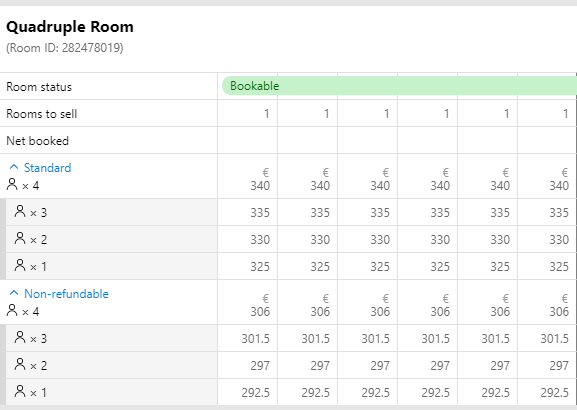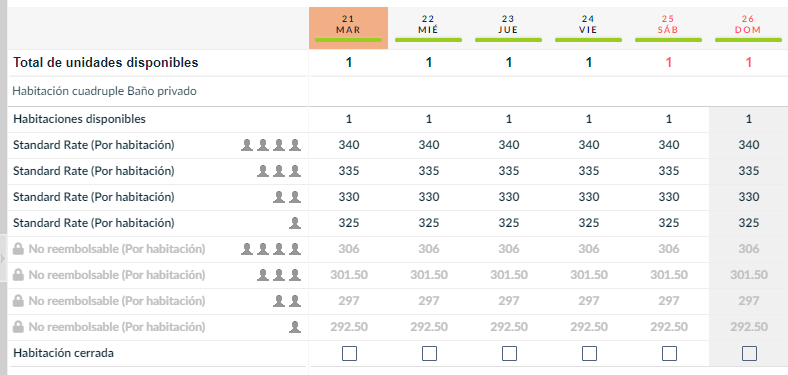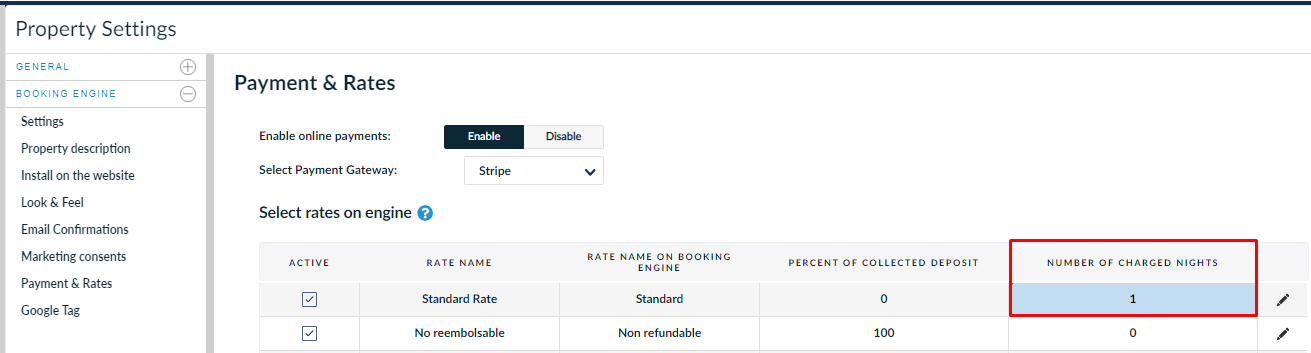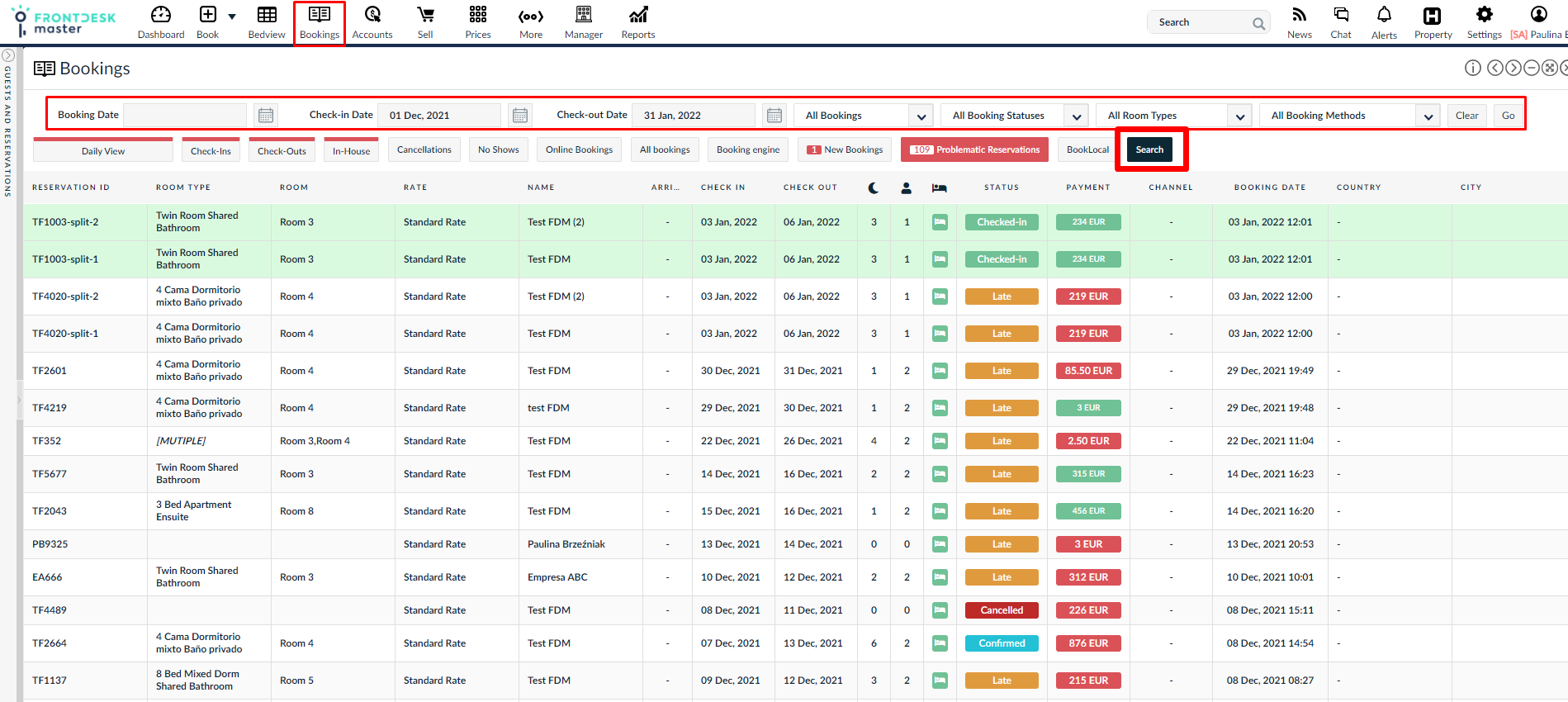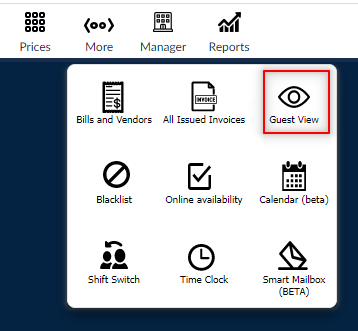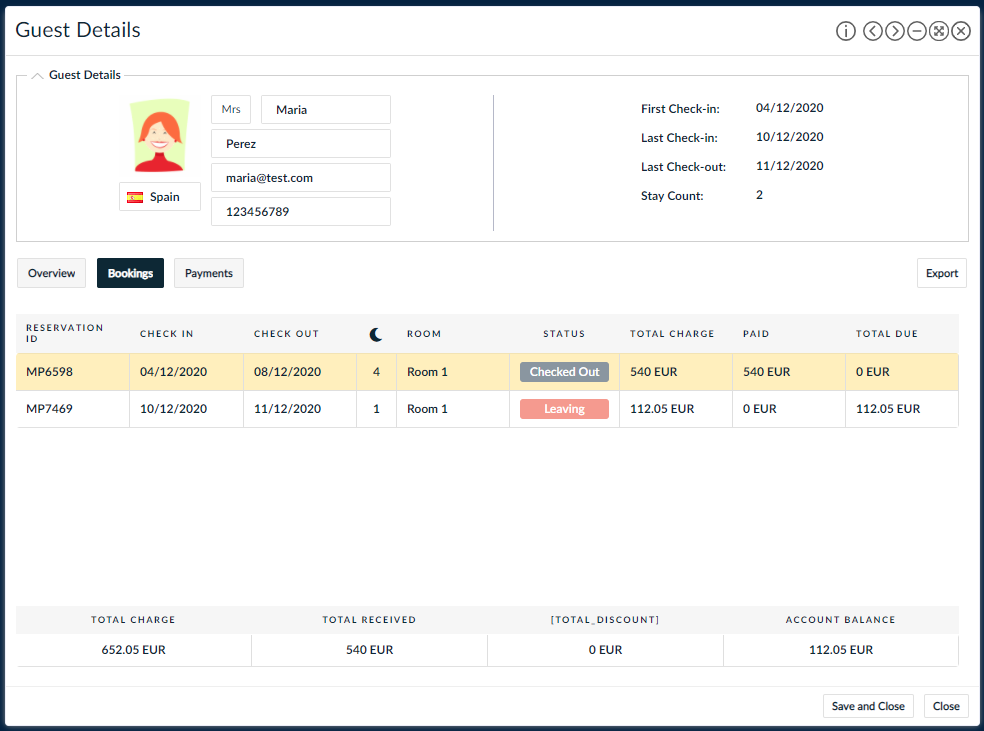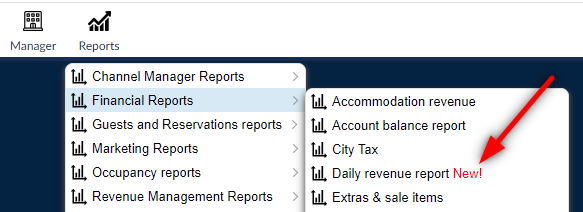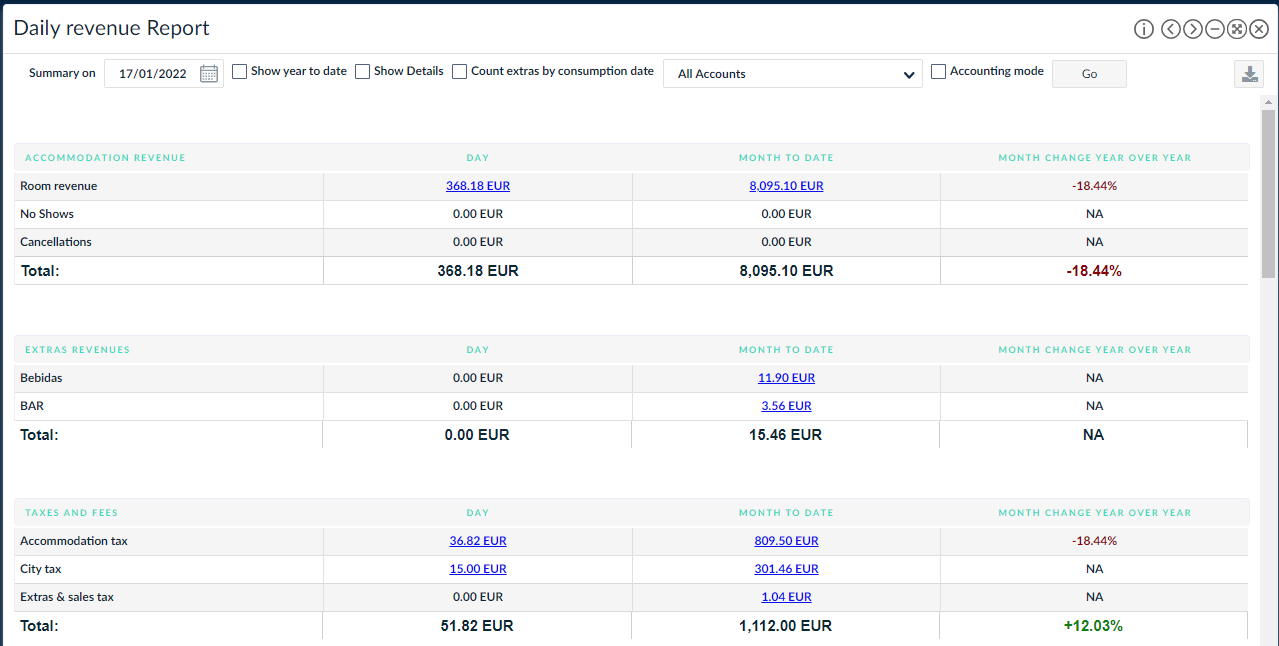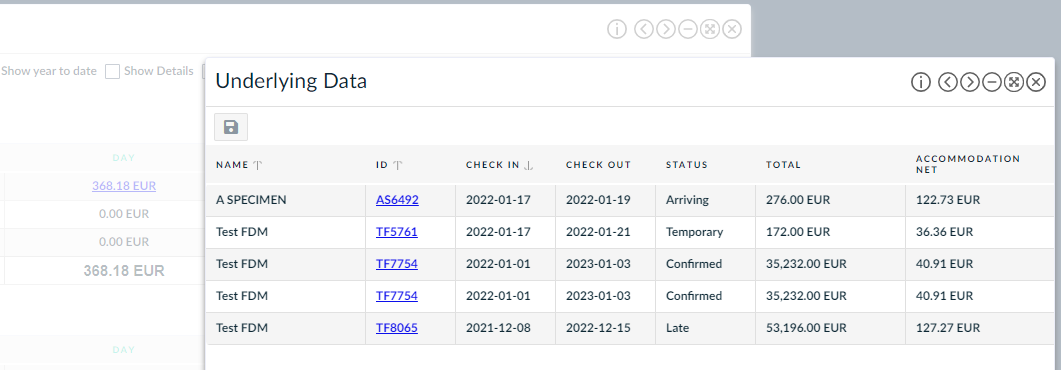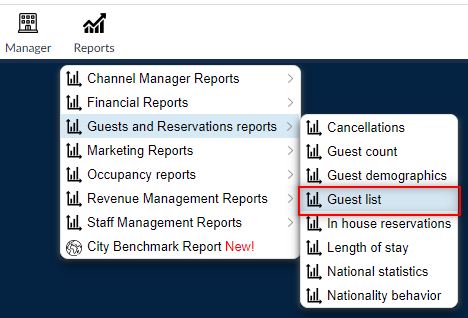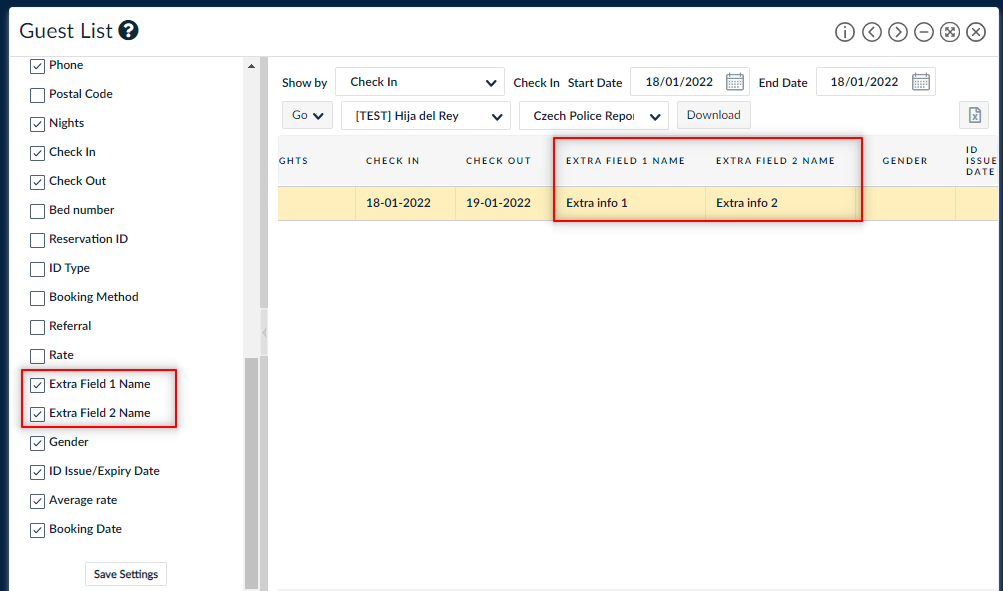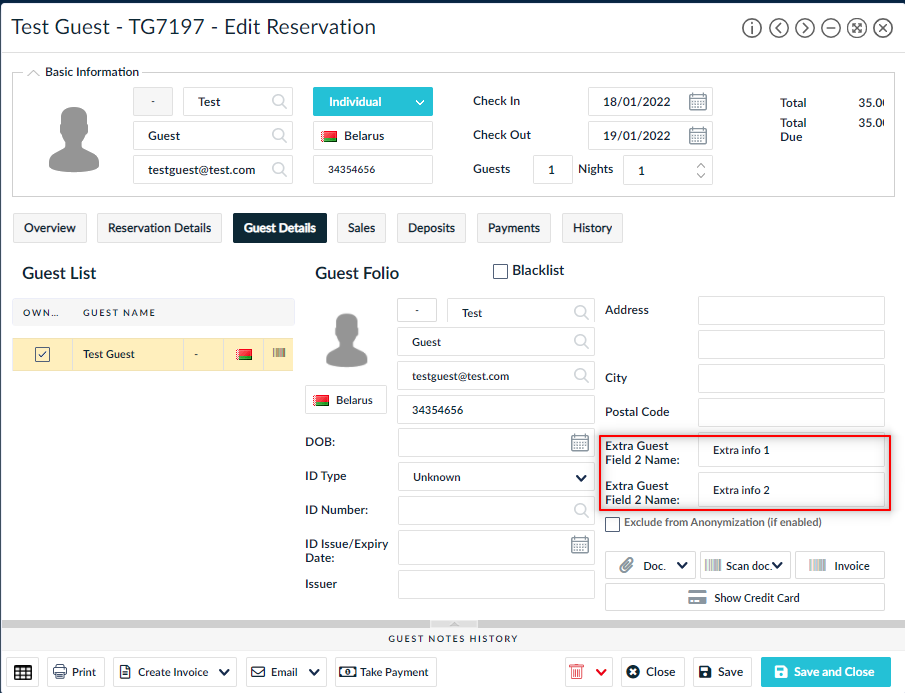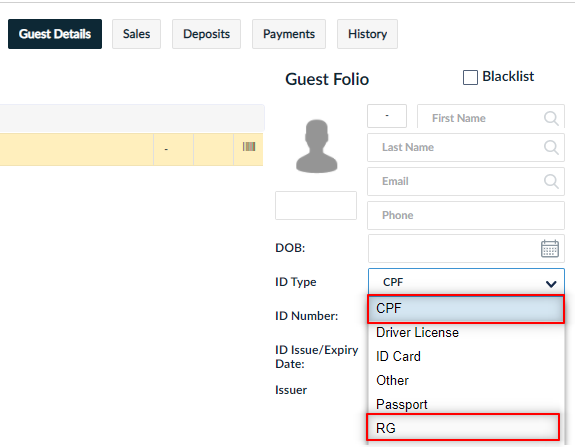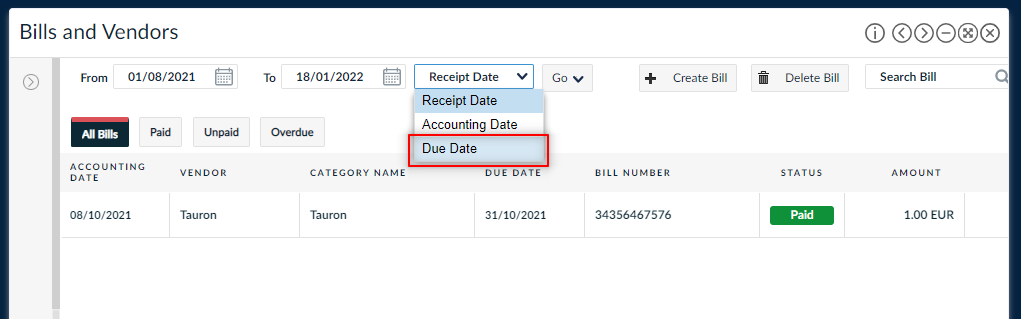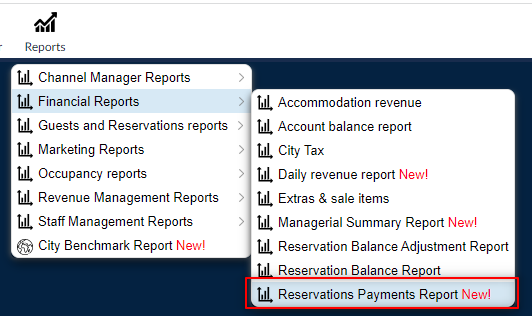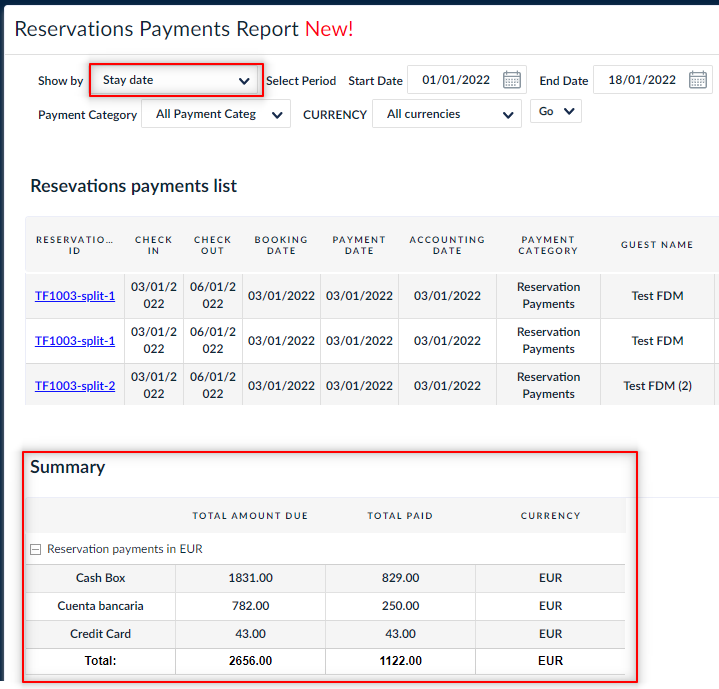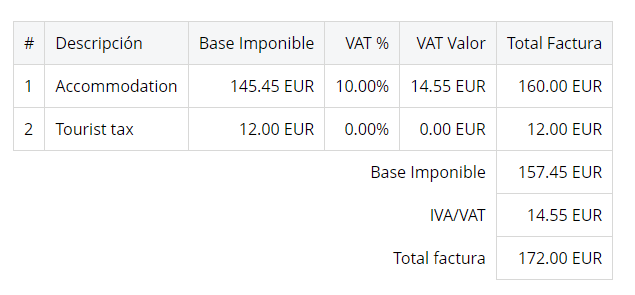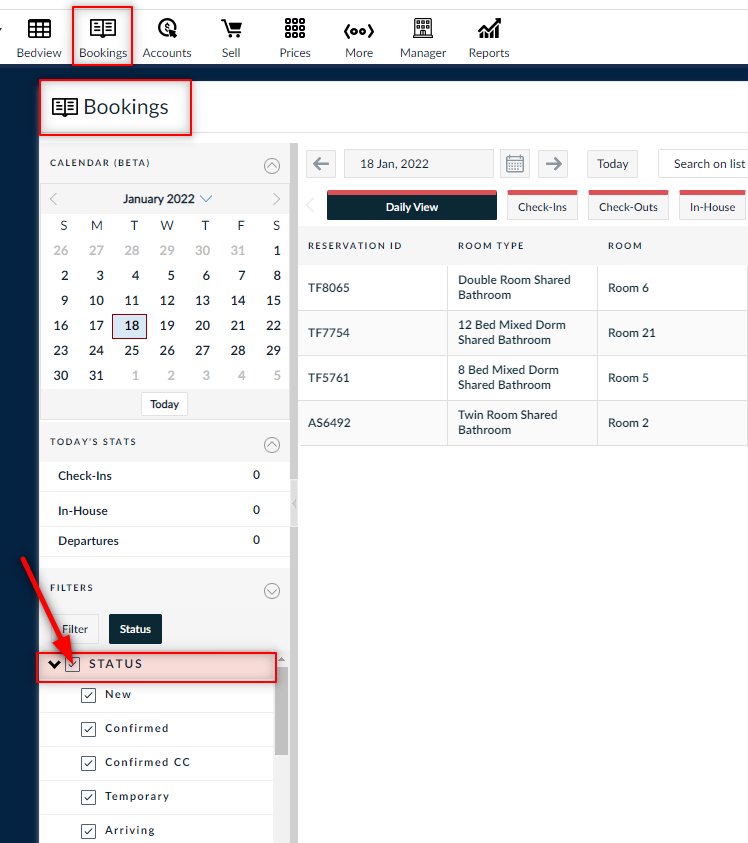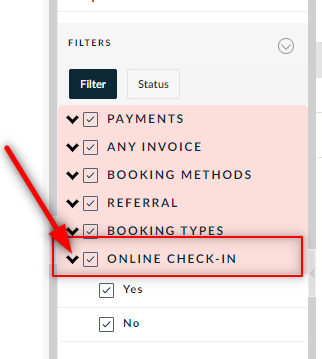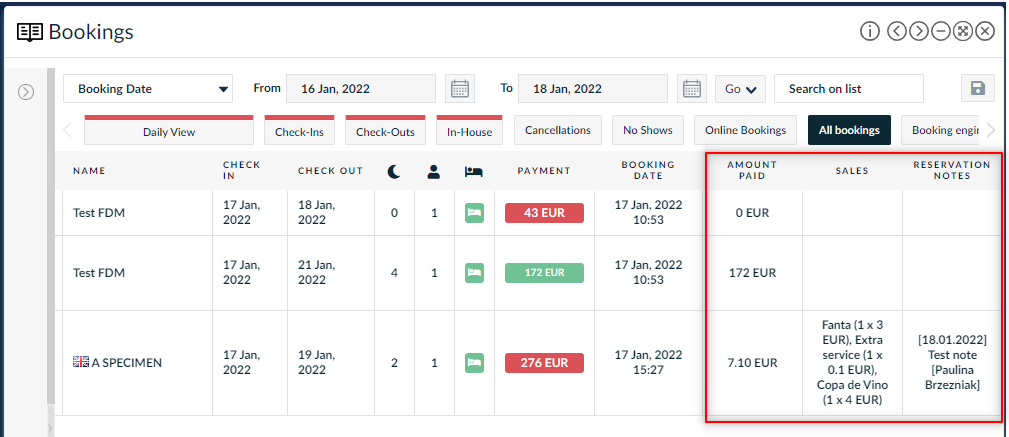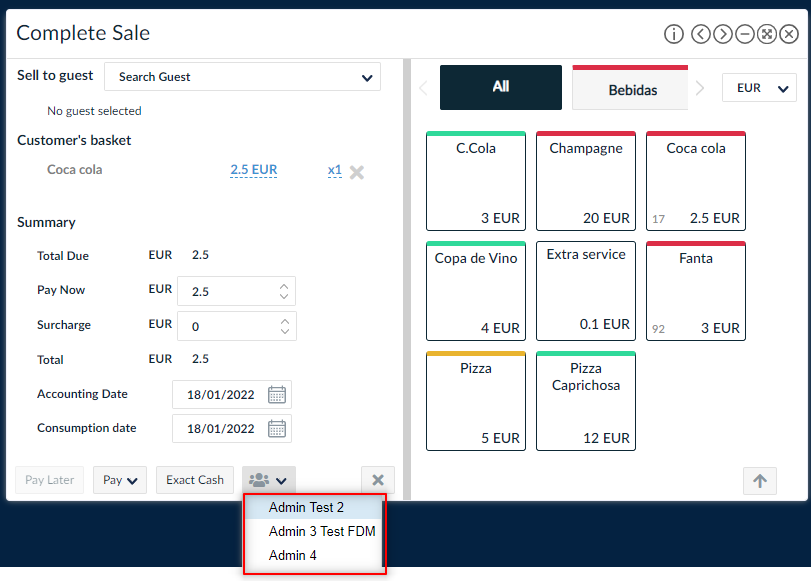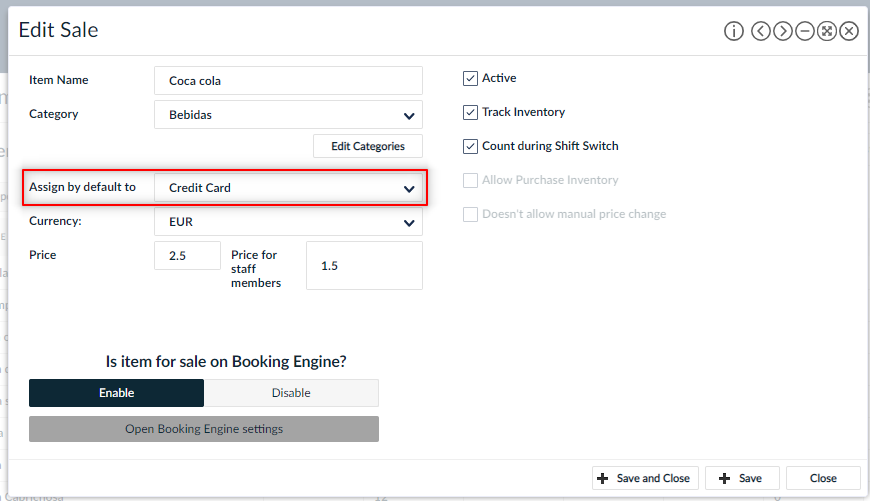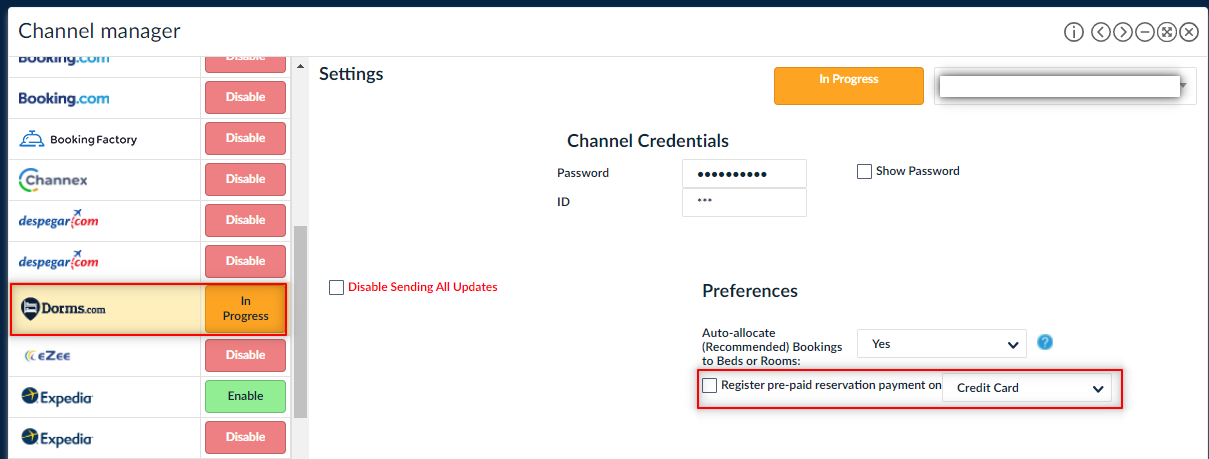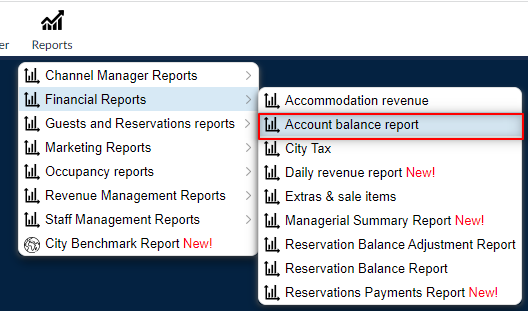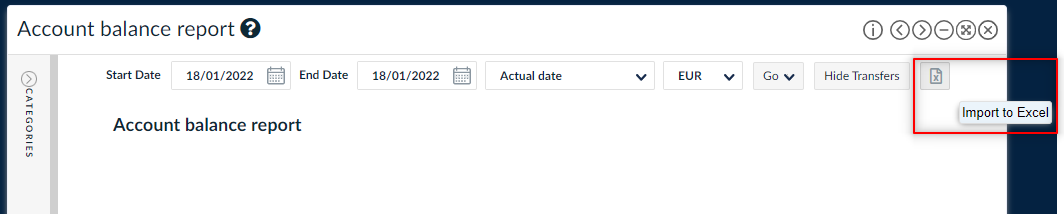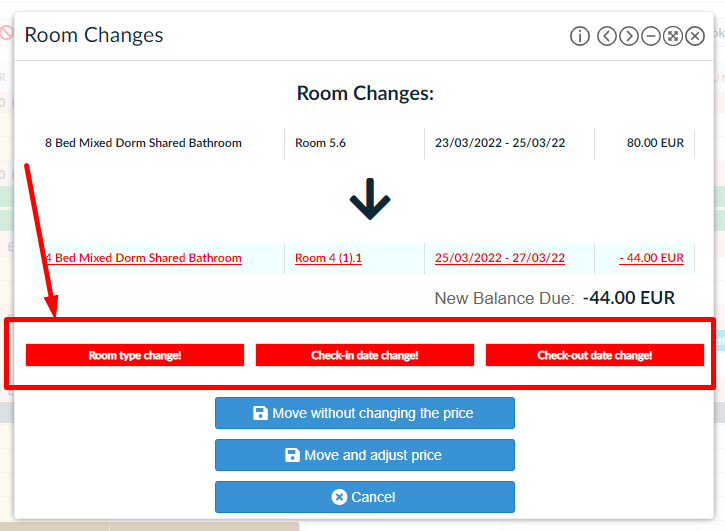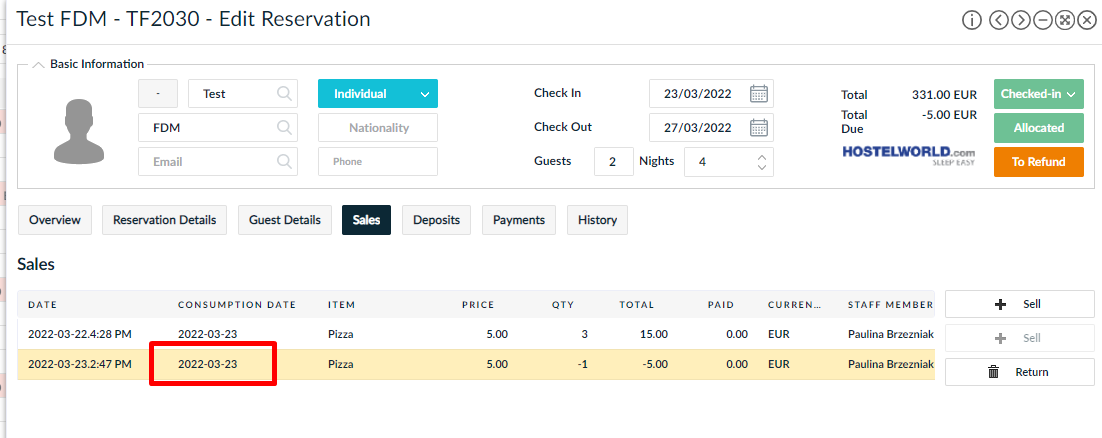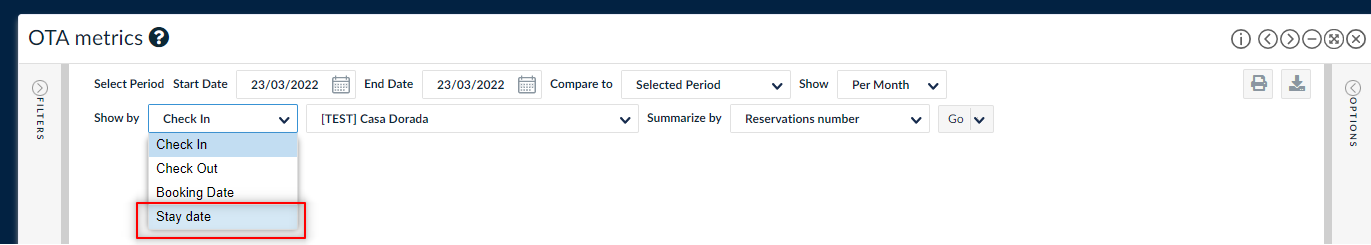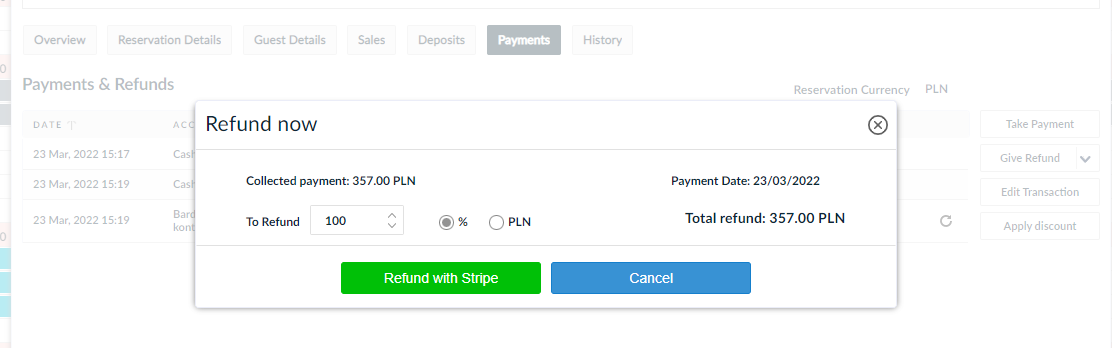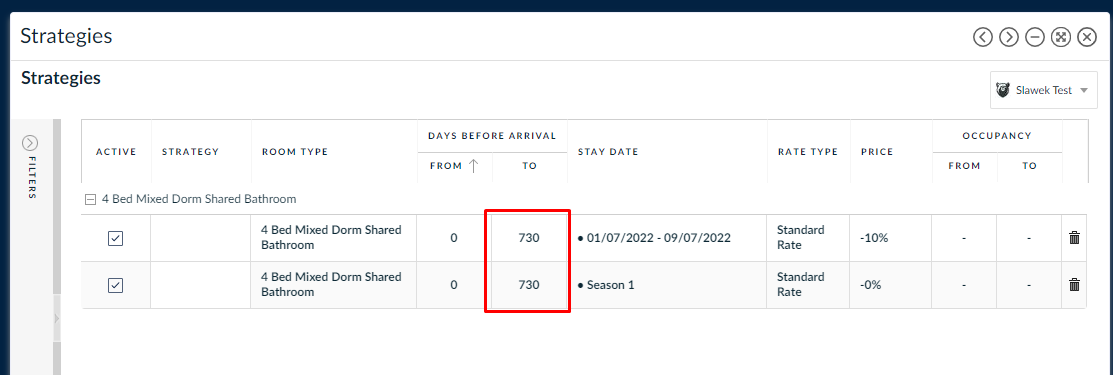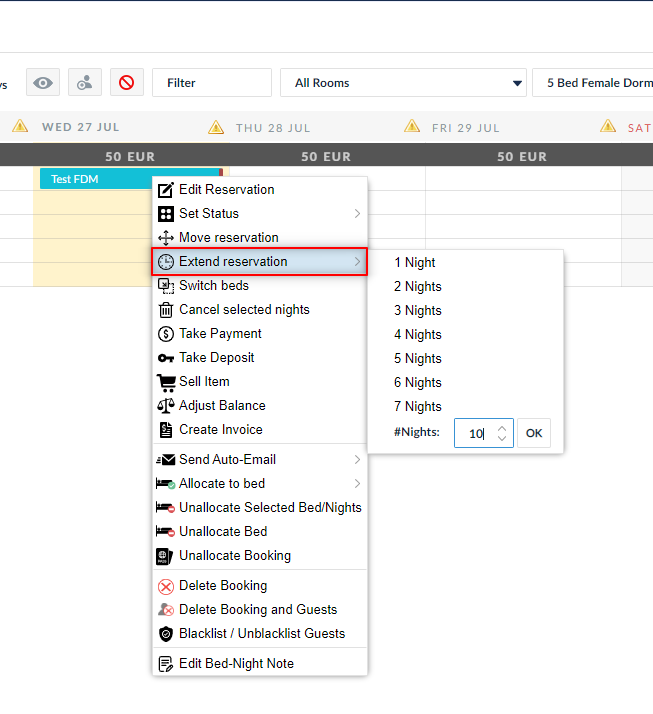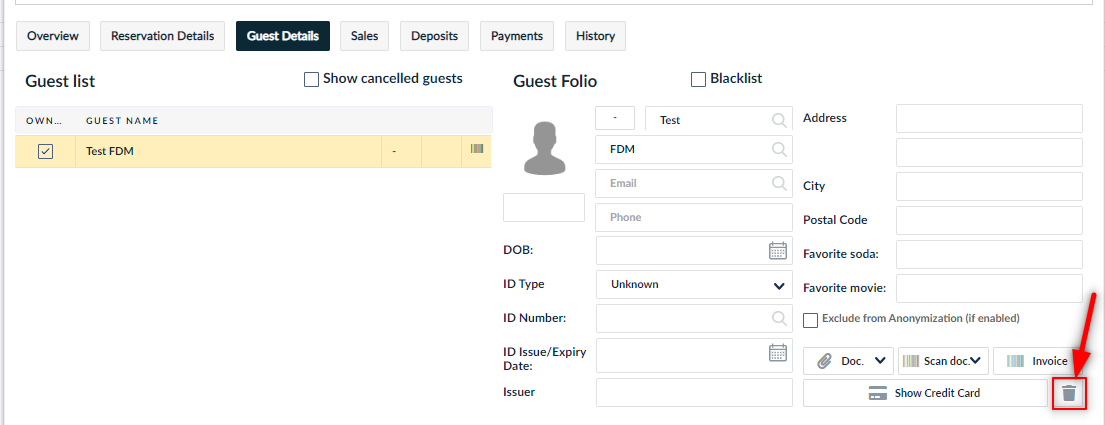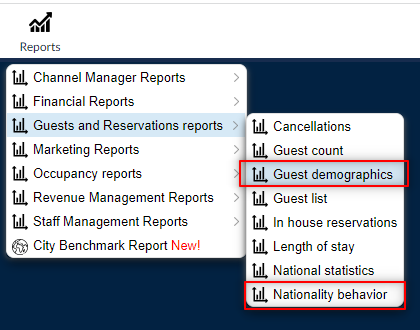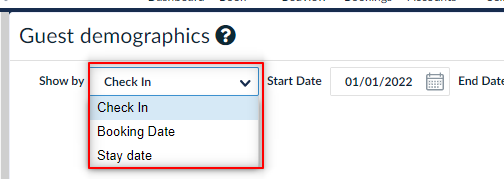Hello everyone,
We hope that you are doing well. See below some new features available in FrontDesk Master.
More good news coming soon.
Best,
FrontDesk Master Team
Important! Read please: A better control of checked-out and checked-in reservations
We have implemented some extra rules and permission related to controlling who and when can edit checked-in and checked-out reservations. They will help you to avoid unauthorized changes in bookings.
Please read these articles:
1) Editing checked-out bookings is limited now
2) Editing check-in bookings is limited now
Dashboard improvements and new modules
We have improved FrontDesk Master dashboard. Please check this article about the newly available modules.
MAIN CARDS
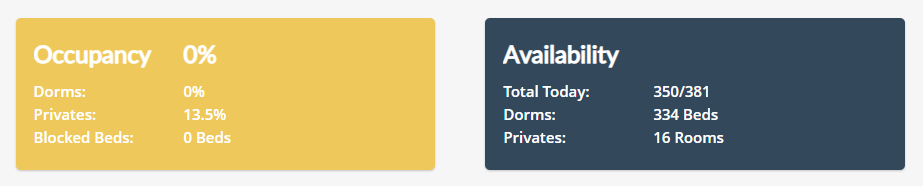
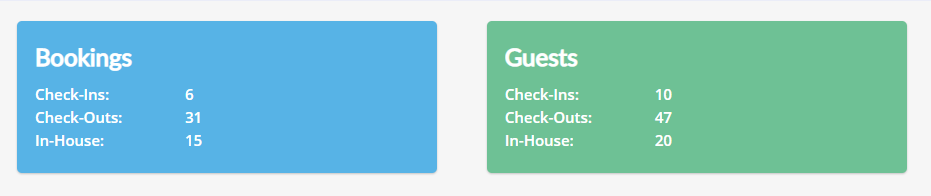
LIVE FEED
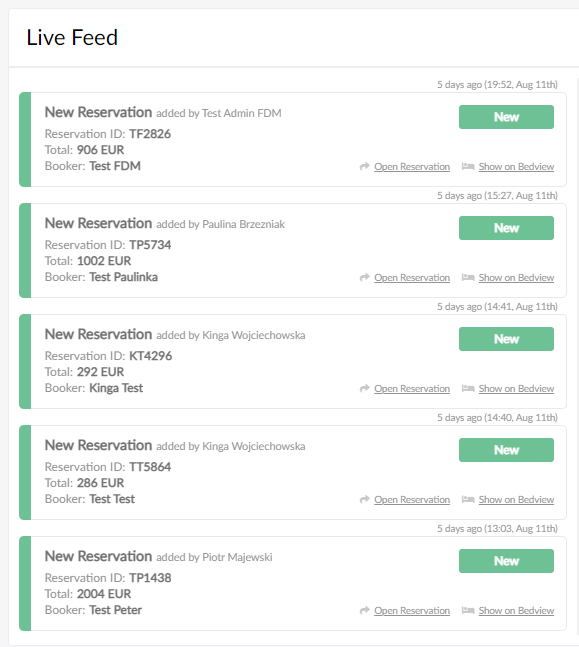
BOOKING PICKUP
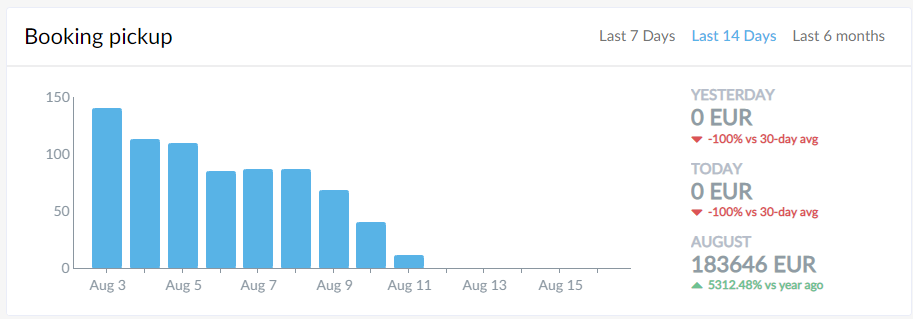
ACCOUNT CASH FLOW
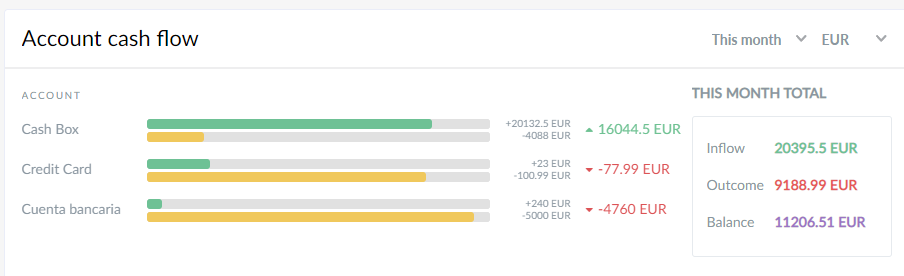
OCCUPANCY & REVENUE
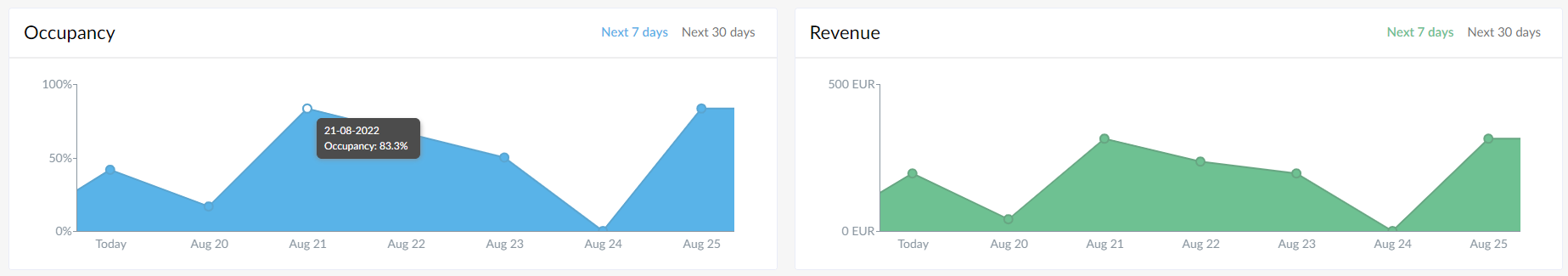
ACCOMMODATION PROJECTIONS
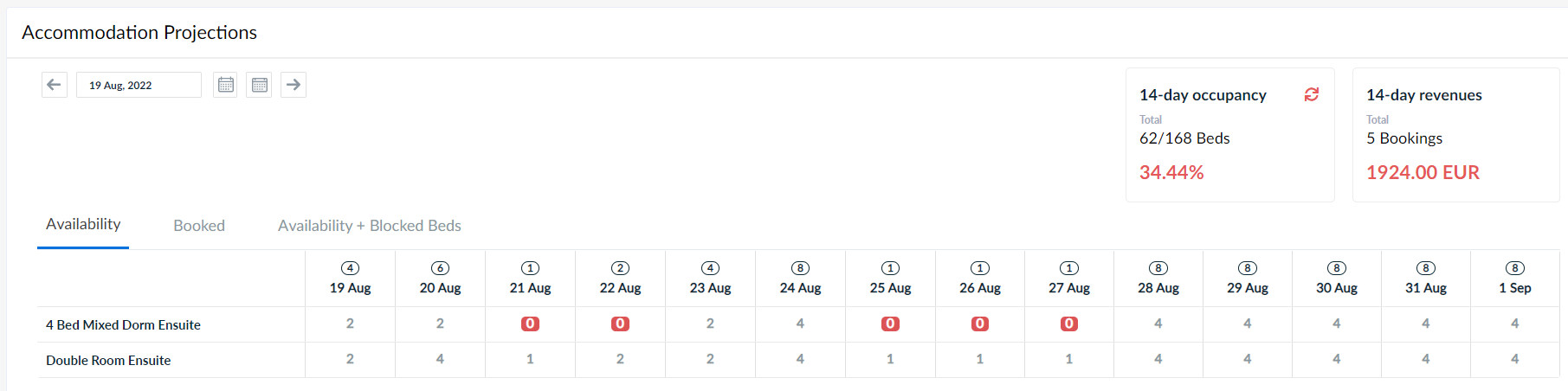
CURRENT SHIFT SUMMARY
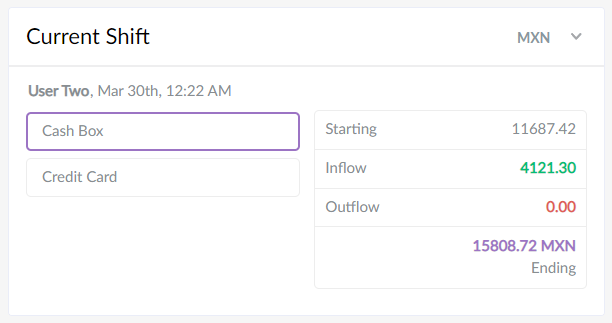
Task module
Now you can add tasks and connect them with reservations.
- How to add a task and link it with a reservation?
- How to search for bookings with tasks?
- How do task notifications work?
- How to mark the task as complete?
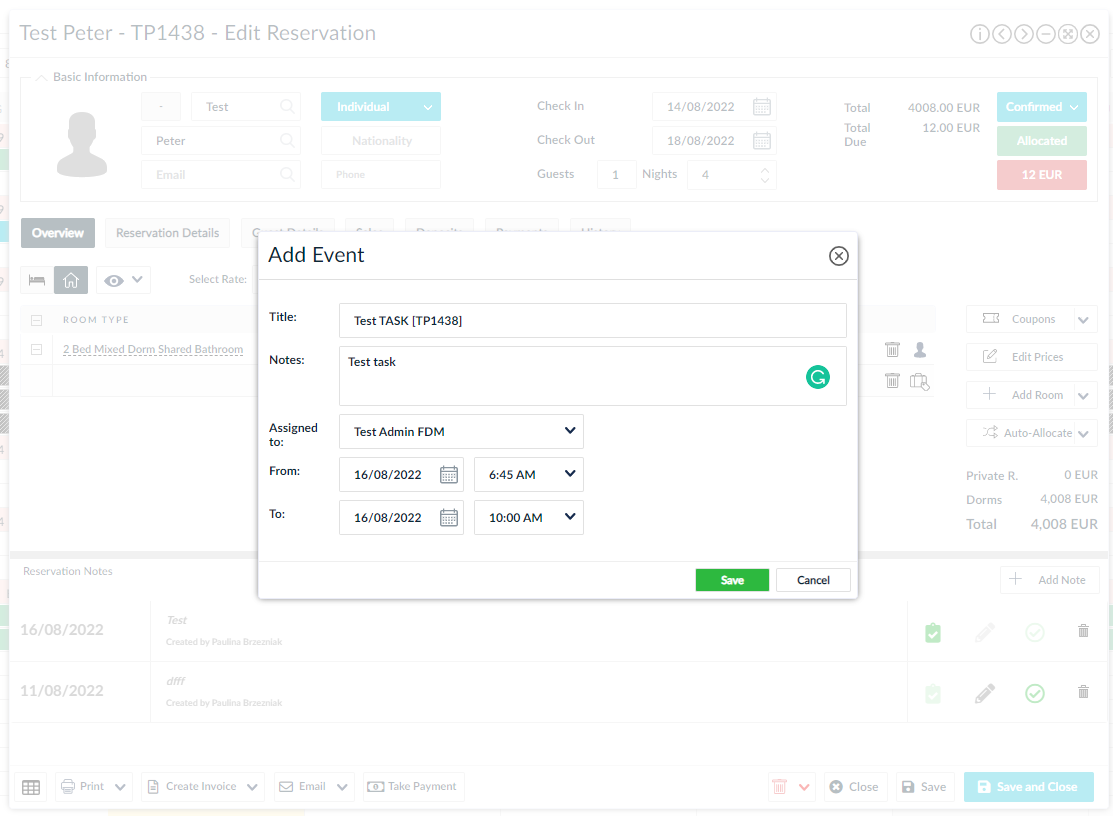
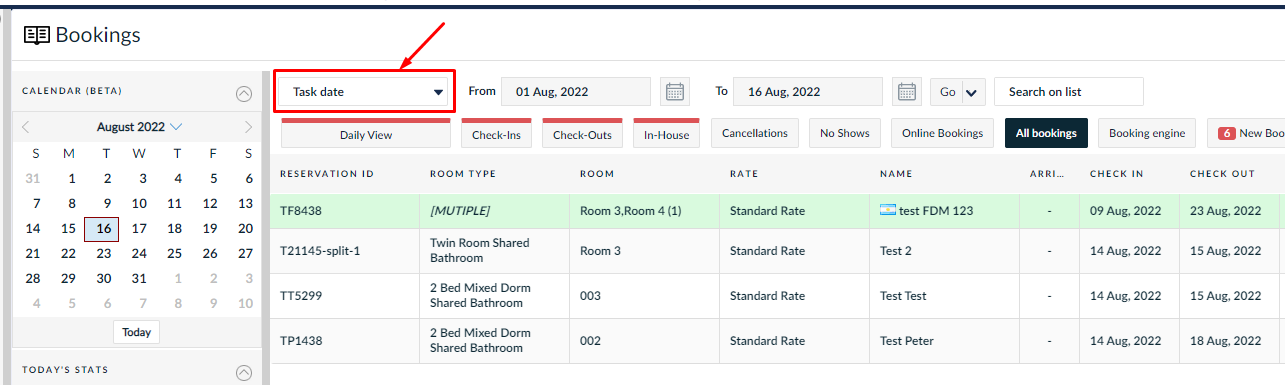
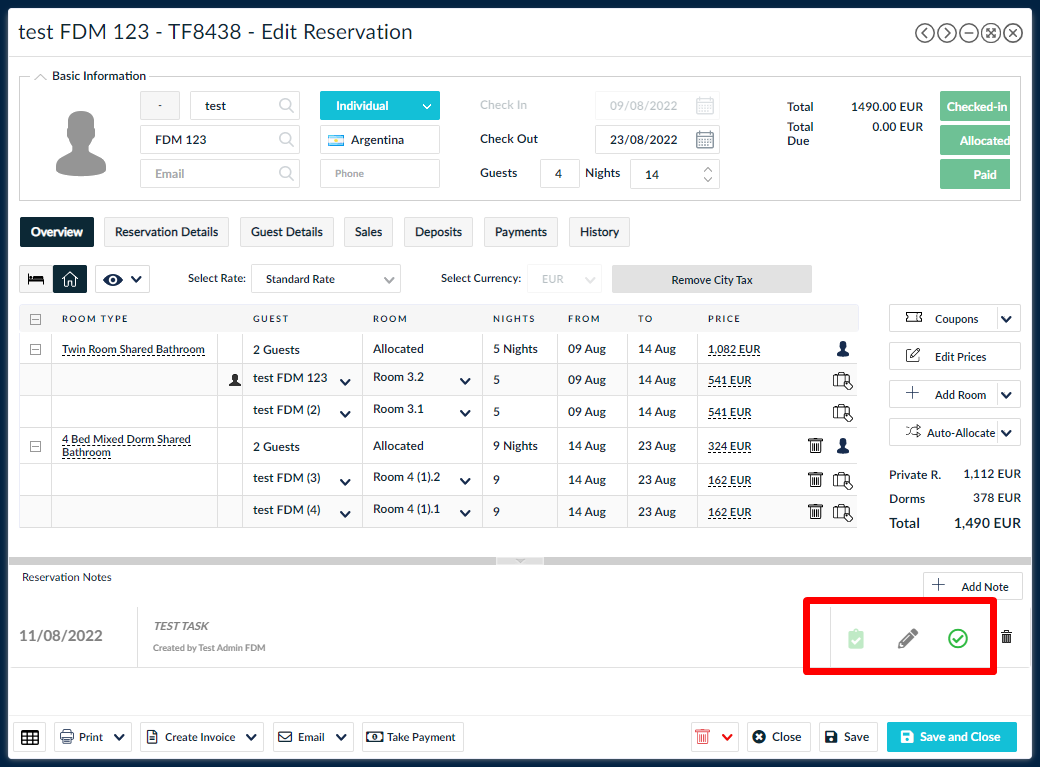
Specific city tax for private rooms only
We have added an extra option which allows applying the city tax only for private rooms.
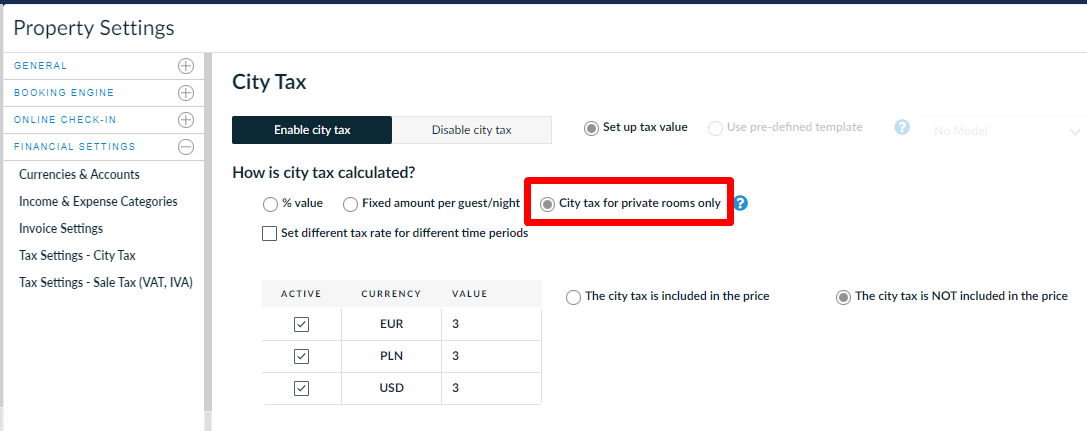
Different taxes for different periods
Now you can set up different accommodation and sale taxes for different periods.
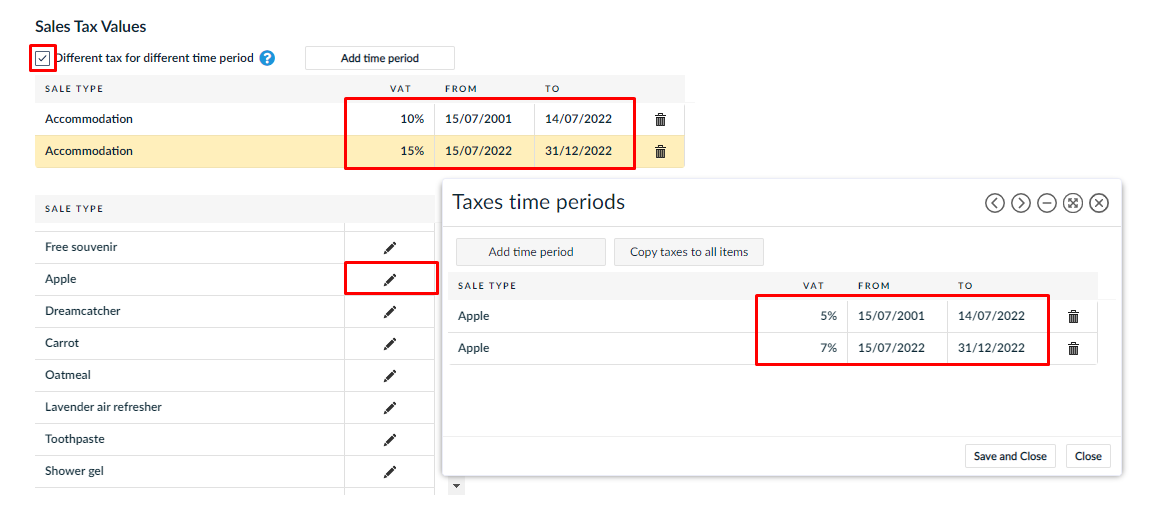
Manage occupancy prices on Booking.com directly from FrontDesk Master
Now you can manage your occupancy prices for private rooms on Booking.com directly from the system instead of setting them up on the Extranet.
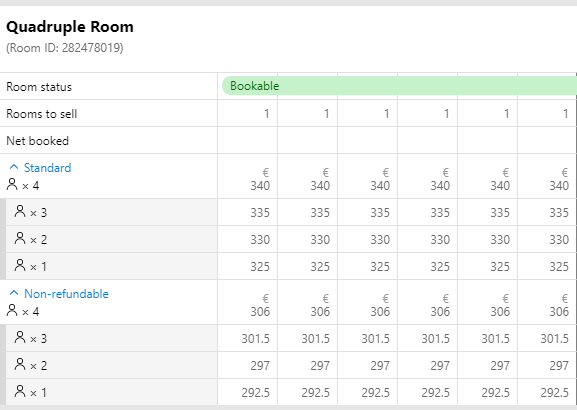
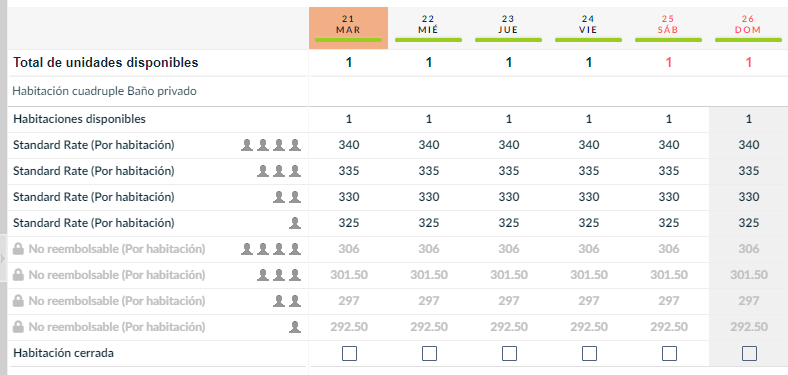
Click here in order to see how to make it work!
SPOILER ALERT! Automated, rule-based calculation of occupancy prices will be released soon!
More options to collect pre-payments with Stripe on your Booking Engine
Just a reminder. You can use Stripe to collect pre-payments (or payments for non-refundable reservations) in your booking engine on your website.
Now you can charge not only a booking percentage but also you can make a pre-payment equal to a certain number of nights.
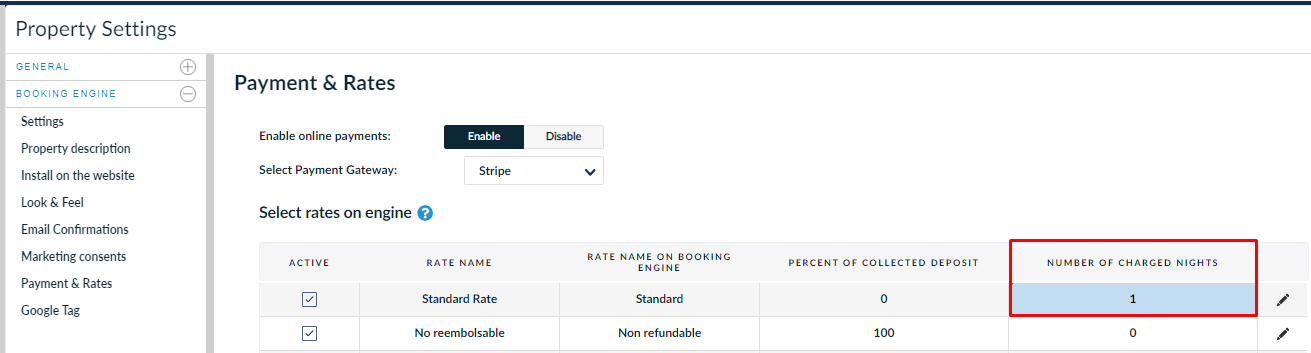
New Booking Search window
We have added a new tab in Reservation View that allows searching and filtering bookings more flexibly and effectively.
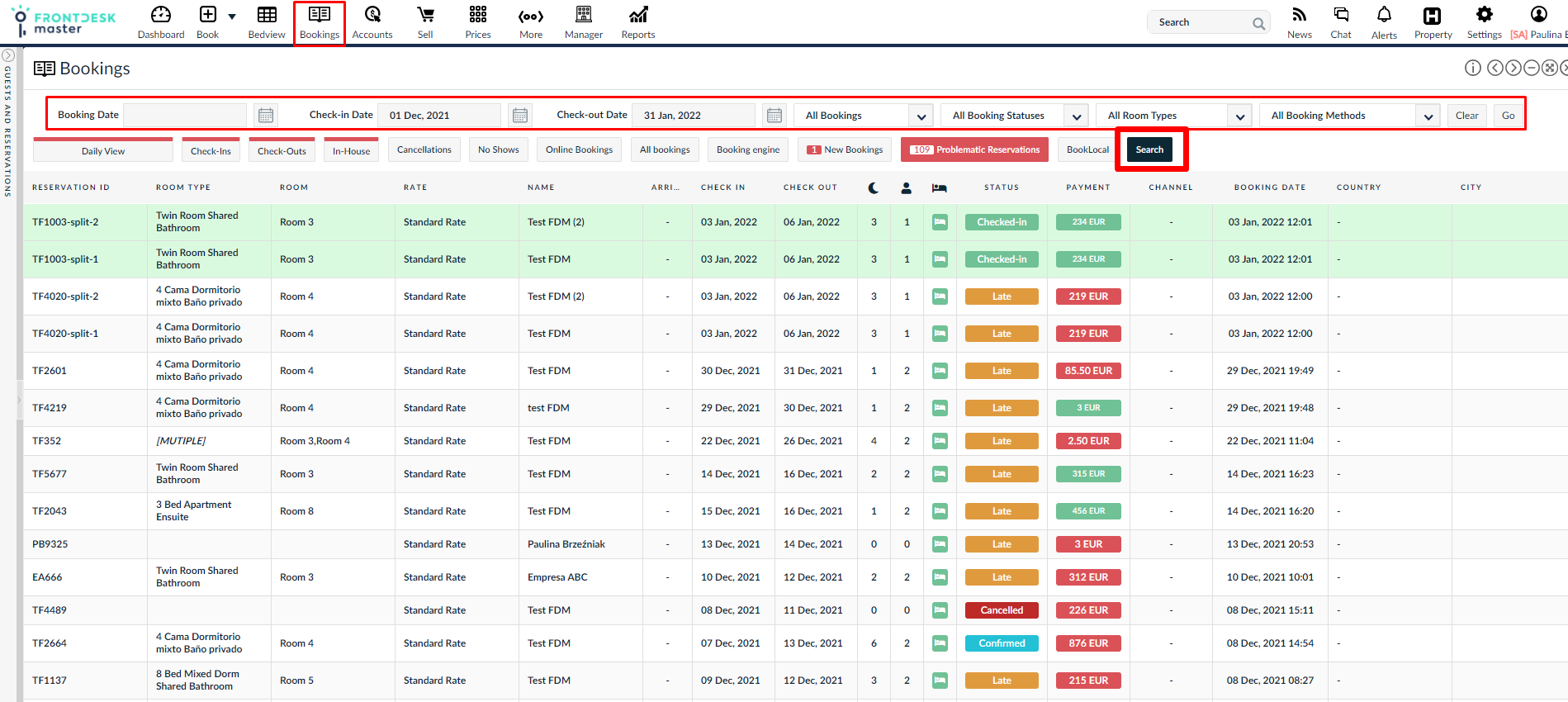
Guest profile
Check your guest profiles in FrontDesk Master. You can find information about a specific guest in one place.
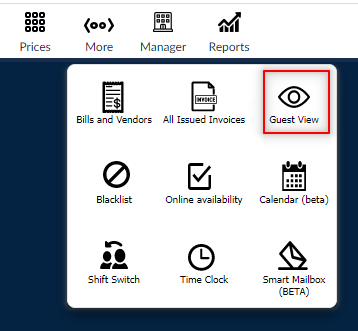
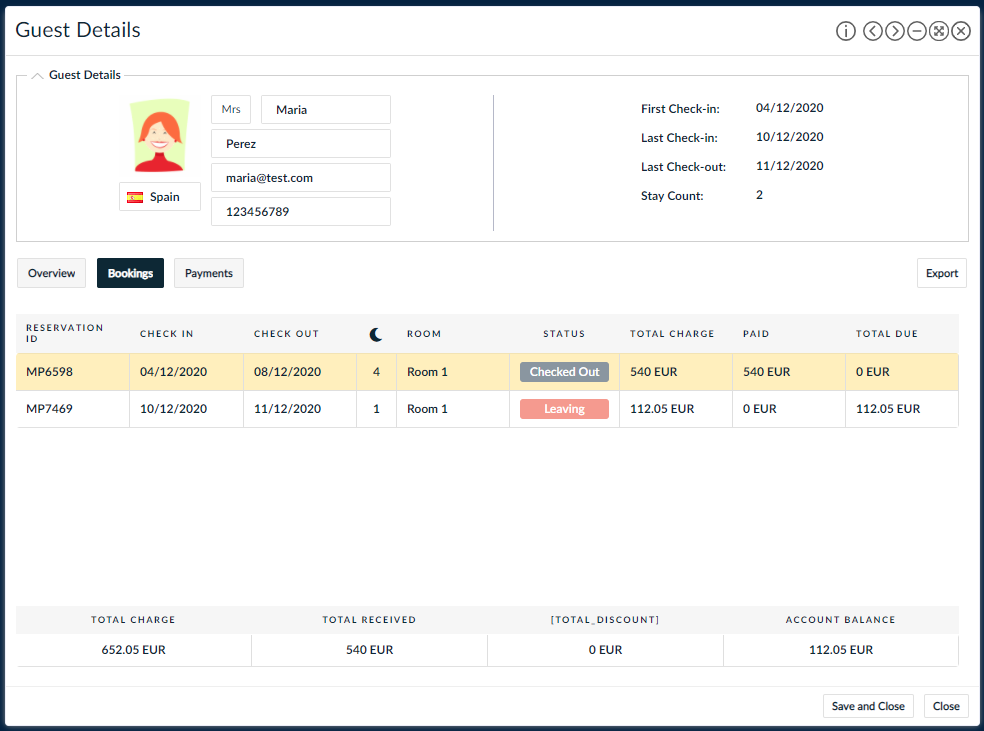
Daily Revenue report
Check your daily revenues in our new report!
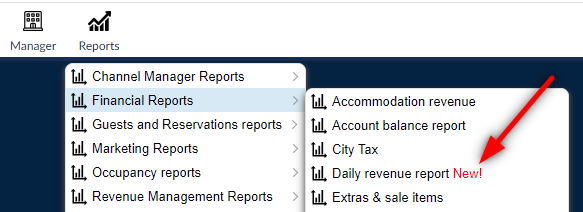
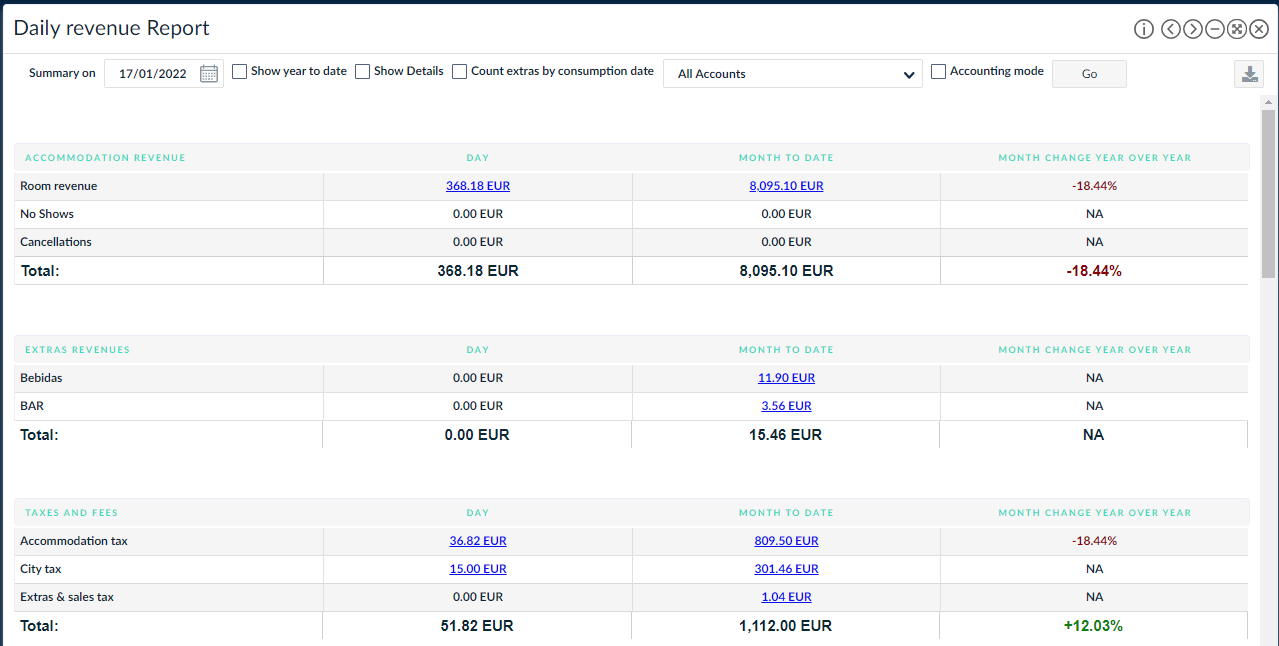
Click on the underlined value in order to see the related reservations or transactions.

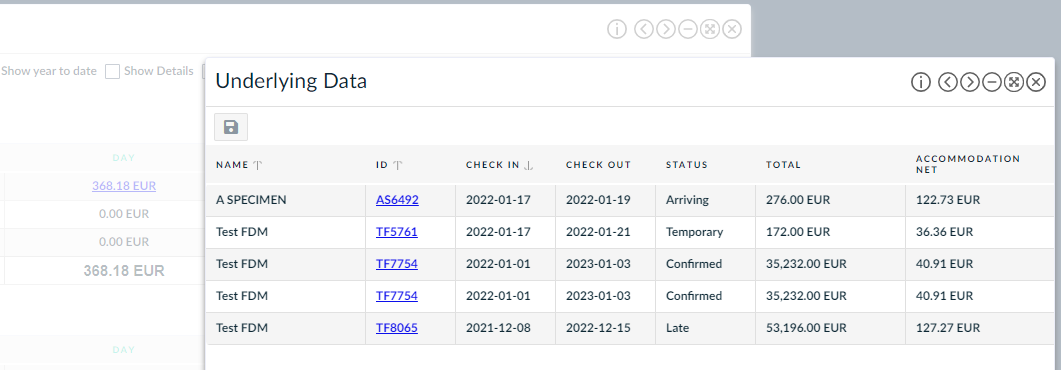
Extra fields in the Guest List report
Now you can extract more information about your guest by using extra fields in the Guest List report.
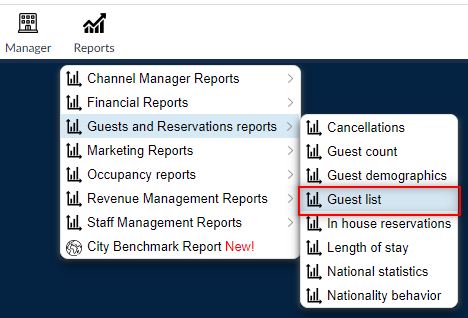
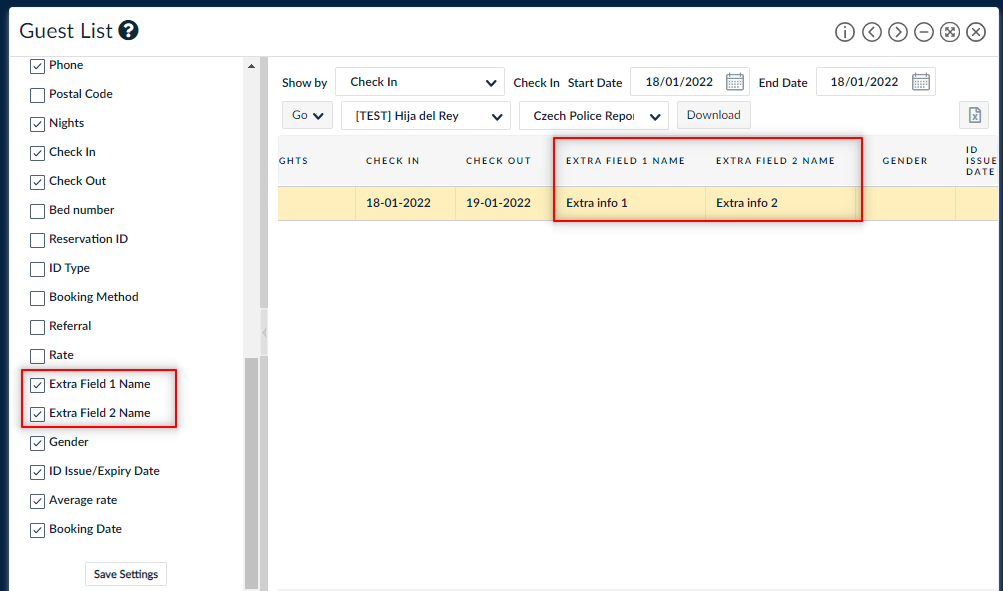
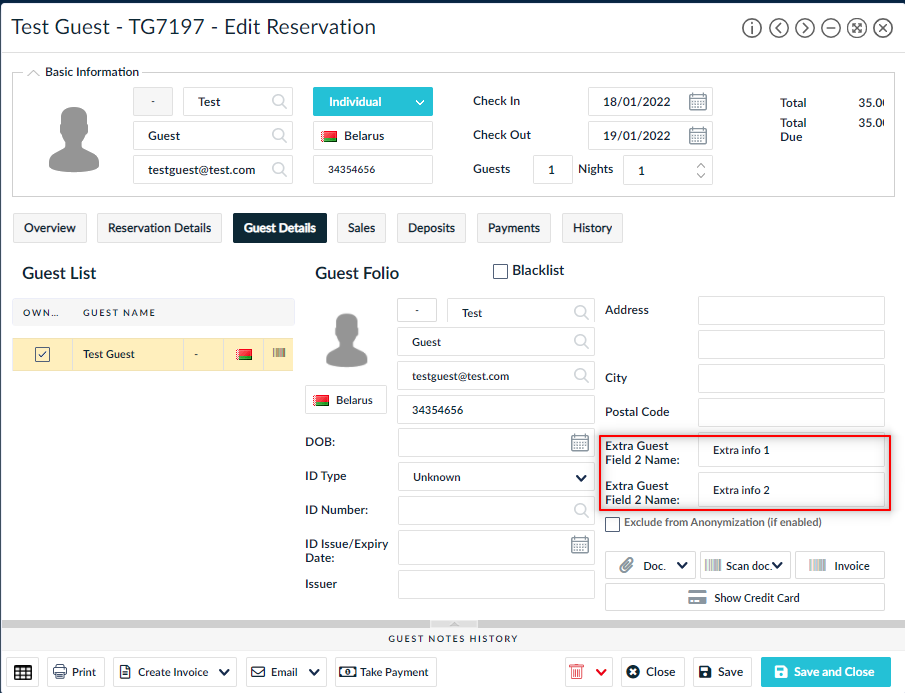
ID type for Brasil 
We have added extra ID types for Brazilian properties!
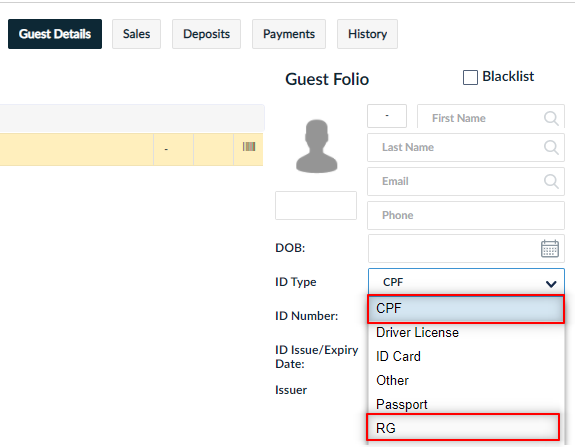
Filter your bills by the due date!
We have added an extra filter for you to make finding your bills easier.
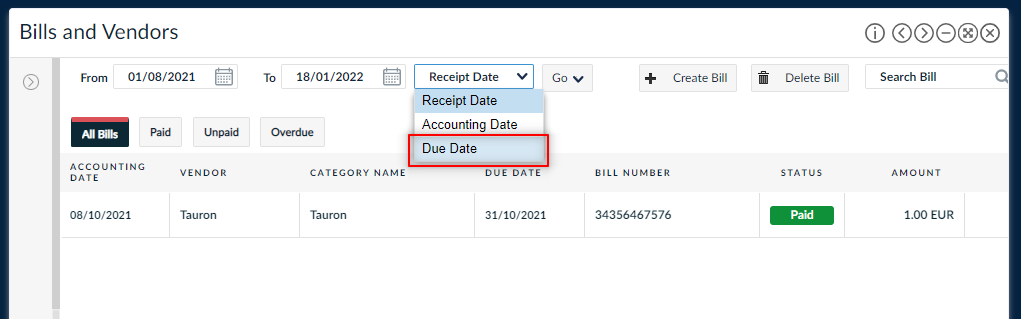
Improvements of Reservation Payments report
Now you can filter your reservation payments by stay date. We have also added an extra summary table to this report.
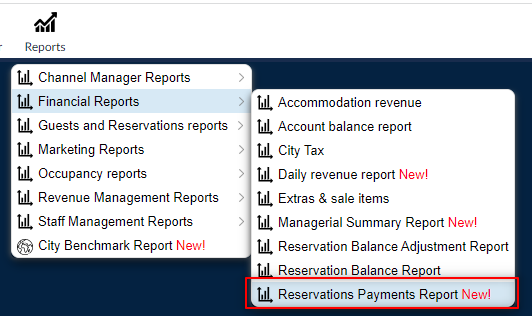
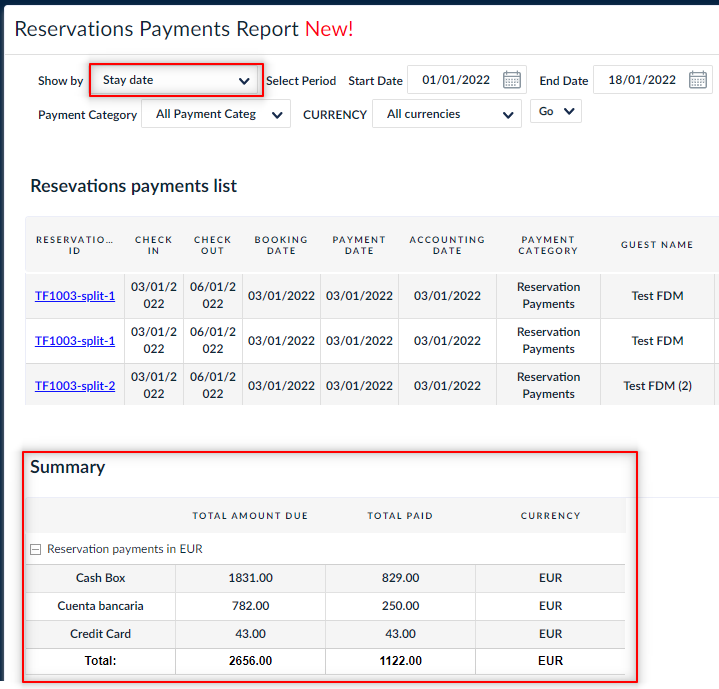
Extra invoice table for Spain 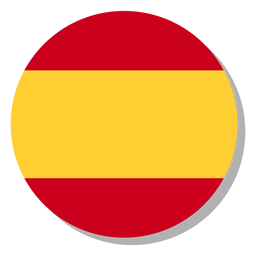
You can now use a new table {InvoiceItemsTableSpainIII} in Spanish on your invoices!
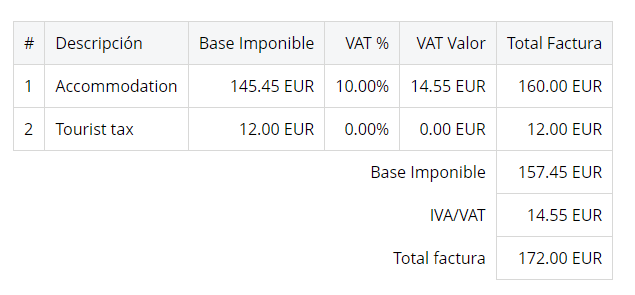
Booking list improvements
Now you can check and uncheck the statuses with one click on your bookings list.
Check here how to see more columns.
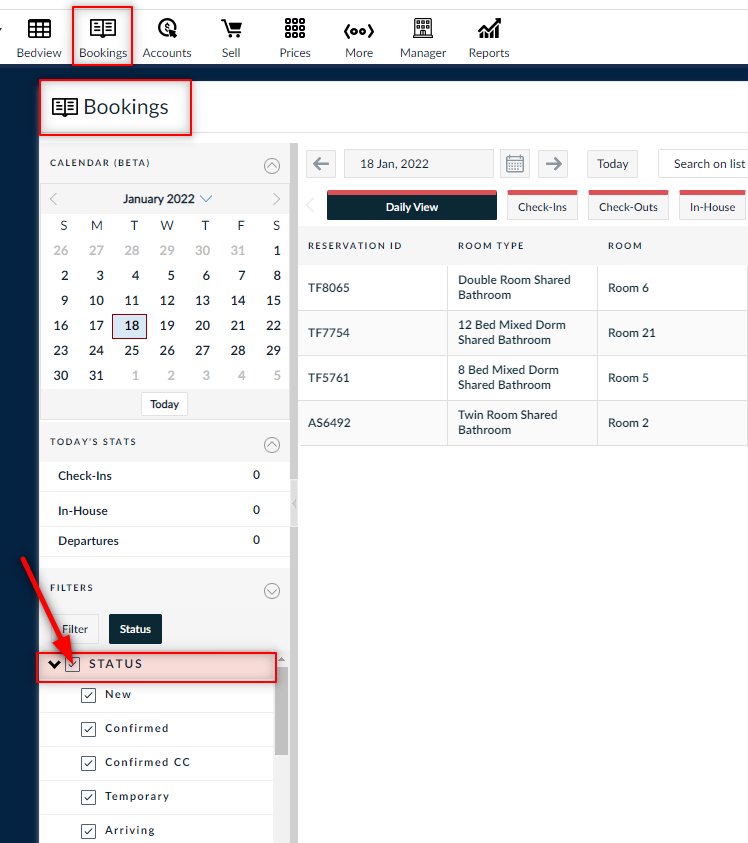
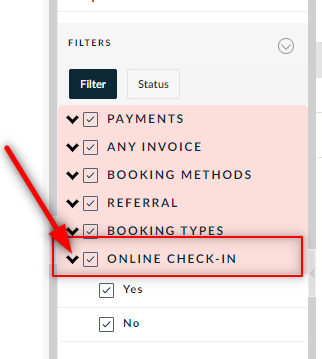
We have also added some extra columns there!
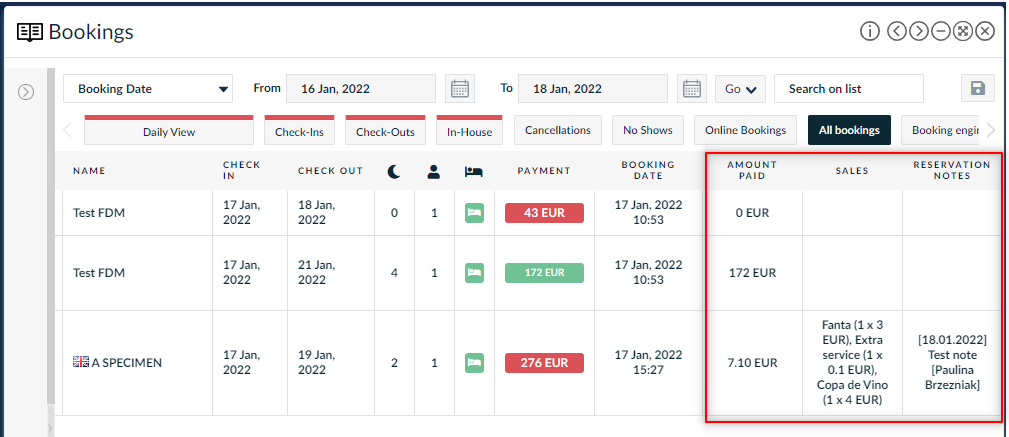
Staff sales improvements
Now your staff sales will be automatically saved on the default account you set up for a specific item.
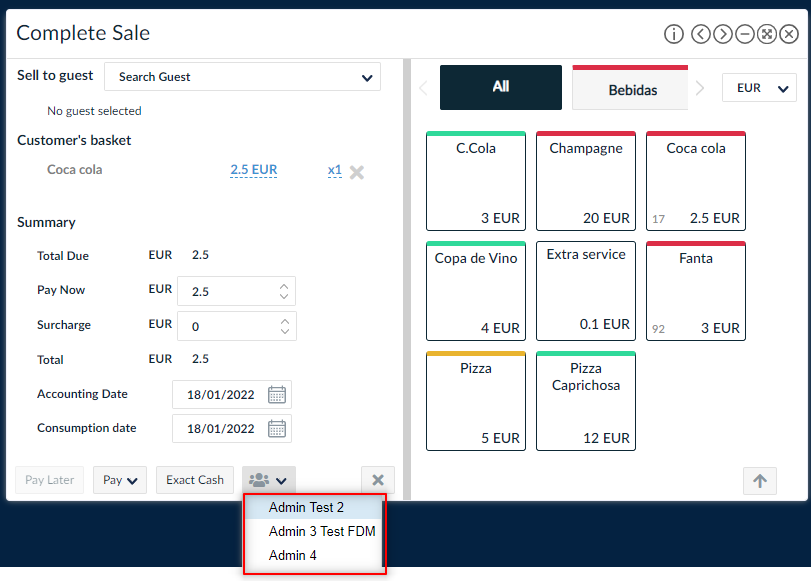
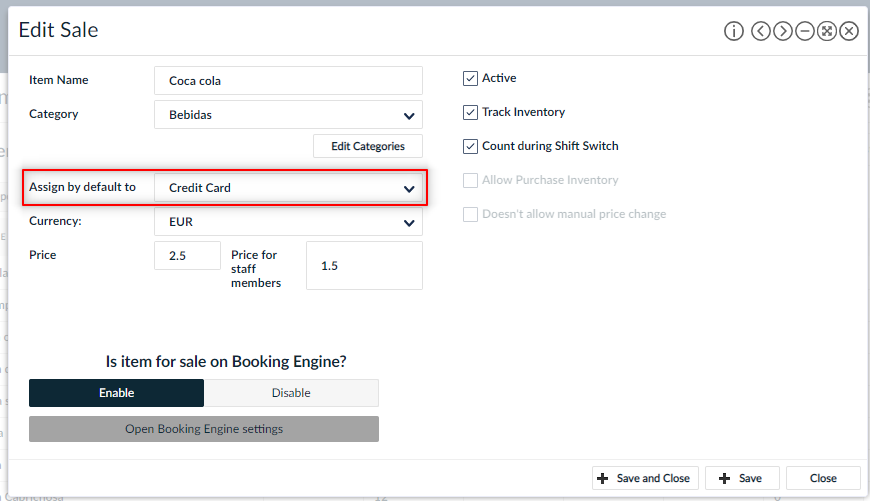
Pre-paid bookings from Dorms.com
Now you can immediately register the payments from pre-paid bookings you receive from Dorms.com!
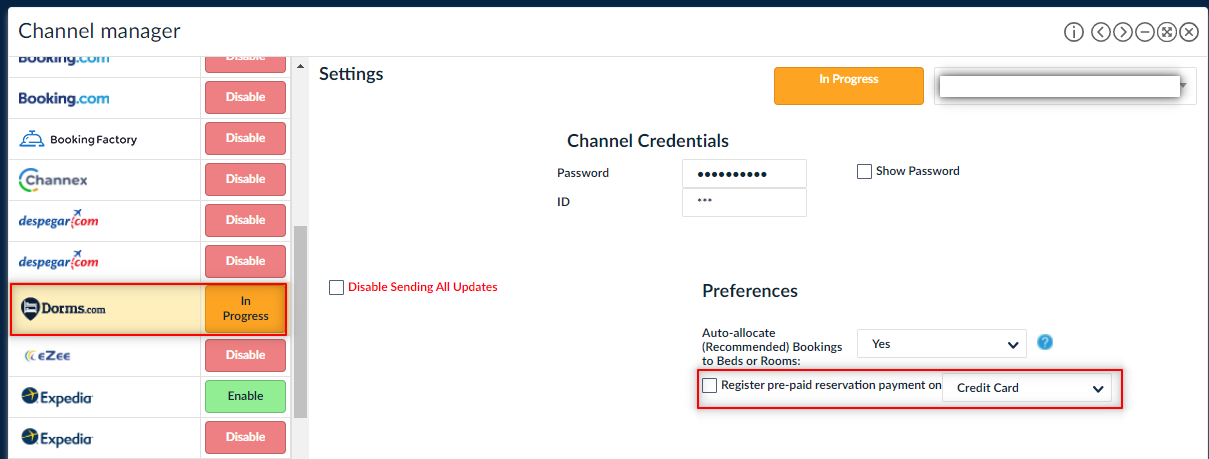
Export Account Balance report to Excel
Now you can export your Account Balance Report to CSV format and open it in Excel!
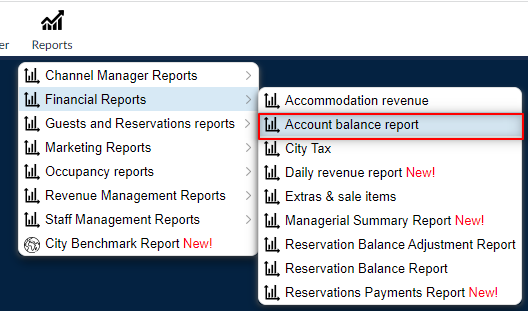
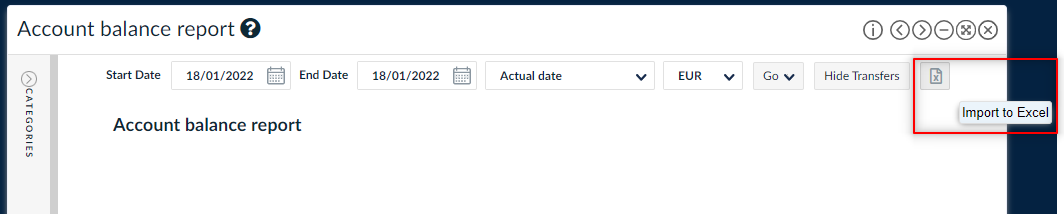
Free Google Hotel links
Do you use FrontDesk Master booking engine? Now you can make your property appear on free Google Hotel links. Check this link to see how to enable it.

Avoid errors while moving reservations!
When you move a reservation, the system will show in the pop-up extra information about what details are going to change. This will help you to avoid unwanted date or room type changes.
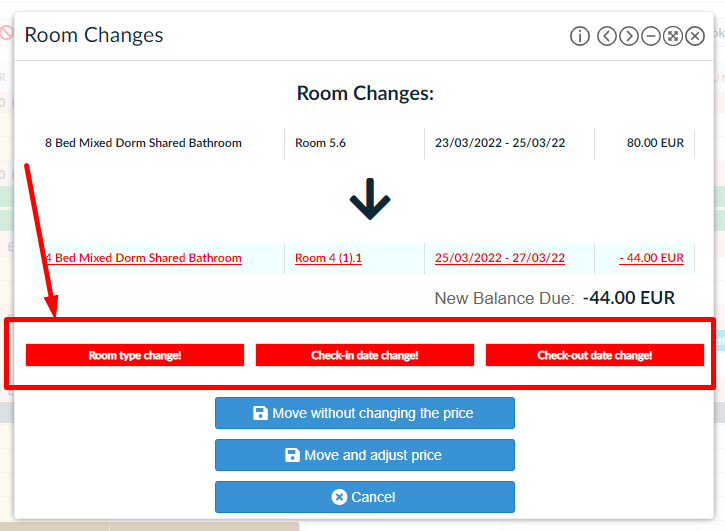
Consumption date for returned items
The consumption date information for returned items was added in the sales tab.
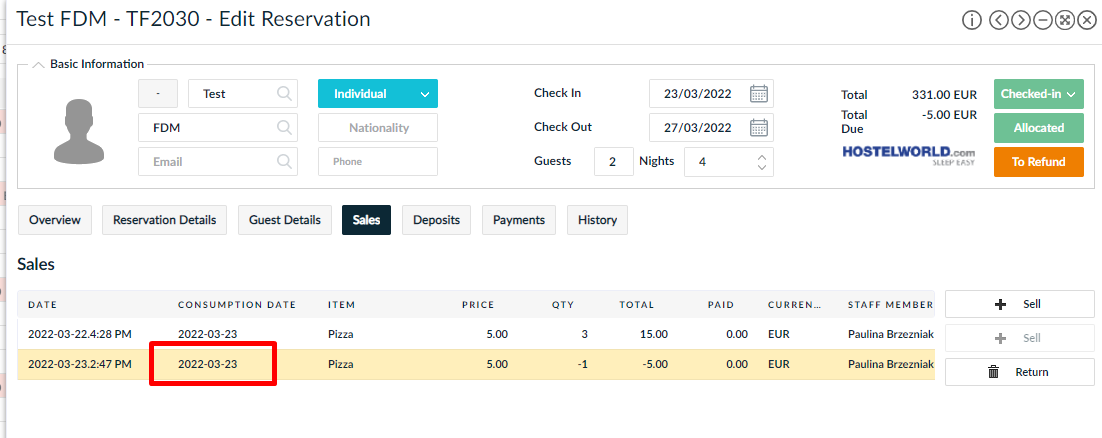
Stay date filter in OTA metrics report
Now you can filter the information by stay date in OTA metrics report.
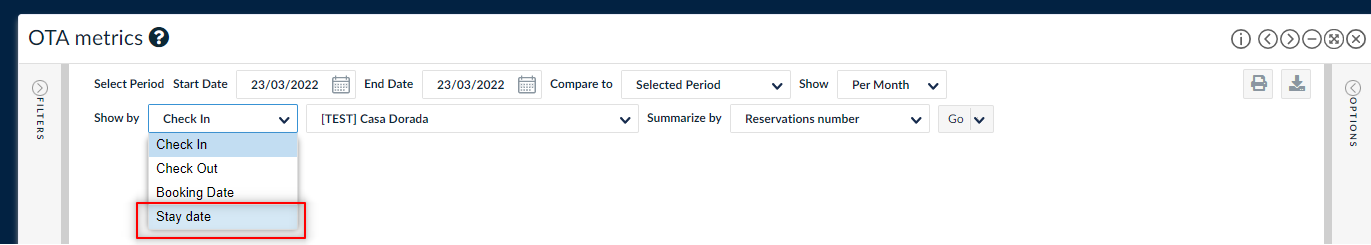
Make refunds via Stripe!
Now you can not only take payments via Stripe but also make refunds!
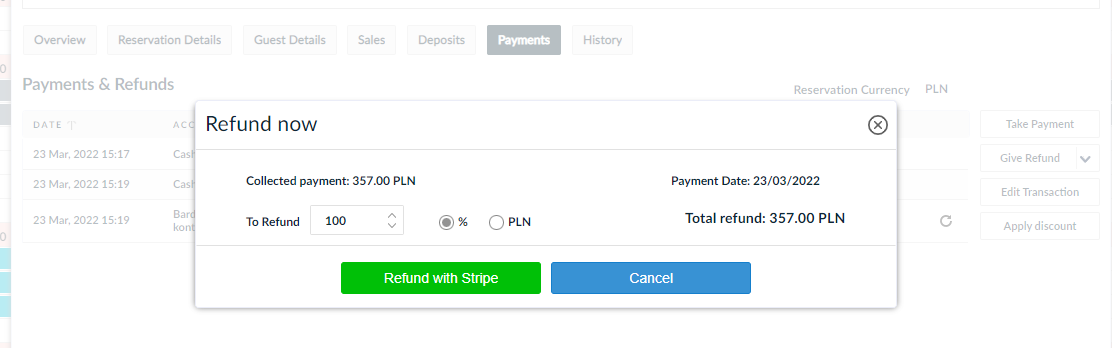
Strategies for 730 days!
Now you can set up strategies for 730 days!
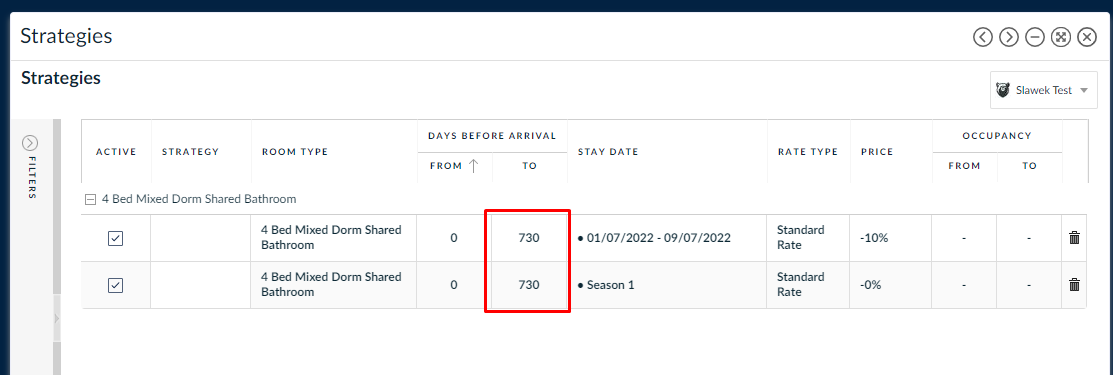
An easier way of extending bookings
Now you can extend your bookings in an easier way directly from right-click menu.
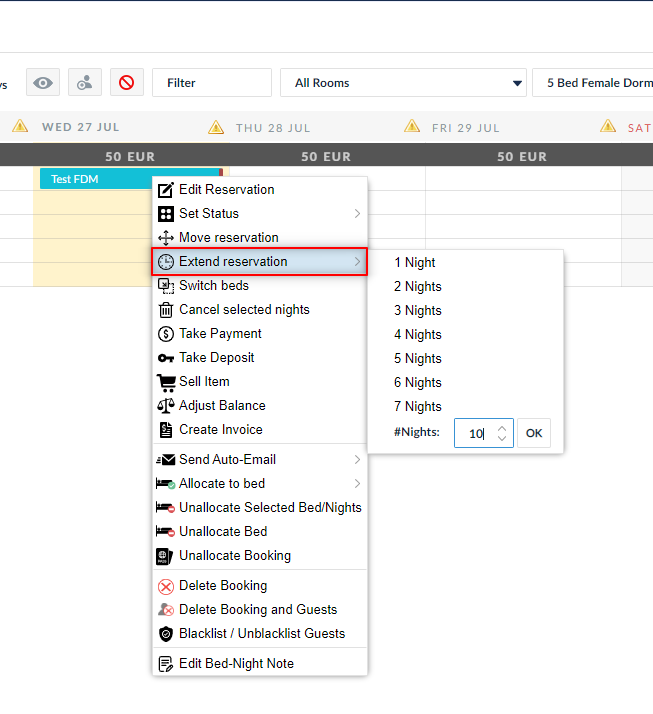
Change credit card details
Now you can delete the existing credit card and add new details.
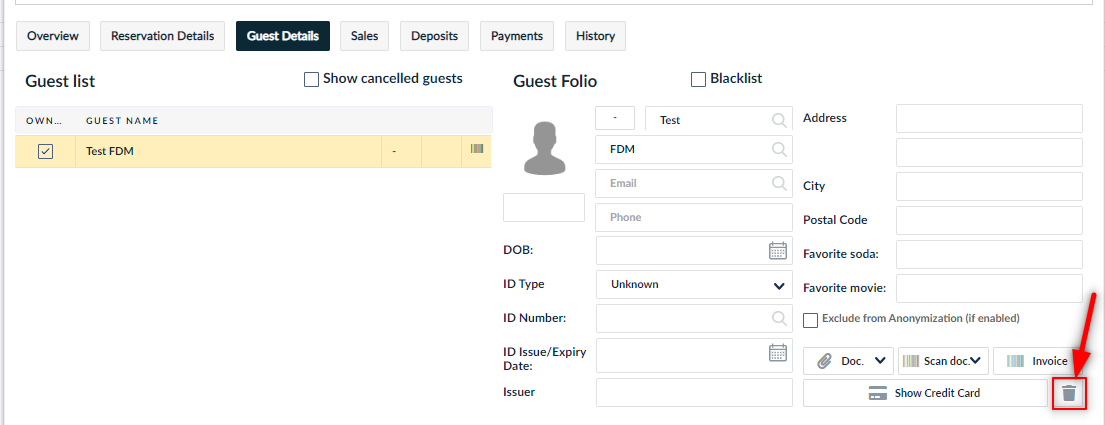
New keys for emails and printouts!
We have added some extra keys for emails and printouts that will extract for you the following information:
- Booking method
- ID type
- Arrival time
- Referral
- List of reservation room types
- Reservation and guest extra fileds
New date filters in Guest Demographics and Nationality Behaviour reports
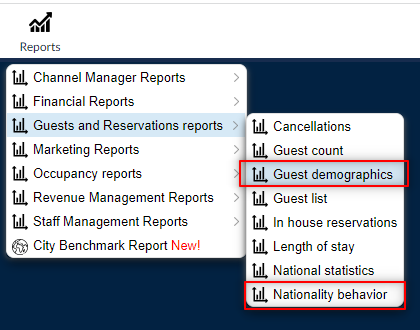
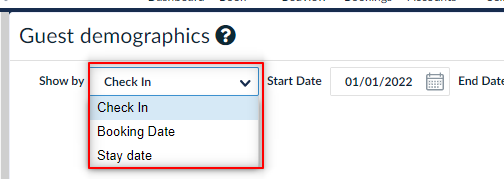
Rounding prices
You don’t use decimals or tenths? You would like to round your prices? Now you can do that. Please read this article about the new rounding rules feature!

Other important bug fixes
- DEV-7910 Shift audit – shift transactions out of order
- DEV-7867 Permissions problems
- DEV-7861 Daily Revenue – incorrect extras tax values with Show Details option
- DEV-7841 Problem with editing booking engine items
- DEV-7827 Can’t add a guest to the blacklist if there are guest notes
- DEV-7811 City tax – inconsistency in reports
- DEV-7730 Problem with city tax value on in InvoiceItemsTableSpainIII
- DEV-7628 Notification emails not sent
- DEV-7078 Booking Engine – max guests restriction not working
- DEV-7028 Popup about occupied room appears when it should not
- DEV-1552 Split and availability problem