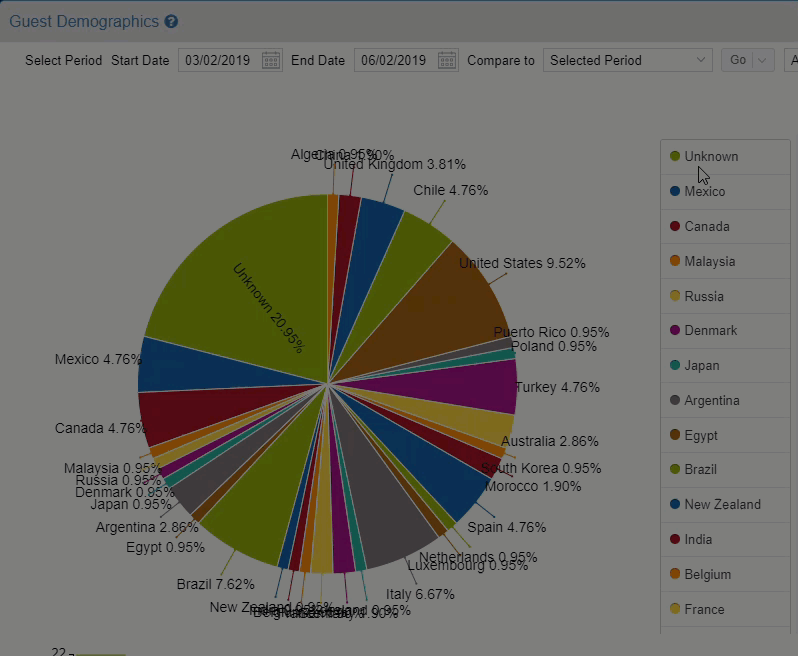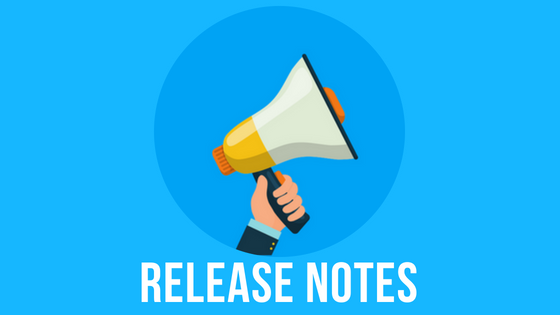Hello everyone,
We are happy to inform you that we have just released another update with several improvements. Please see below for details about what has been included in two last updates.
Thank you for your business!
FrontDesk Master Team
City Tax invoice can be separated on invoices
Have a look in Property Settings / Tax settings – City tax, there are several options which allow you to determine how city tax should be presented on invoices. For instance, you can exclude it if you generate an invoice for a Non-Refundable booking before a guest’s arrival.
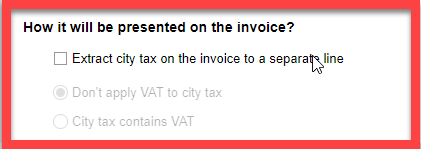
Set cancellations on Hostelworld
If you are using our channel manager, then whenever a booking is marked cancelled in FrontDesk Master, we will instantly send this information to Hostelworld.

Housekeeping improvements
Based on your feedback, we introduced many important changes in the Housekeeping module. Please read more in our solutions:

Selling extra services in the Booking Engine
If you want to upsell services on your booking engine, you can now determine how the service should be added to the booking. For instance, items can be added to bookings PER PERSON PER NIGHT (e.g. breakfast) or PER PERSON (e.g. towel).
Contact us if you need any help setting up your booking engine!
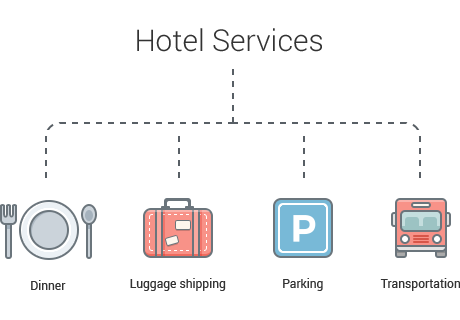
Send emails to “temporary” bookings
You can now send emails to bookings marked “temporary.” A small but frequently-requested feature!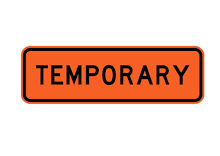
Additional columns in Reservation View
Note that there are a few new, hidden columns in Reservation View. They allow you to generate mailing lists based on bookings or run reports on reservations.
Remember you have to unhide them!
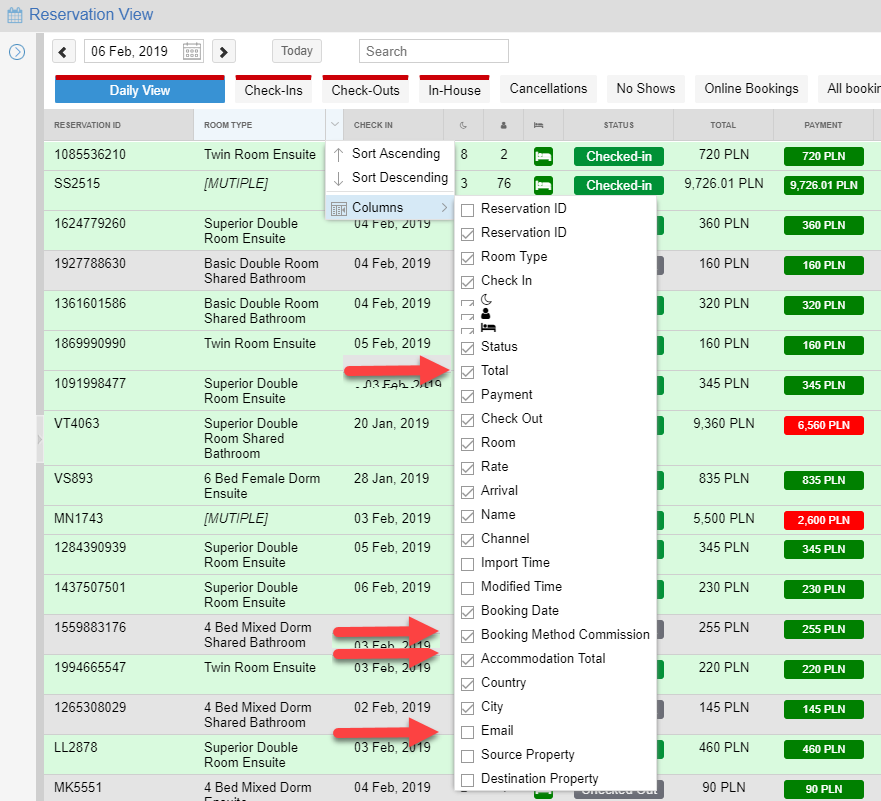
You can filter bookings by:
- Check-in date
- Booking date
- Modification date
- Stay date
Stay date allows you to view bookings that stay in your hostel on a certain date, regardless of when the booking checked-in.
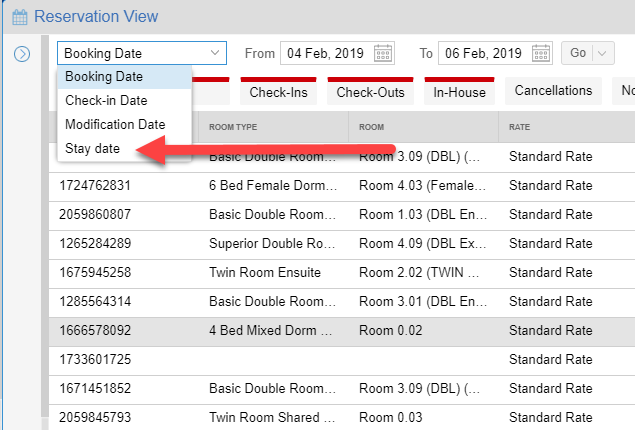
City Tax Report now shows the number of guests and bed nights
Based on your request, we added these columns to the City Tax Report.
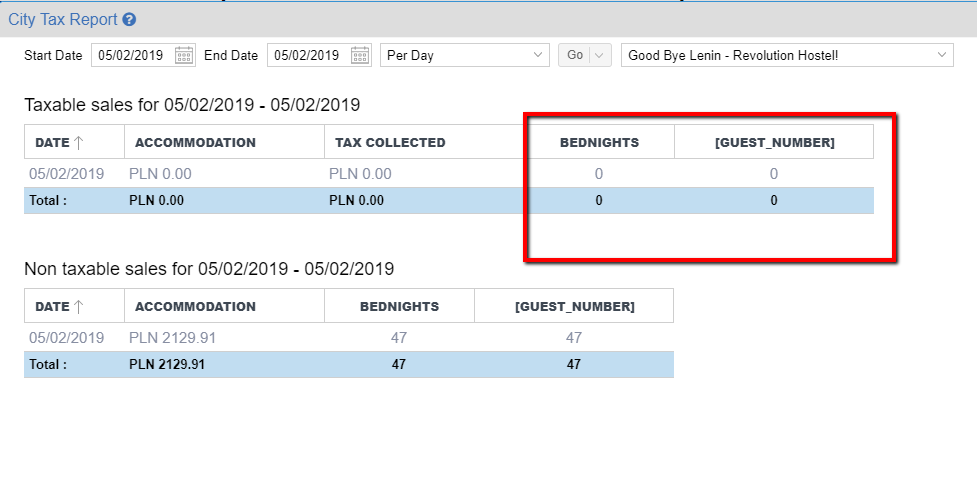 Create Dynamic Price Strategies for child rates
Create Dynamic Price Strategies for child rates
FrontDesk Master allows you to create the following strategies:
Change price:
20 – 30 days before the arrival to $30
11 – 19 days before the arrival to $32
1 – 10 days before the arrival to $35
Change price based on availability:
20 – 30 days before the arrival to $30 if availability more than 10
20 – 30 days before the arrival to $35 if availability more than 5, less than 10
20 – 30 days before the arrival to$40 if availability less than 5
Strategies can be created for different room types and rates. Now, you can also create strategies for child rates.
A child rate is a rate which is linked to another rate (parent rate). Whenever the parent price changes, the child rate price will change, too. For instance, you can decide that your Non-Refundable Rate (child rate) should be always -10% of your Standard Rate (parent rate).
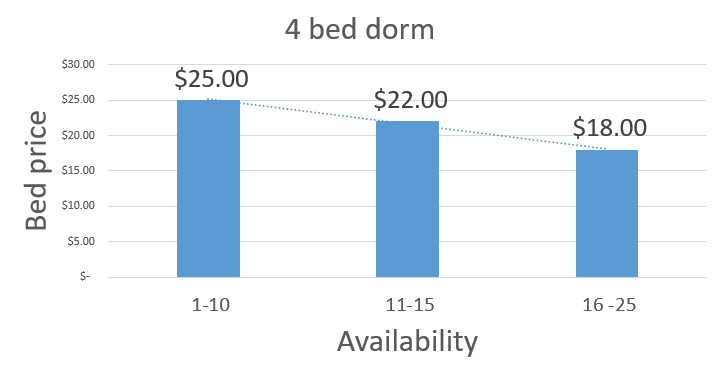
Guest Demographics Report improved
Have a look at the updated demographics report.