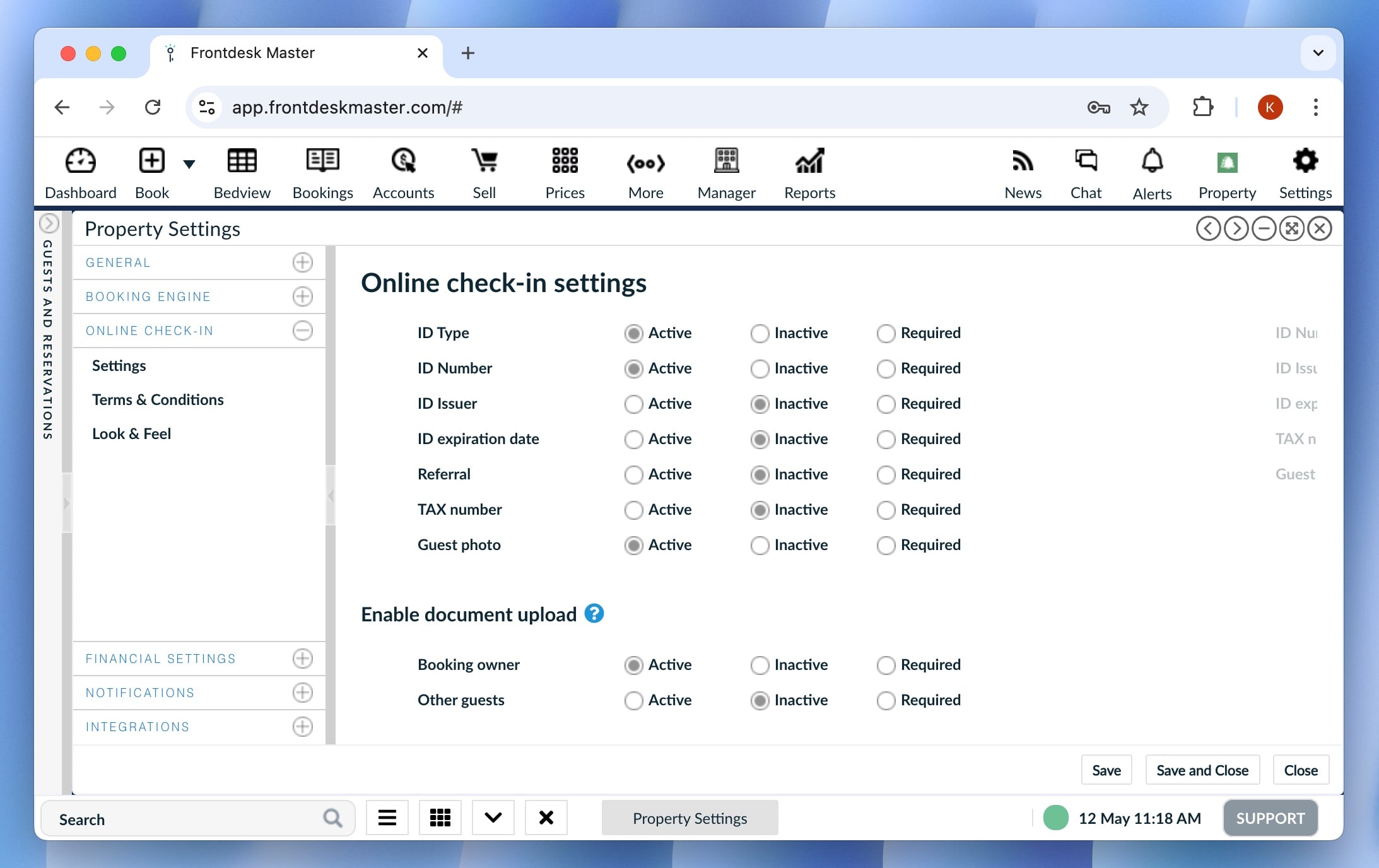May 12, 2025
Hello everyone!
We’re excited to share the latest updates to FrontDesk Master! This release focuses on strengthening system security with the introduction of two-factor authentication (2FA) for login, along with several minor improvements to enhance your overall experience.
— FrontDesk Master Team ✨
Two-Factor Authentication (2FA)
To help keep your data even more secure, we’ve introduced two-factor authentication (2FA) for logging in to FrontDesk Master. You can now choose to receive your authentication code either via an authentication app (such as Google Authenticator or Authy) or by email.
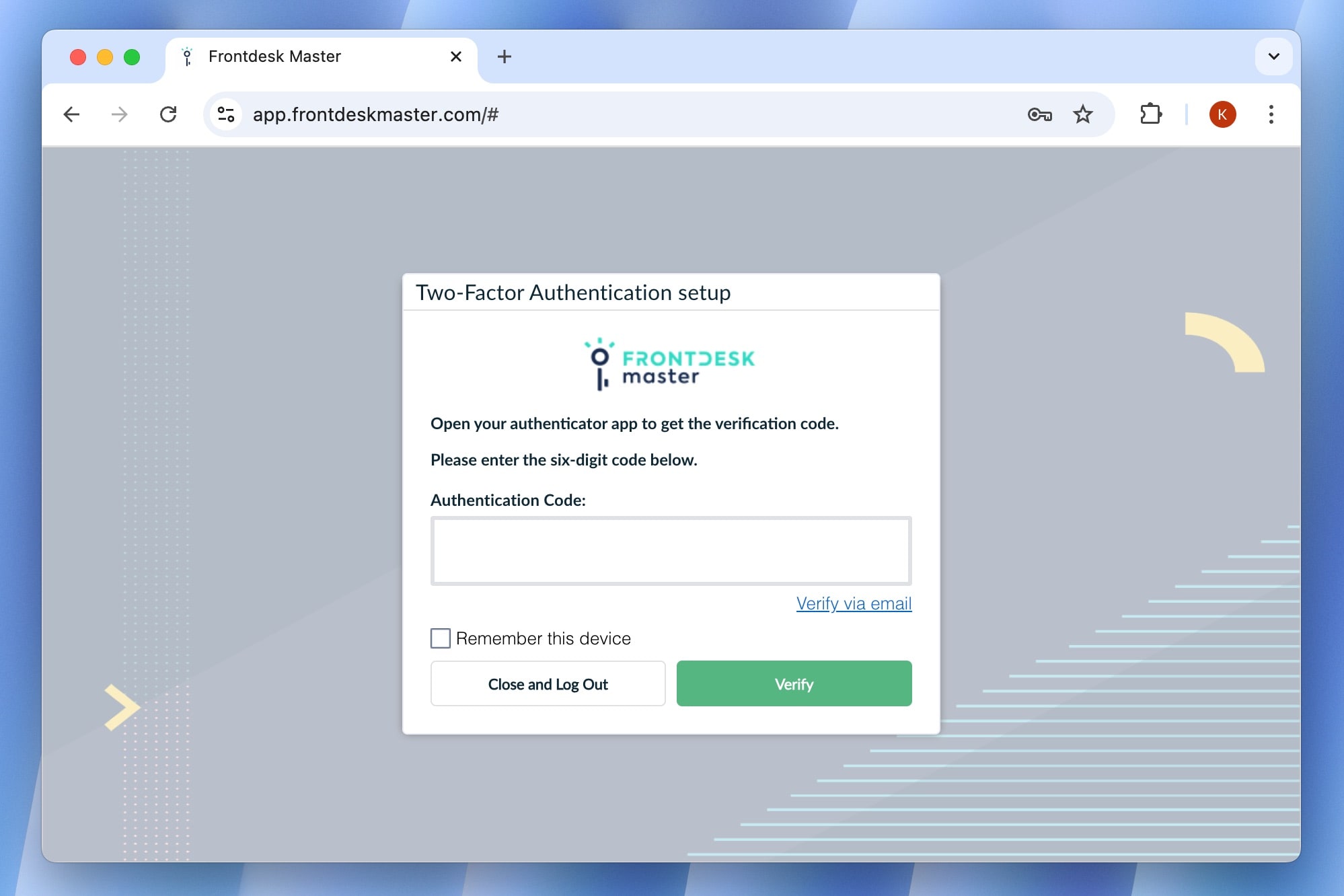
You can contact our support team at support@frontdeskmaster.com to enable 2FA for all users in your property or only for selected users. Please note that in upcoming updates, 2FA will become mandatory for all users to ensure the highest level of account protection.
Note: If you select Remember my device during authentication, the system will not prompt you for 2FA again for the next 5 hours on that device.
Editing extra sales
For extra sales that include payments, it is now easier to edit both the sale and transaction details. We’ve updated the Edit Transaction window to let you modify sale items (quantity, price, consumption date) as well as payment details (amount paid, account, accounting date, description). This also applies to sales made directly from the POS—you can now edit or remove them easily from Accounts.
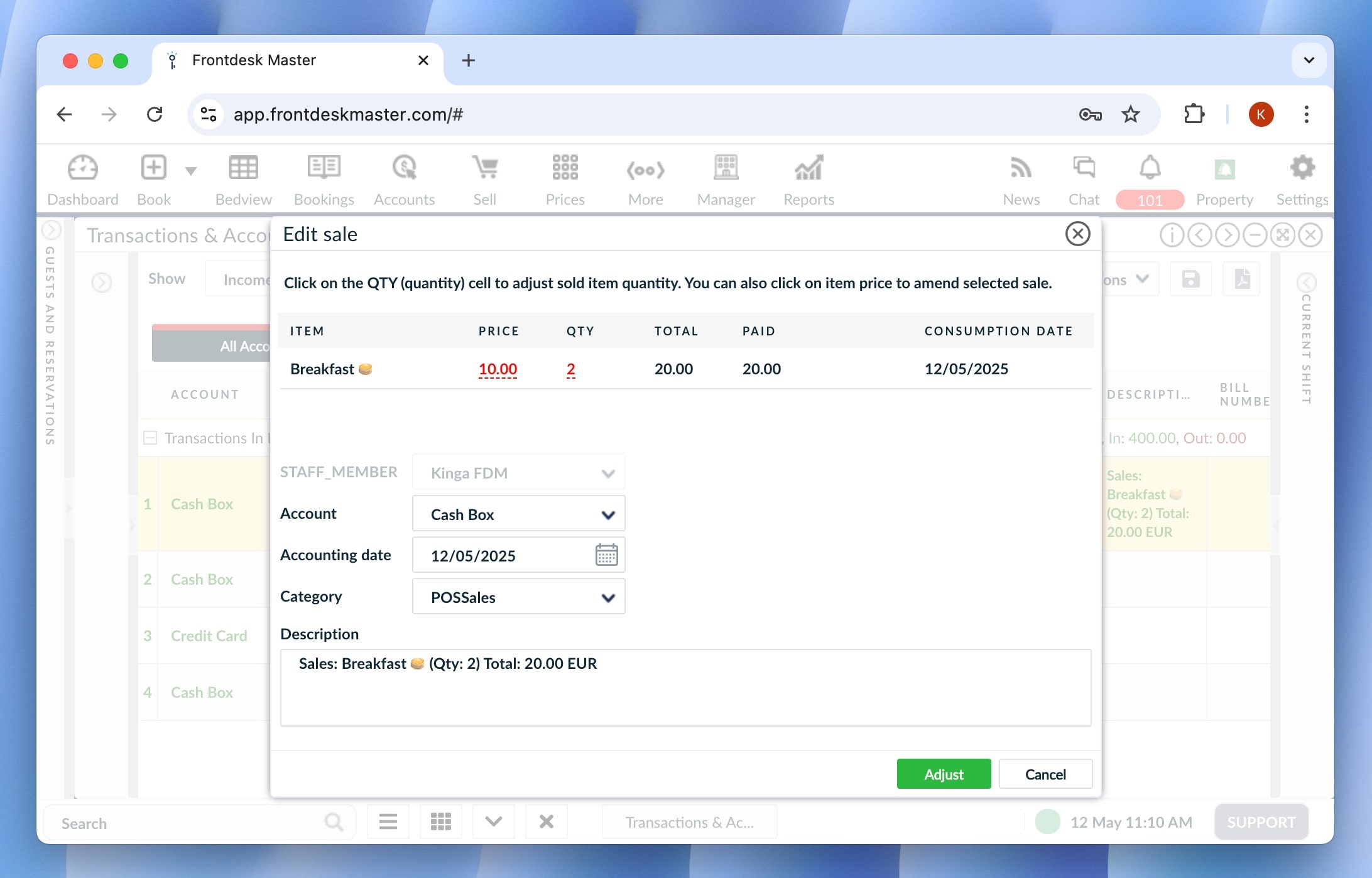
Document upload in Online Check-in
We’ve updated our Online Check-in feature to include an option for guests to upload documents. The uploaded document photo will be available in the Reservation or Guest details.
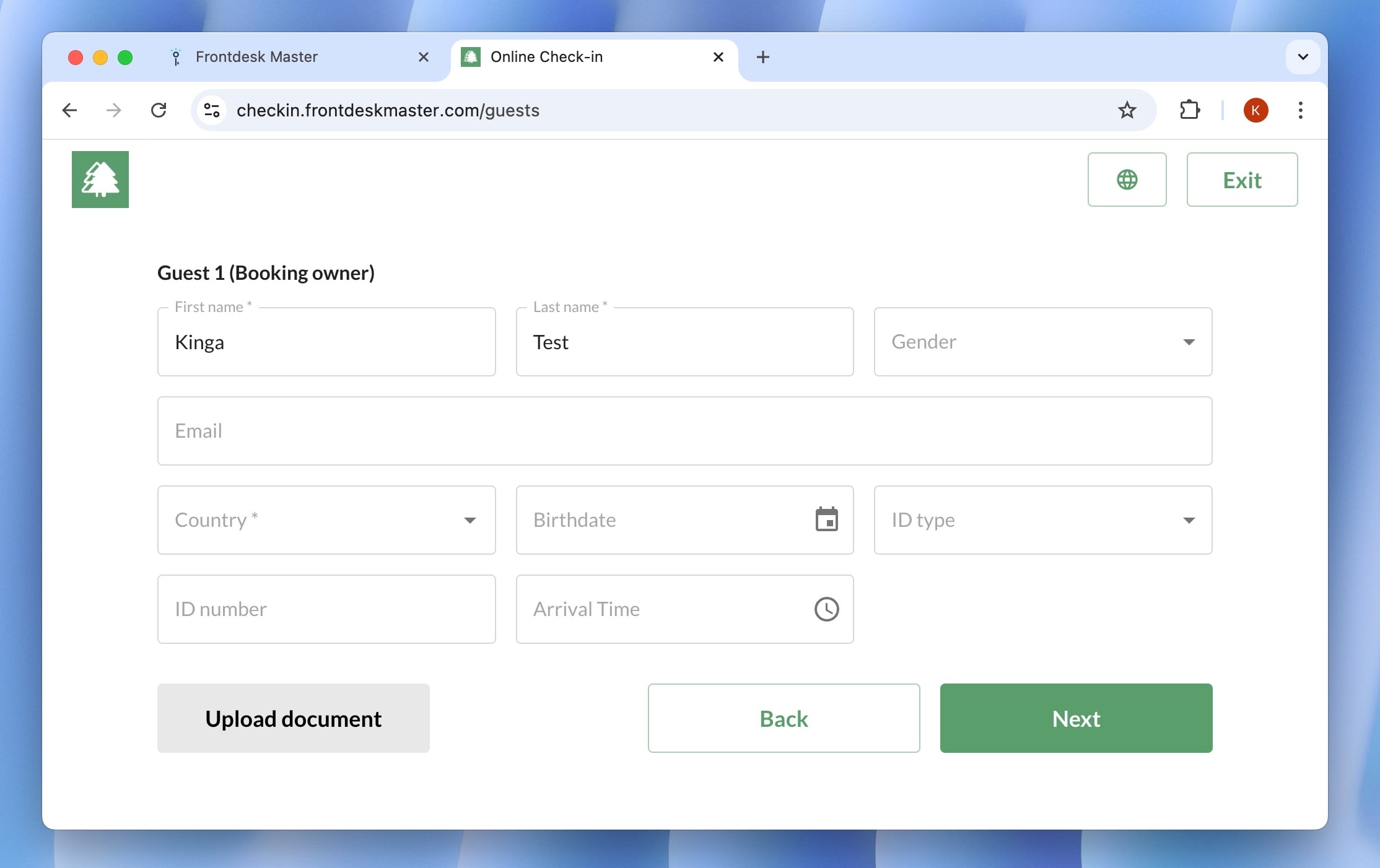
You can choose to make document upload either optional or required during the Online Check-in process. To configure this, go to the Online Check-in settings.