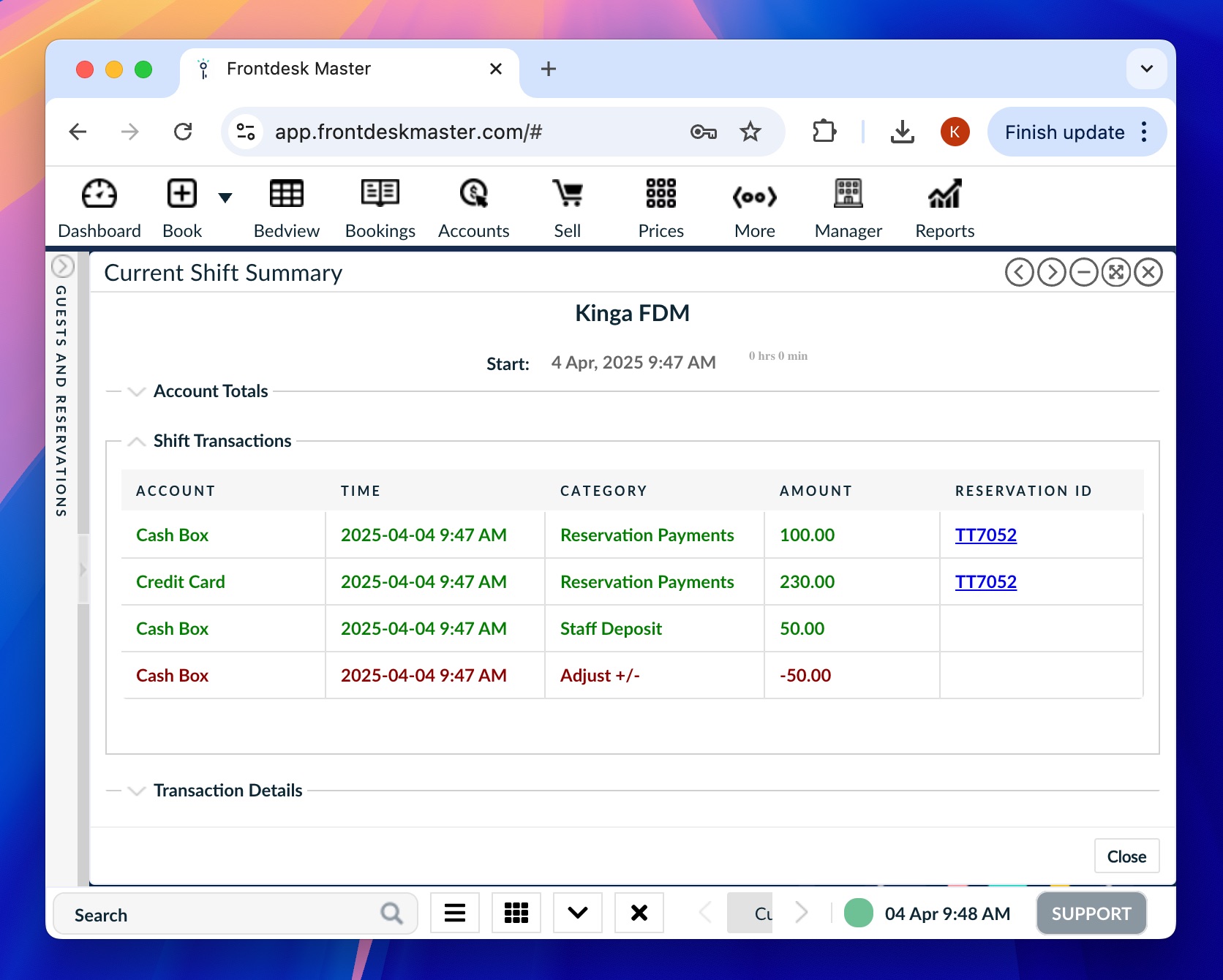April 4, 2025
Hello everyone!
Over the past few weeks, we’ve released an important security update that introduces credit card access authentication, along with a few minor improvements to help you work with FrontDesk Master more efficiently.
— FrontDesk Master Team ✨
Restricted access to credit card details
To enhance security, we’ve added a new option that requires a verification code to access credit card details. The code is sent to the user’s email address and must be entered to view credit card information in the system.
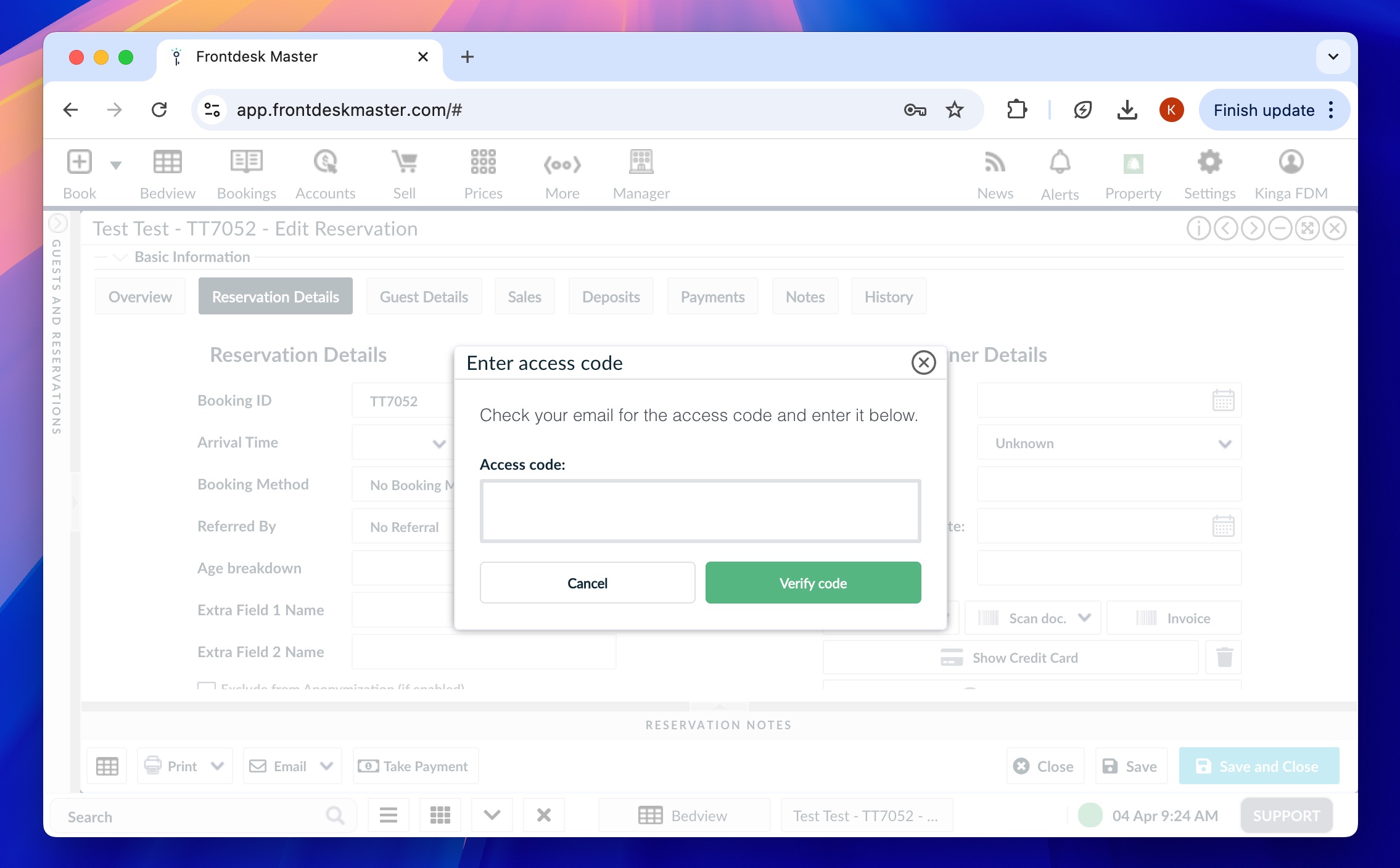
This is currently an optional feature that you can enable now, but it will become mandatory starting June 2nd. Please ensure that all users who need access to credit card details have an active and working email address by then.
You can enable and test the feature under Property Settings > General > Security.
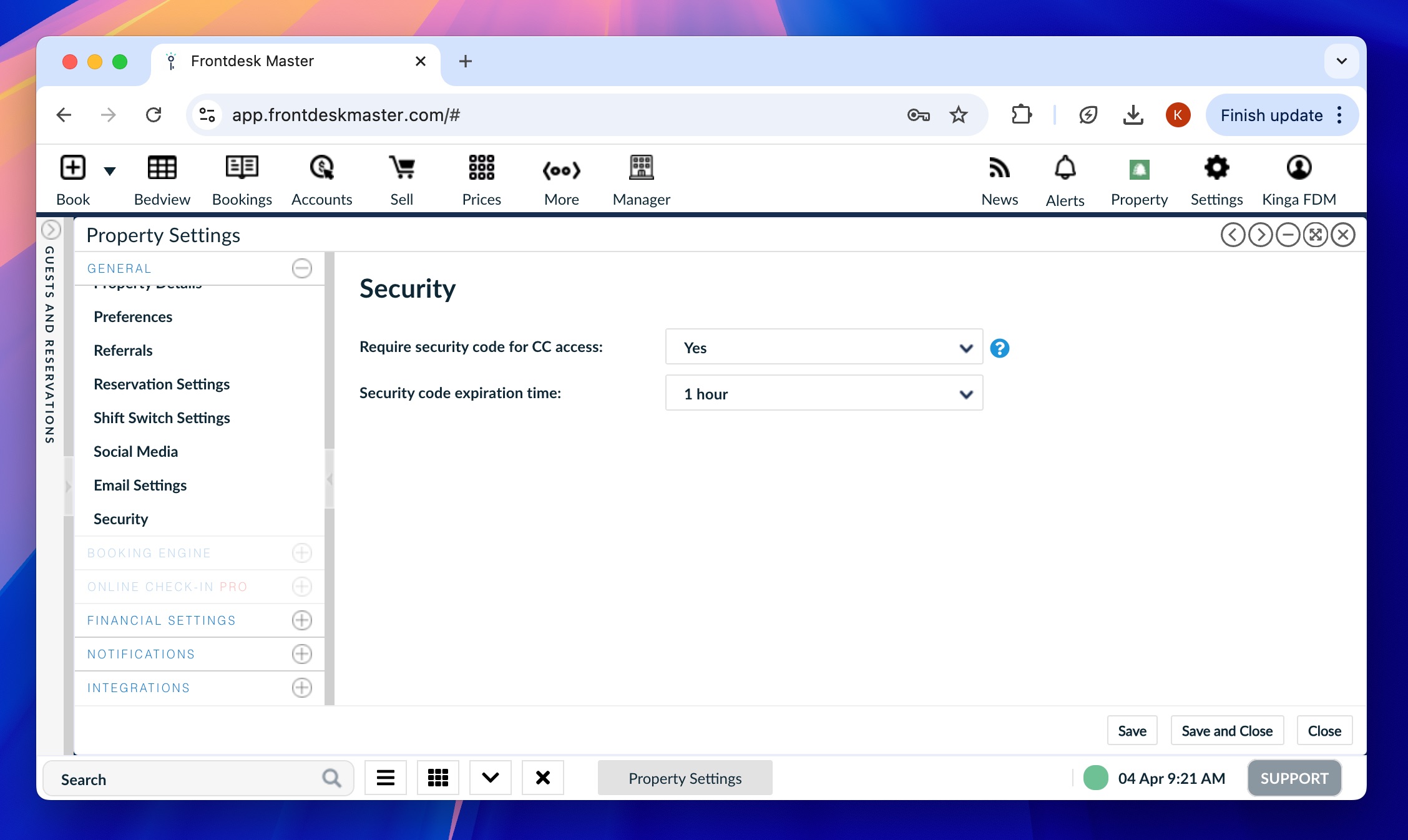
Once a code is entered, access to credit card details will be granted for the selected expiration time (e.g., 5 minutes). After that period, a new code will be required.
Please note:
- A code is not required to enter new credit card details.
- An entry is added to the reservation history each time credit card details are viewed.
Credit cards from Dorms.com
Credit card details are now collected for reservations made through Dorms.com. This means you can now charge these reservations directly from the system using our online payment solution.
Property name in exported file names
When exporting any file from FrontDesk Master—whether it’s a report, a list of reservations, transactions, or any other data—the exported file will now include your property name to make it easier to identify.
Age breakdown as a required field
You can now set the Age Breakdown as a required field when creating or checking in a reservation.
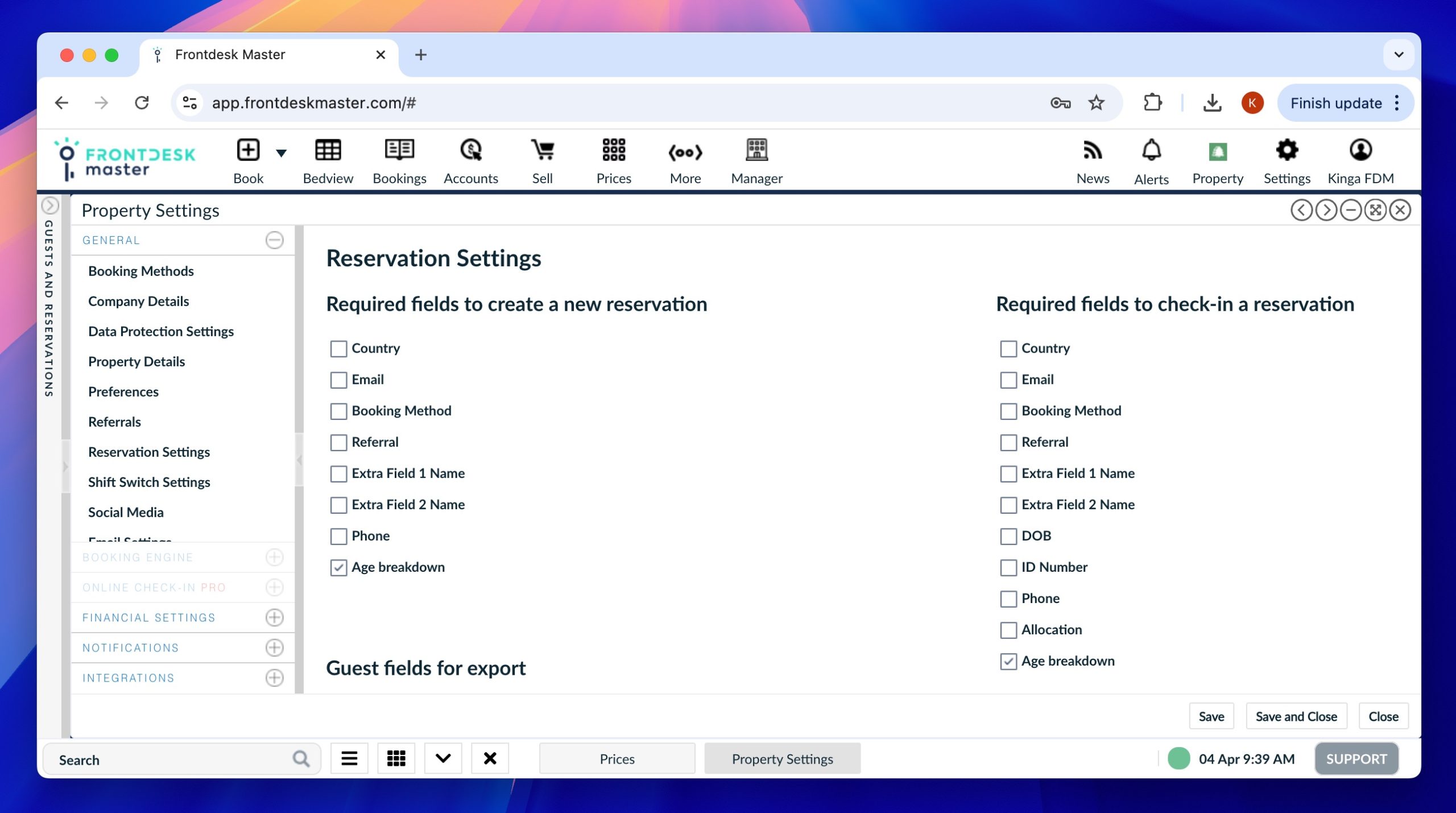
Reservation ID column in Current Shift Summary and Shift Audit
We’ve added the Reservation ID to the Current Shift Summary and Shift Audit reports making it easier to identify transactions made during the shift.