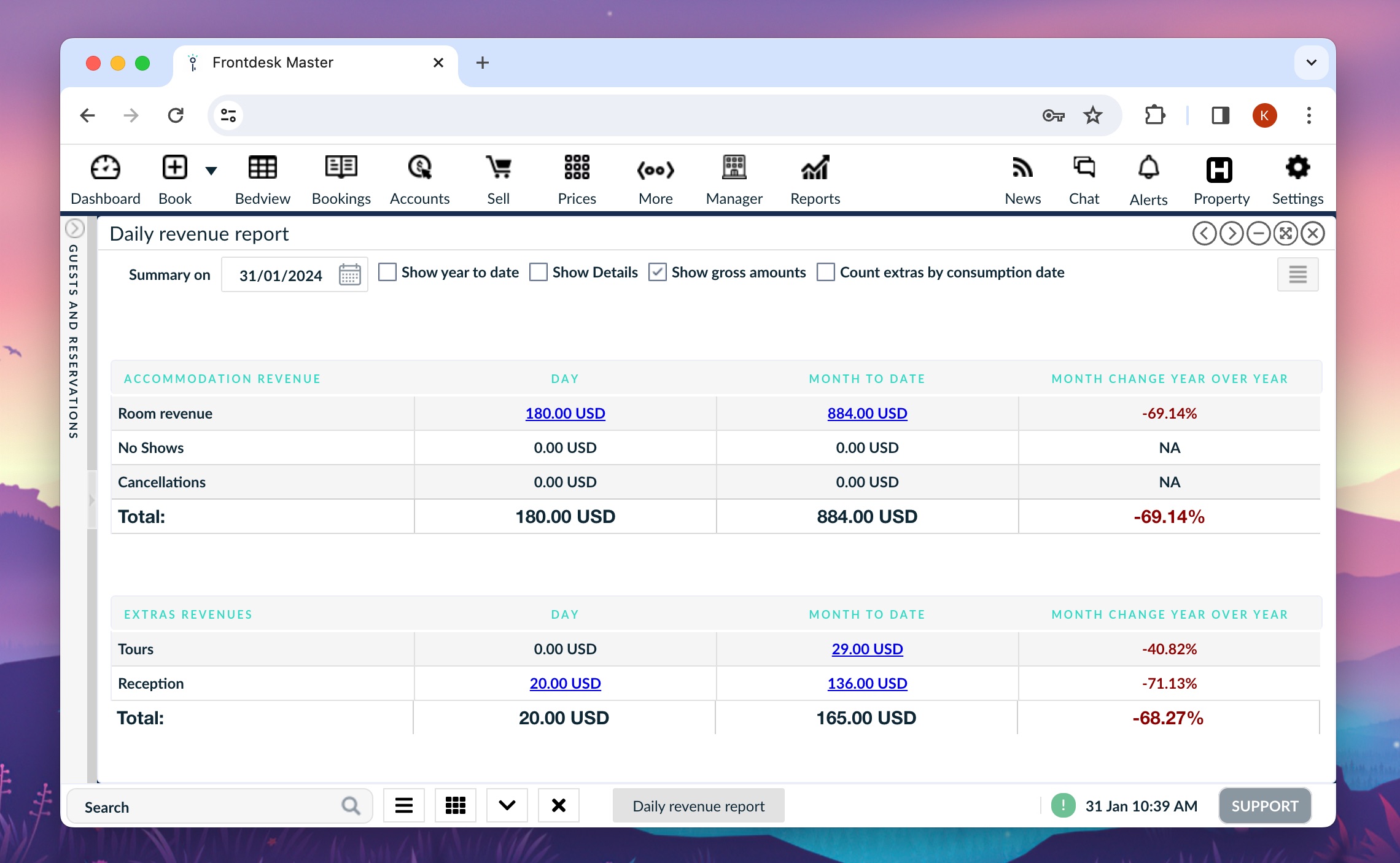Hello everyone!
We’re thrilled to share the news of our latest system update, featuring exciting new additions, with even more on the horizon in the New Year!
— FrontDesk Master Team ✨
PS. Are you interested in integrating with Assa Abloy door lock system? Contact us at support@frontdeskmaster.com for more information.
Content
Virtual rooms
Notes for extra sales
Include breakfast in the room price
Customer aging balance
New simple invoice table
Age breakdown
Permission to allow adding reservations in the past
Decide how cancellation fees should be applied
Extra details in reports
Virtual rooms
Meeting rooms, parking spaces, dining areas, yoga classes, and various additional rooms can now be marked as virtual rooms.
- Virtual room types will now appear at the bottom of the room type lists, prioritizing the accommodation
- Virtual room types will be automatically hidden from the Prices calendar
- You can check reports, e.g., revenue, occupancy and other statistics, for virtual and actual rooms separately.
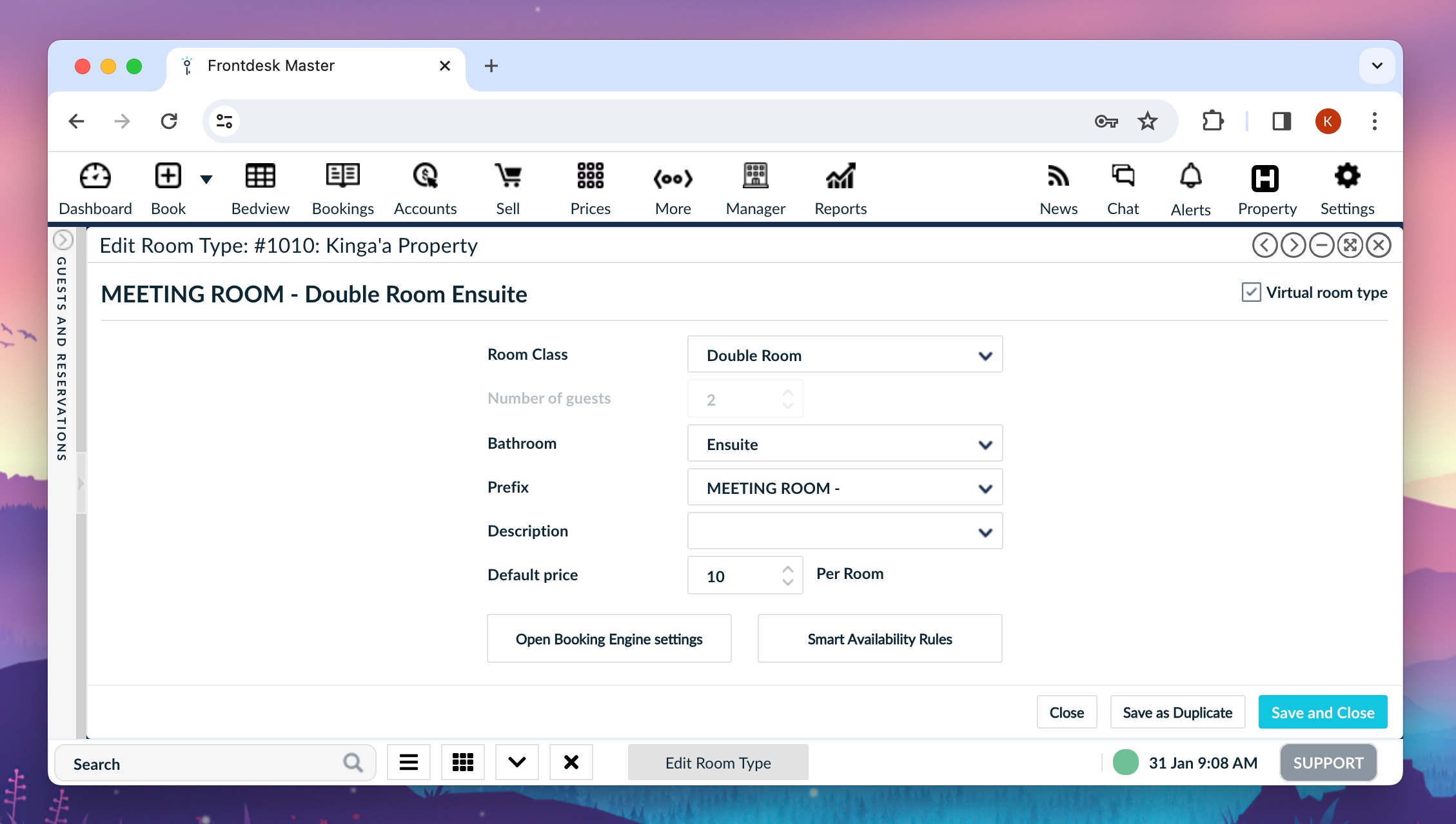
> Check how to mark room type as virtual
Notes for extra sales
For each extra sale, you can now add a quick note directly at the Point of Sale. The note will be displayed in the reservation’s Sales tab and in the ‘Extras & sale items’ report.
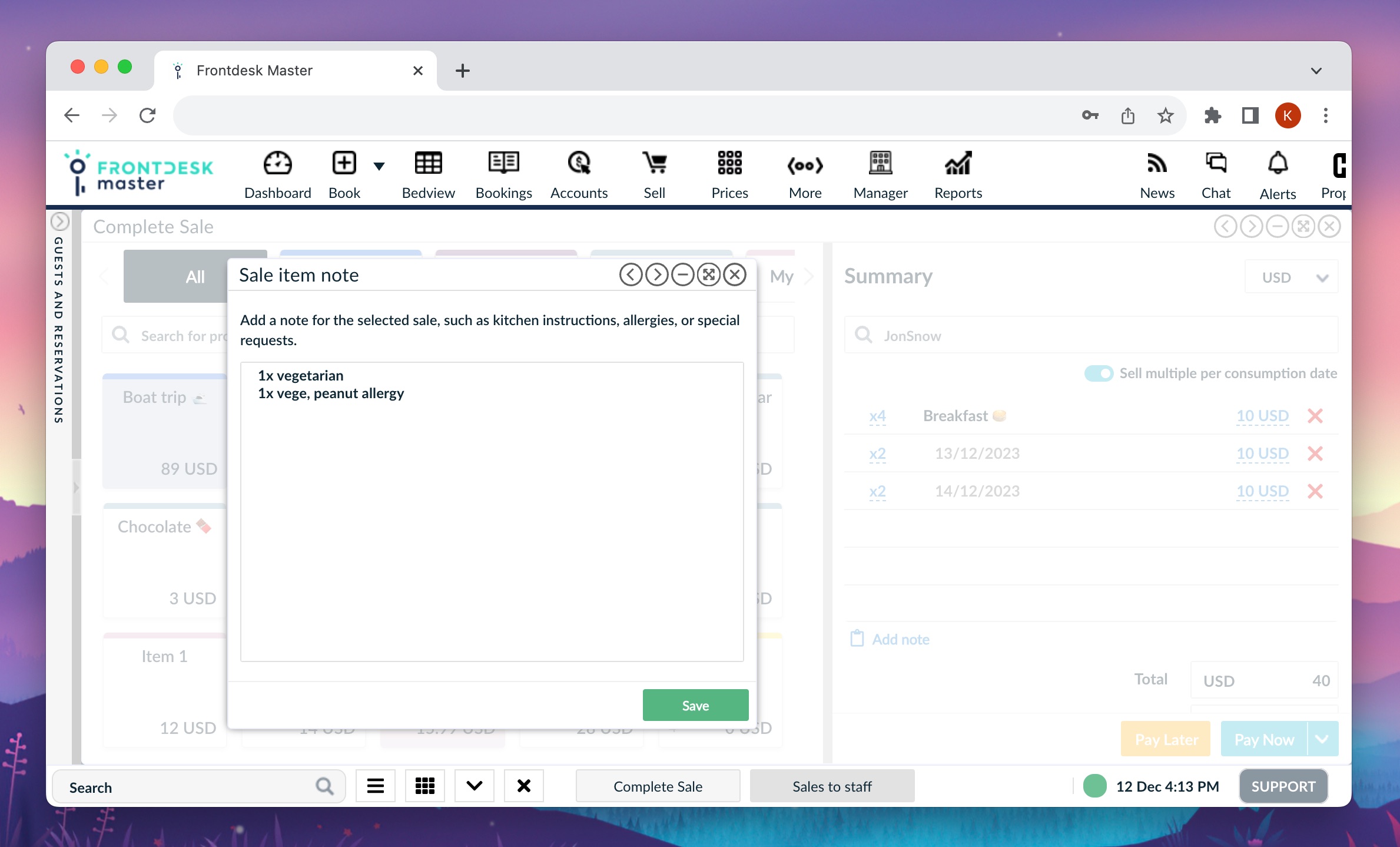
> Find out more about notes for extra sales
Include breakfast in the room price
If your rates include breakfast, now FrontDesk Master can include it in your price and add it to the reservation automatically when the booking is created.
In the rate configuration, choose the option “Includes breakfast” and select the sale item which is included in the price. For all new bookings, the system will automatically add the selected item and calculate the accommodation price accordingly.
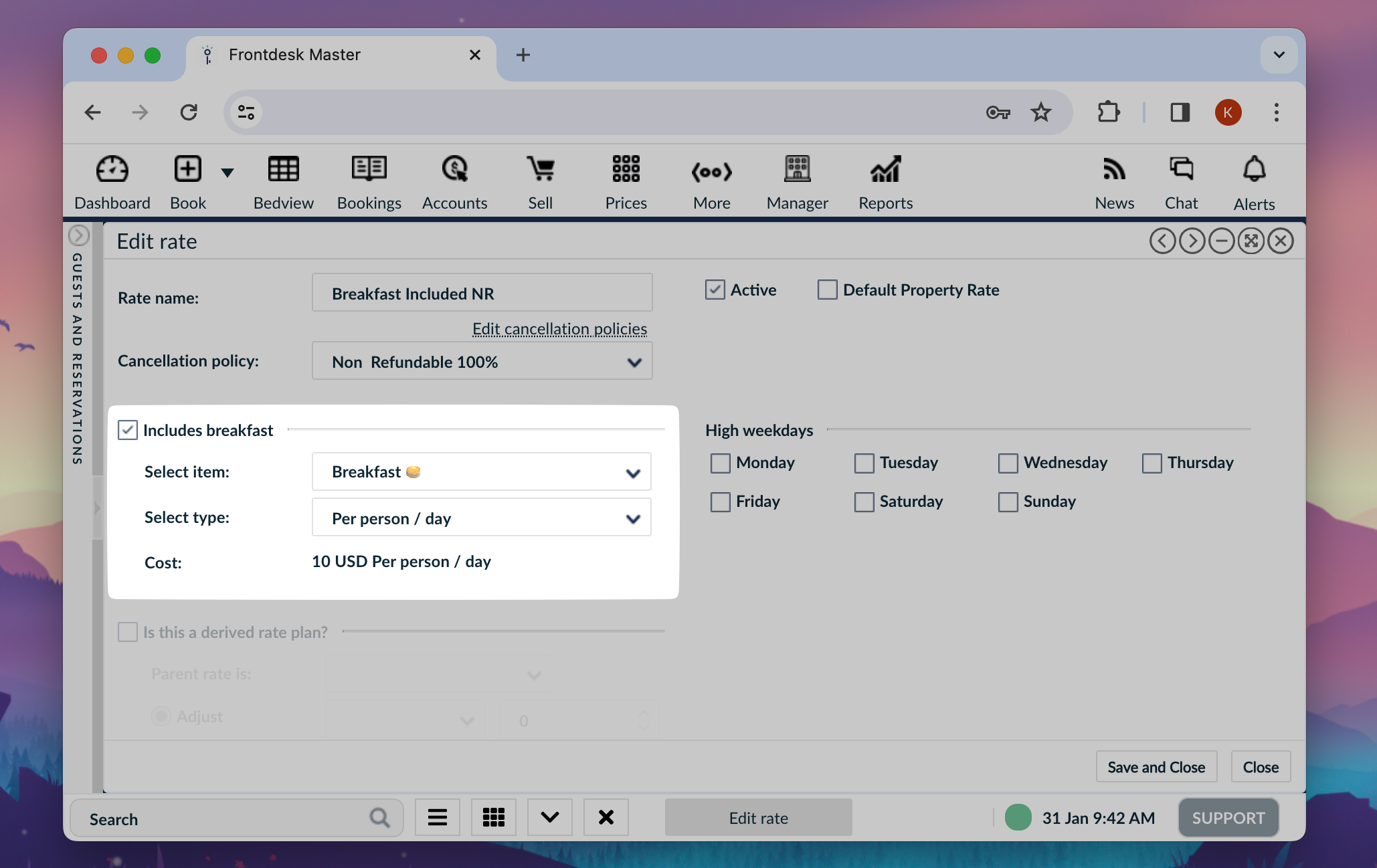
> See how to include breakfast in room price
Customer aging balance
In Reservation Balance and Reservation Payments reports, you can now check the customer aging balance. It shows the number of days the reservation has been unpaid after the check-out date.
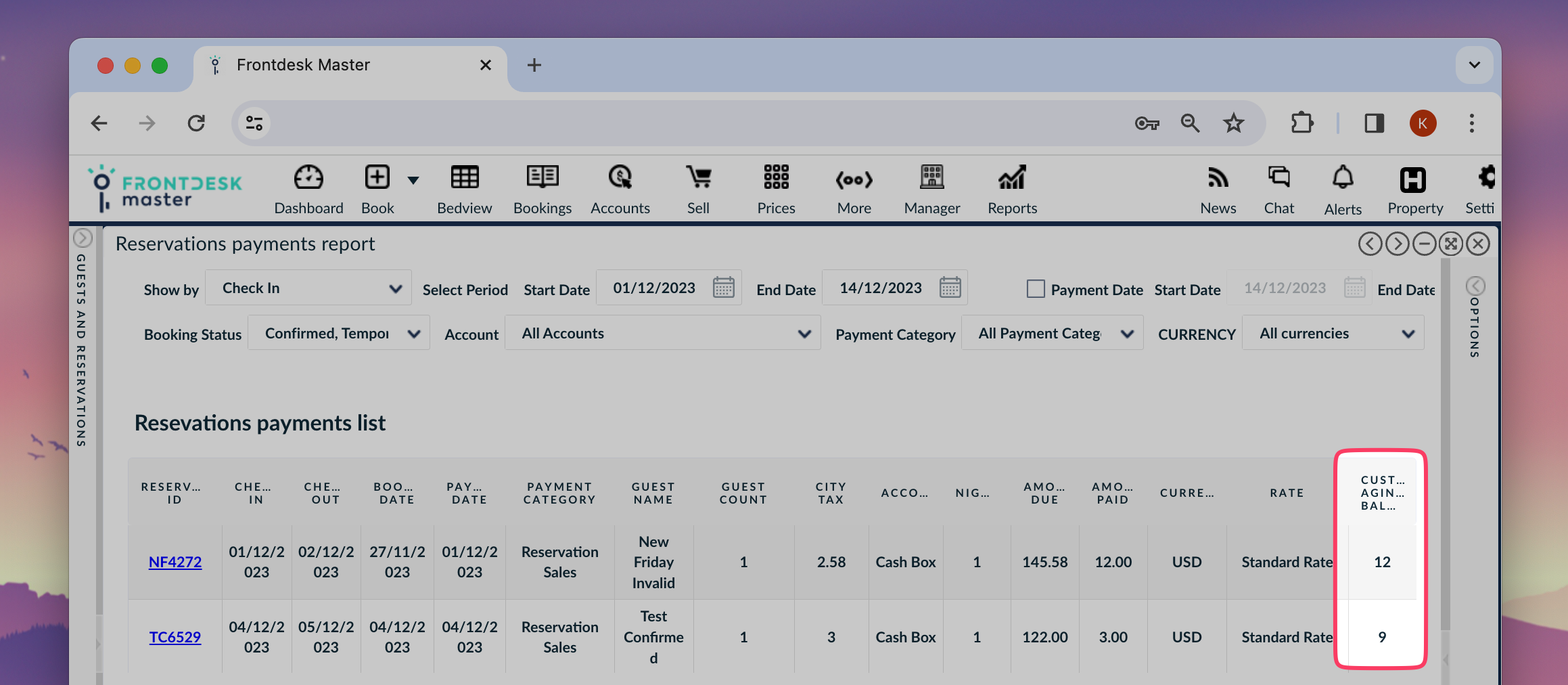
New invoice table
Try the new invoice template which adjusts for you (you can hide city tax or net value and sales tax) and translates to Spanish, French, and Portuguese. Use {InvoiceItemsTableStandard} key in your invoice template to test it.
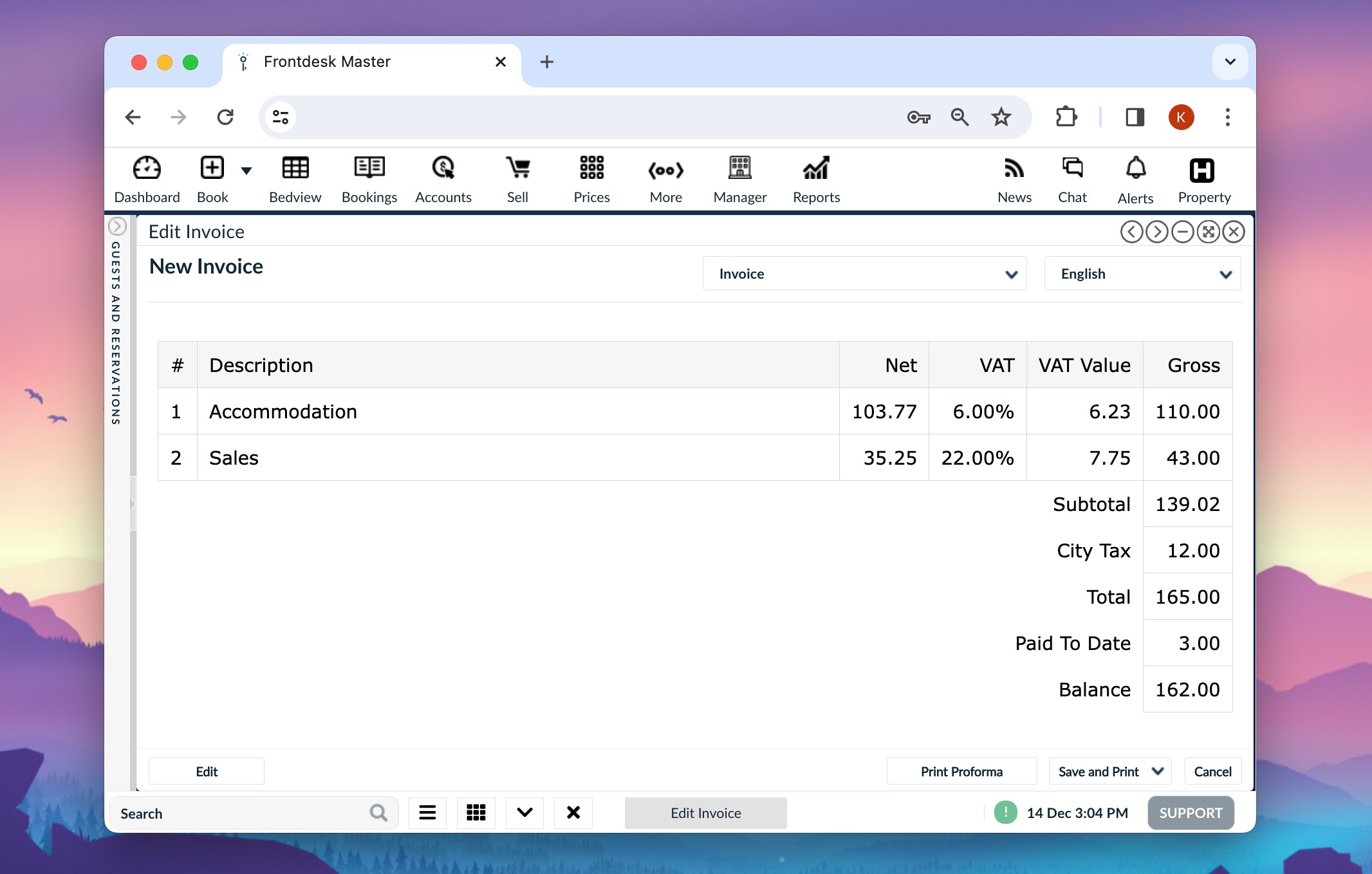
Age breakdown
A new field in Reservation Details where you can choose the age range for your reservations, enhancing group booking statistics.
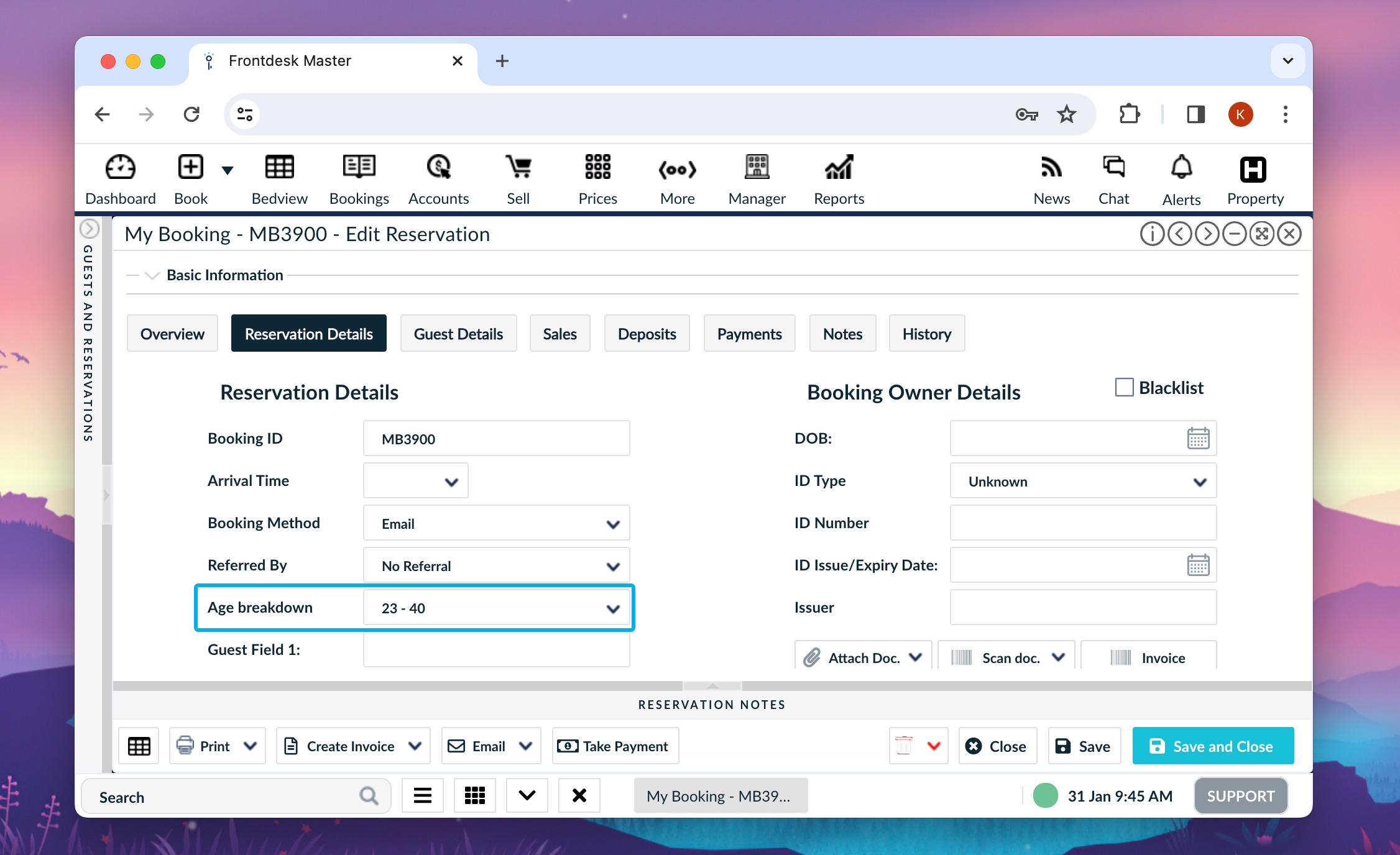
> How to set up the age breakdown field?
Permission to allow adding reservations in the past
With the new permission, you can decide if users can add and extend bookings in the past. You can find it under General permissions:
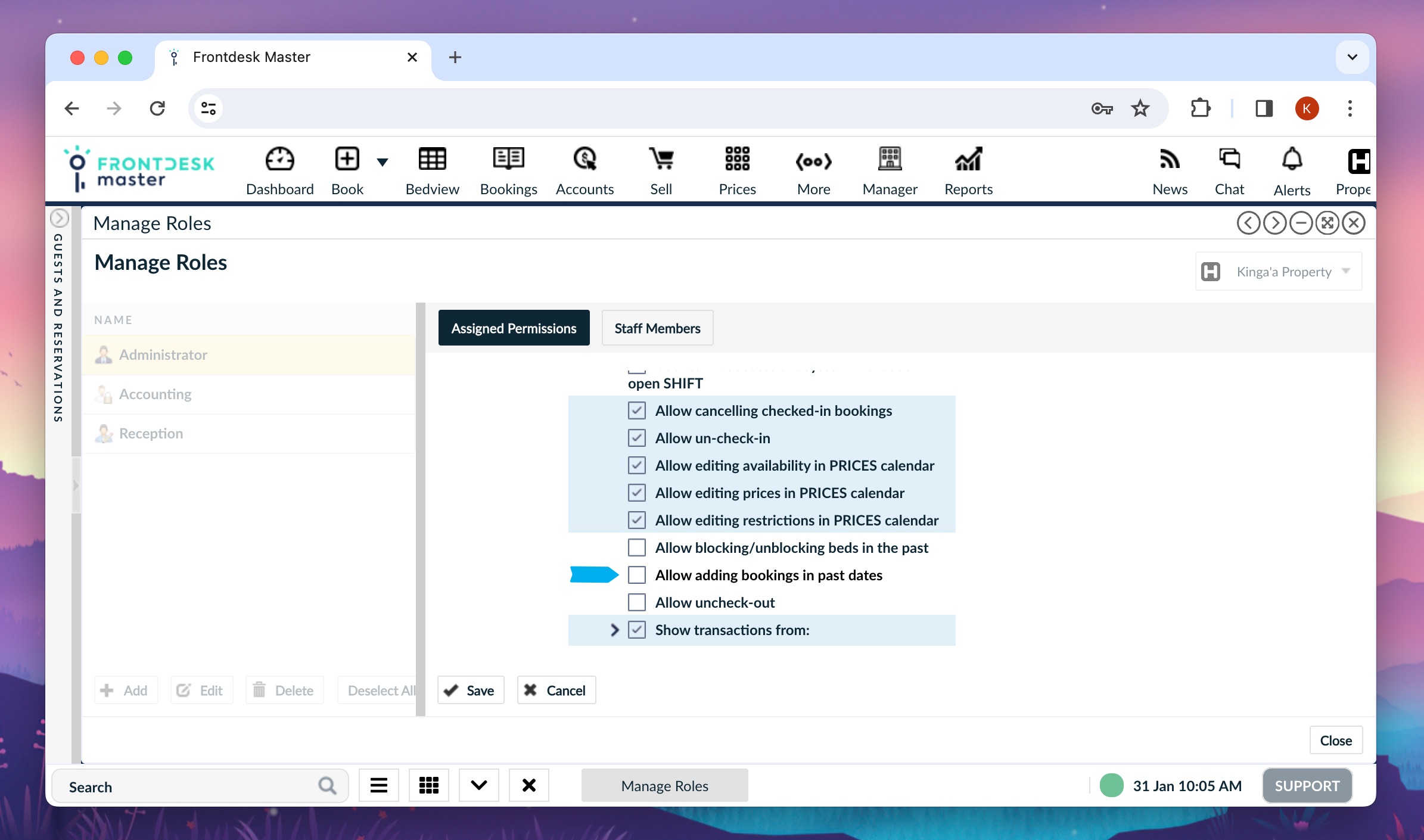
Cancellations setting
Choose how FrontDesk Master should handle the balance for cancelled nights or reservations: per cancellation policy, or automatically mark all nights as due.
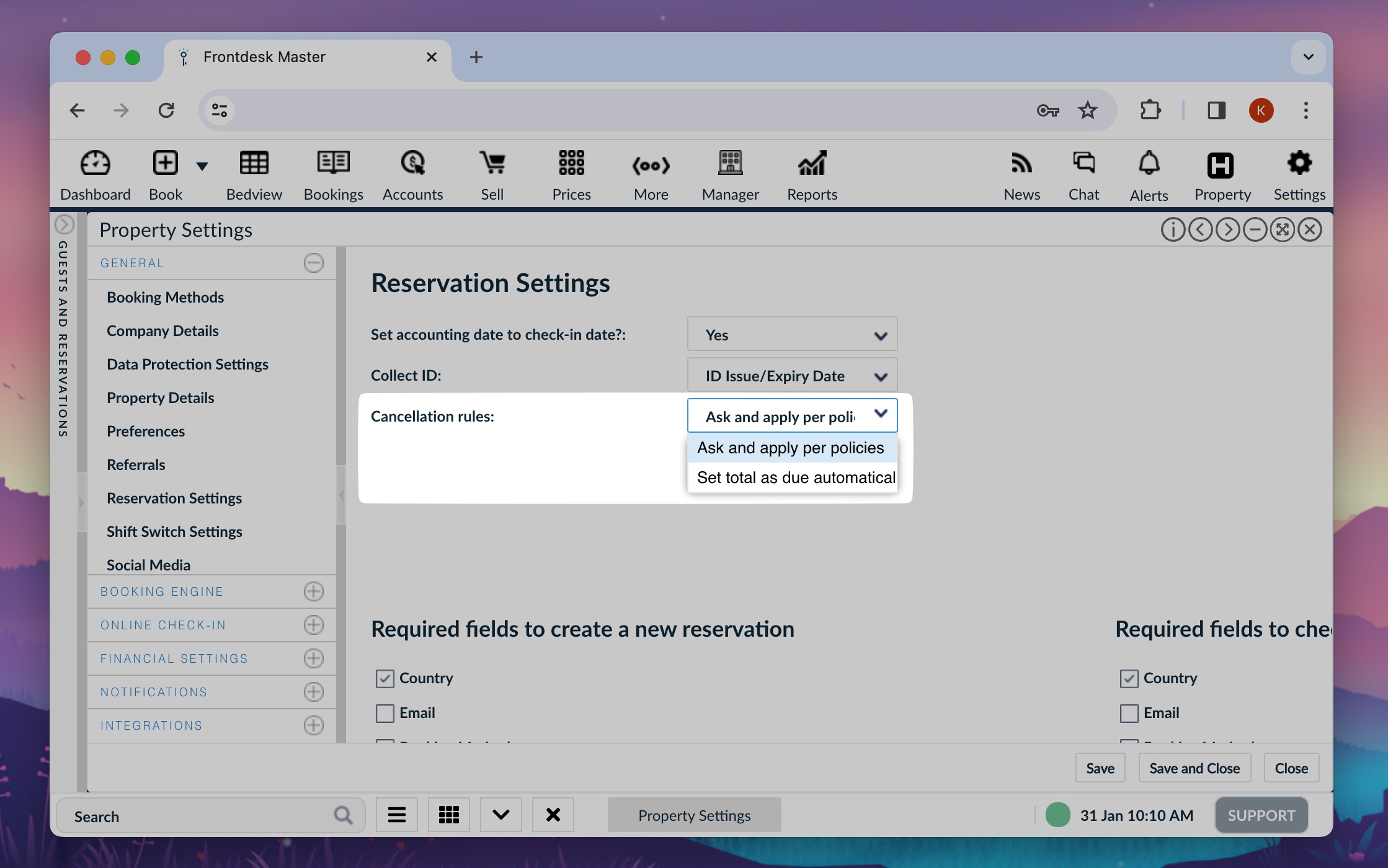
> Learn more about cancellation policies
Extra details in reports
In this update, we added some extra columns and details into the reports. Now, in the reports, you can find:
- Sale item details in Reservation Balance report
- Amount paid online (with payment gateway) and payment ID in Reservation Balance report
- Total booking accommodation and Total sales columns in Reservation Payments report
- Results in gross in Daily Revenue report