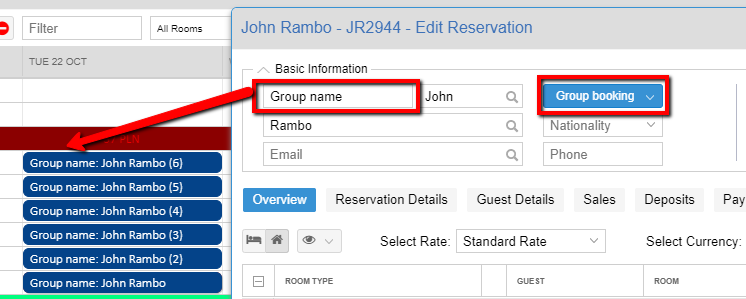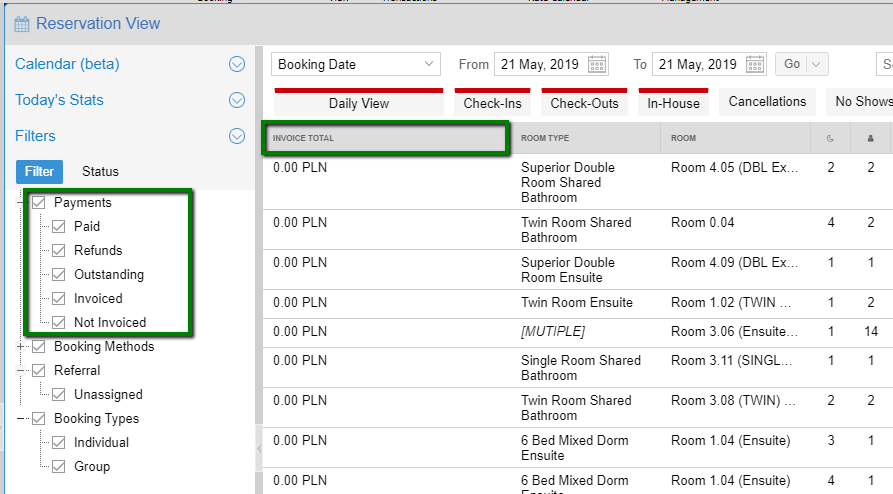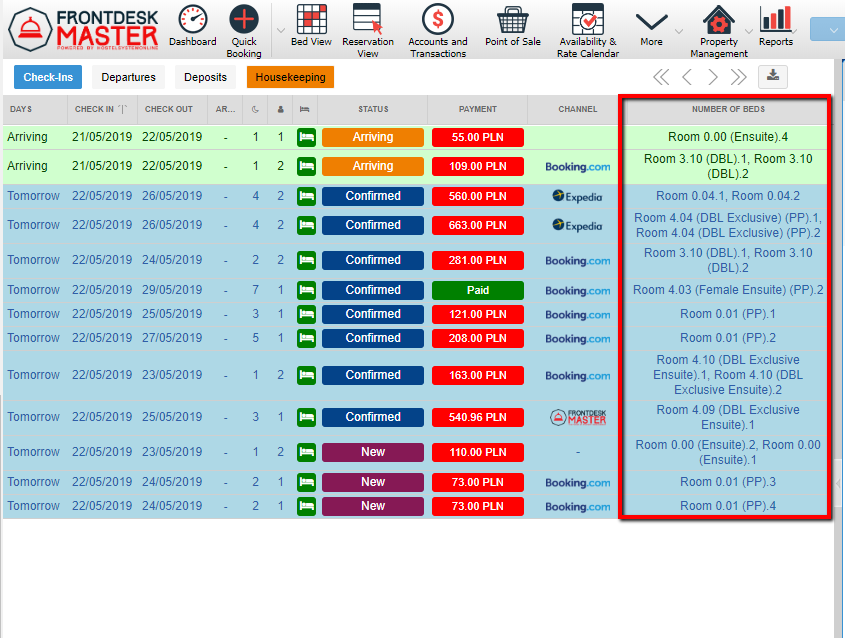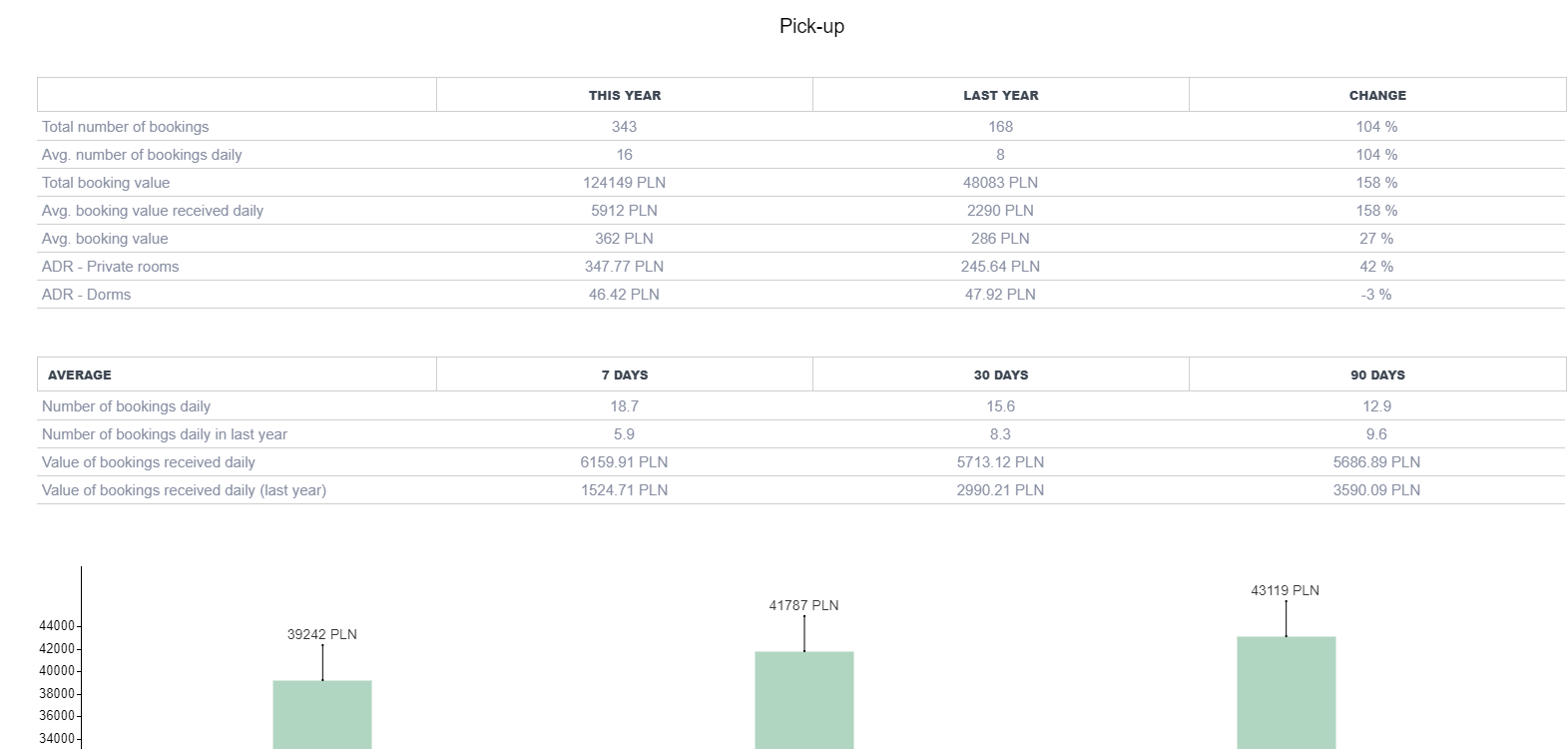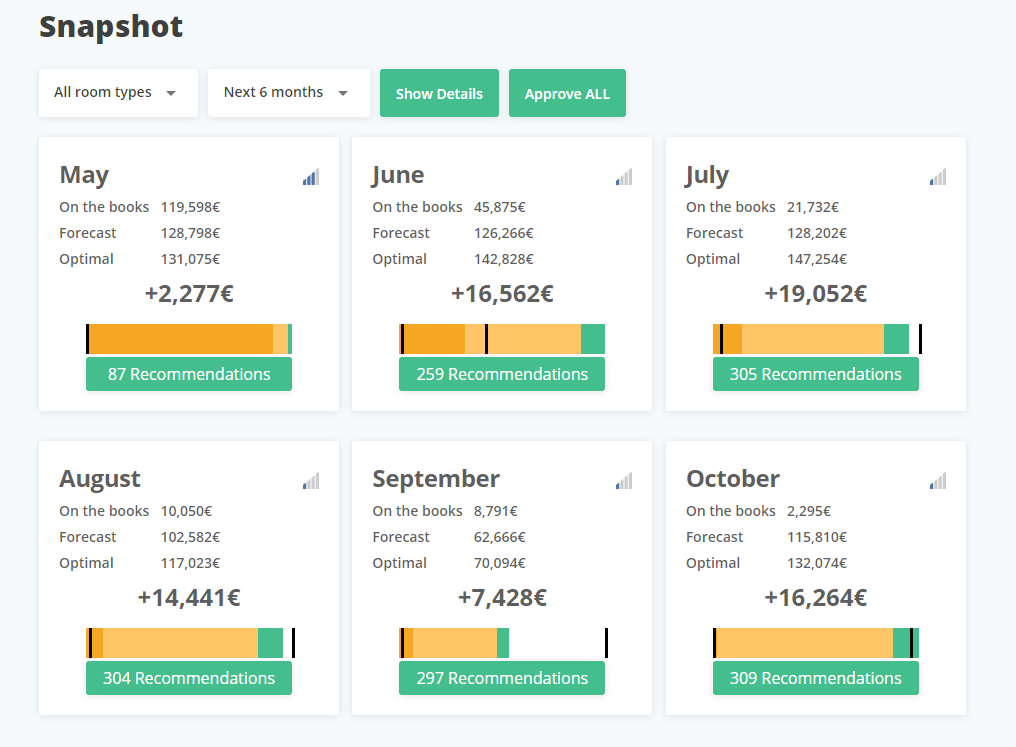Hello everyone,
We are glad to announce that from now, you can reach our Support Team by WhatsApp at +1 705-615-9942.
Please note that this number can be used only for WhatsApp text messages (no voice calls) and the number is available during our standard support hours: Mon – Fri from 7am to 3am GMT.
During weekends and holidays in urgent cases, please contact us at urgent@frontdeskmaster.com.
Thank you.
Mateusz Sznir
FrontDesk Master Team
Hola,
Tenemos el placer de anunciar que a partir de ahora, pueden comunicarse con nuestro equipo de soporte por WhatsApp al +1 705-615-9942.
Tenga en cuenta que este número solo se puede usar para mensajes de texto de WhatsApp (sin llamadas de voz) y el número está disponible durante nuestras horas de soporte estándar:
Lun – Vie de 7am a 3am GMT
Durante los fines de semana y días festivos en casos urgentes, por favor contactarnos a urgente@frontdeskmaster.com.
Saludos cordiales,
Mateusz Sznir
FrontDesk Master Team
Olá,
Temos o prazer de anunciar que, a partir de agora, você pode entrar em contato com nossa equipe de suporte pelo WhatsApp através do número +1 705-615-9942.
Observe que este número pode ser usado apenas para mensagens de texto do WhatsApp (sem chamadas de voz) e está disponível durante o horário de suporte padrão:
Seg – Sex das 7:00 às 03:00 GMT
Nos fins de semana e feriados, em casos de urgência, por favor entre em contato conosco através de urgente@frontdeskmaster.com.
Obrigado,
Mateusz Sznir
FrontDesk Master Team

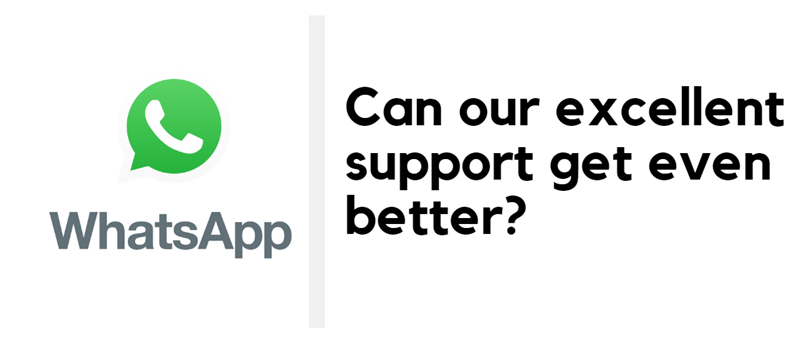


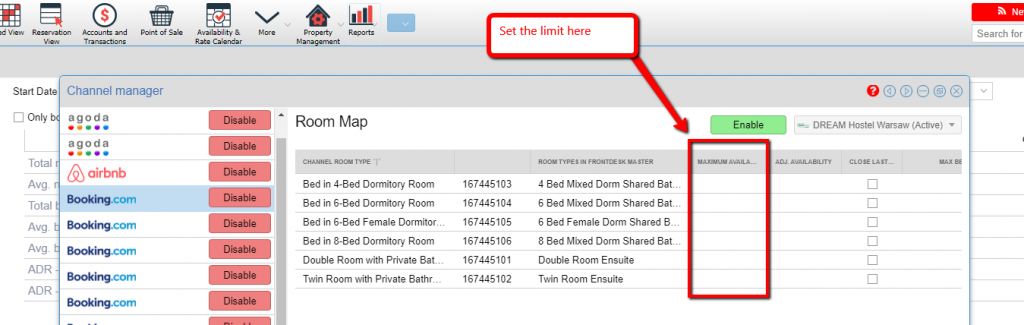
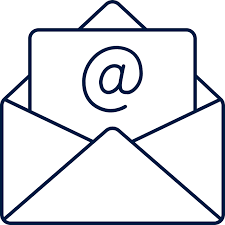


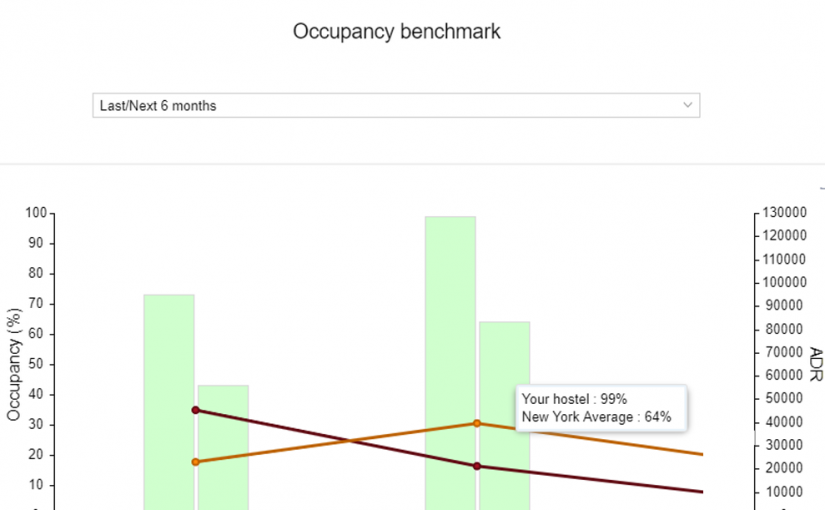

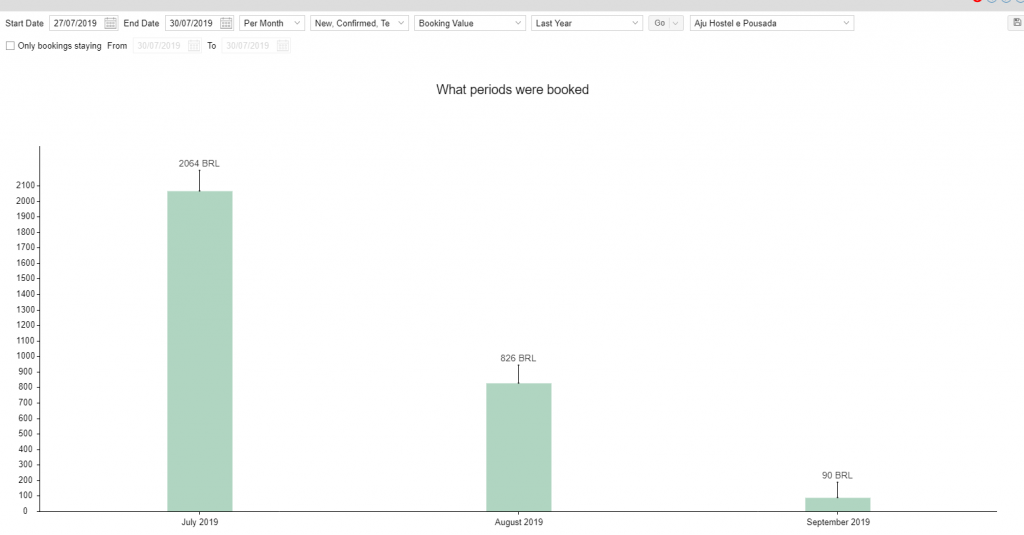
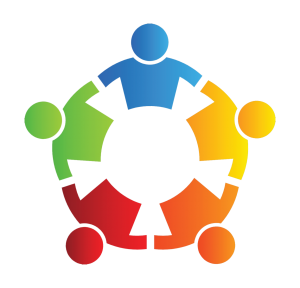


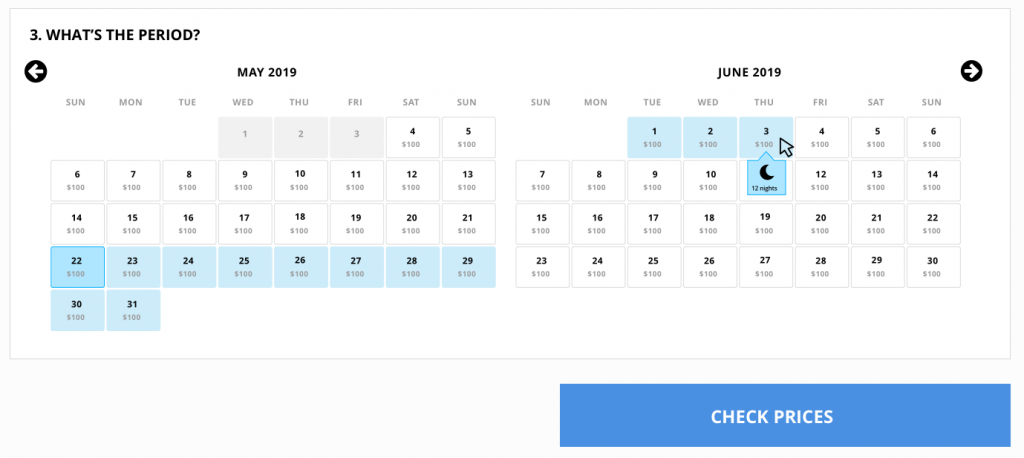

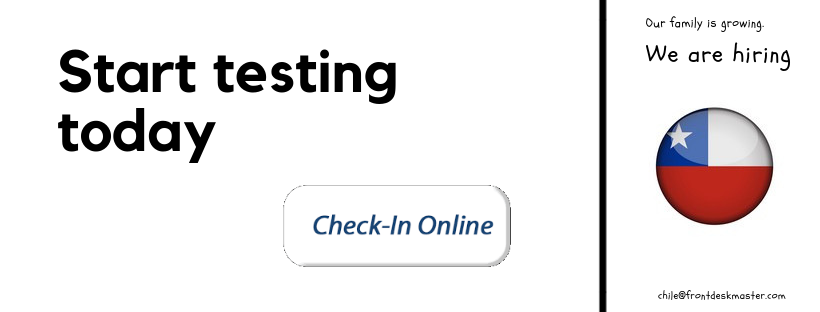
 ¿Eres un rockstar?
¿Eres un rockstar?