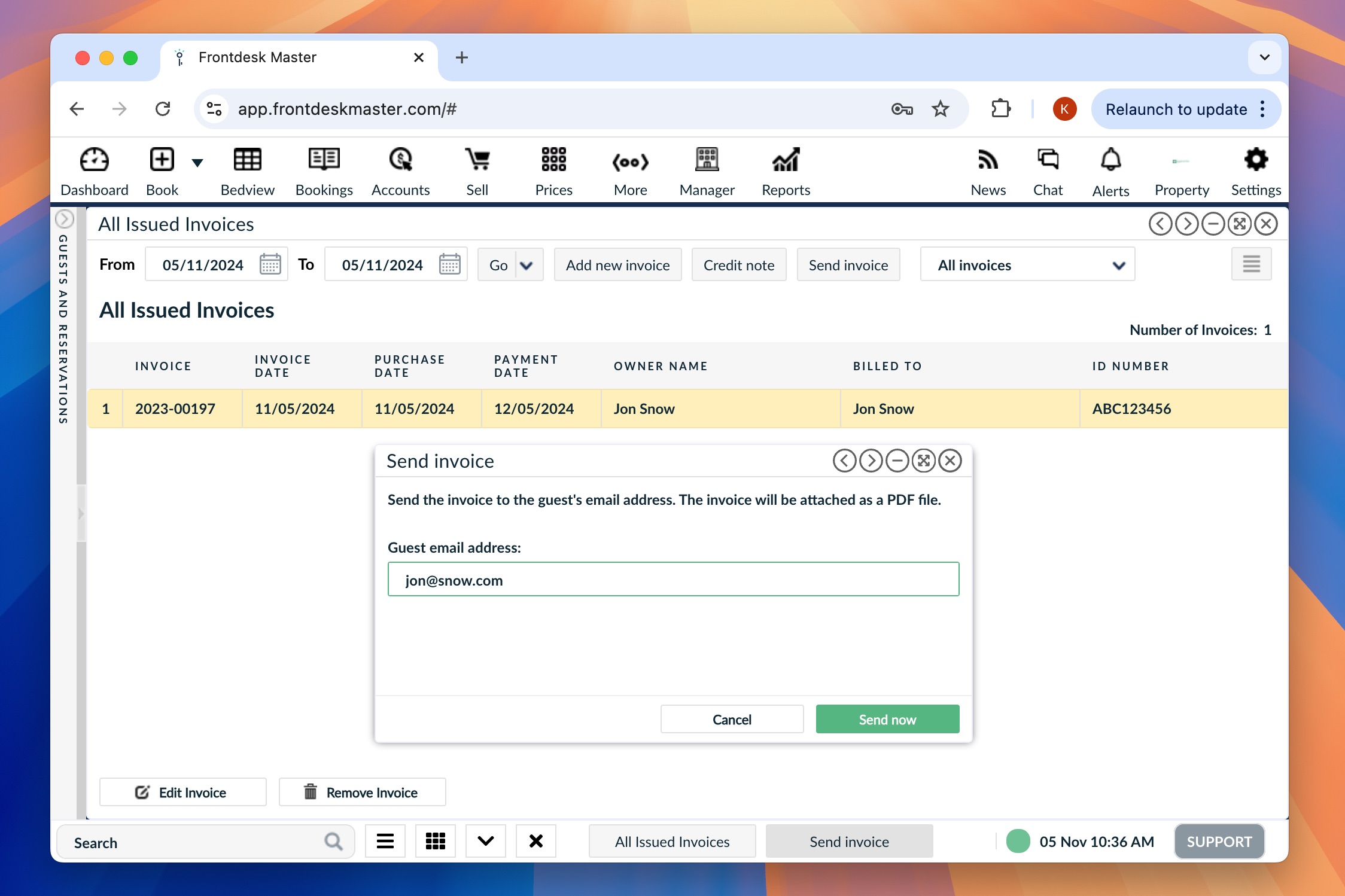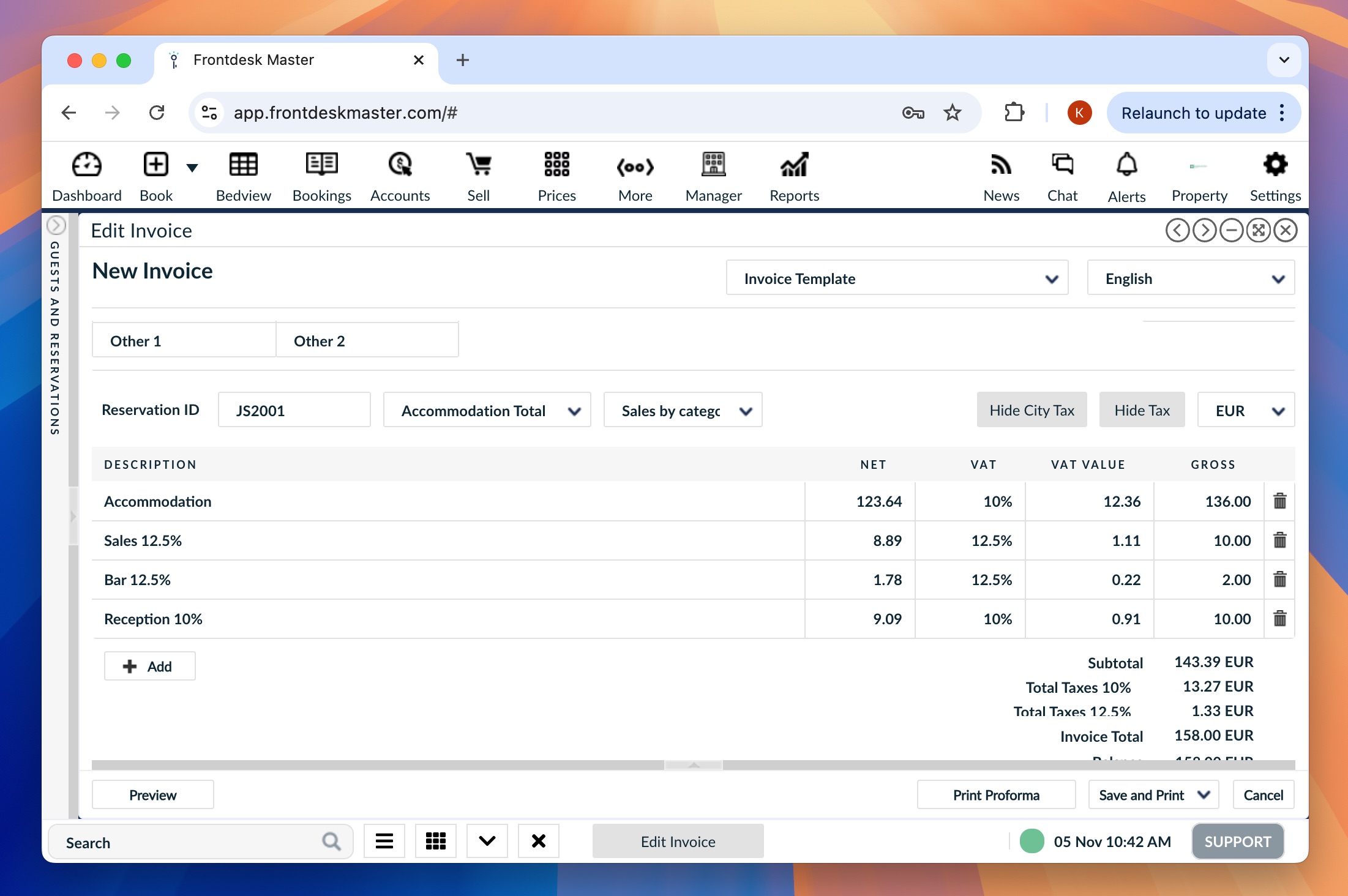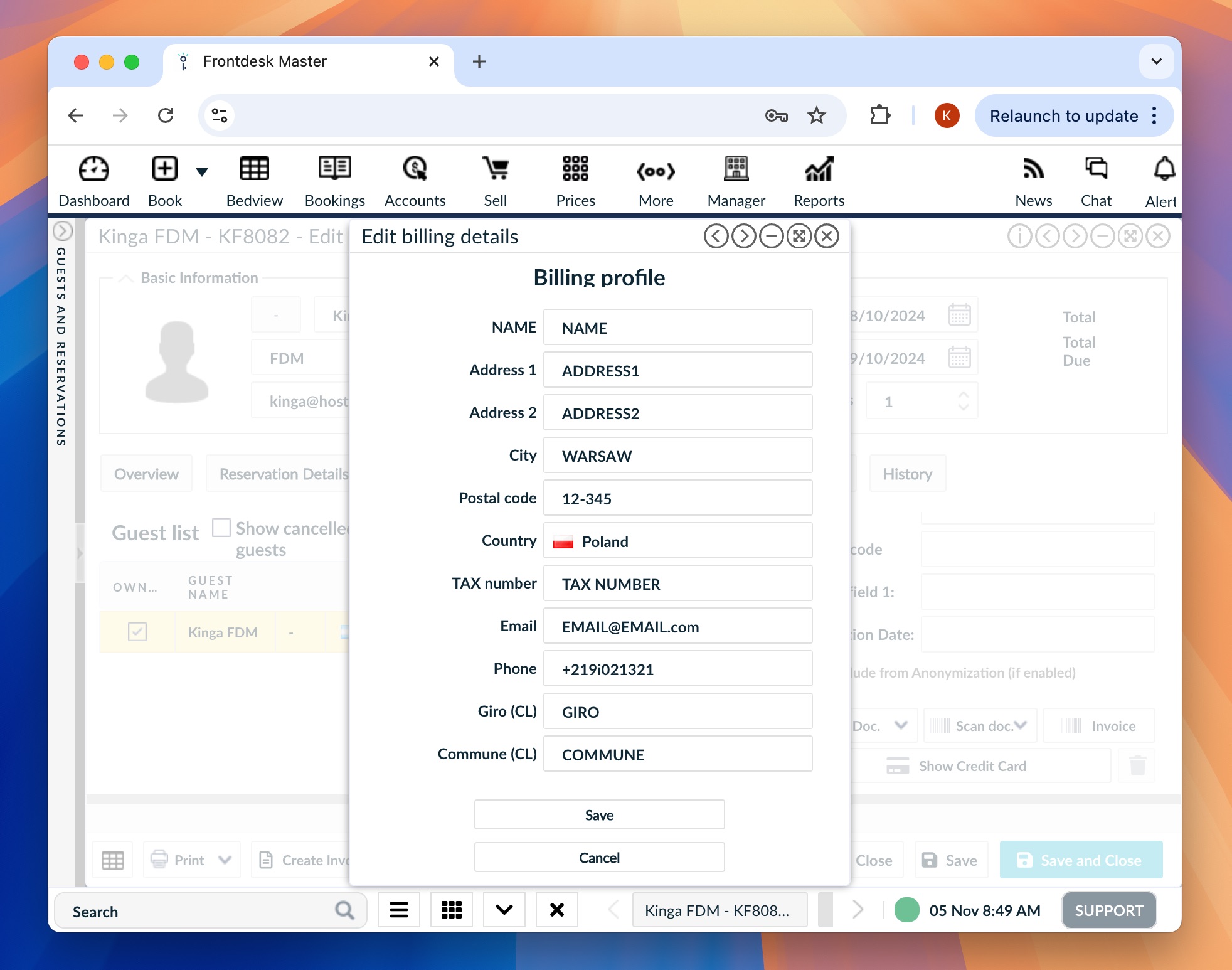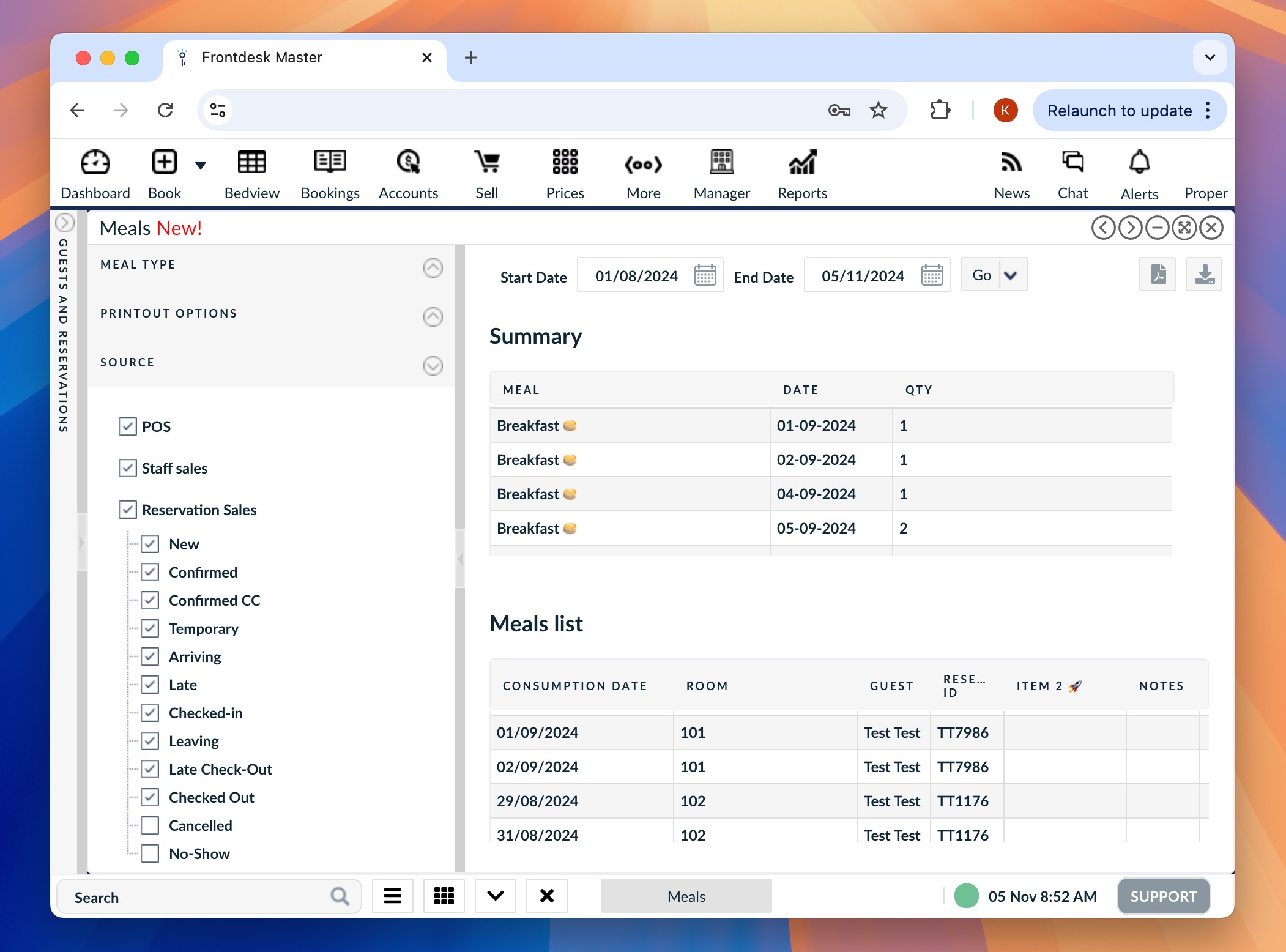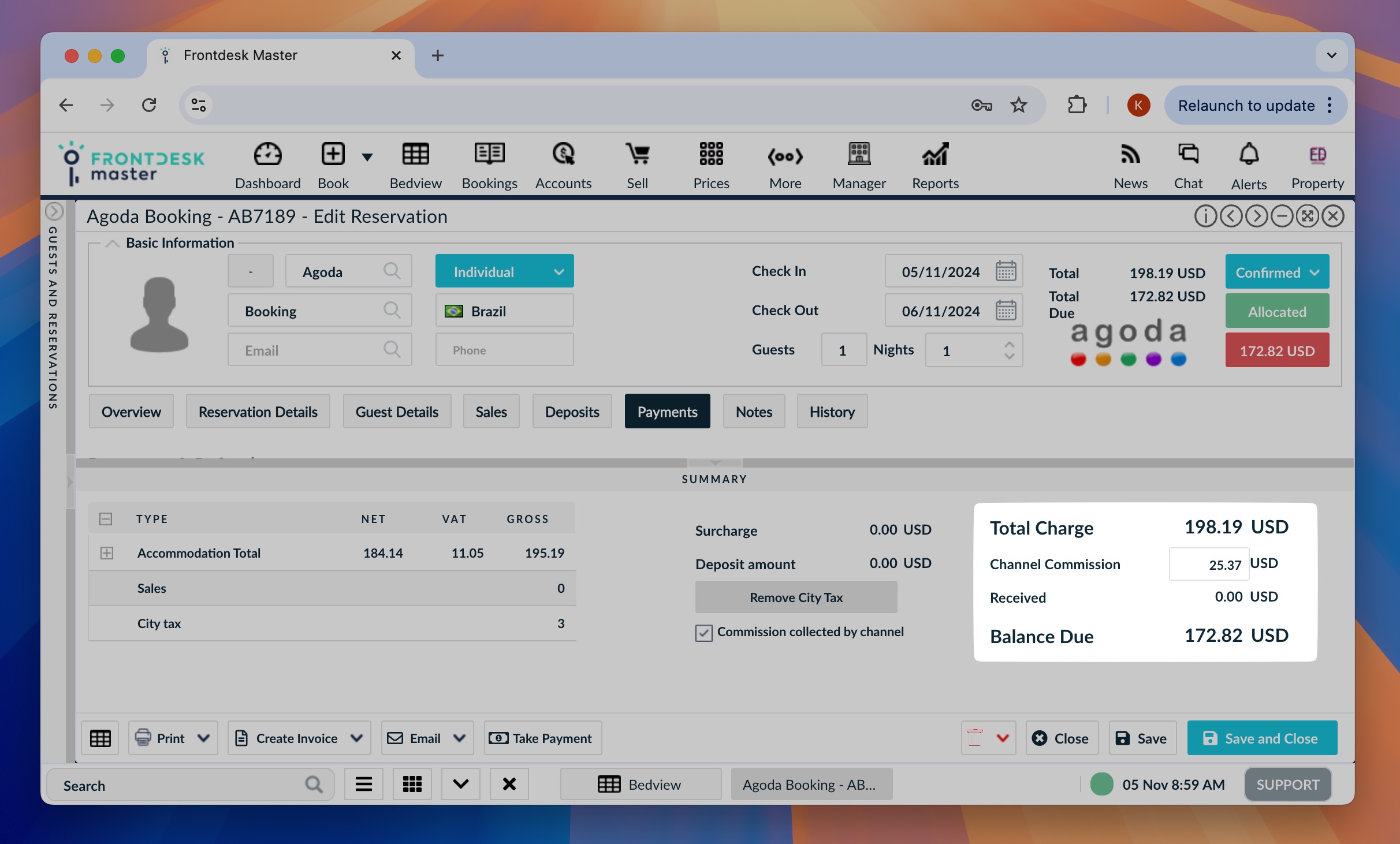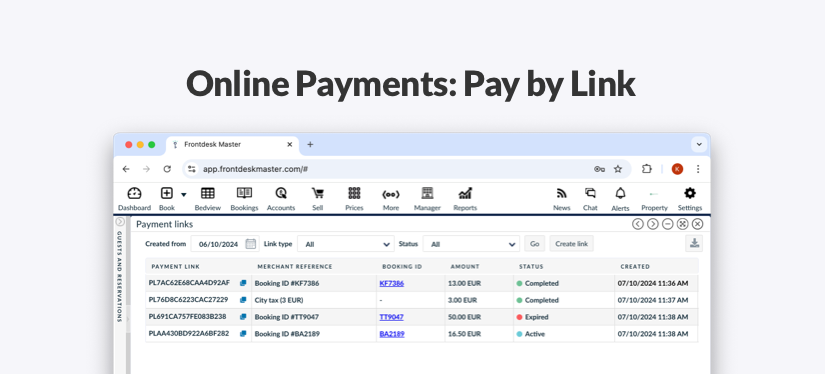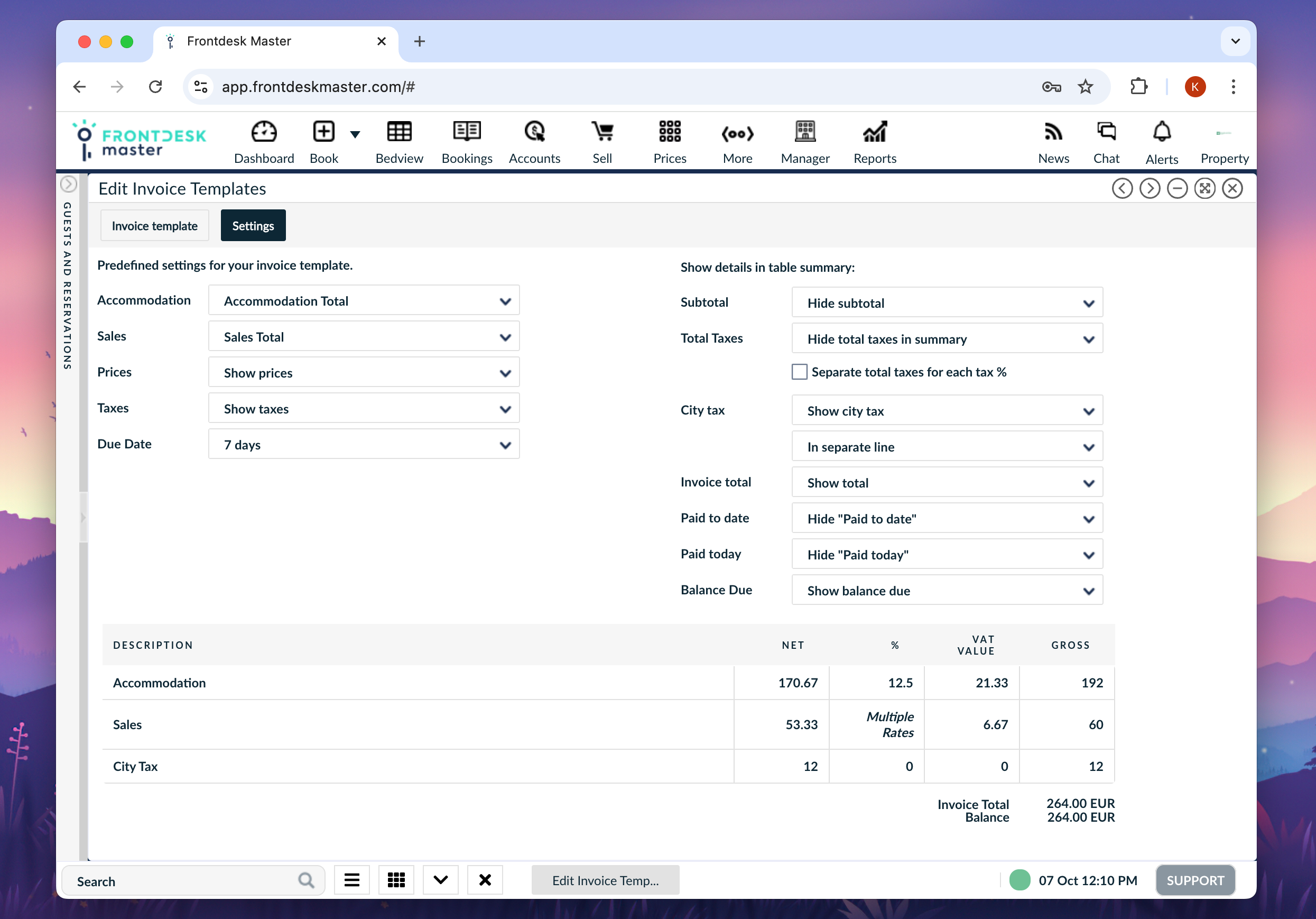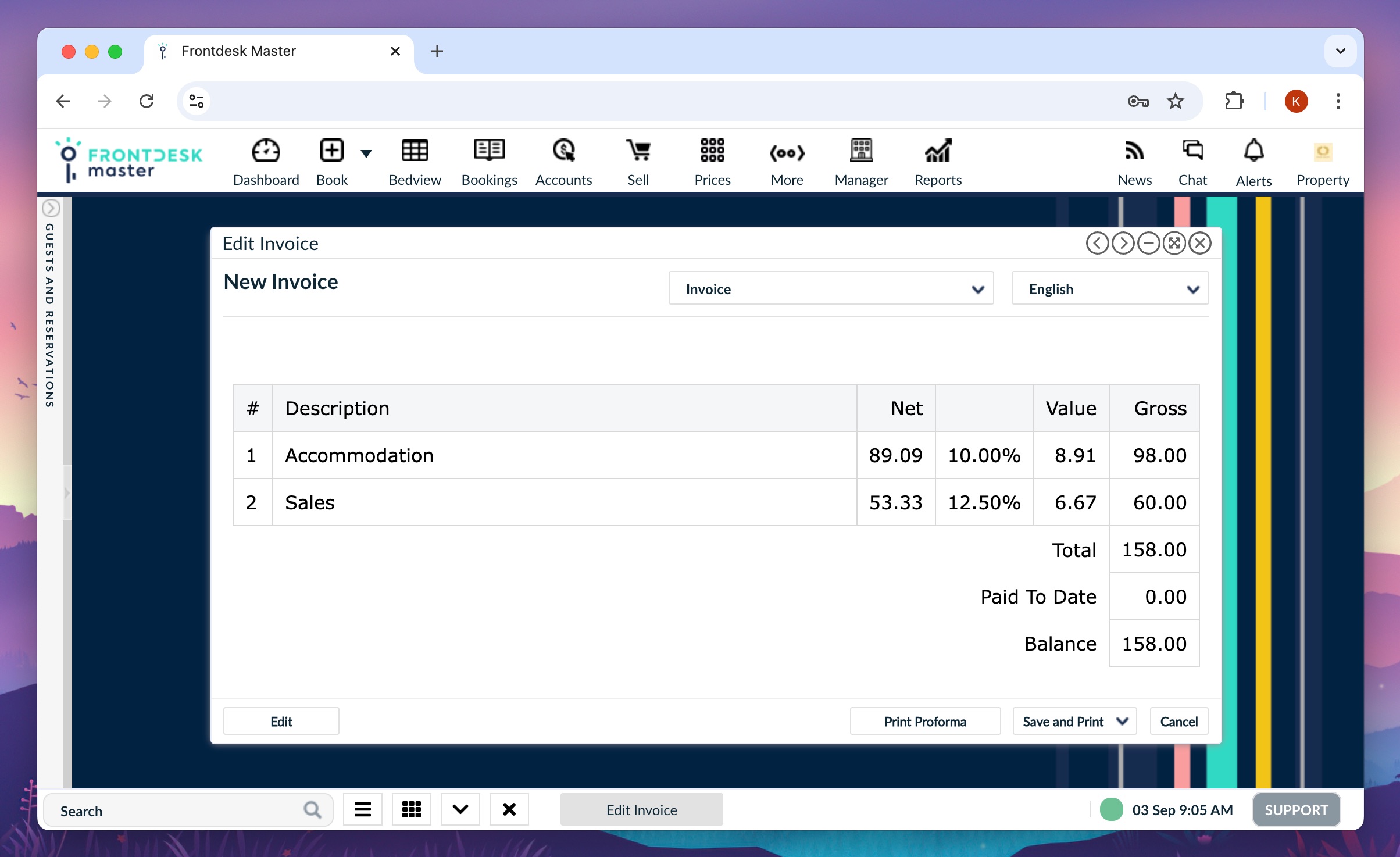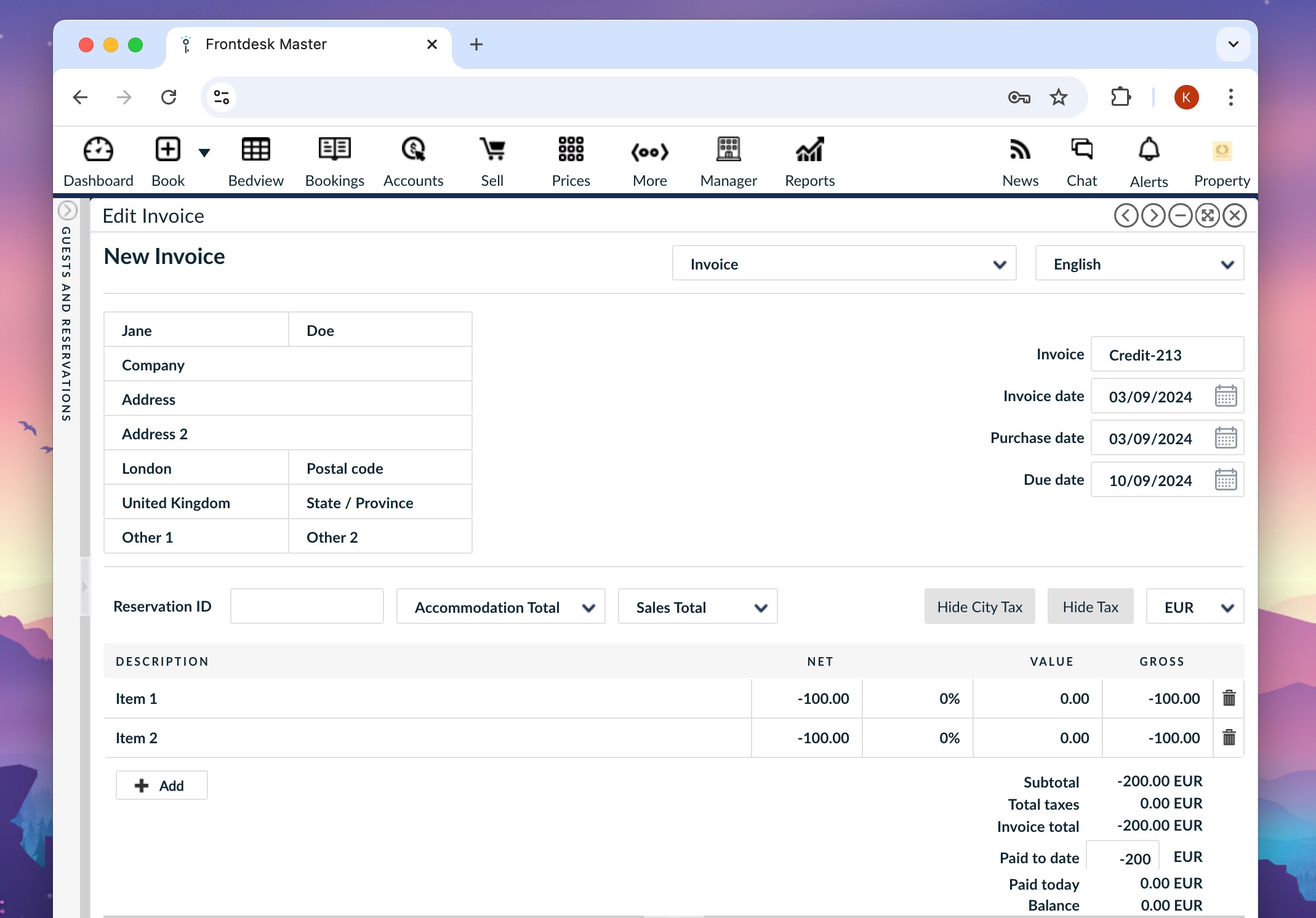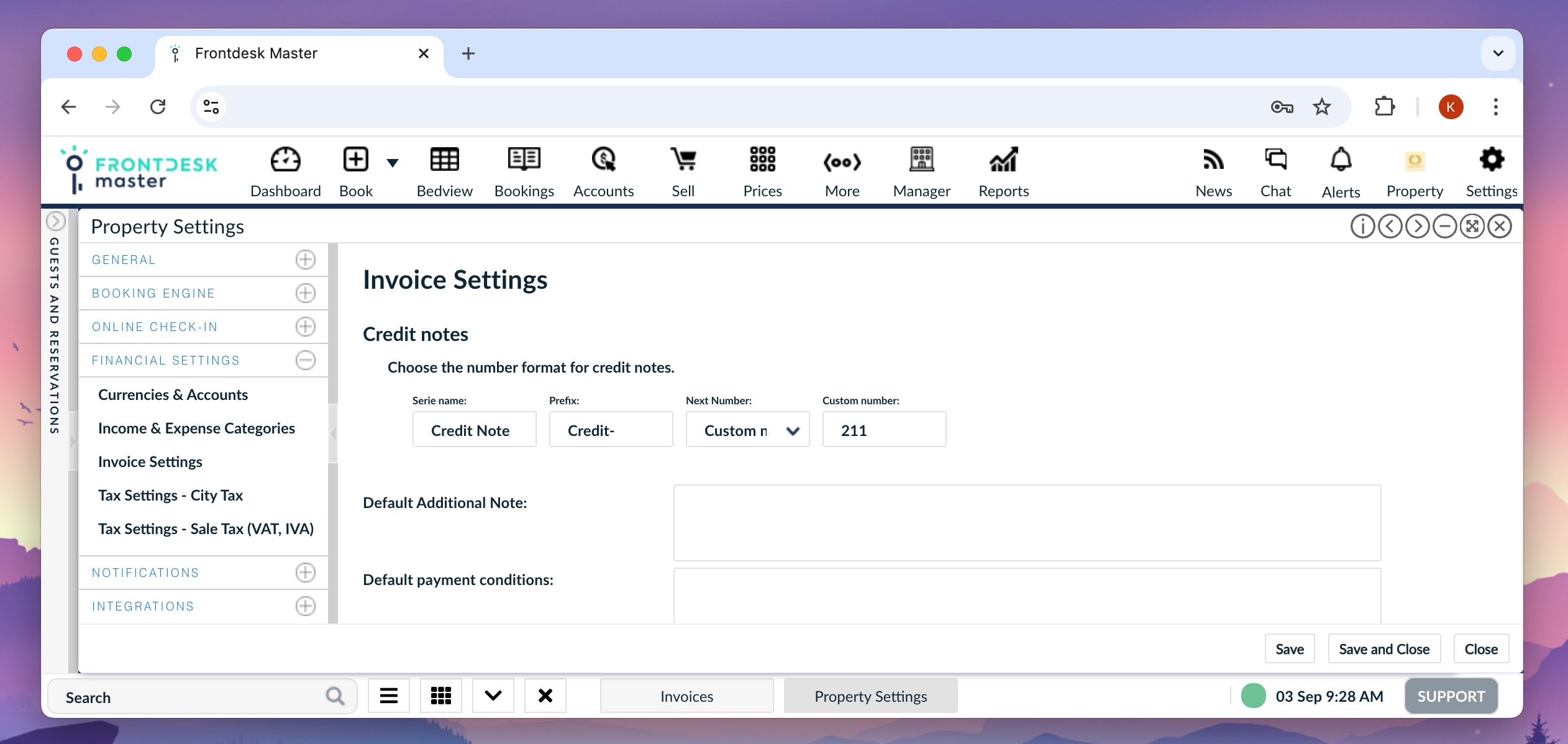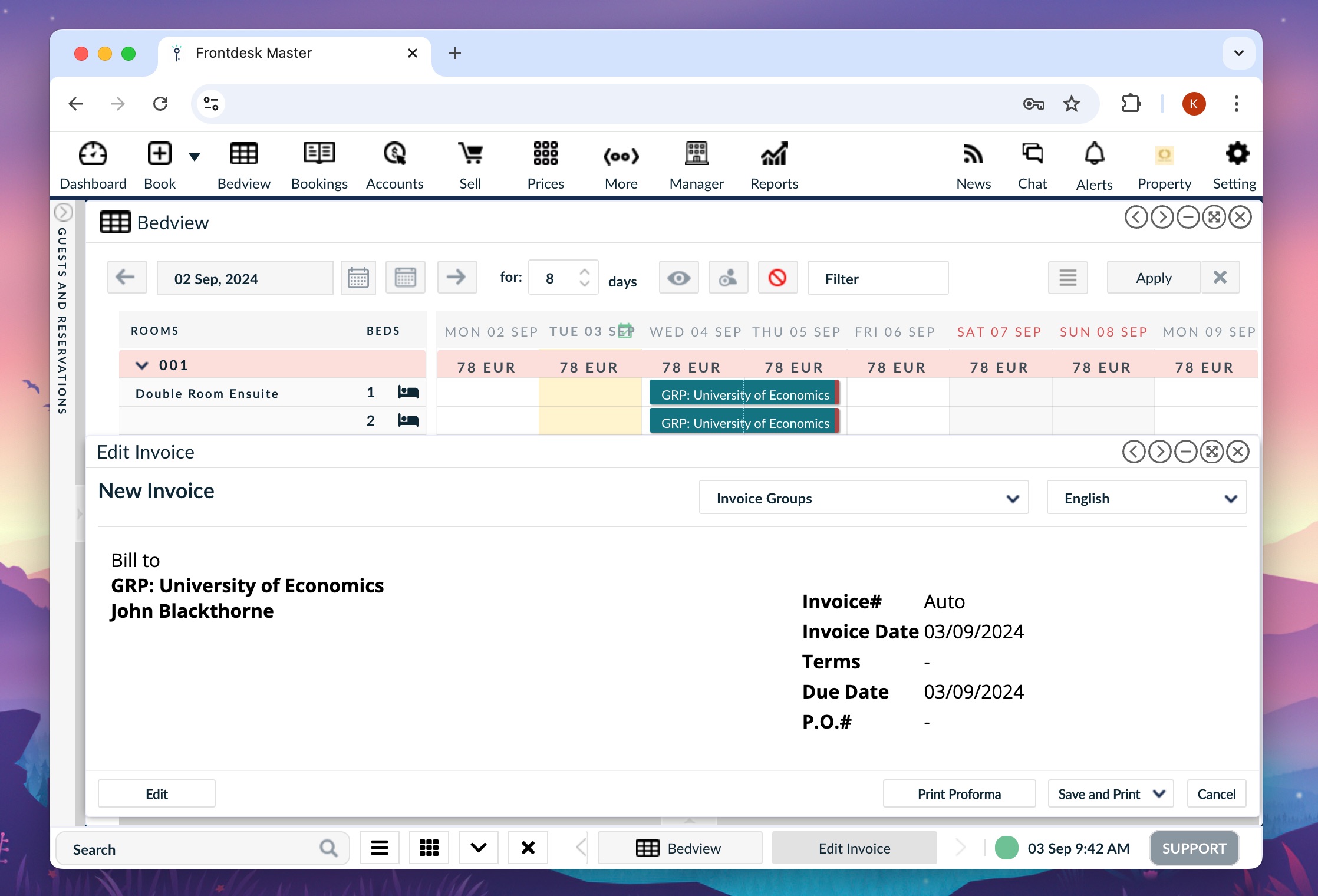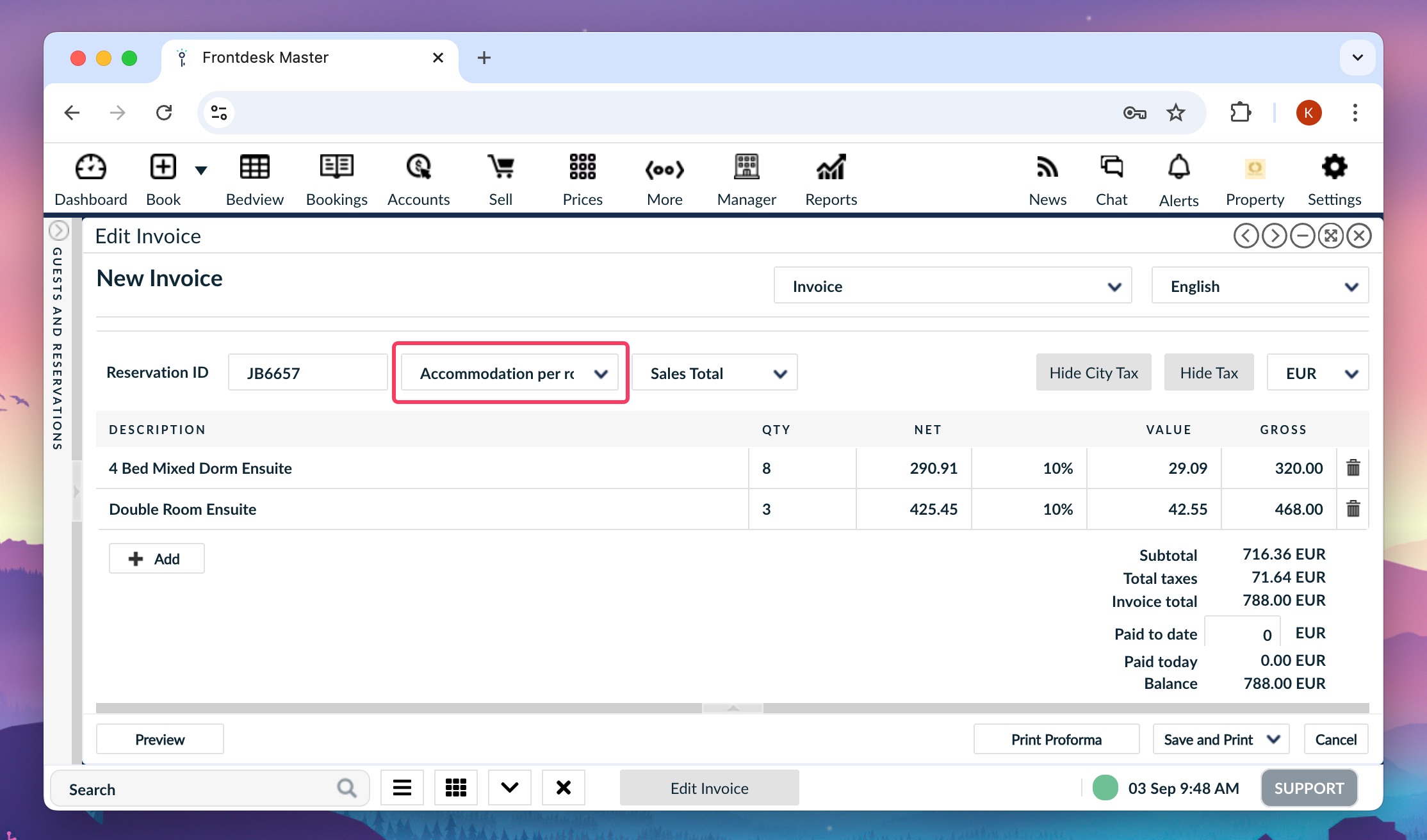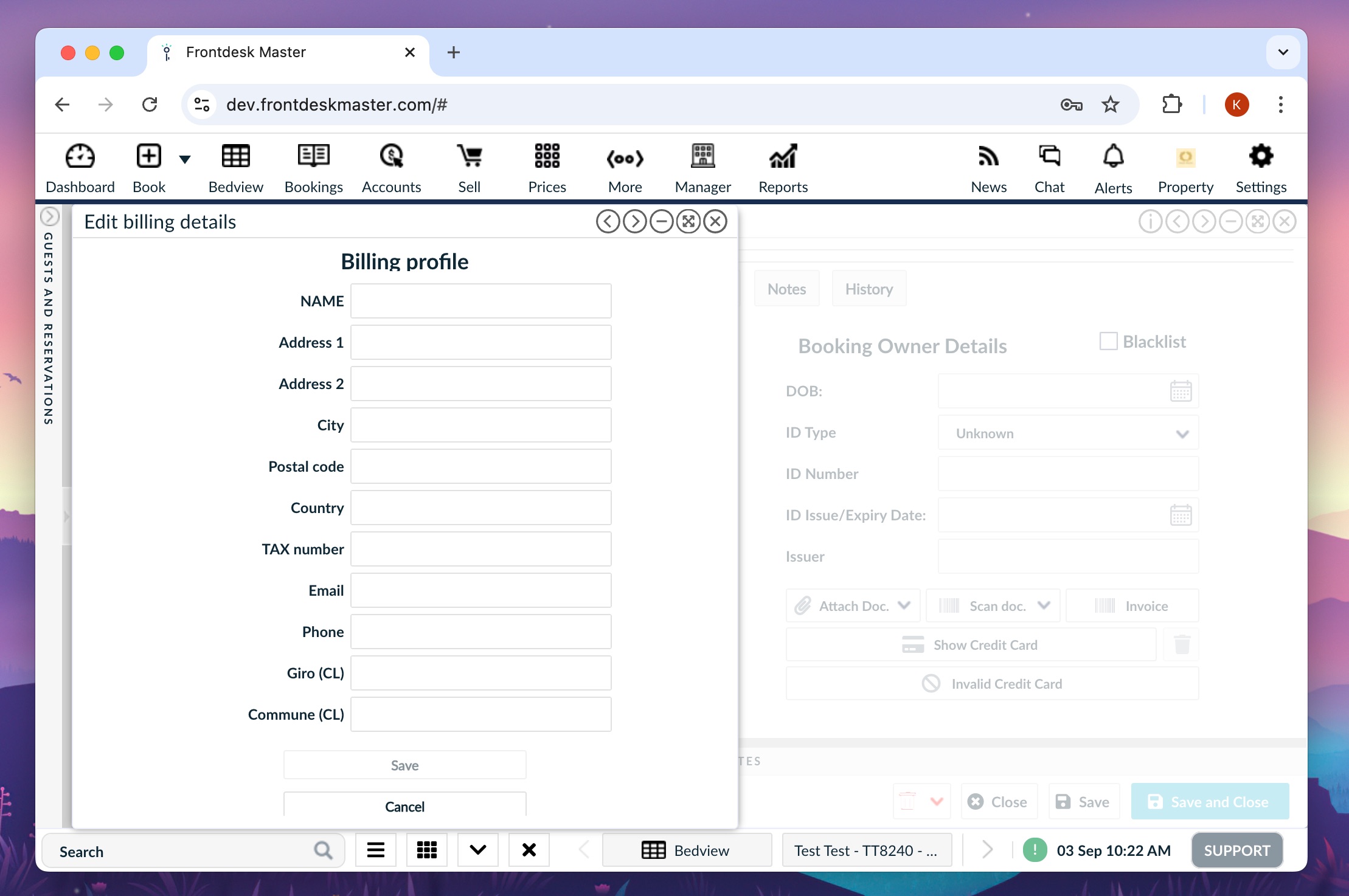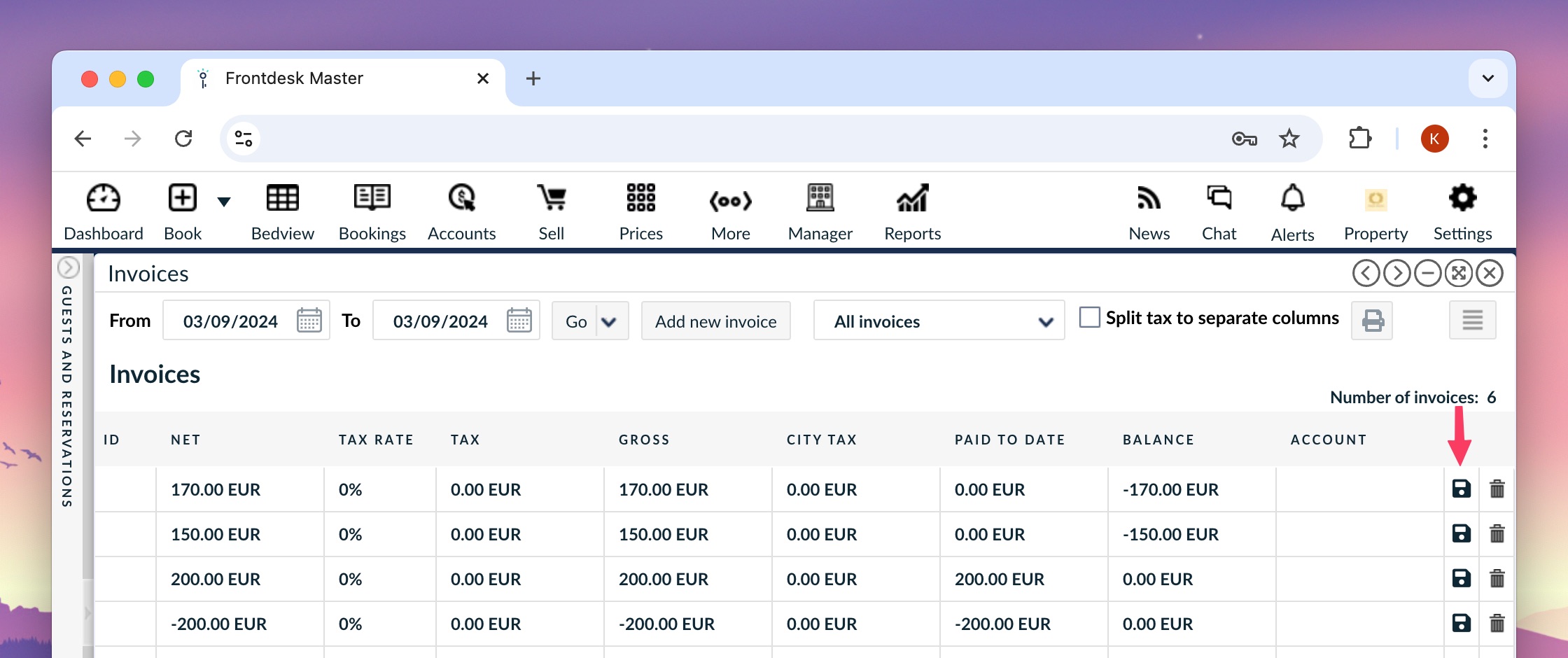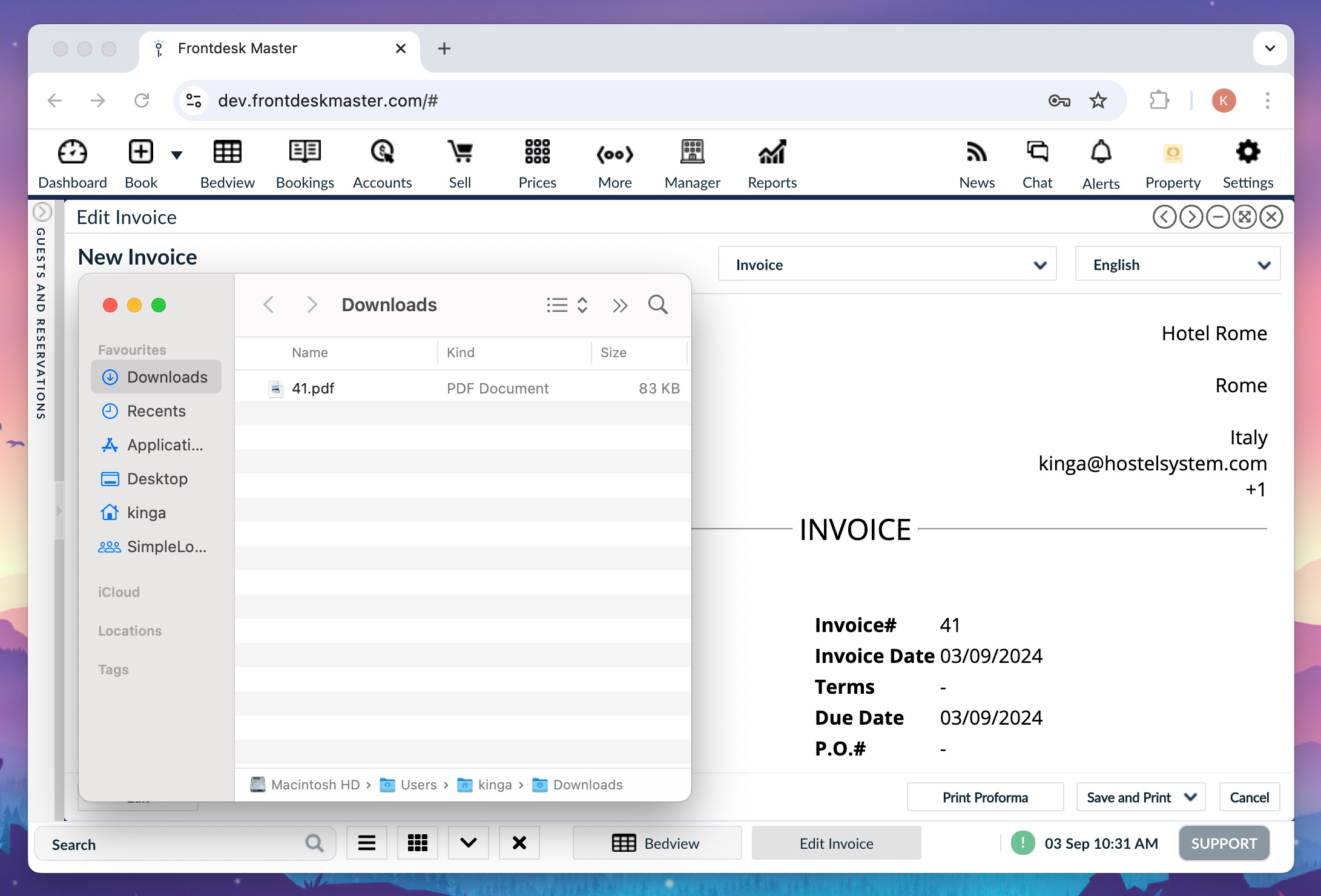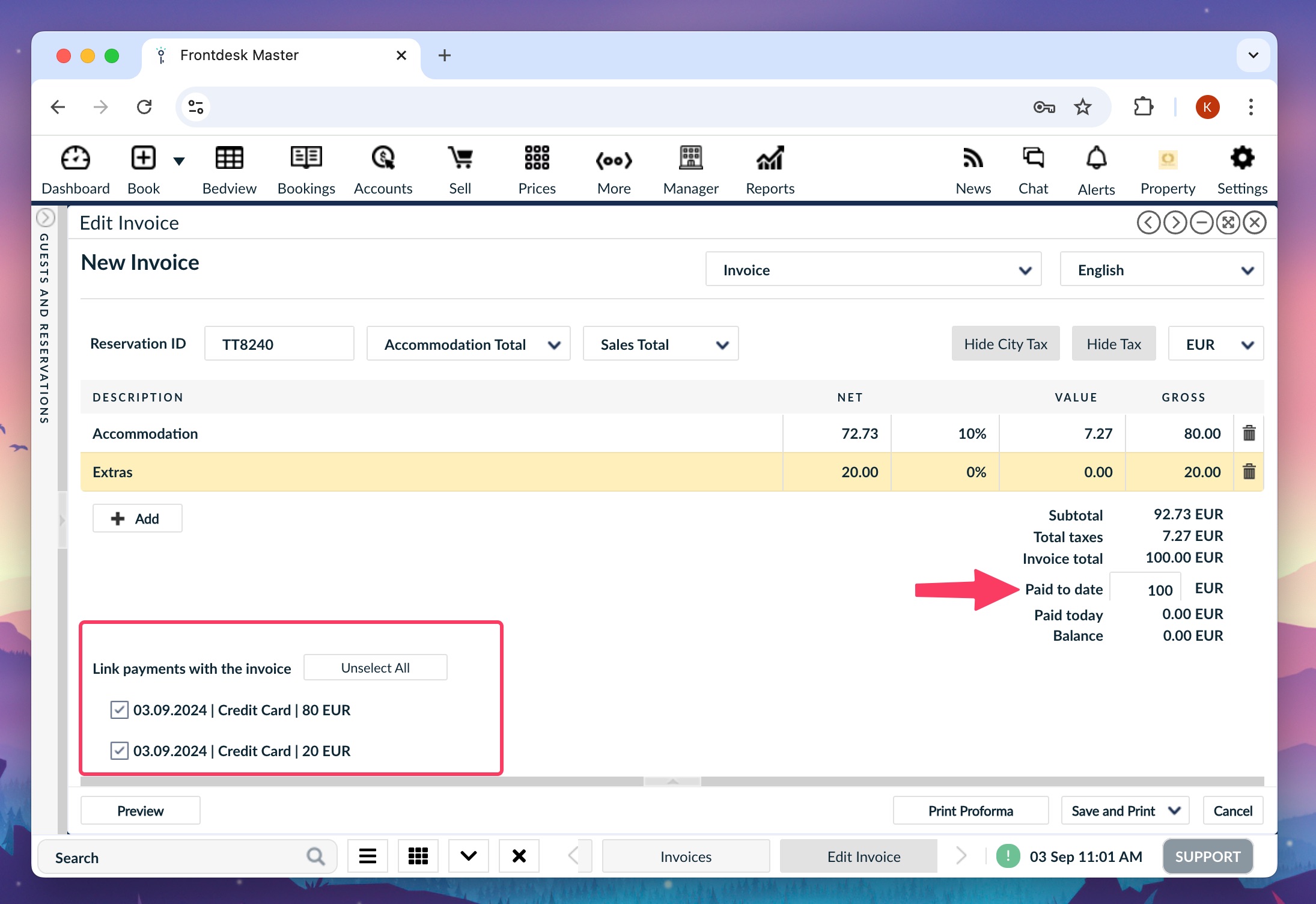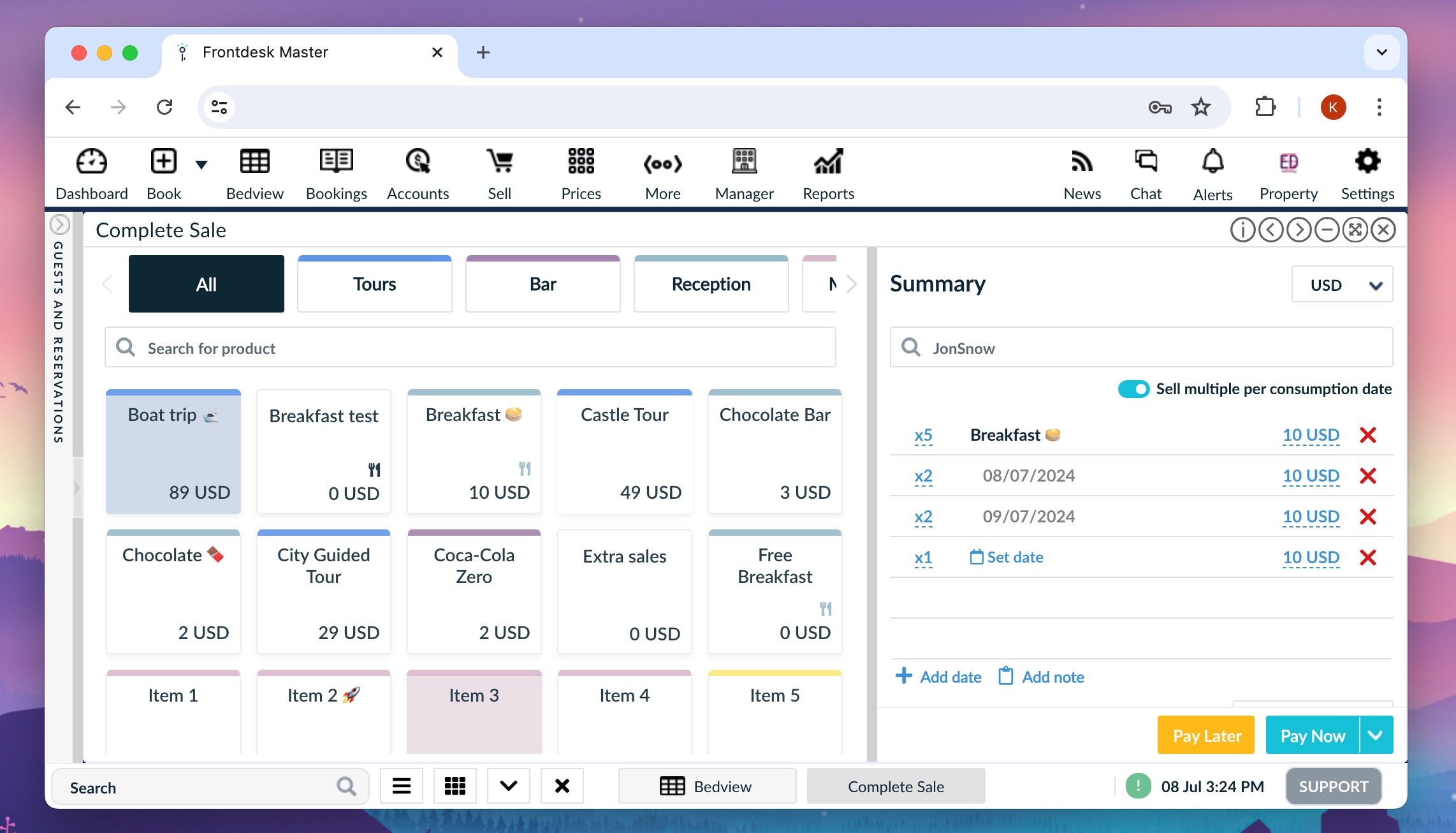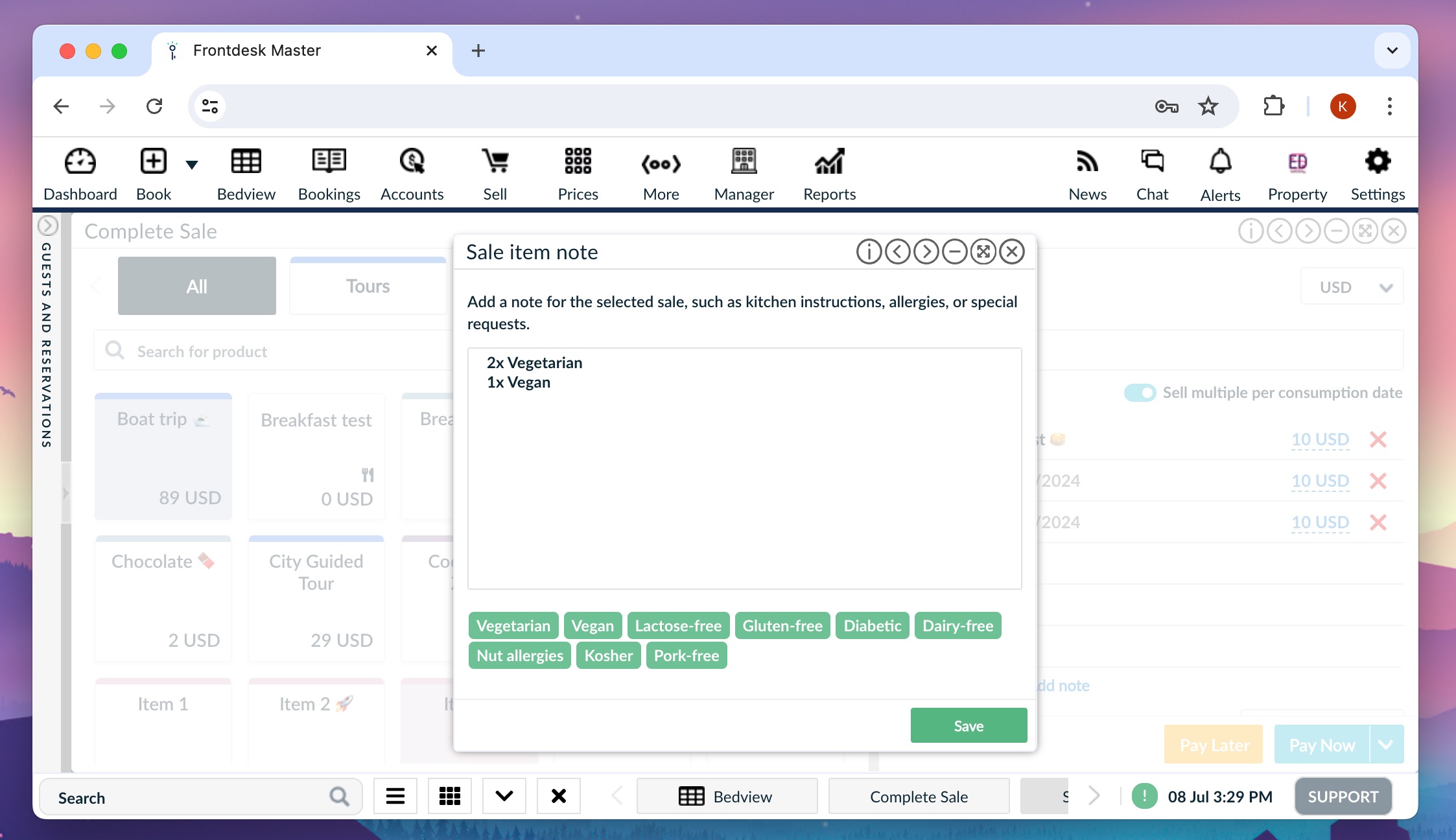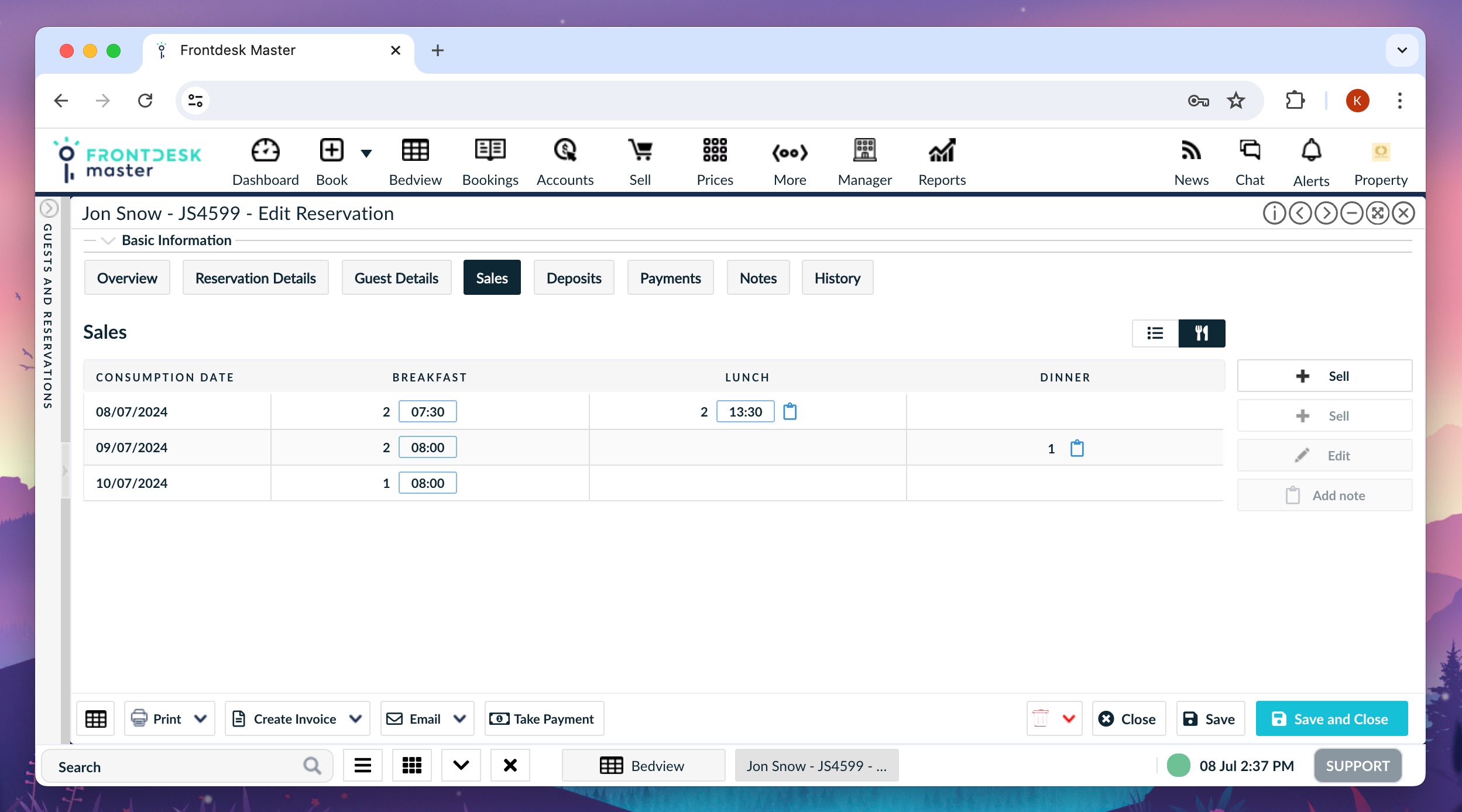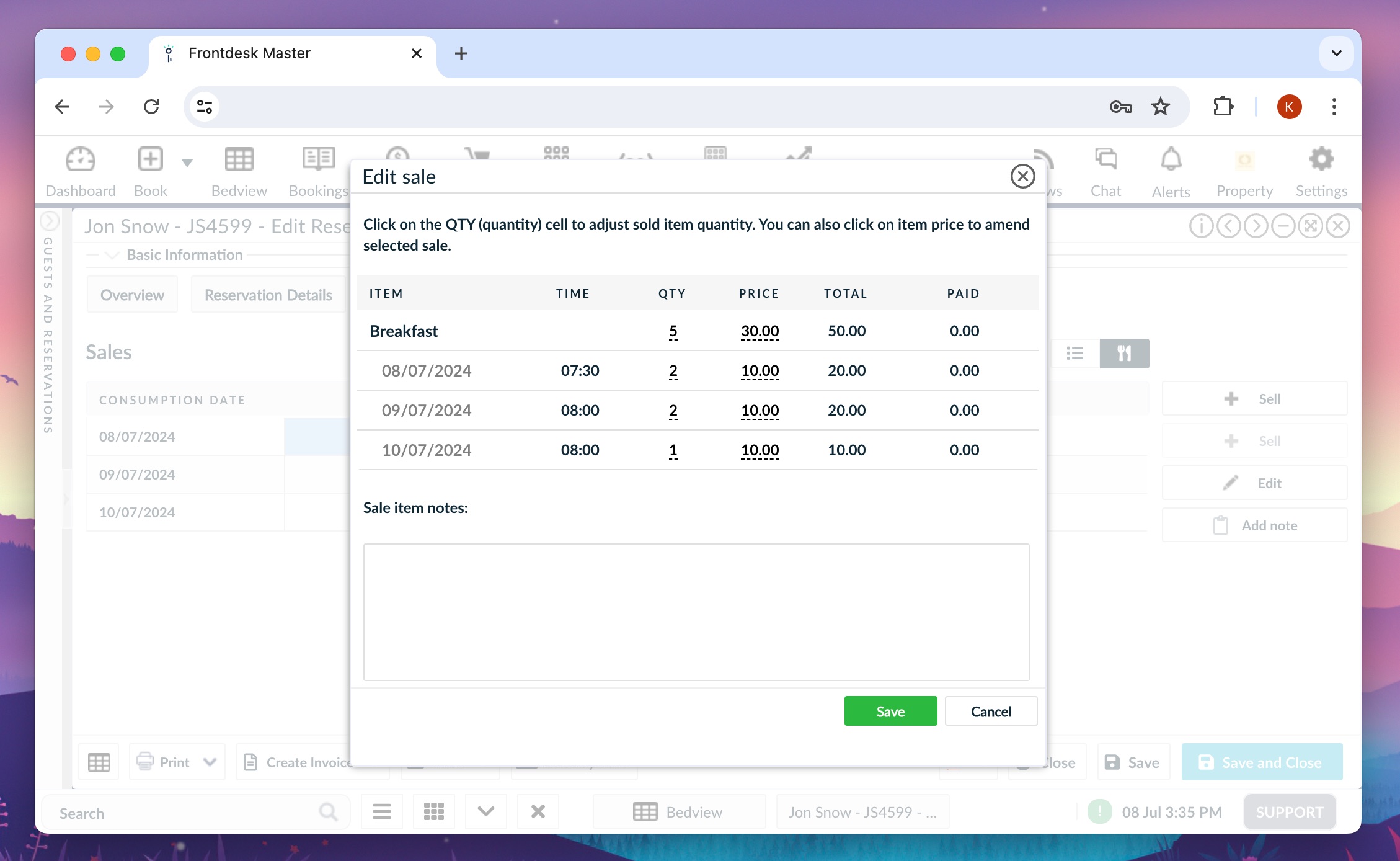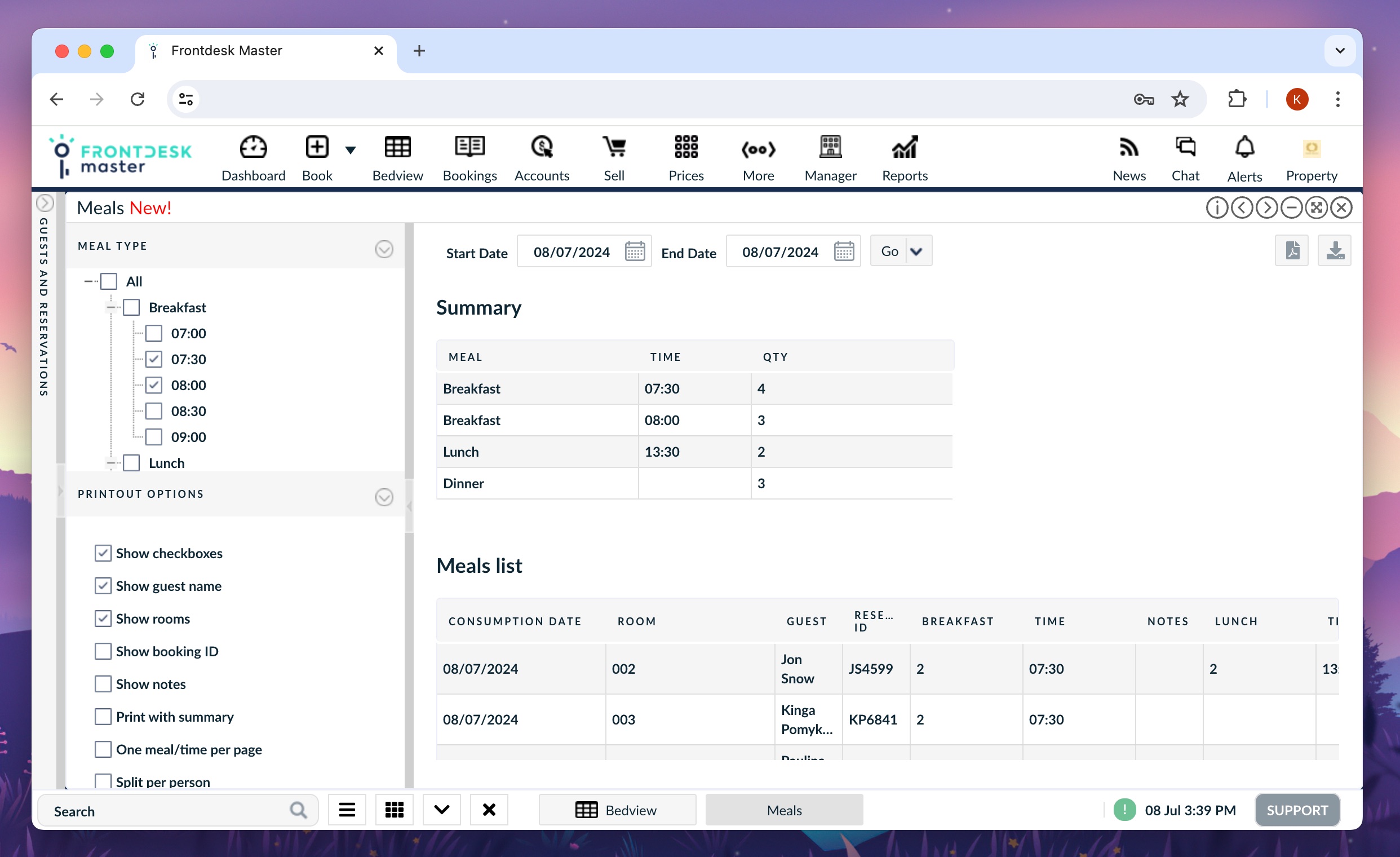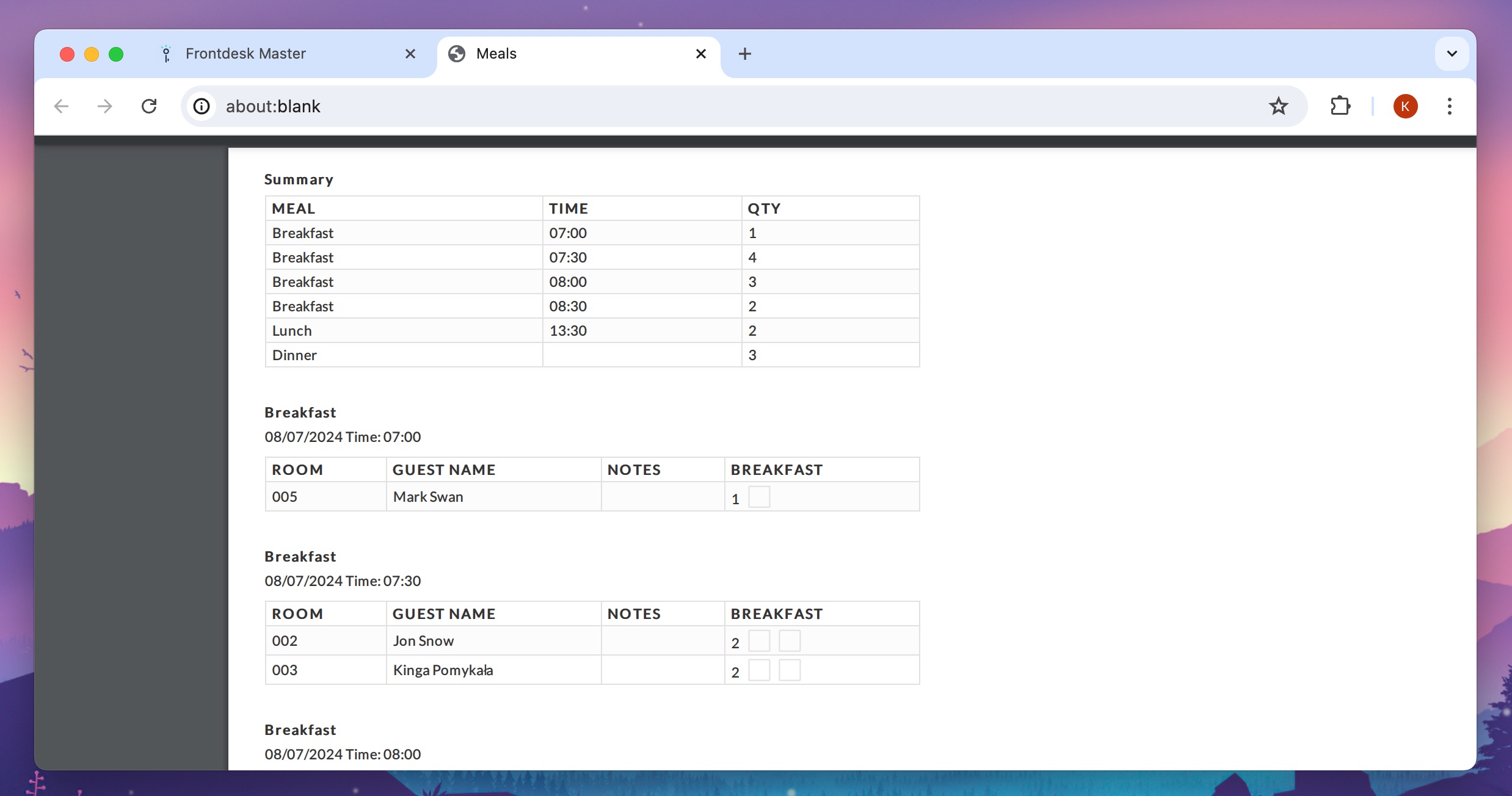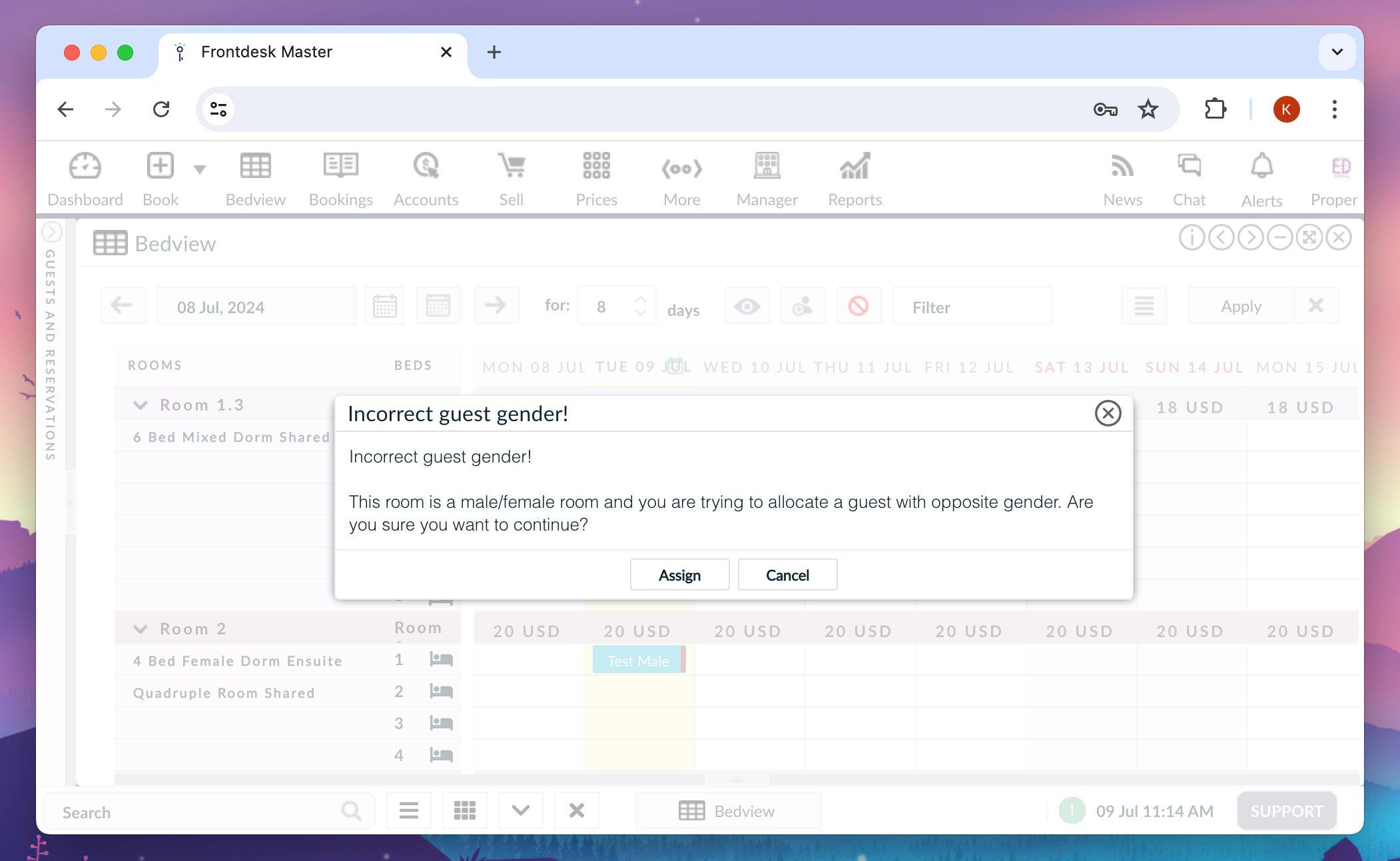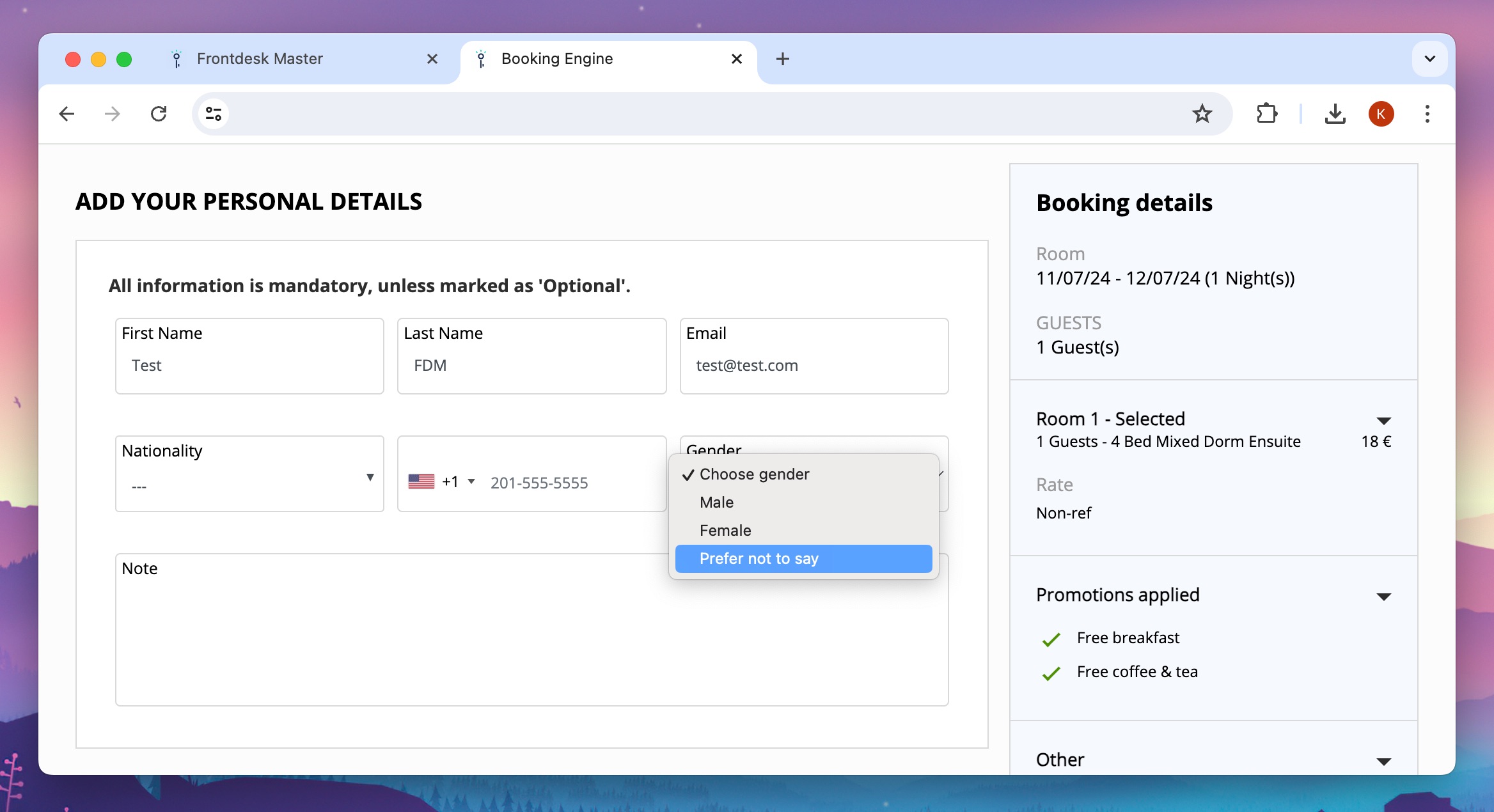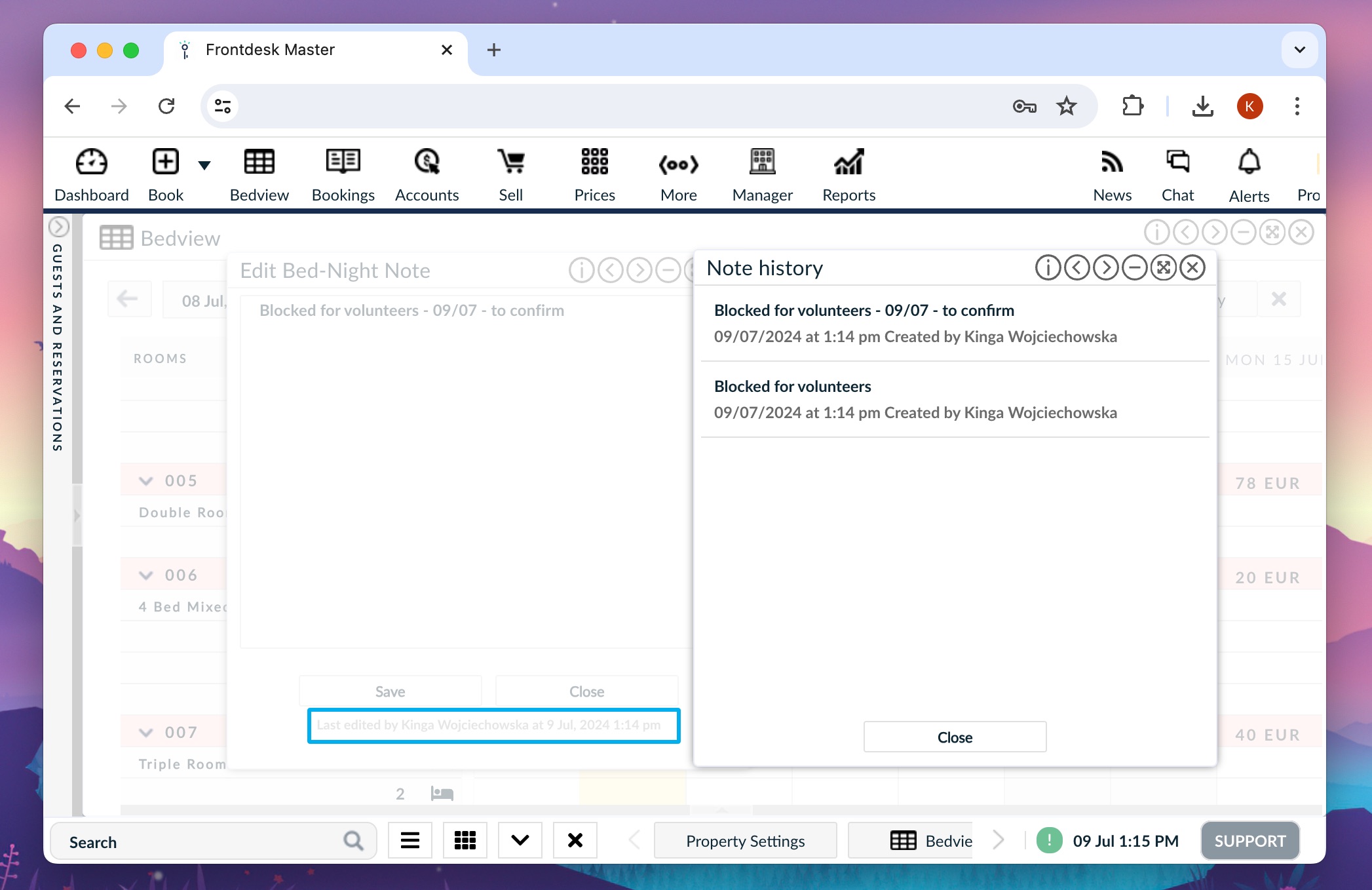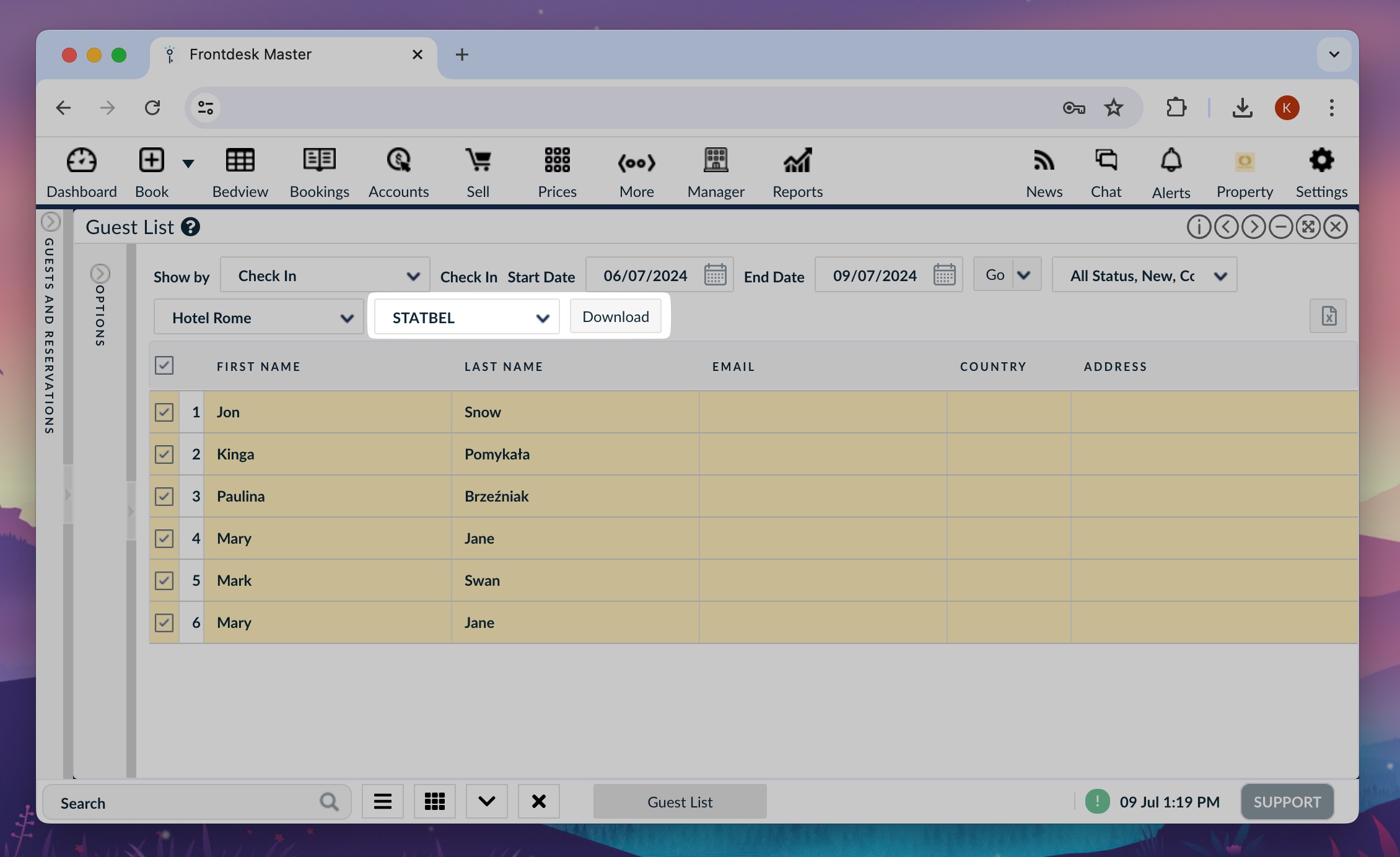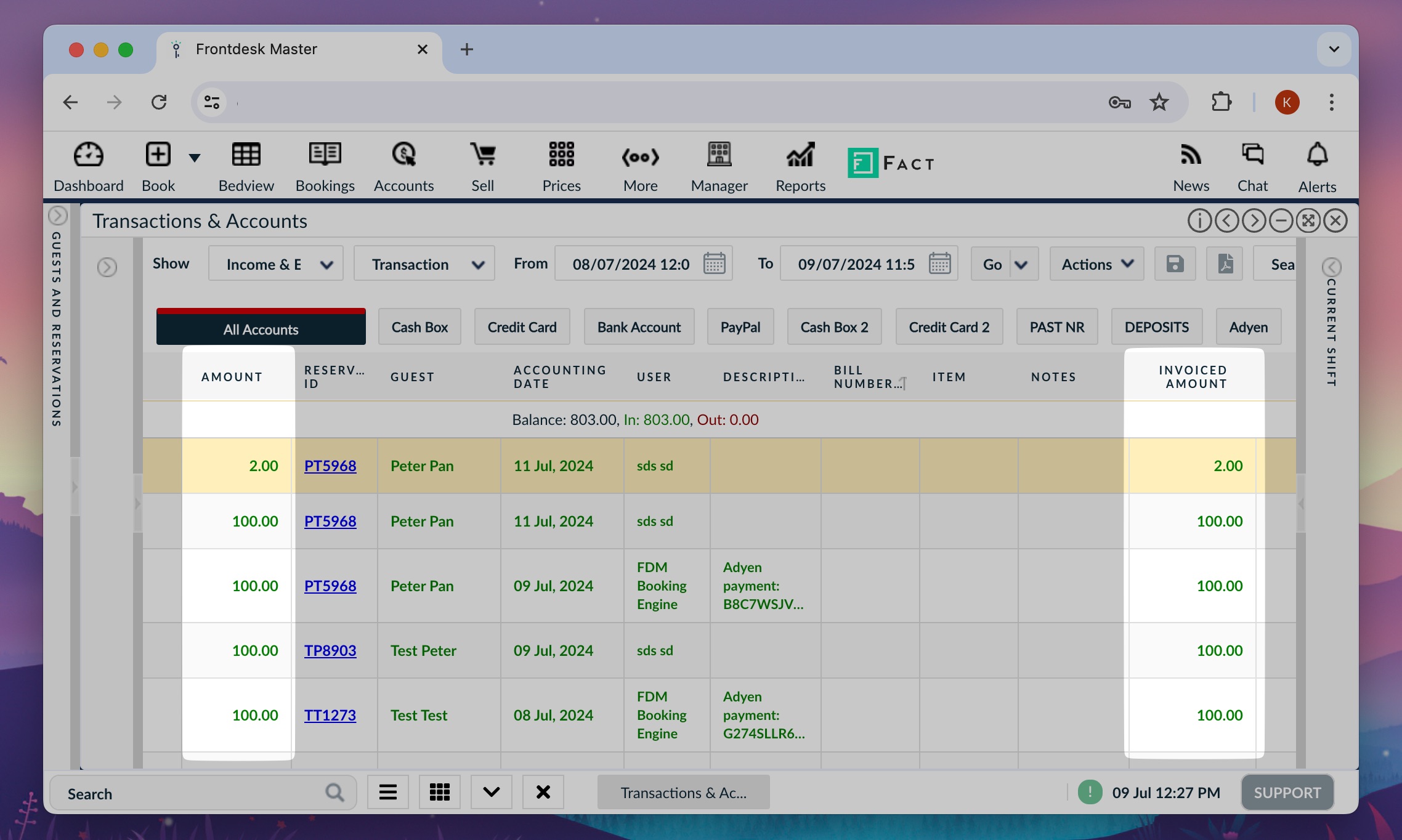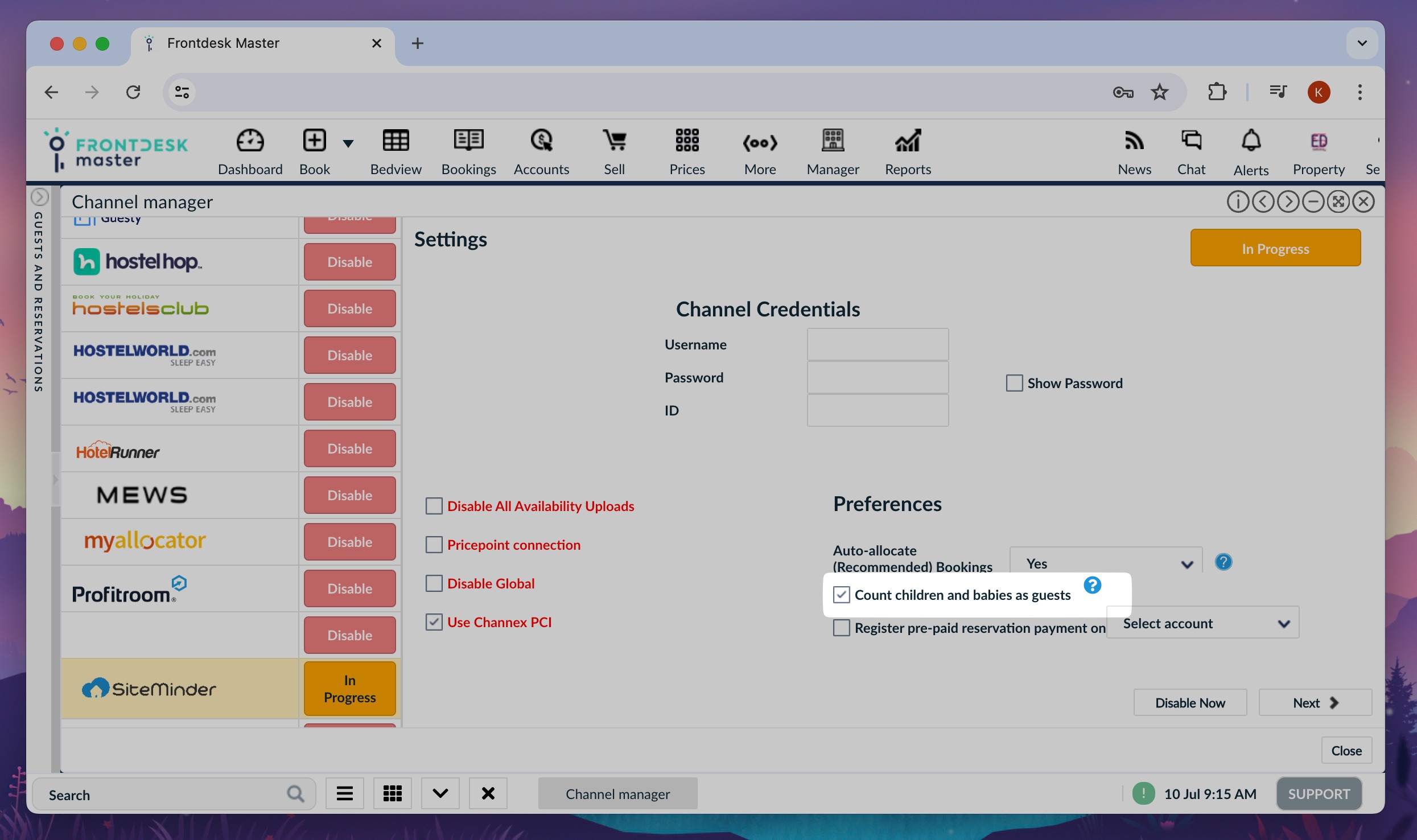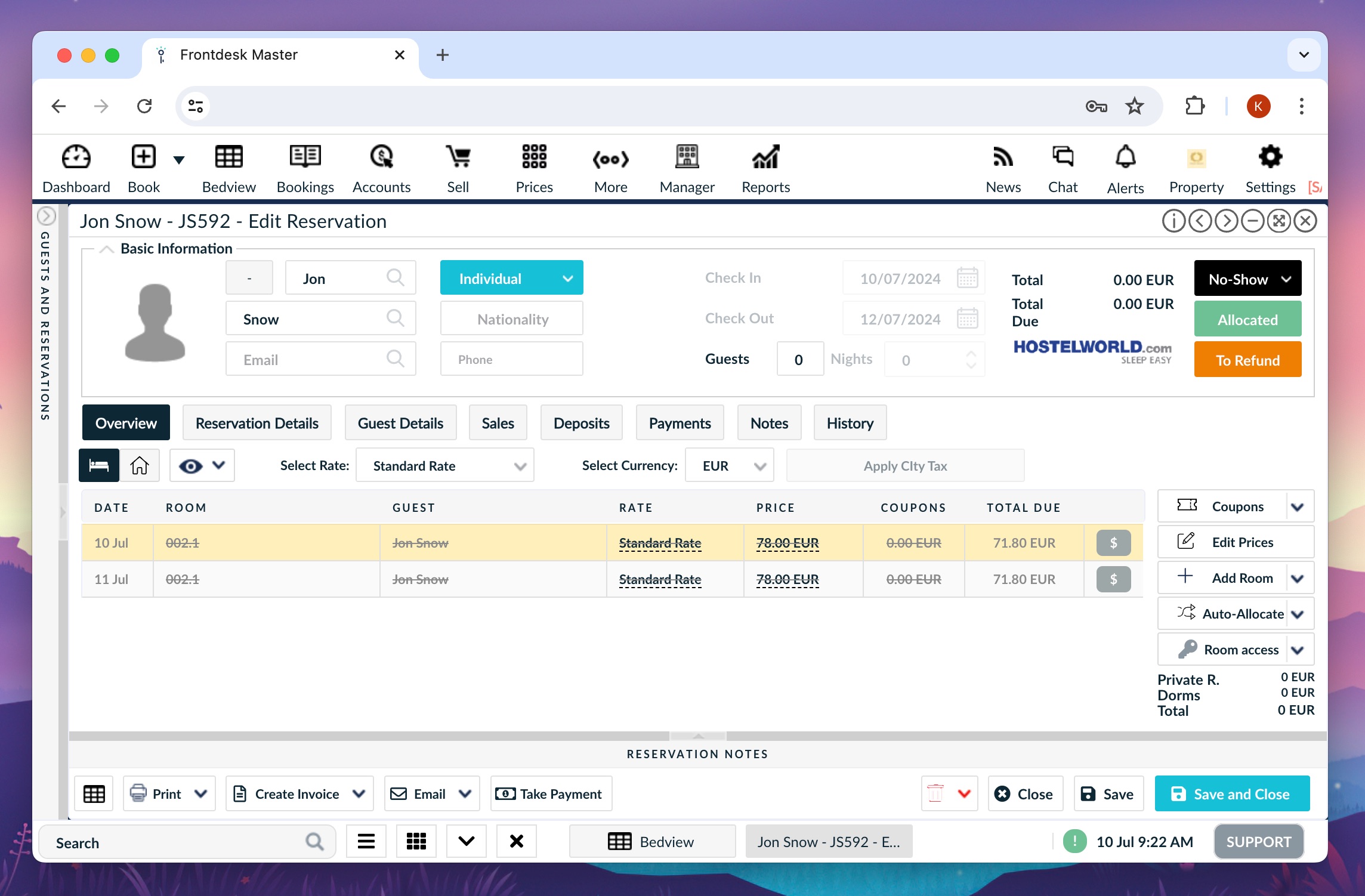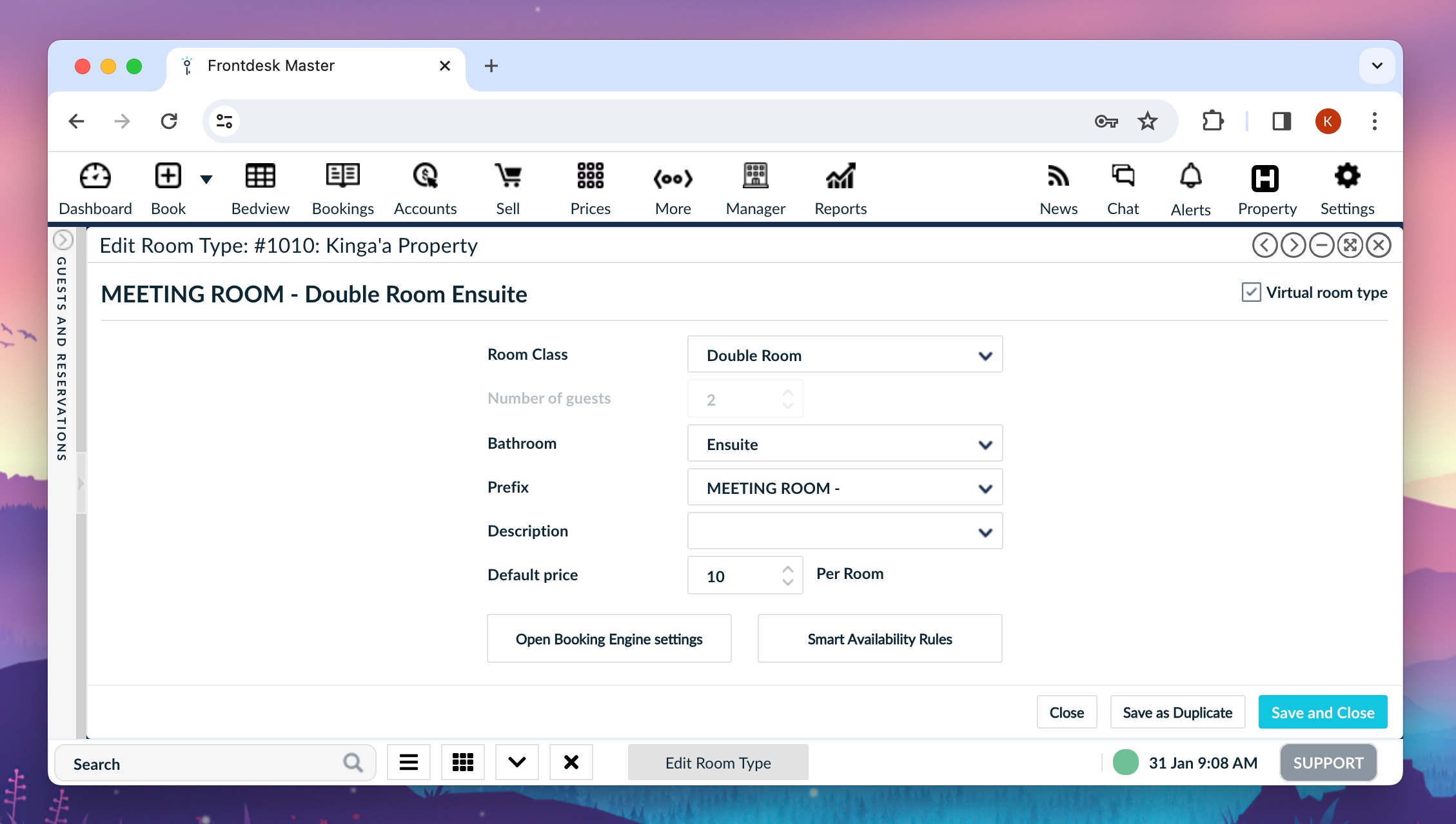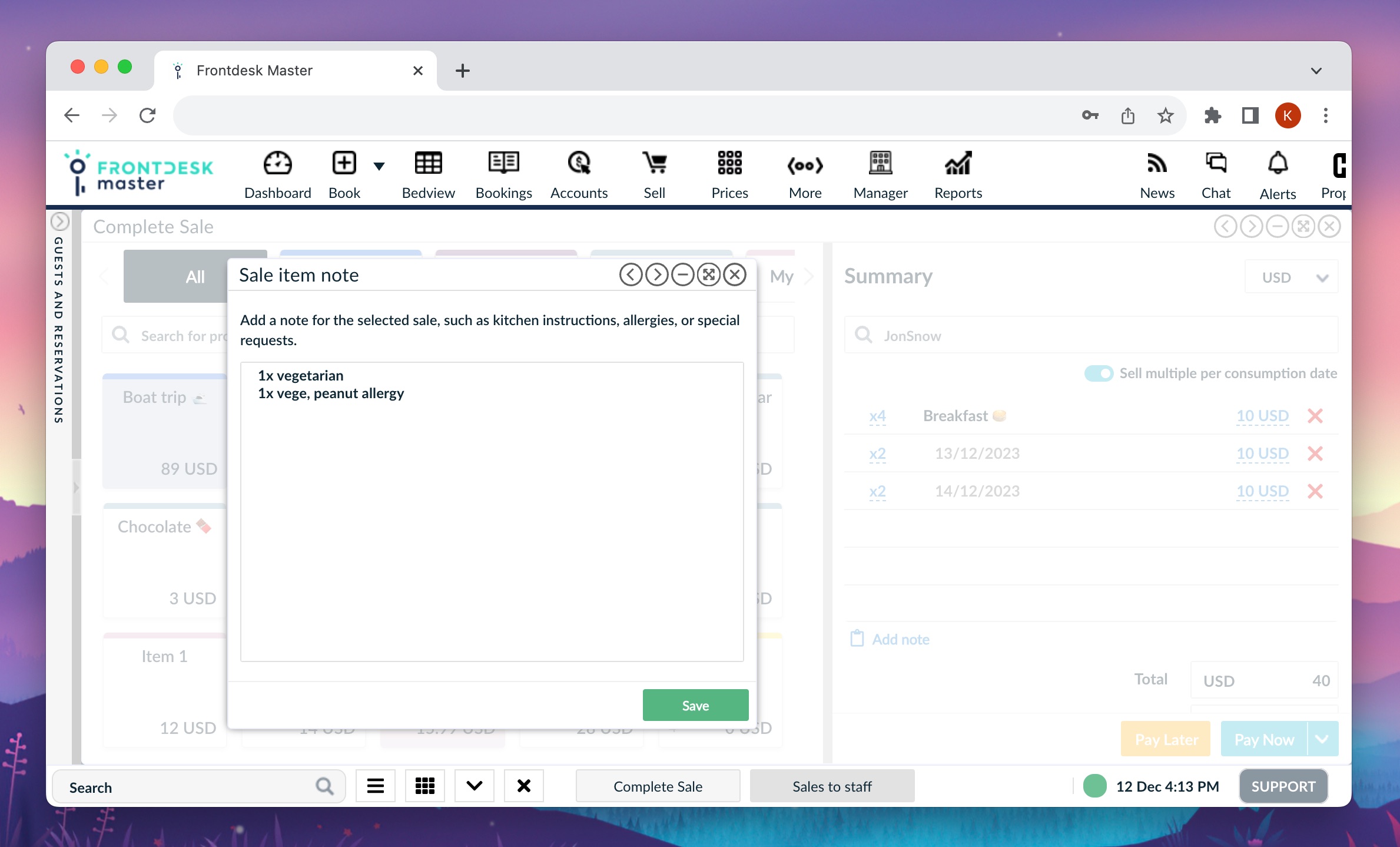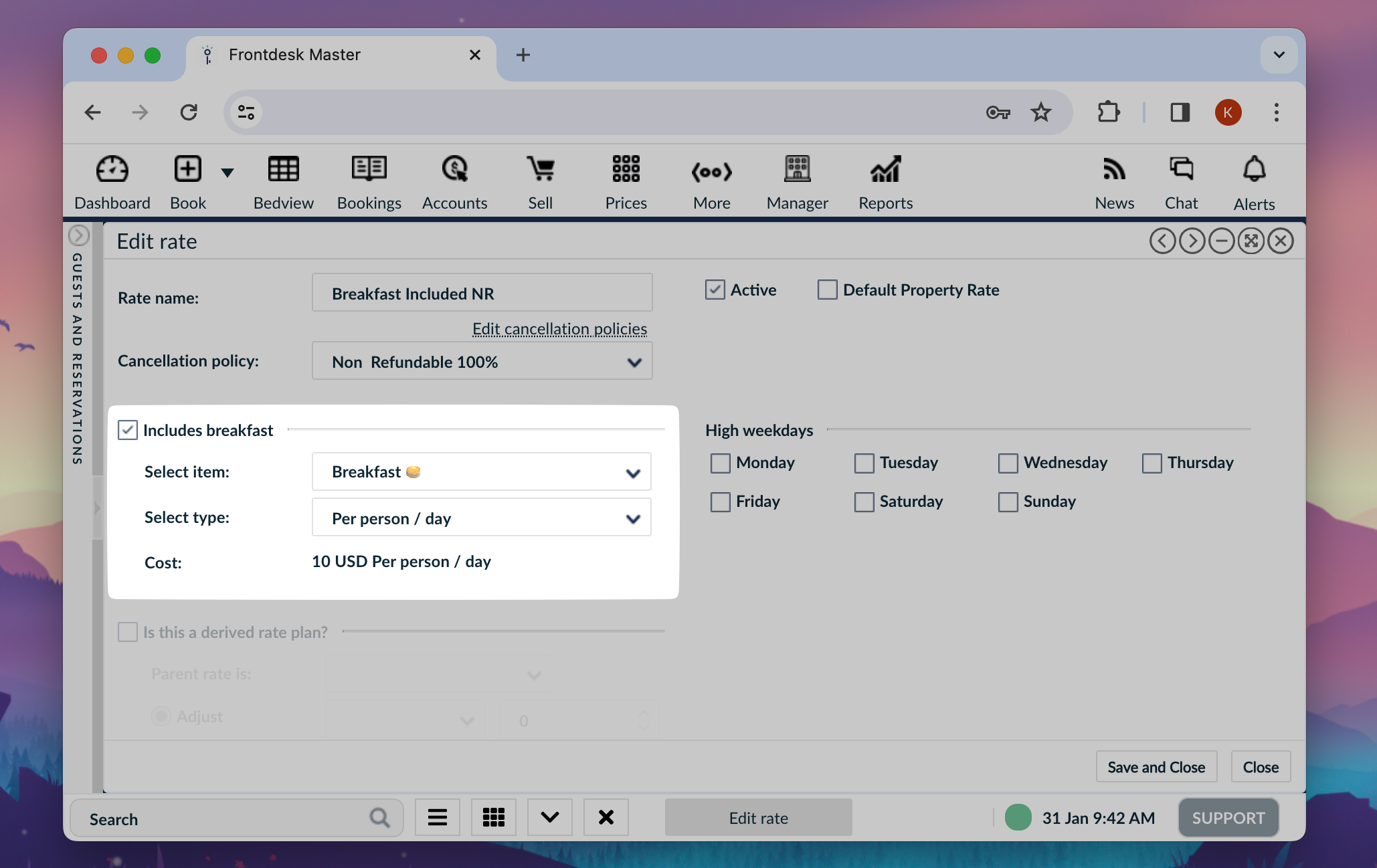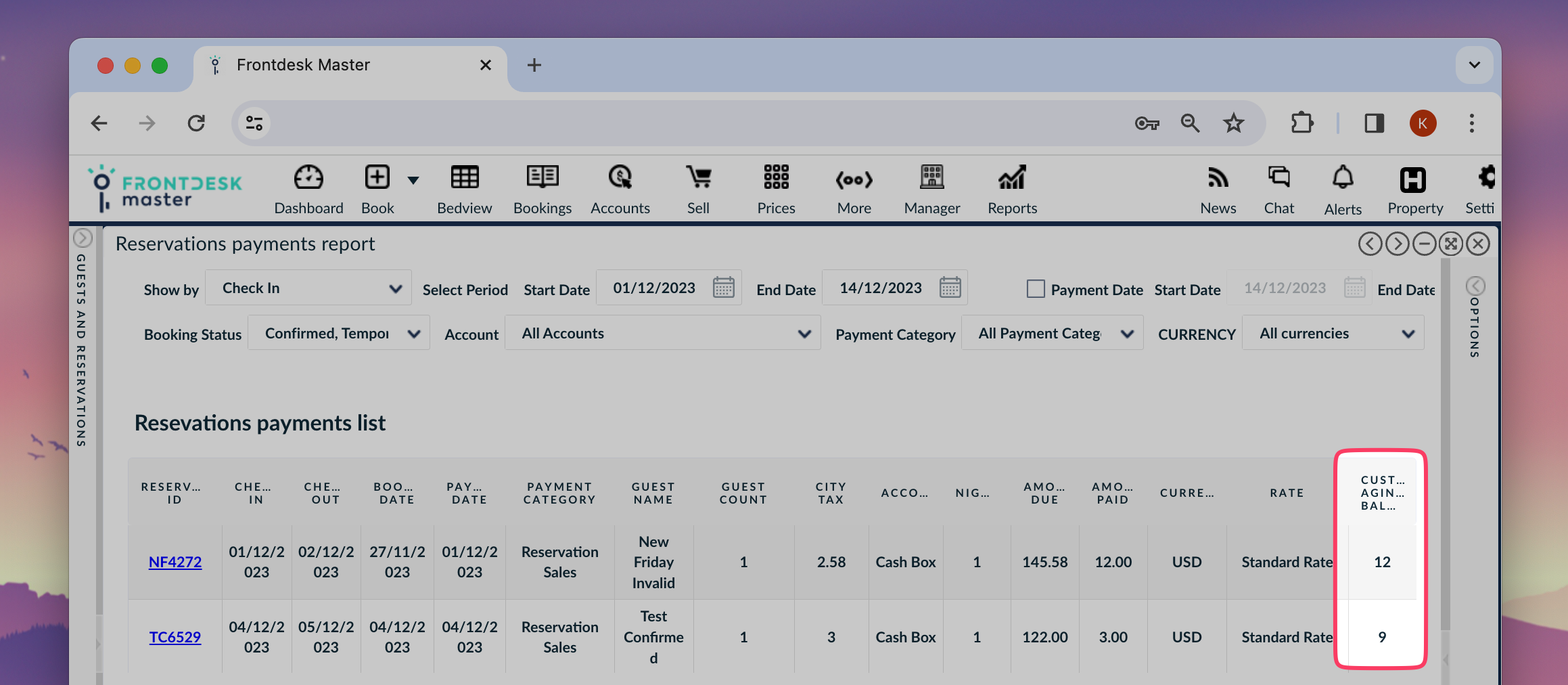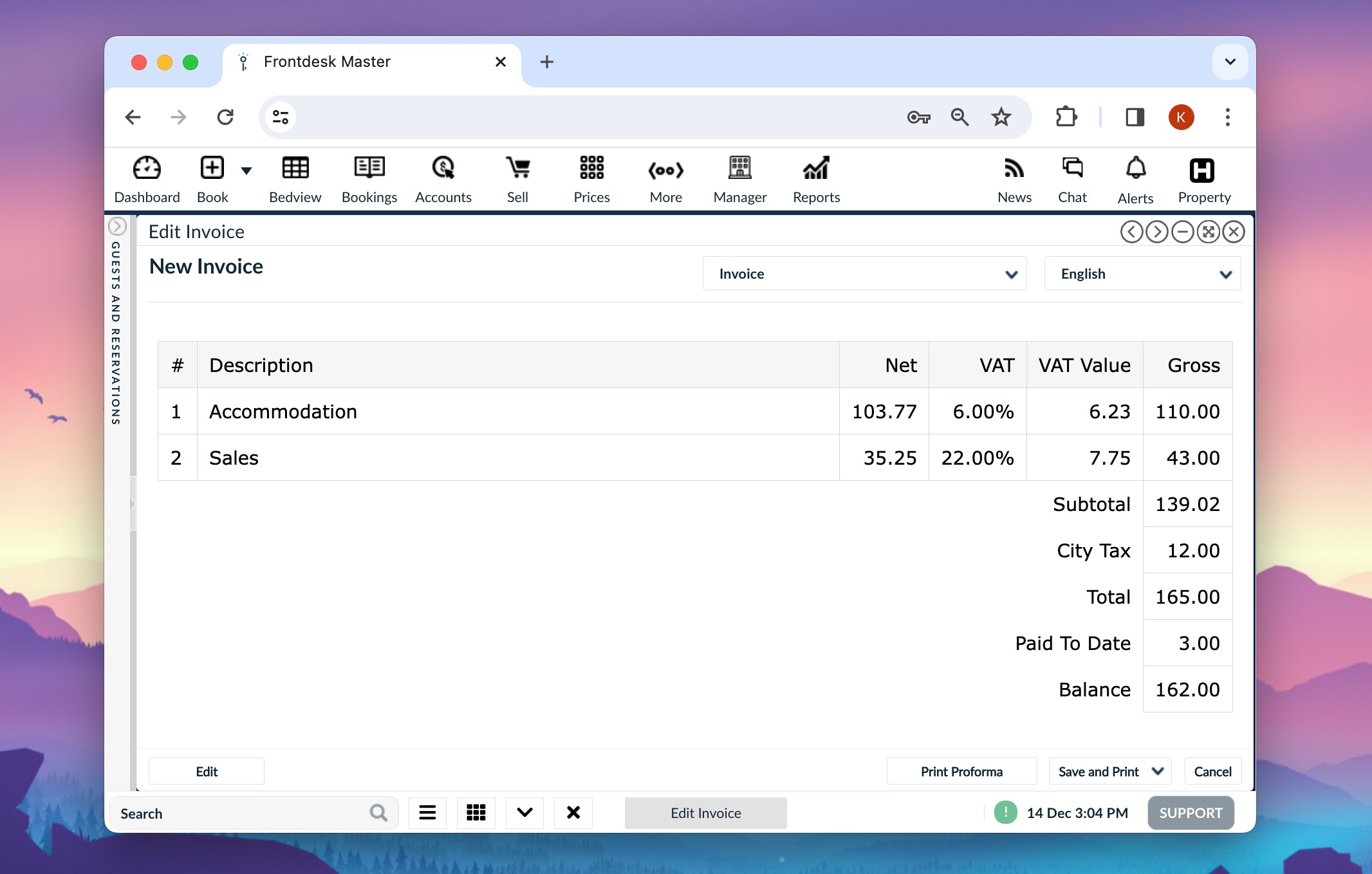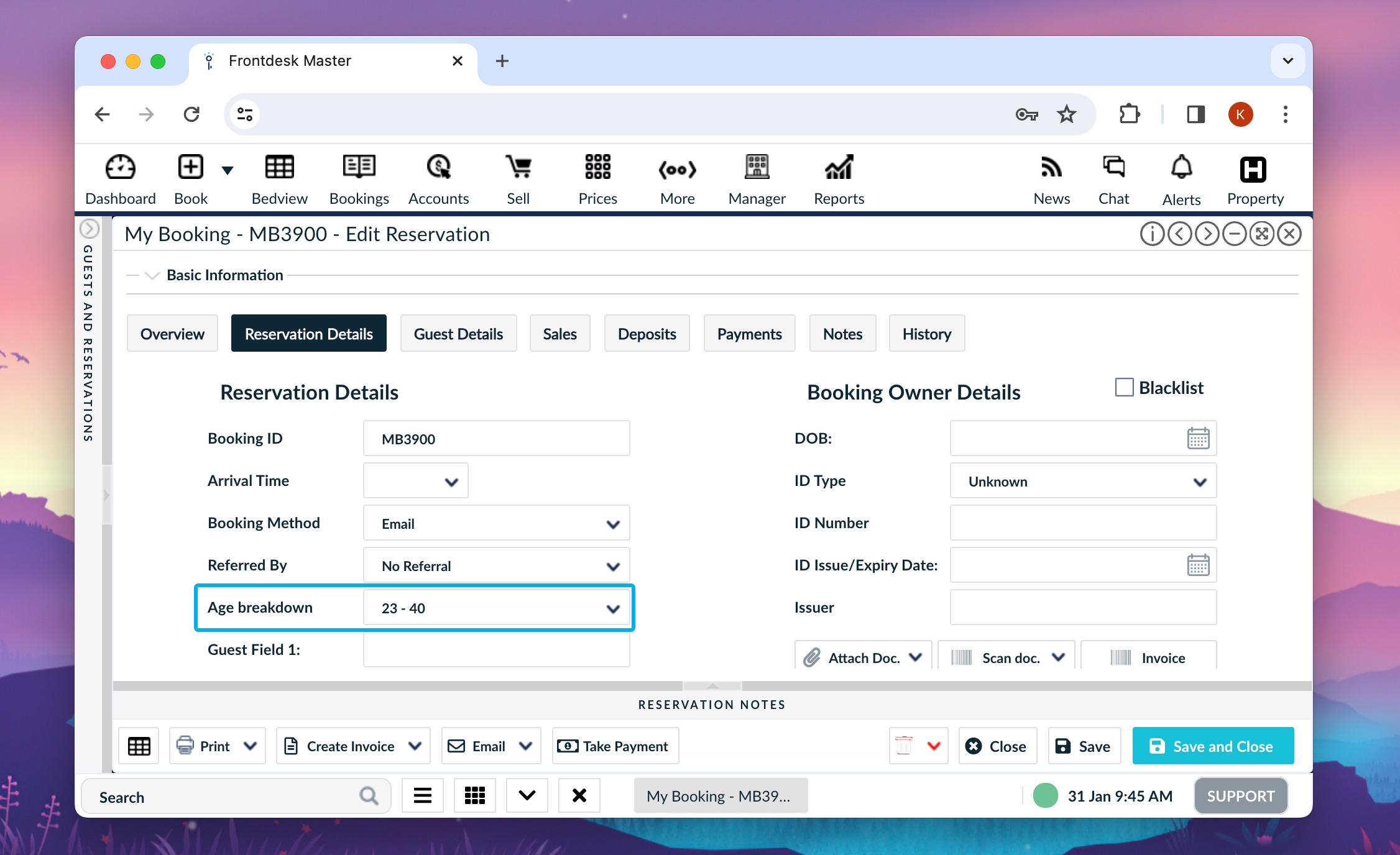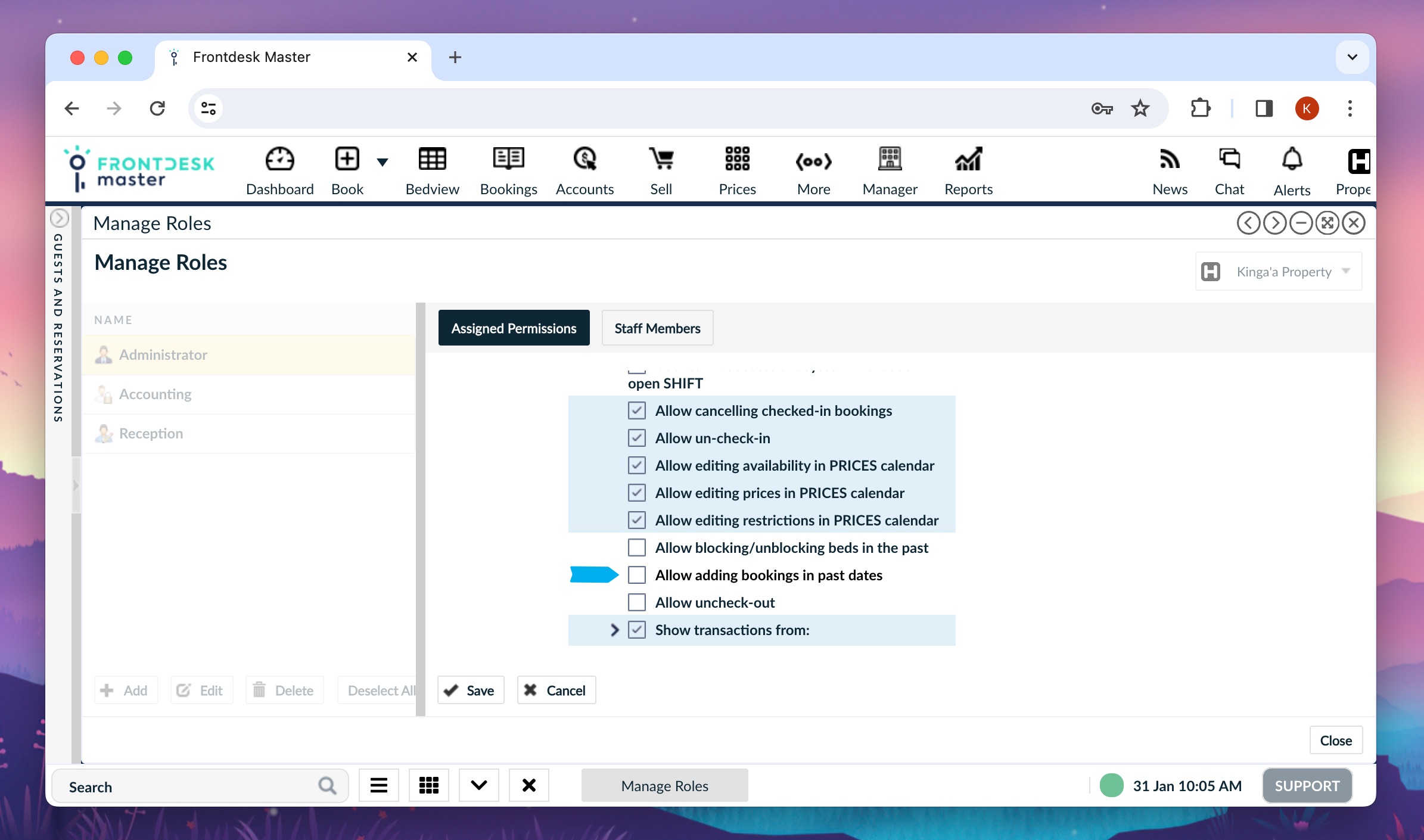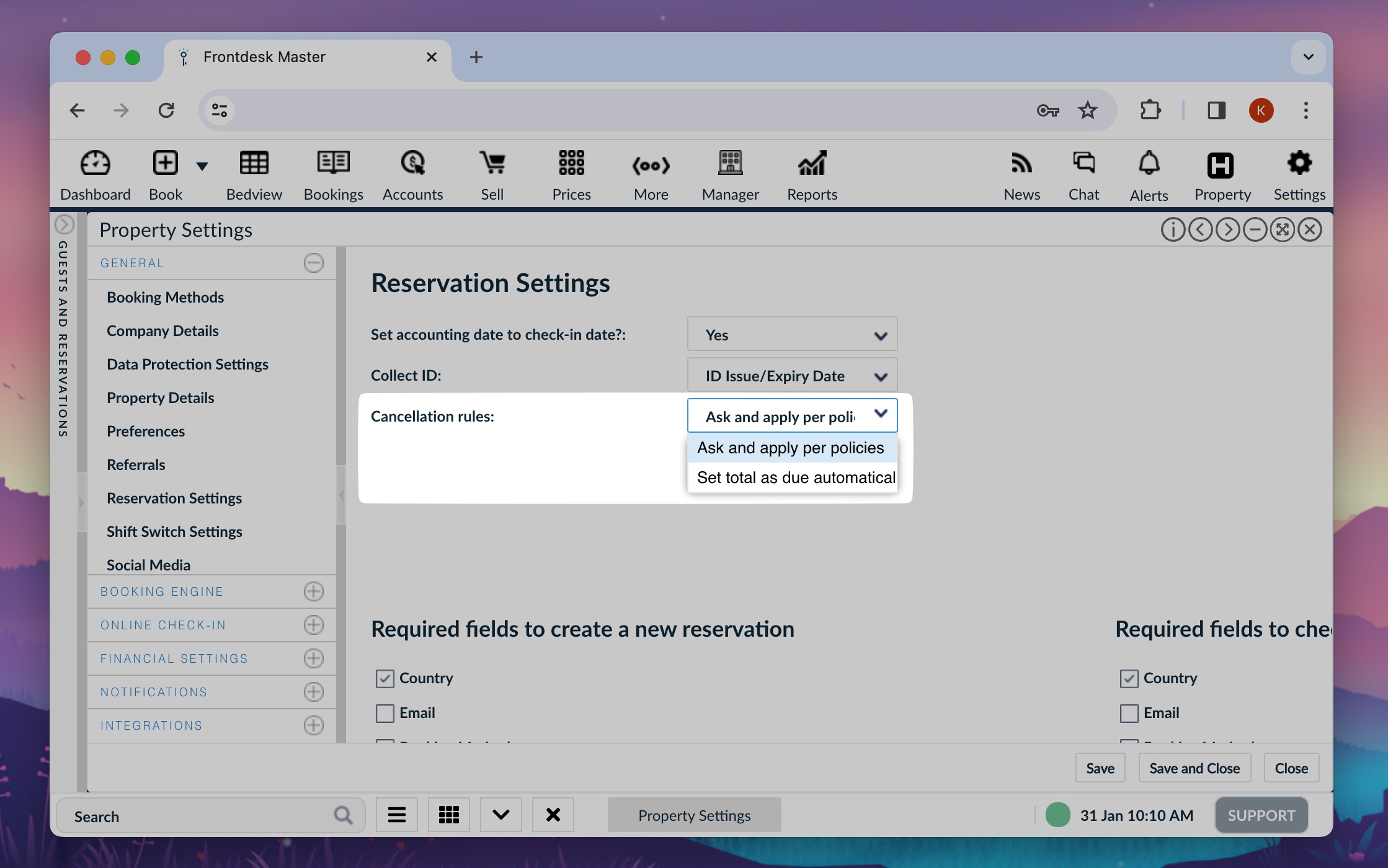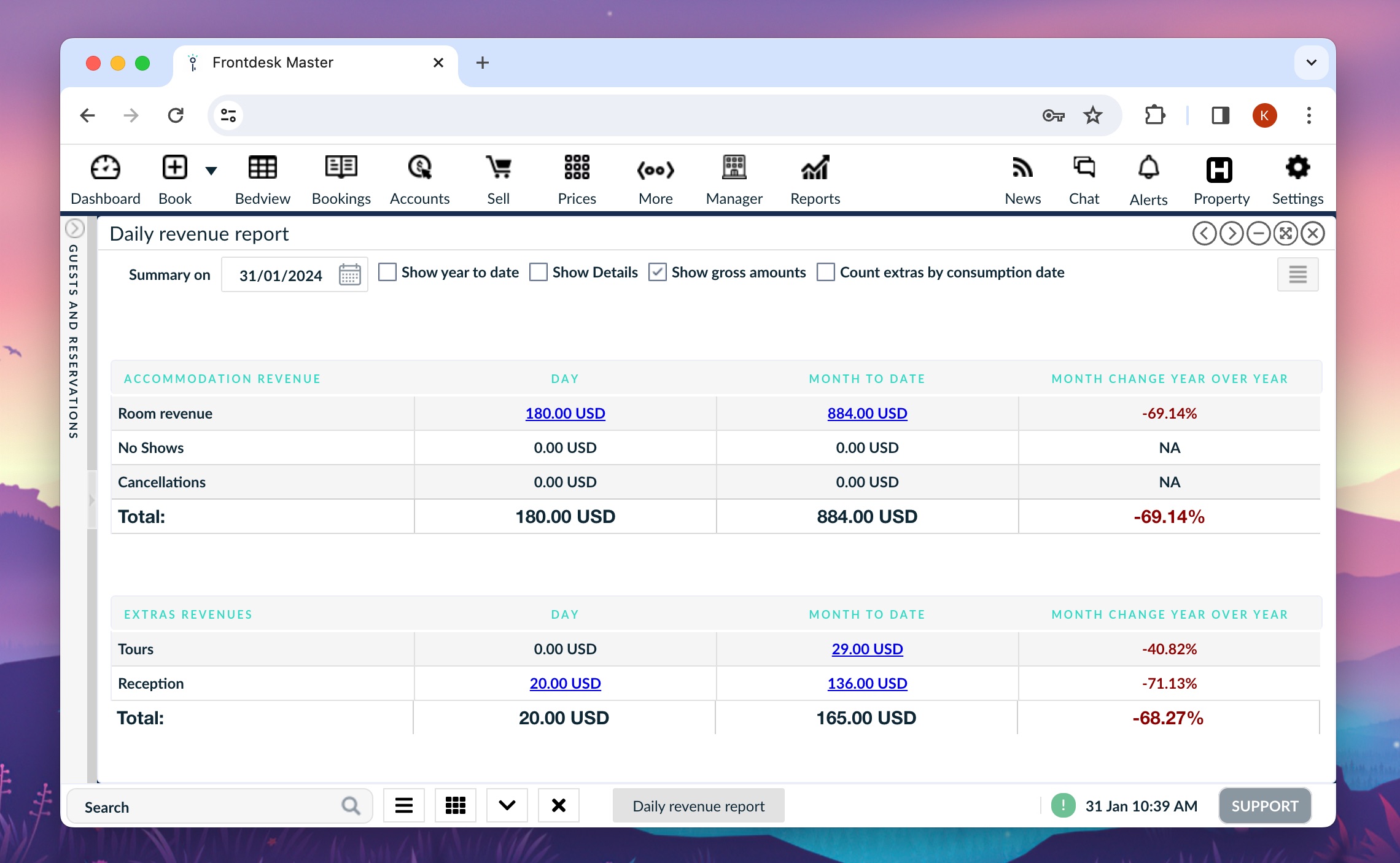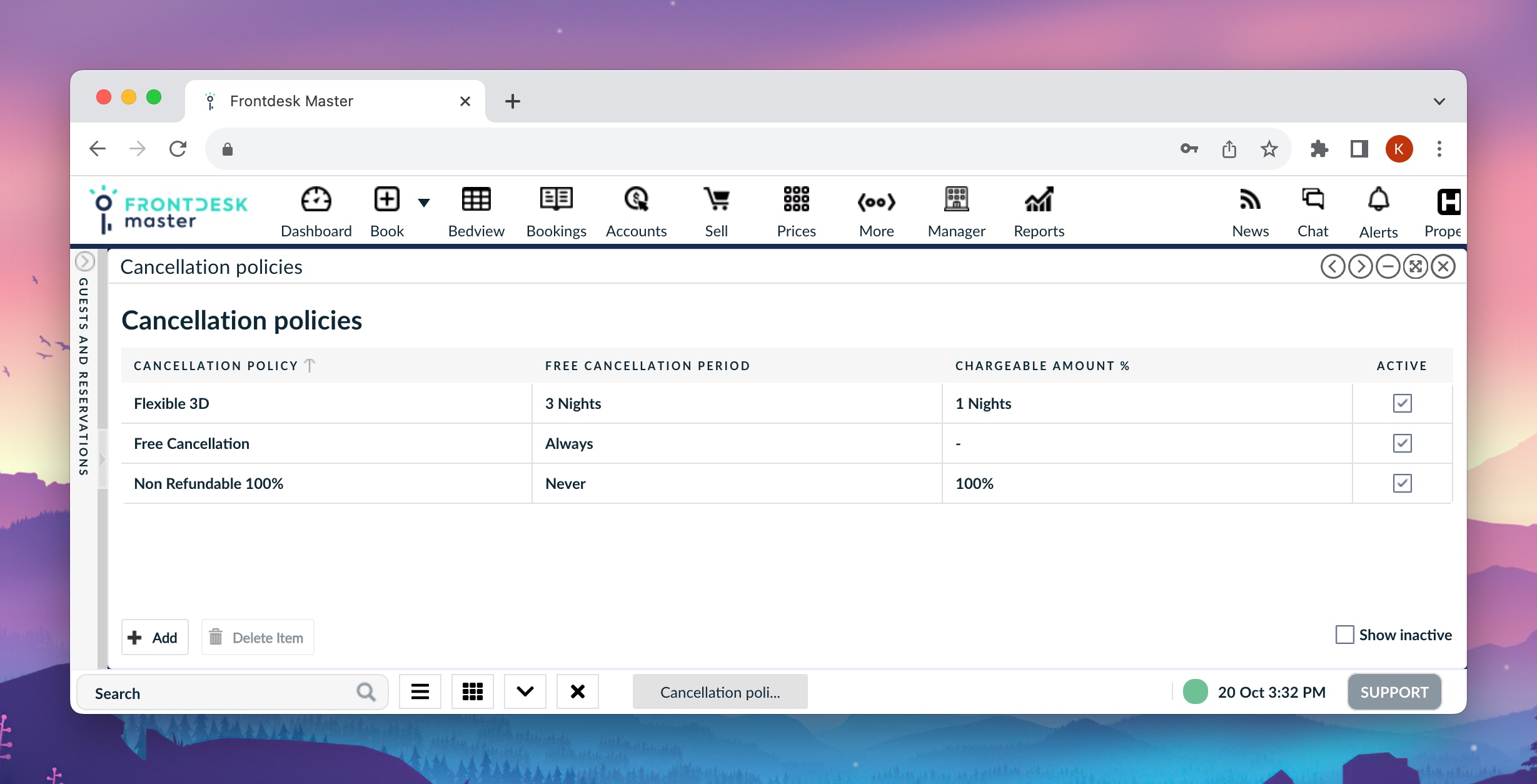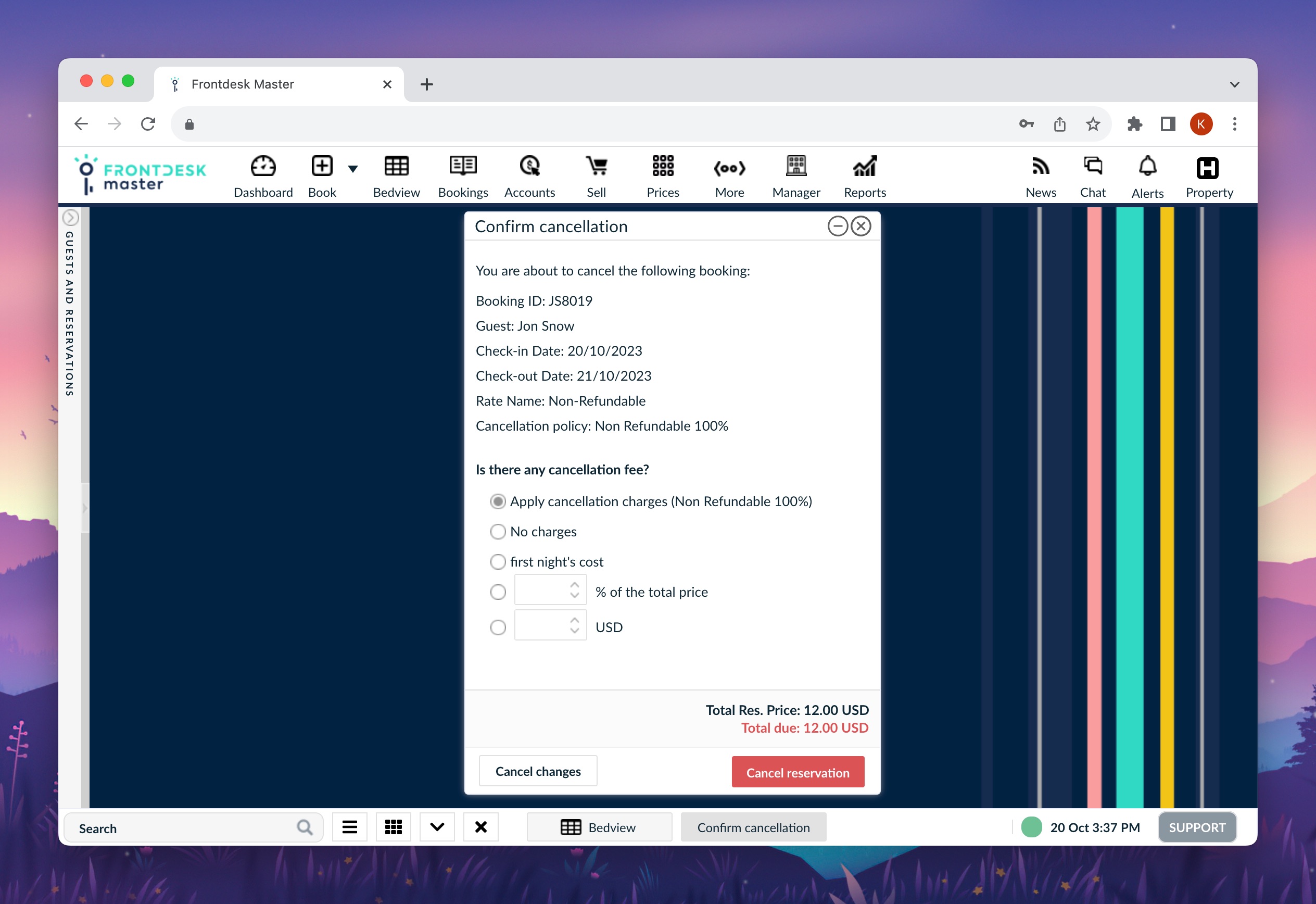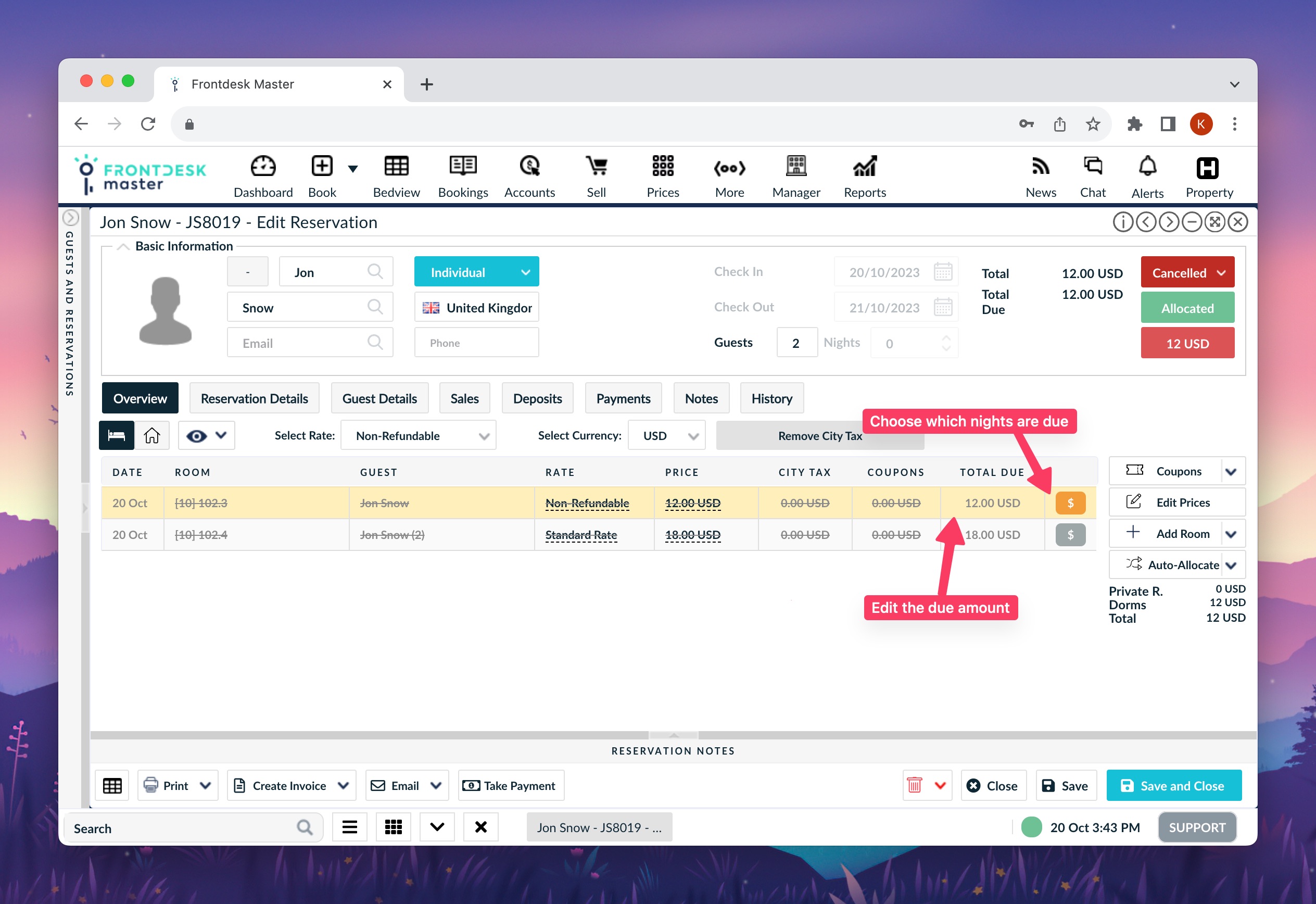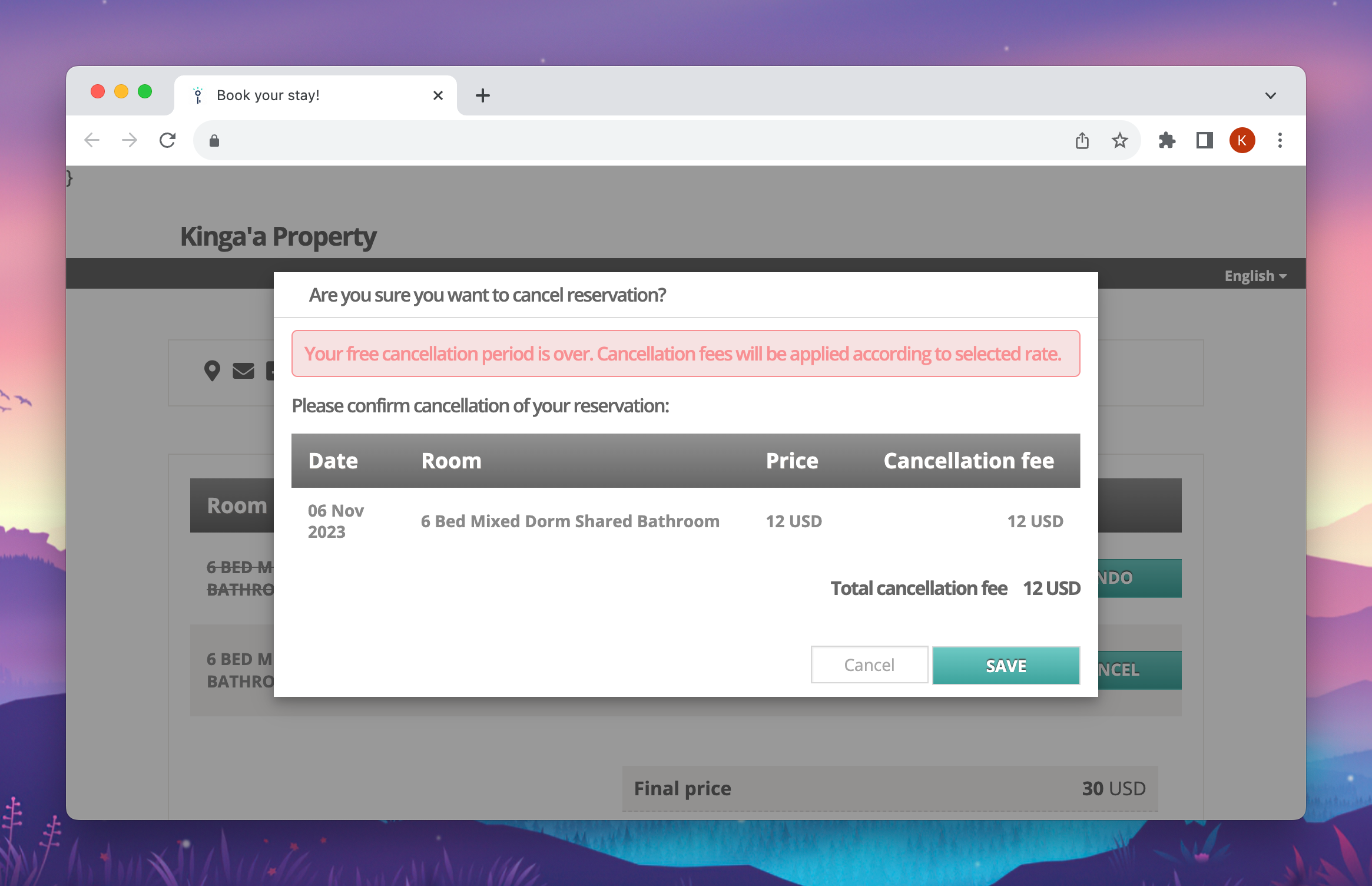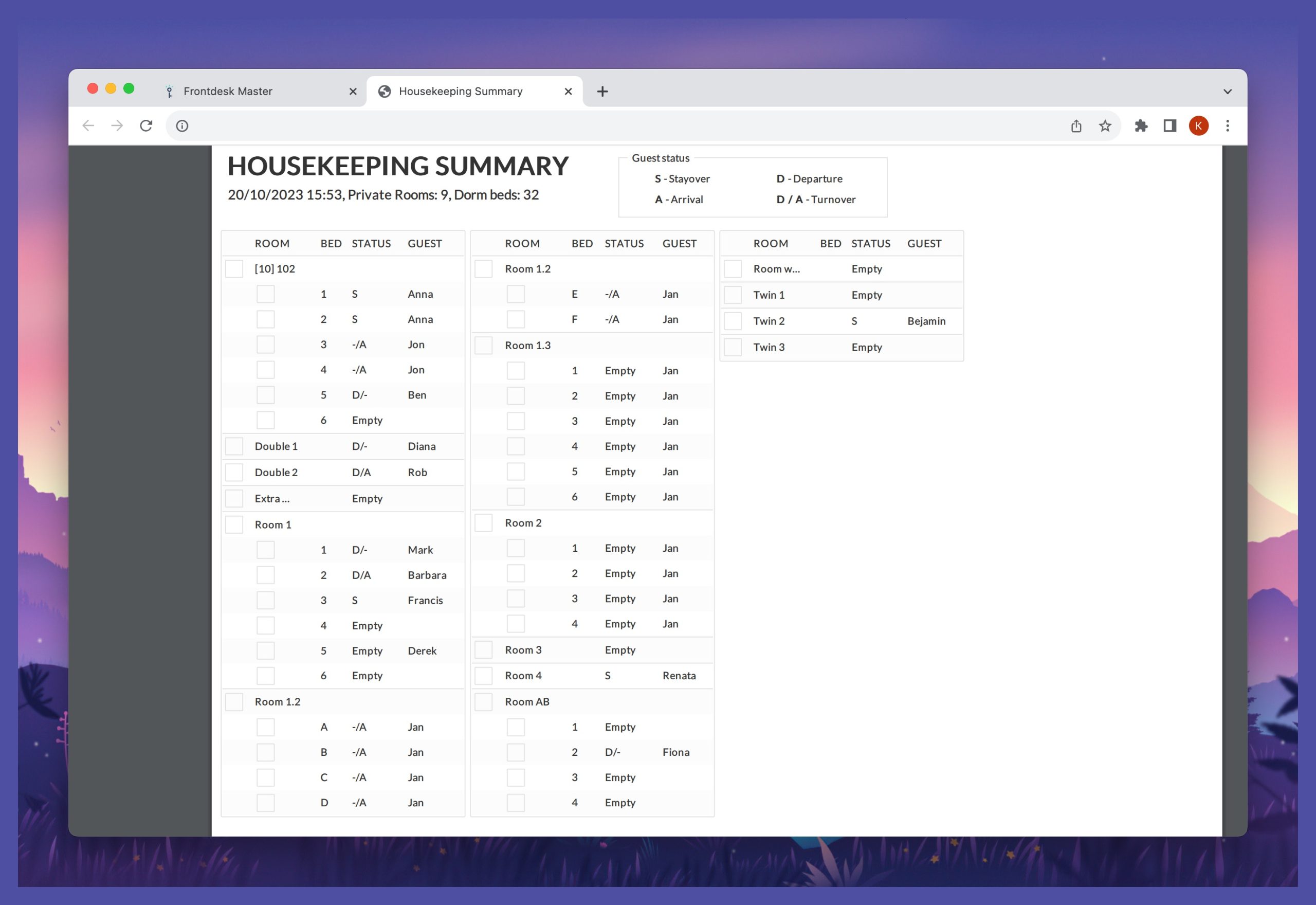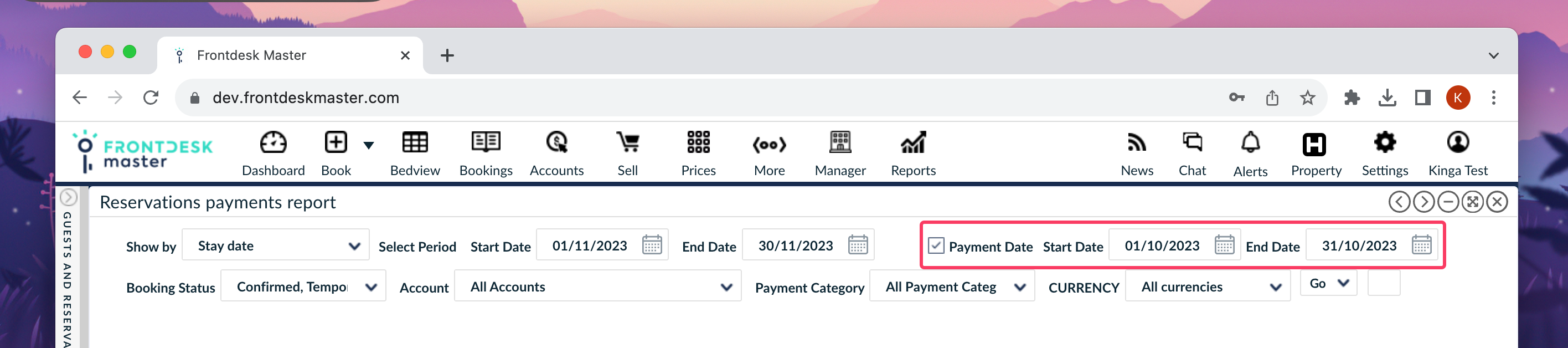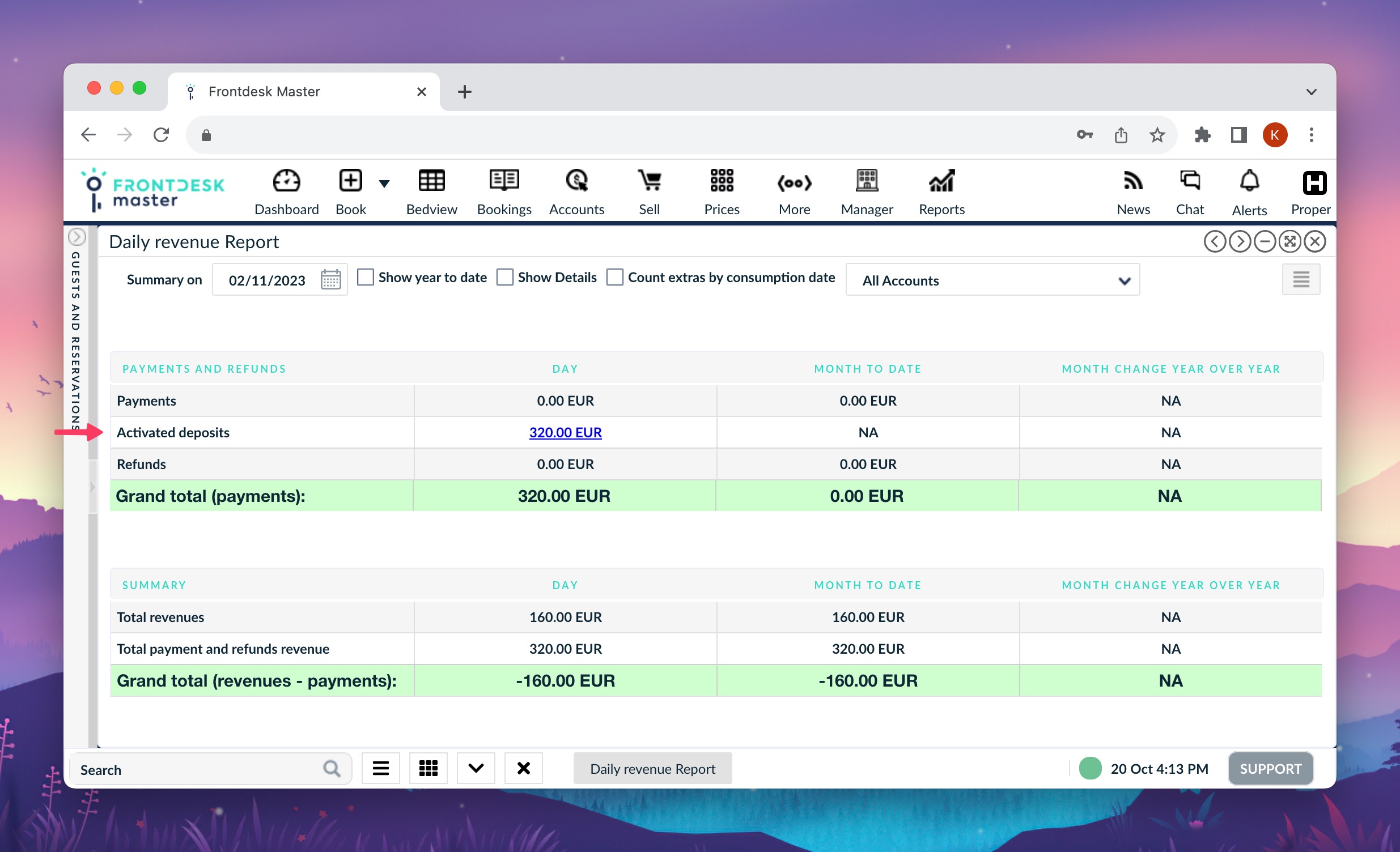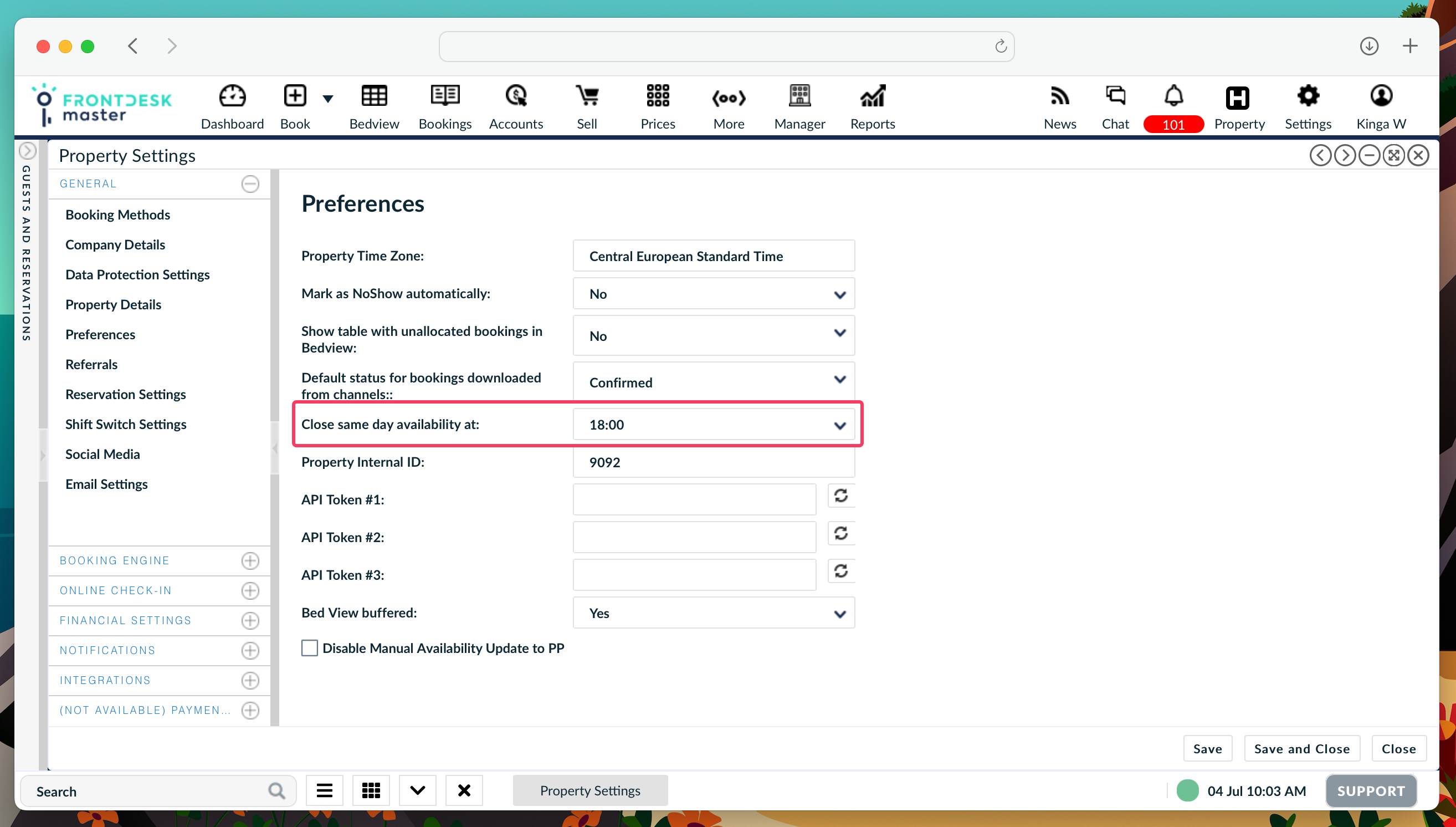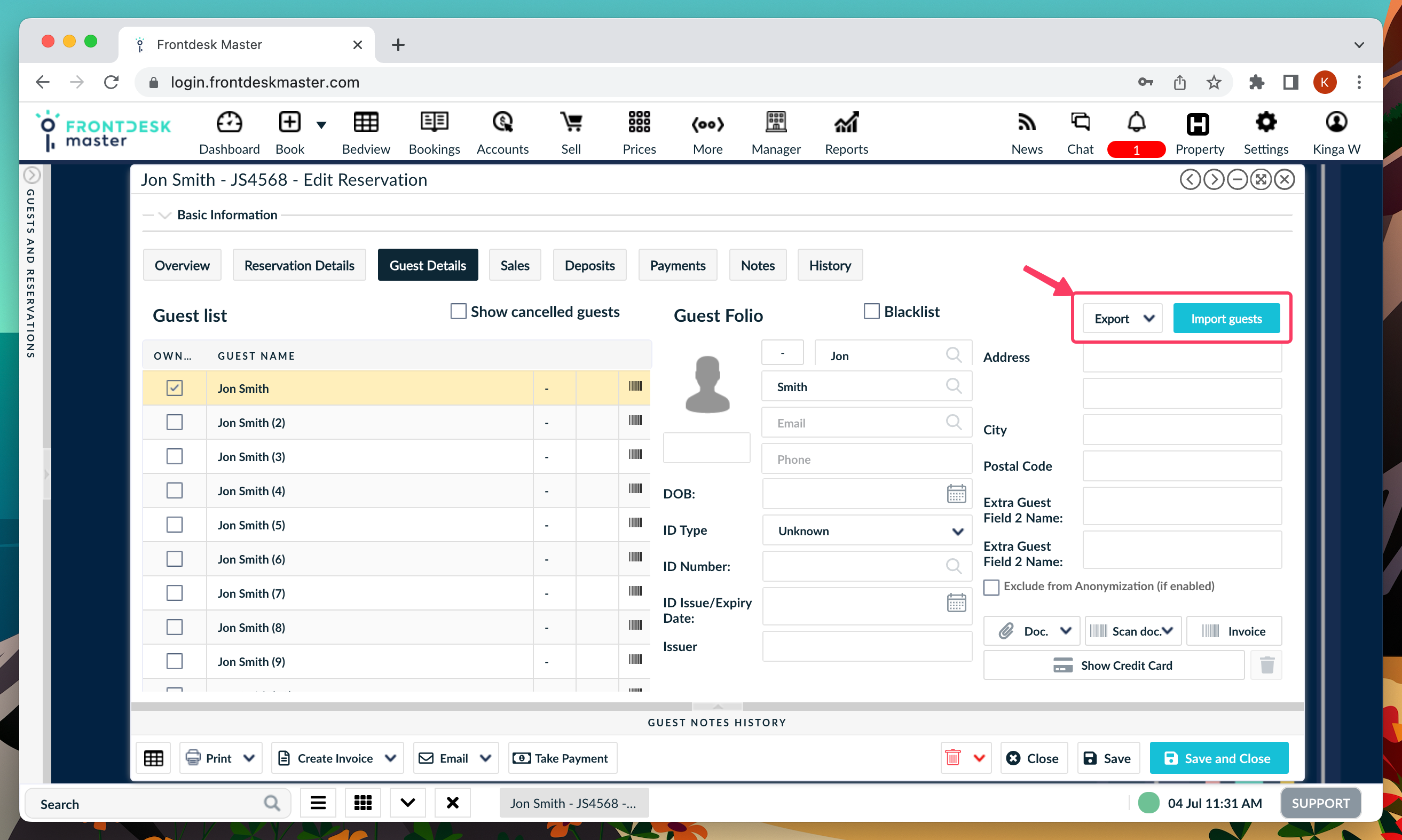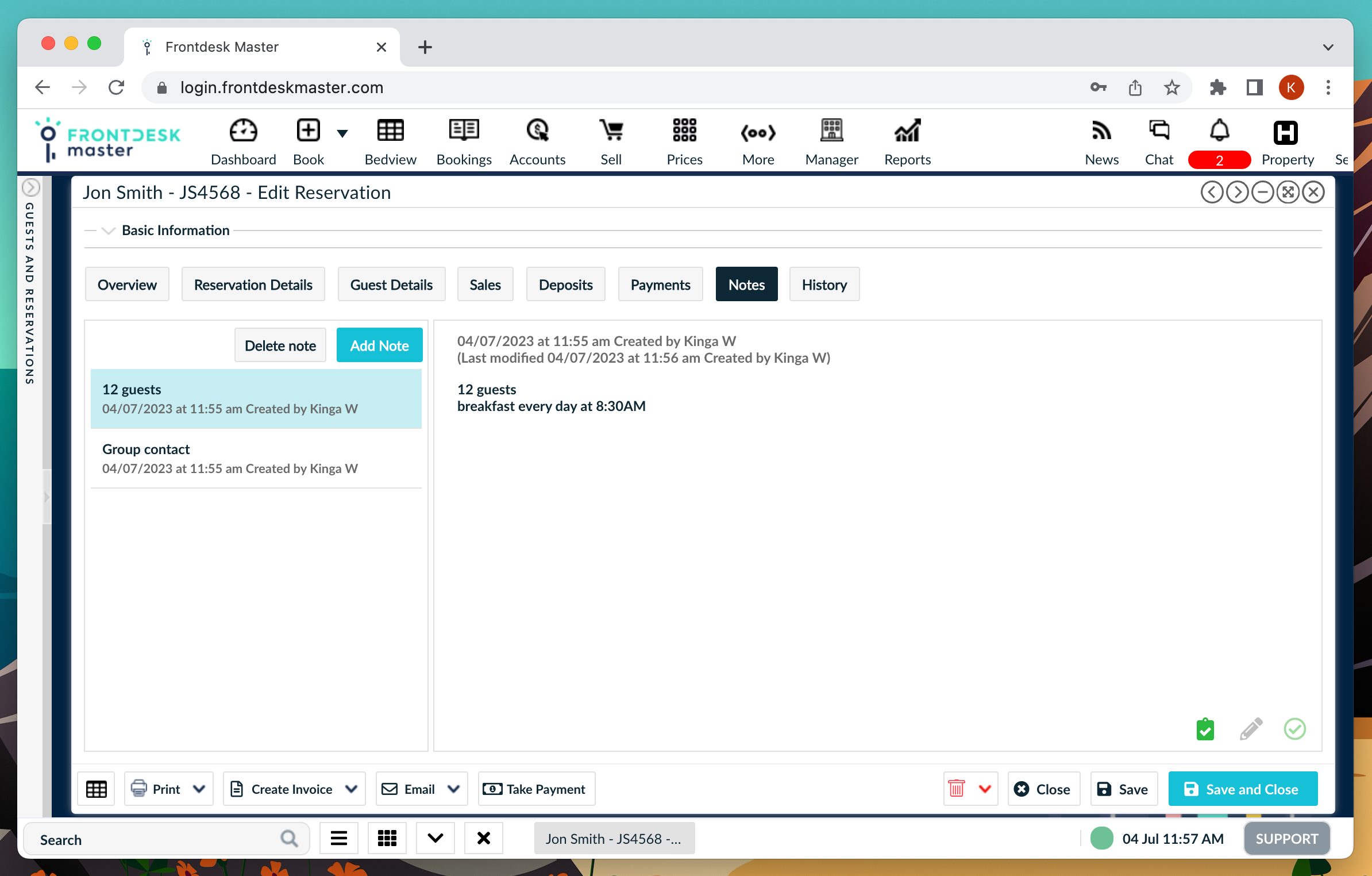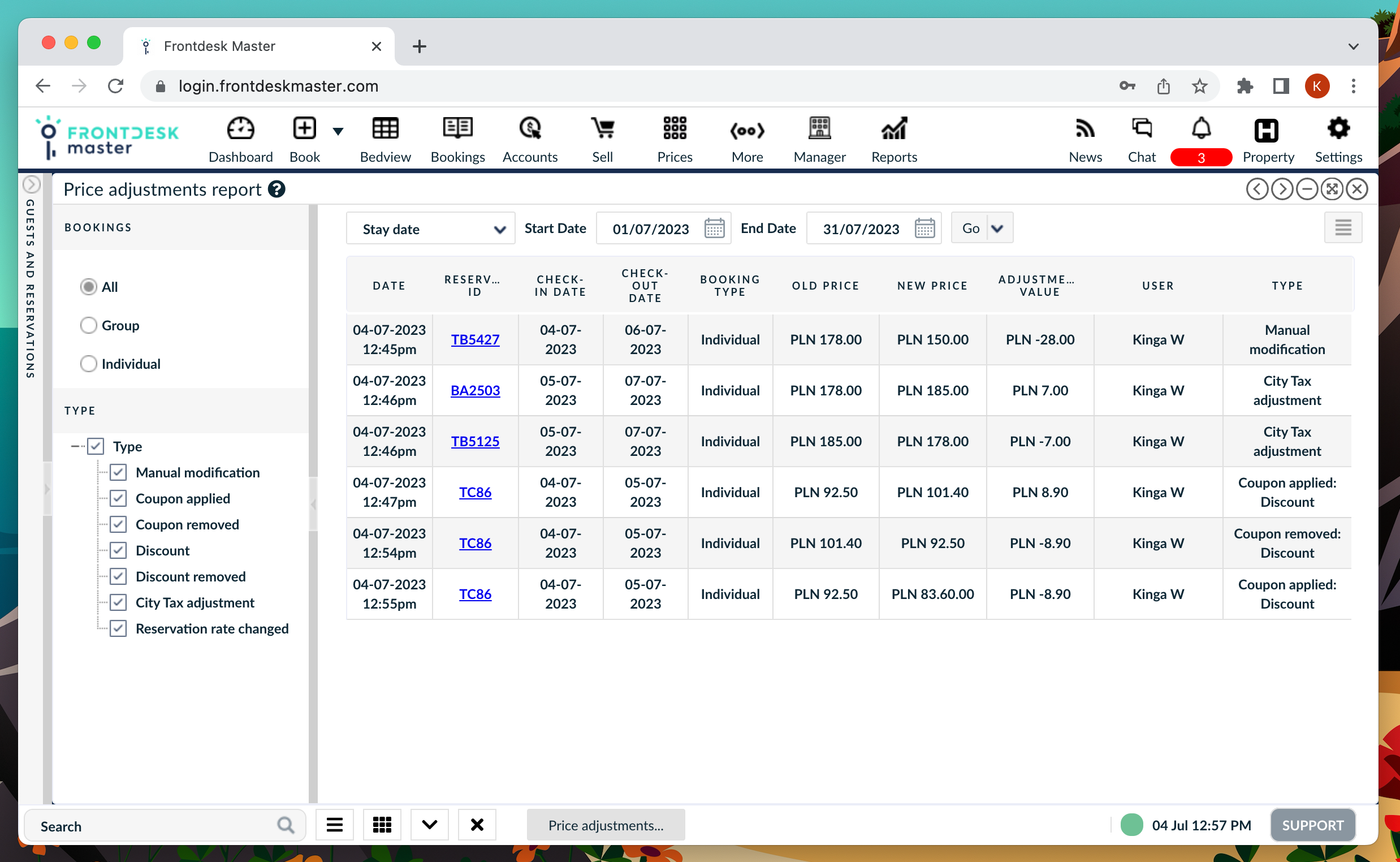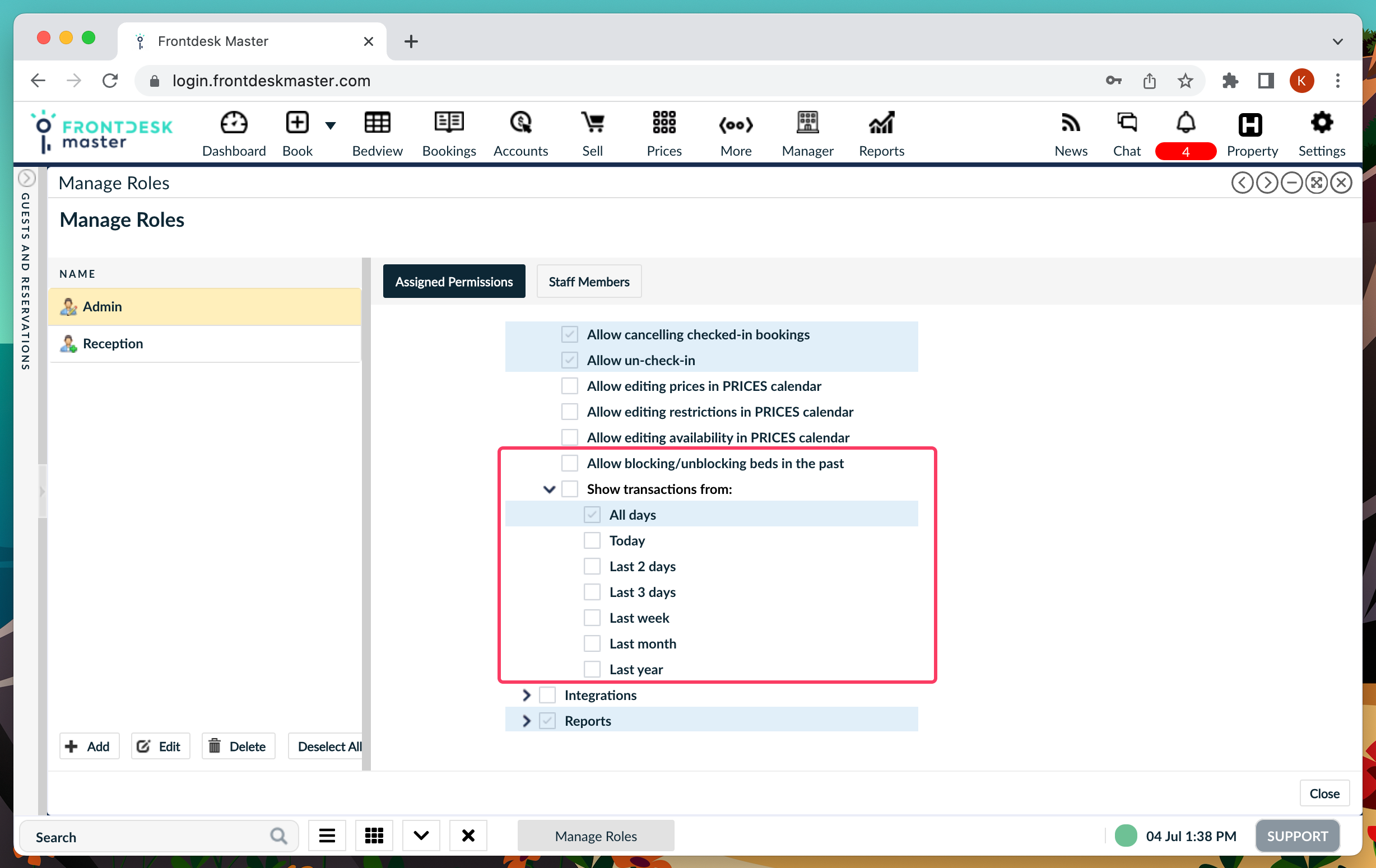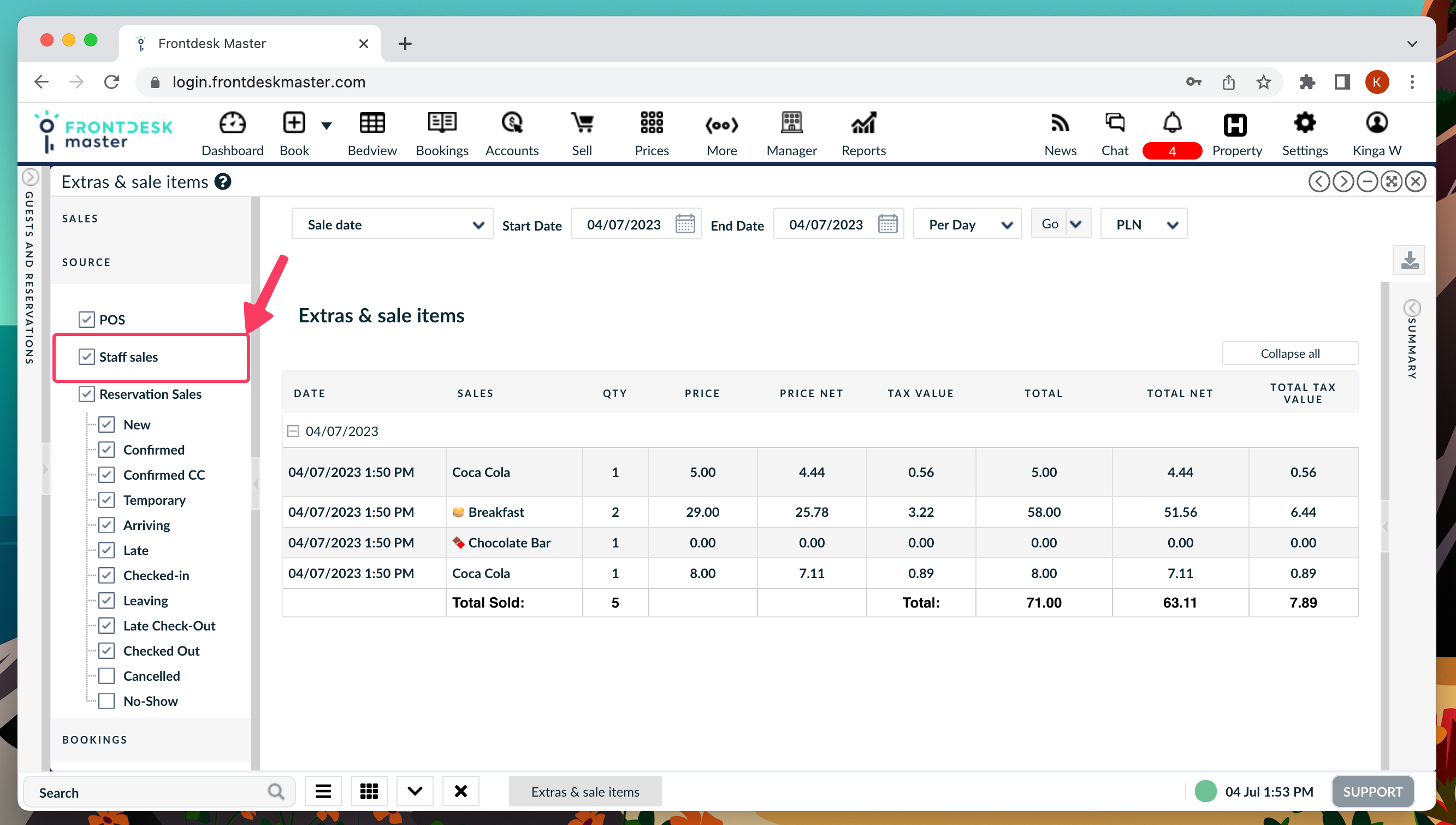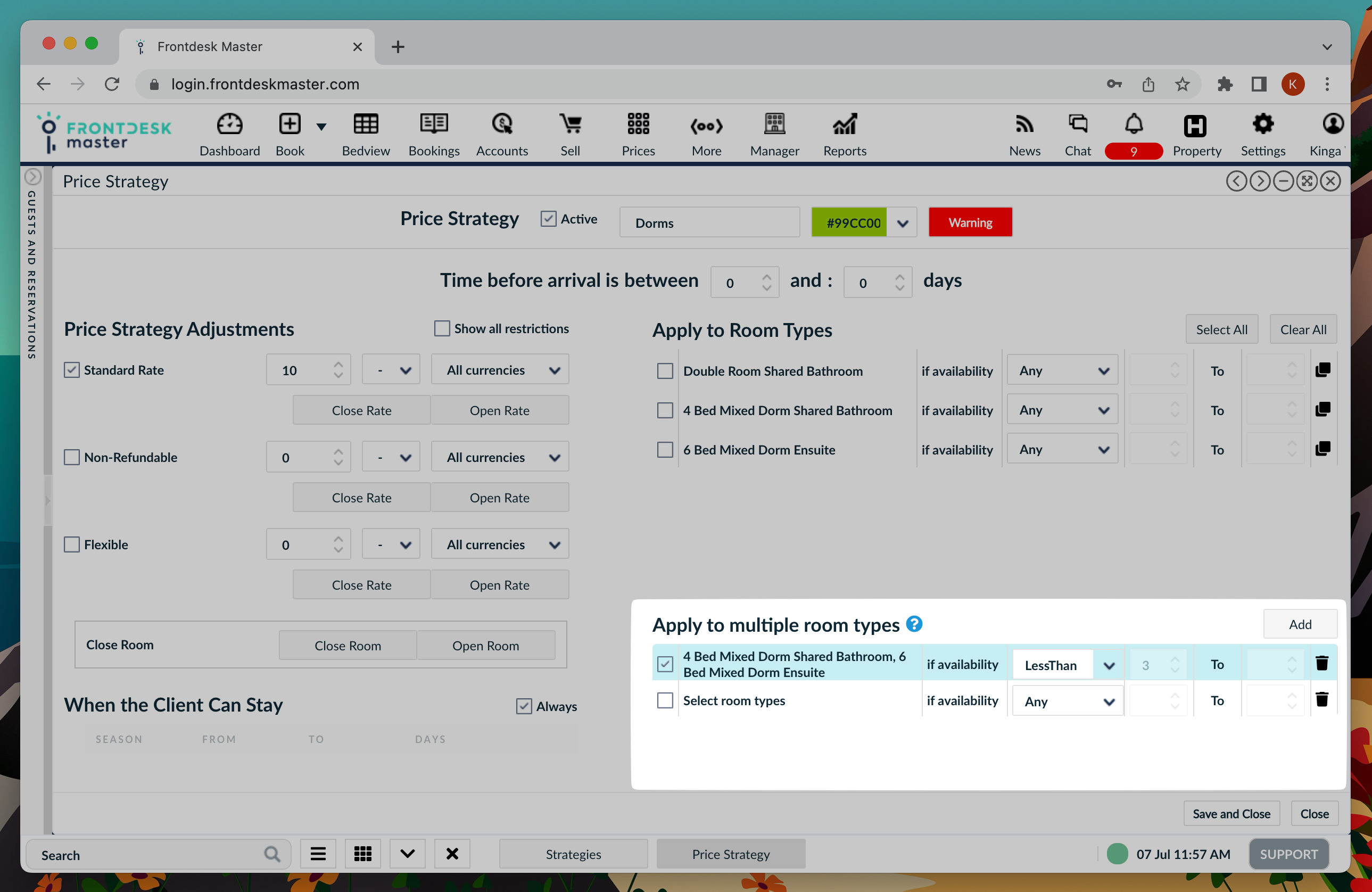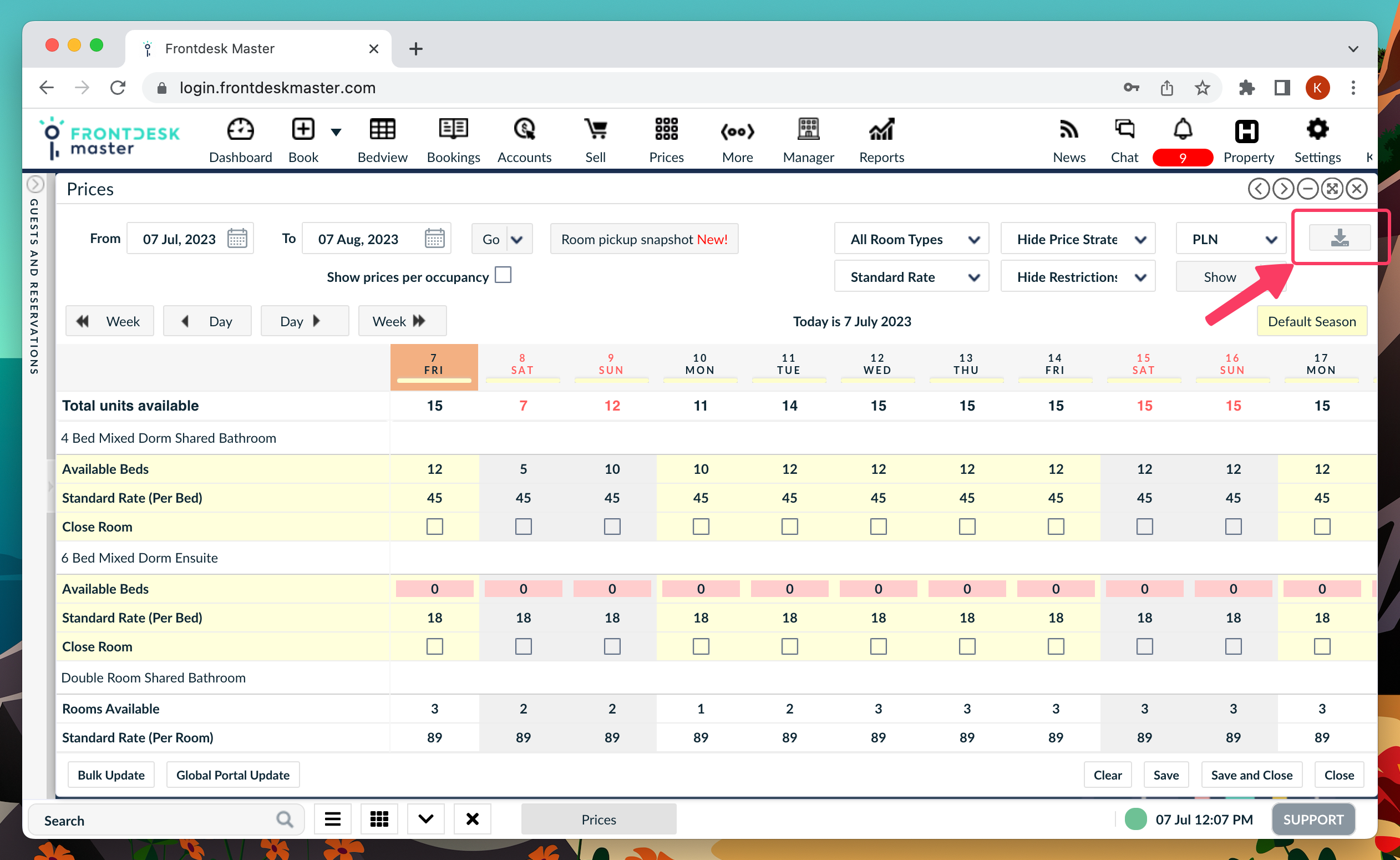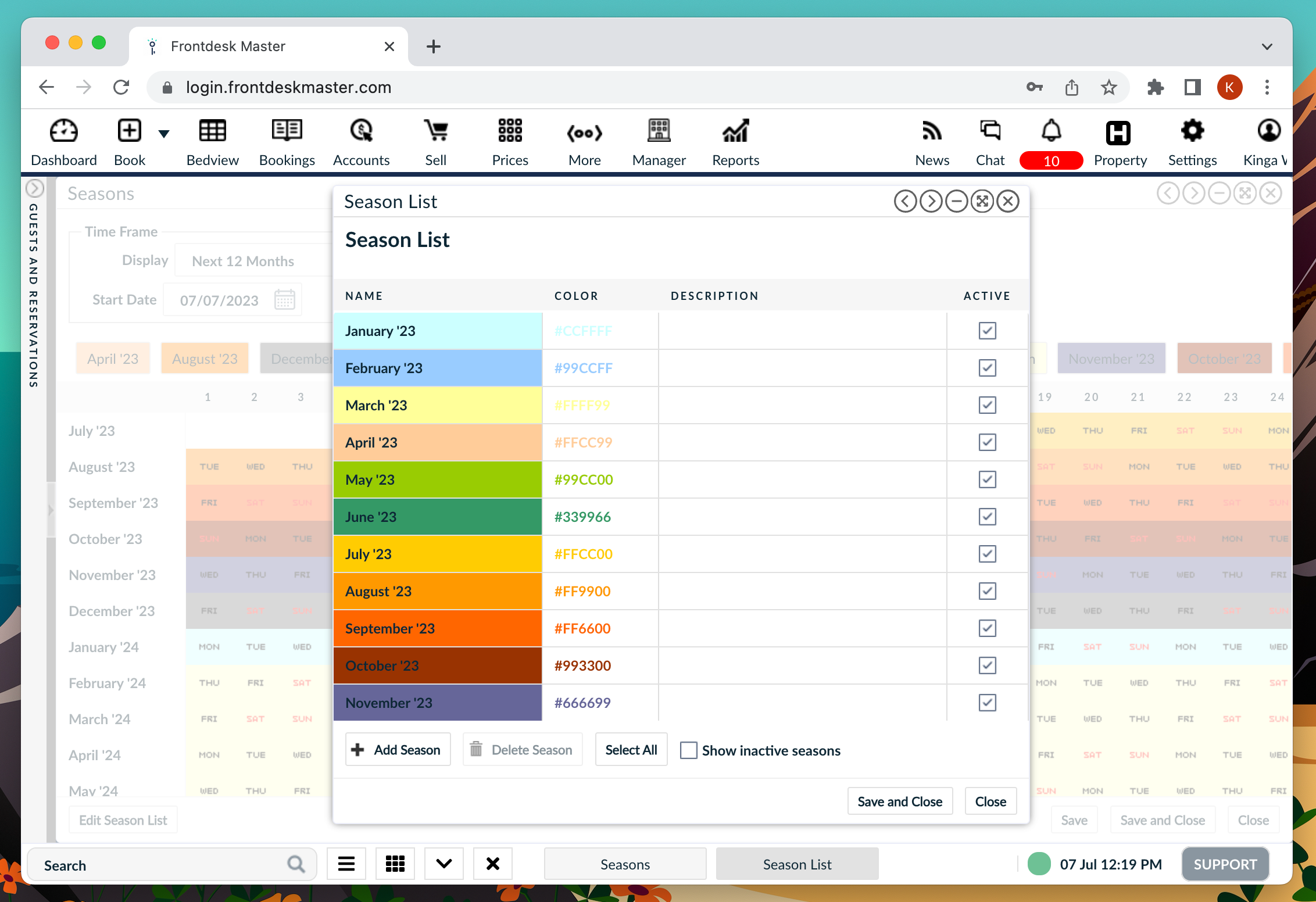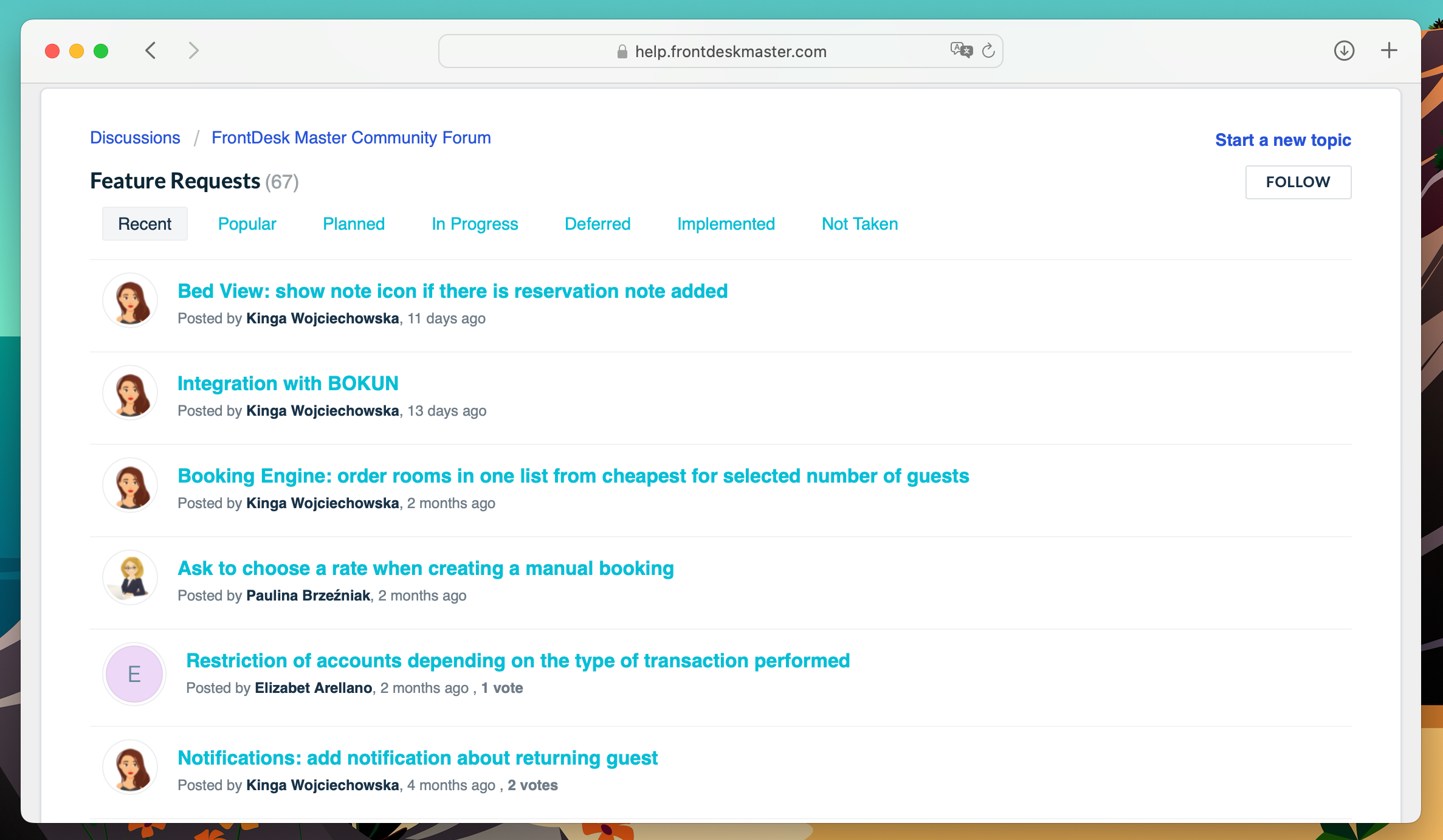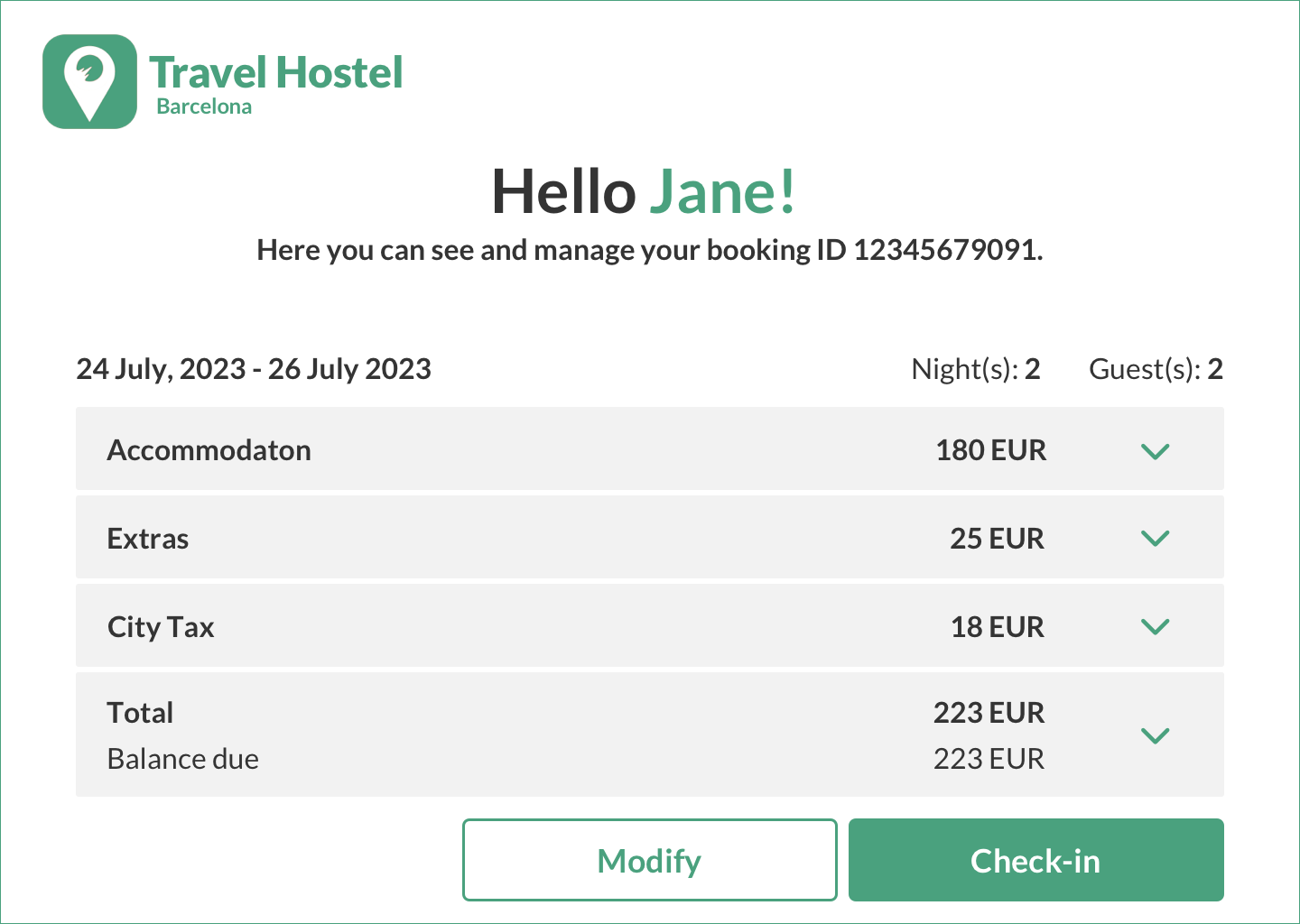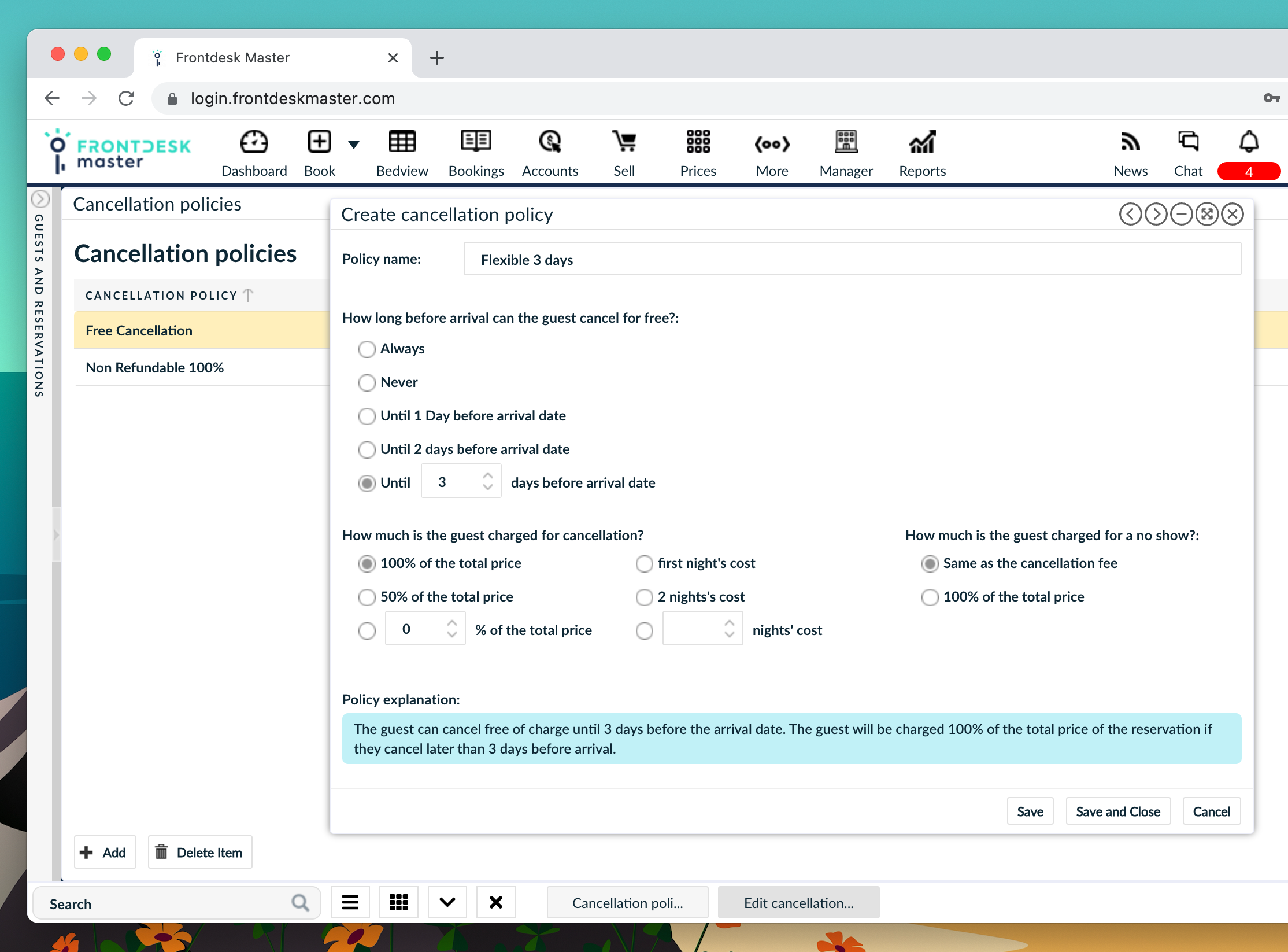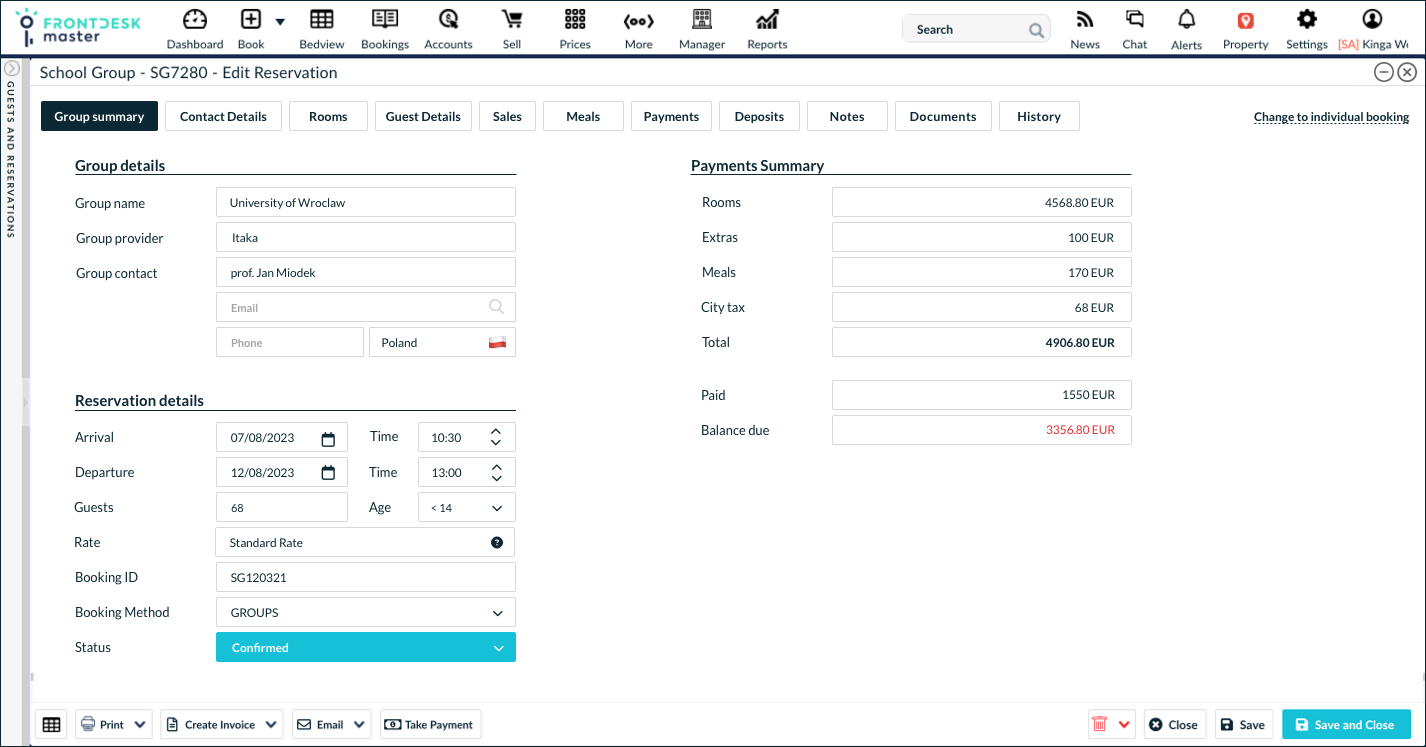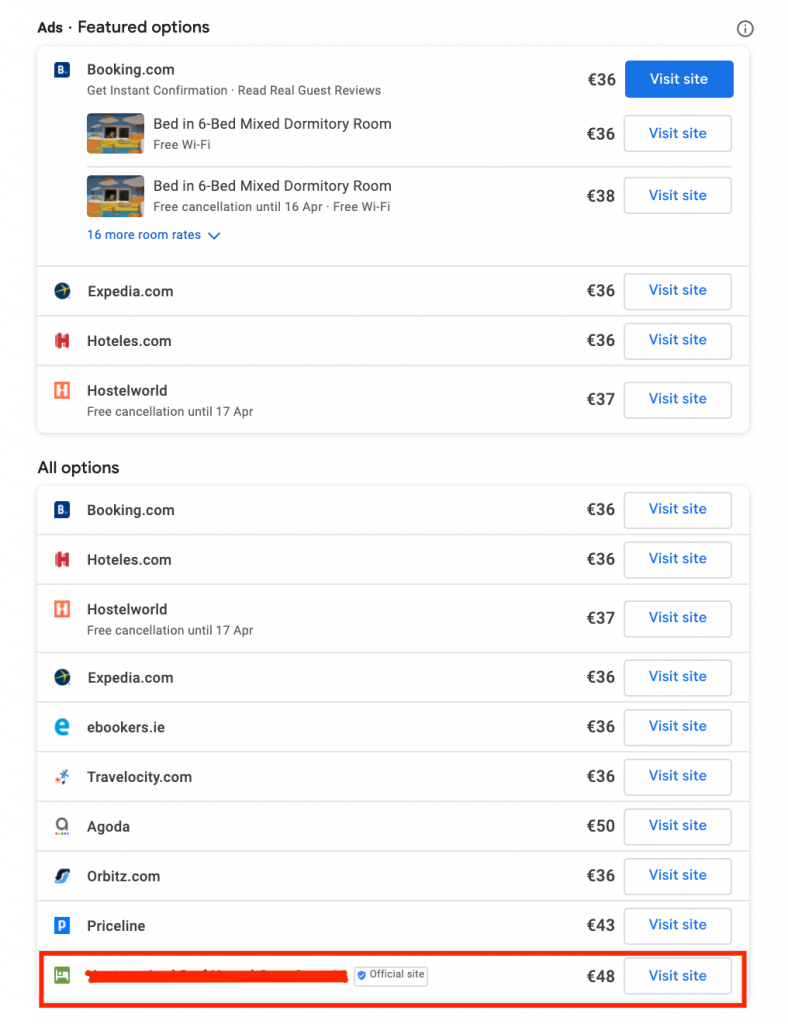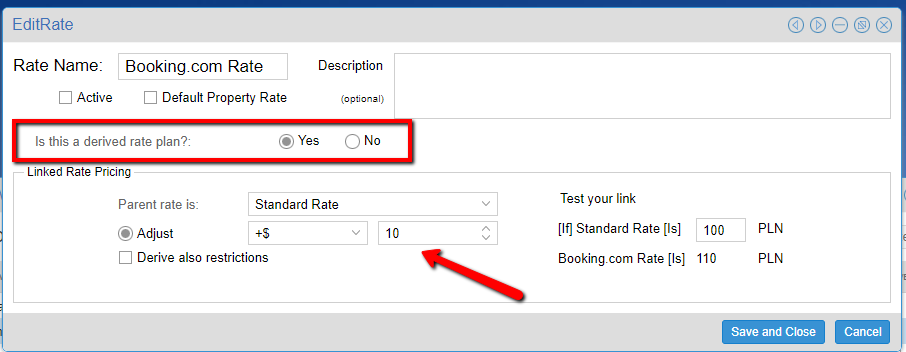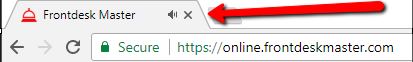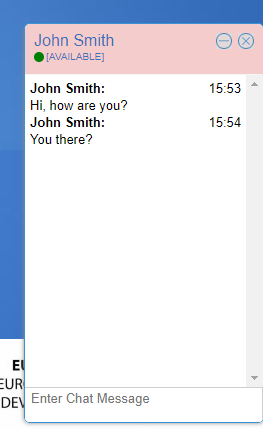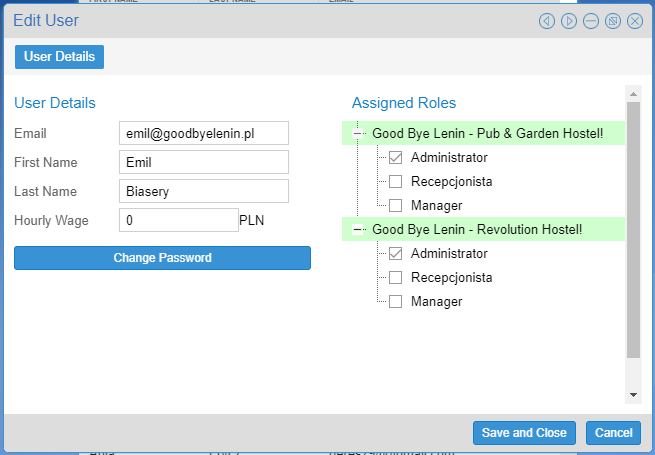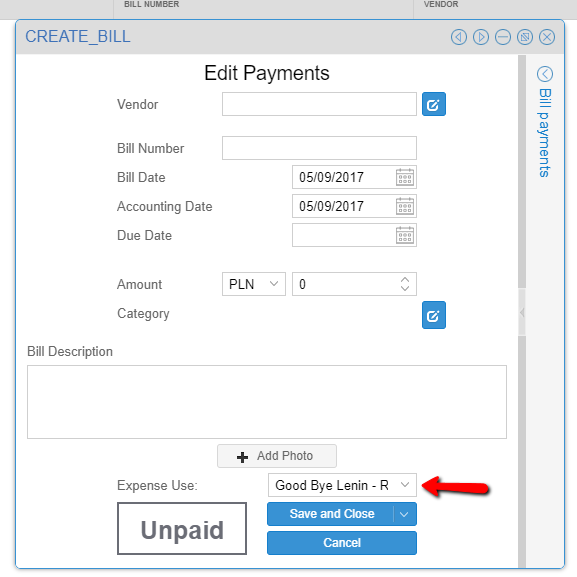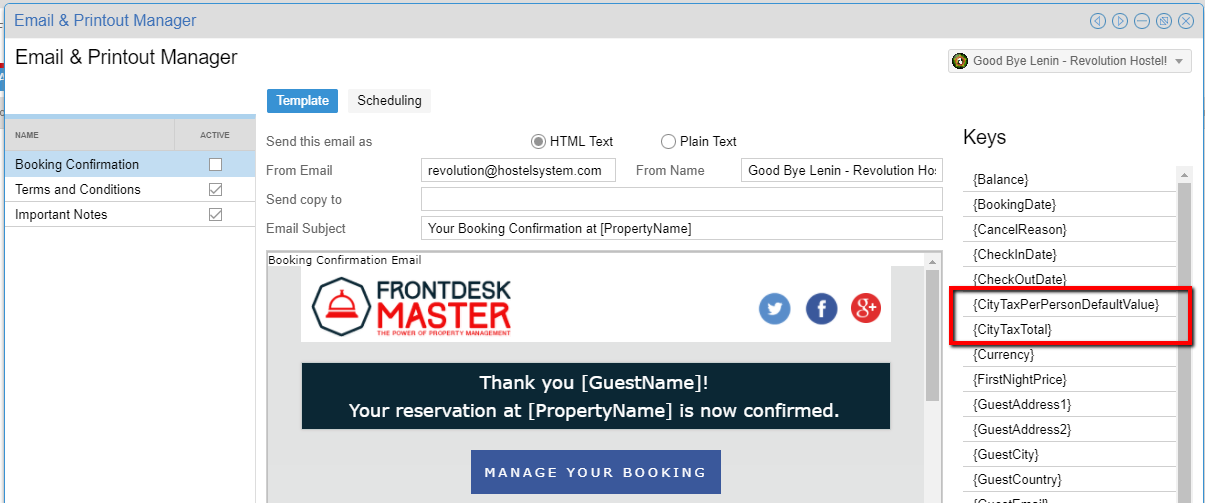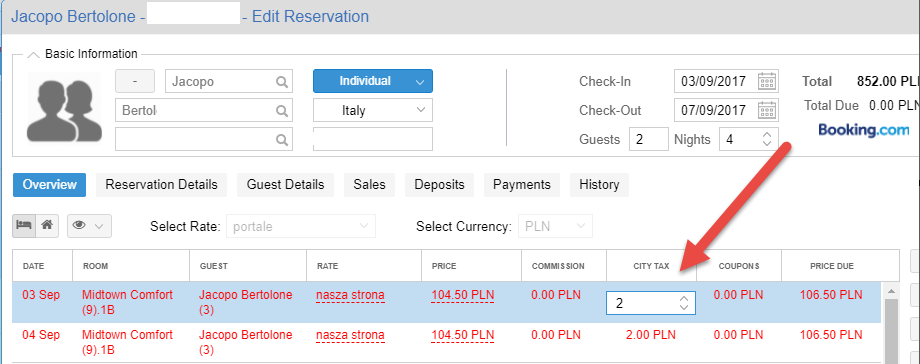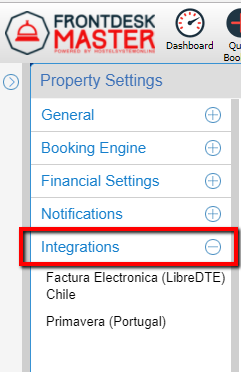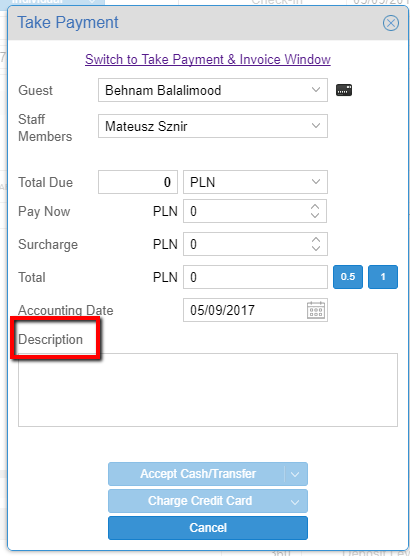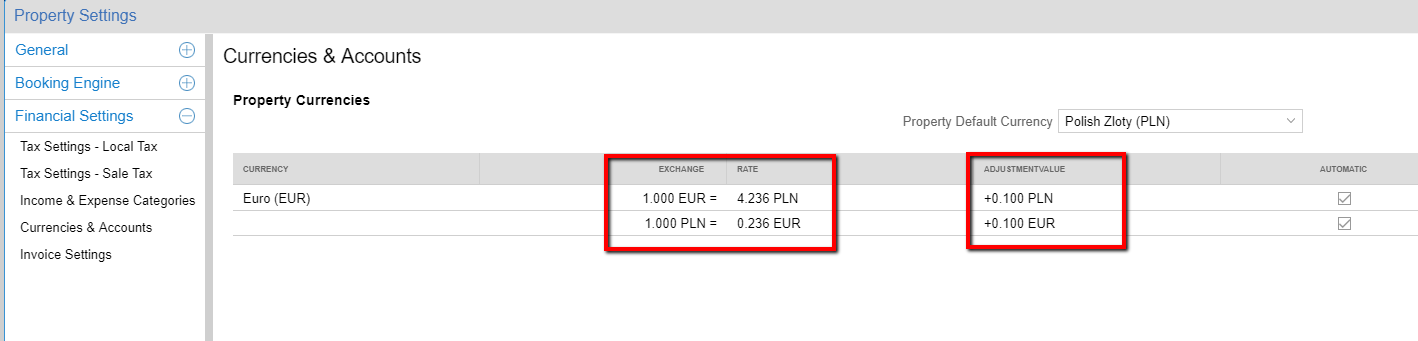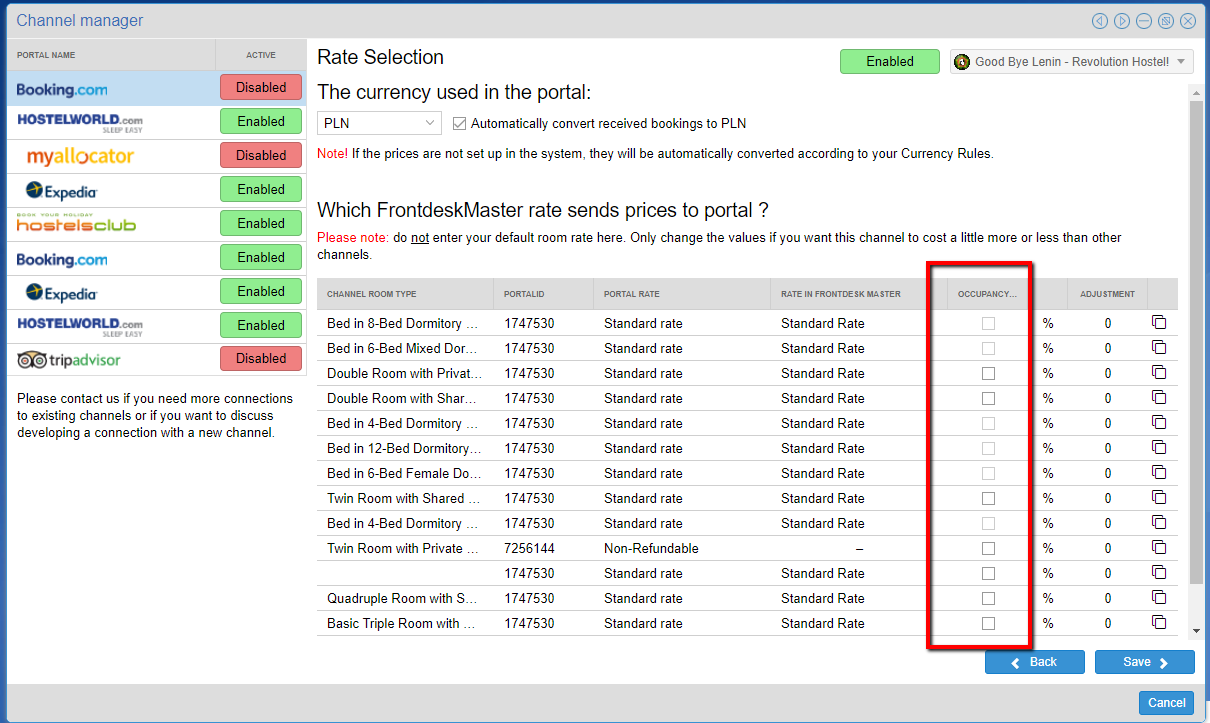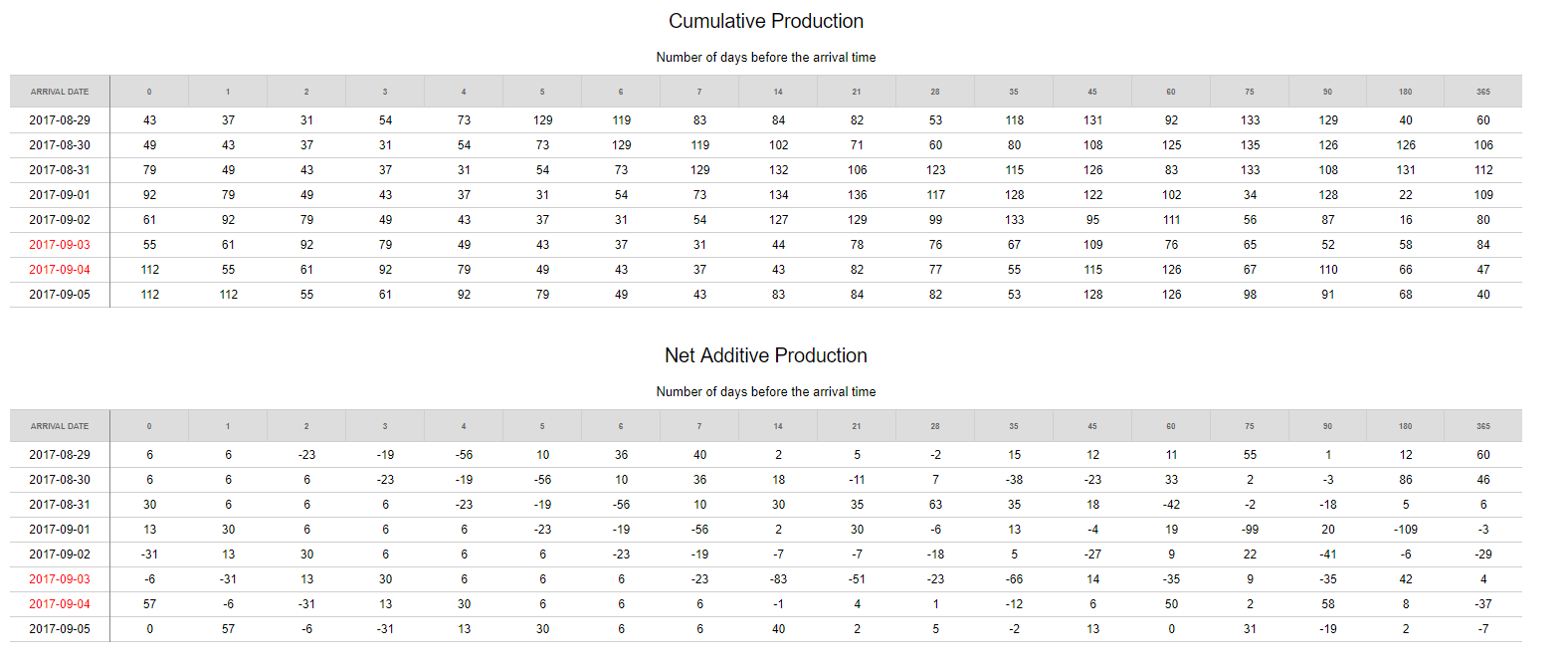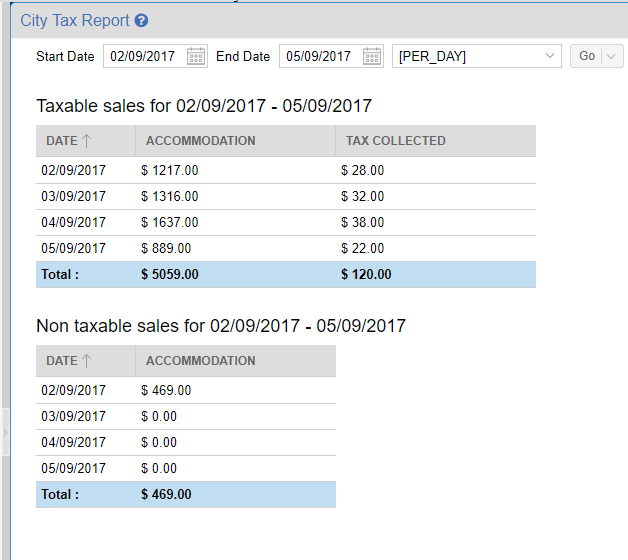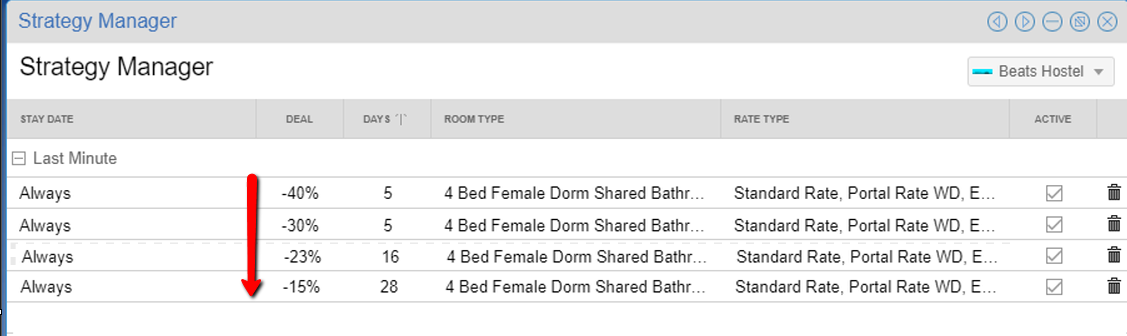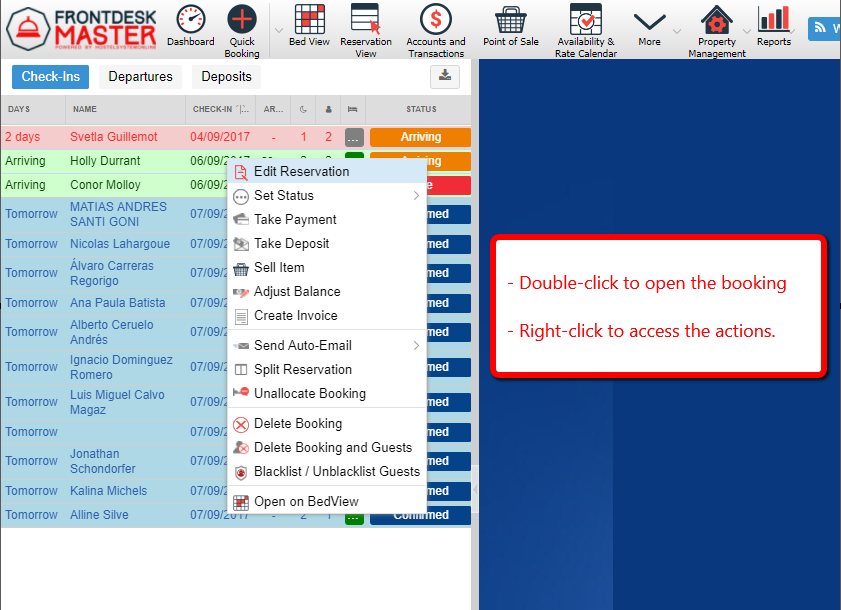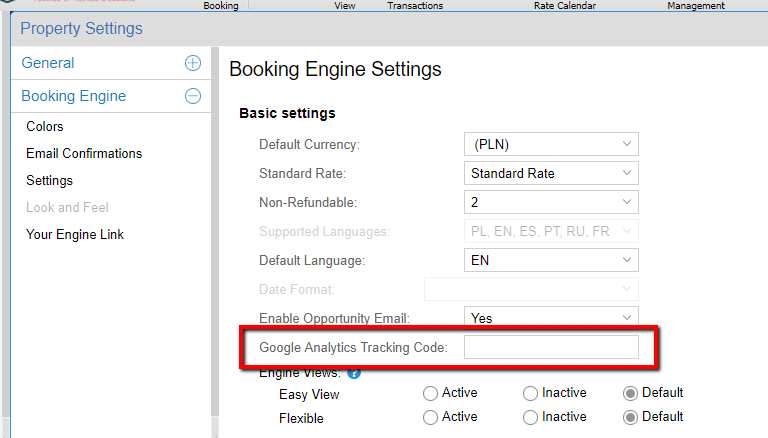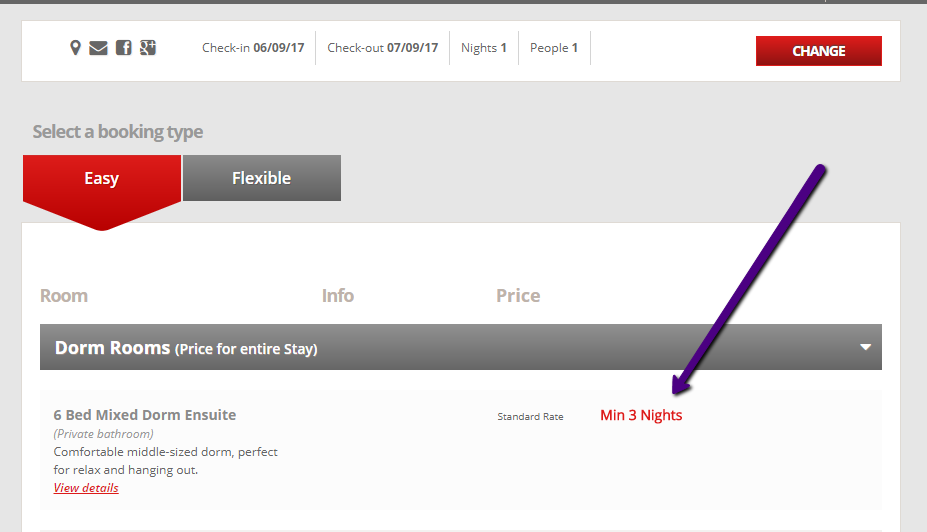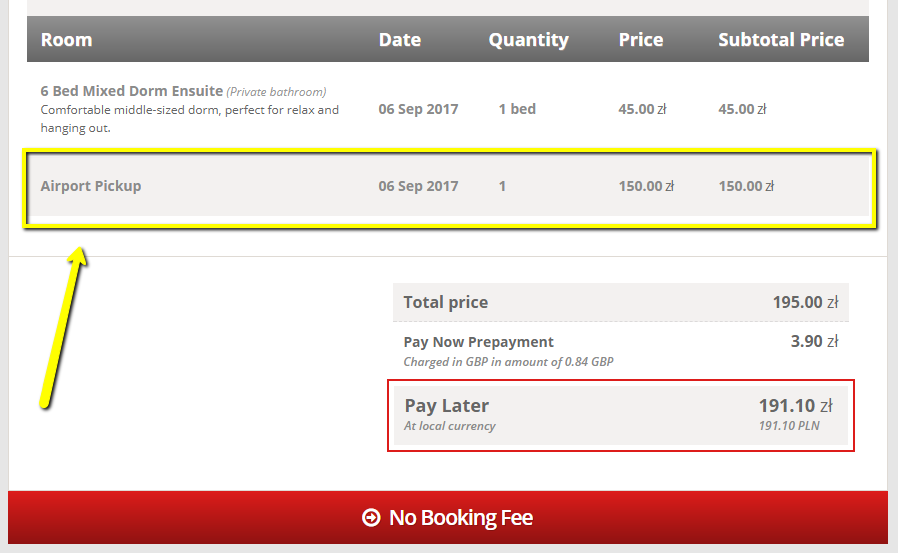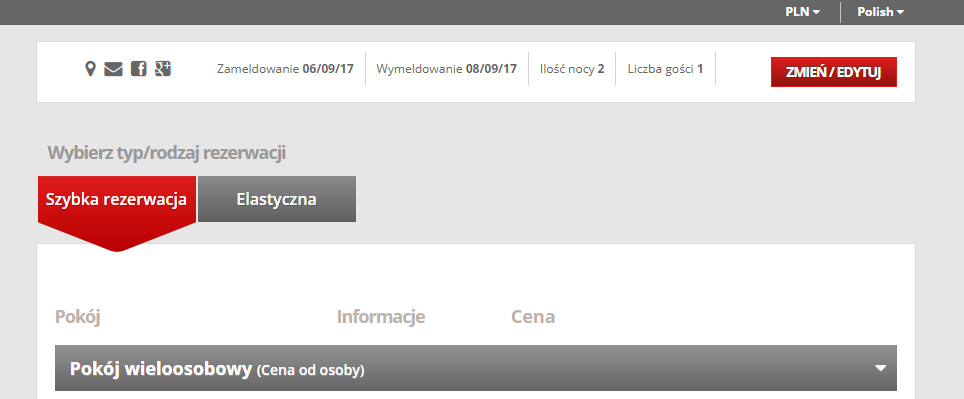Hello everyone!
Our latest system update is here, packed with long-awaited features that, we believe, will greatly benefit your daily work routine.
But that’s not all! We have even more exciting updates in the pipeline, so stay tuned for what’s to come!
— FrontDesk Master Team
Content
Close the same-day availability at your preferred hour
Export and import guest details to reservations made easy
New Notes tab for enhanced reservation management
Price adjustments report for better financial insights
Connection with Traveloka, CTrip and Tiket.com
New permissions for better access control
Staff sales are included in the Sale Item report
Flexible Price Strategies for multiple room types
Export Prices & Availability calendar to CSV
Deactivate unused Seasons for a cleaner interface
Have a say in our development roadmap
And more this summer! Work in progress:
– New Payment Gateway option and payment automation
– New Online Check-in experience
– Cancellation improvements
– New group reservation view
Close the same-day availability at your preferred hour
We understand the importance of controlling your booking schedule, which is why we are introducing a new feature that allows you to specify the exact time when your availability for same-day bookings closes automatically. This feature ensures smoother operations by preventing late-time bookings for the current day.
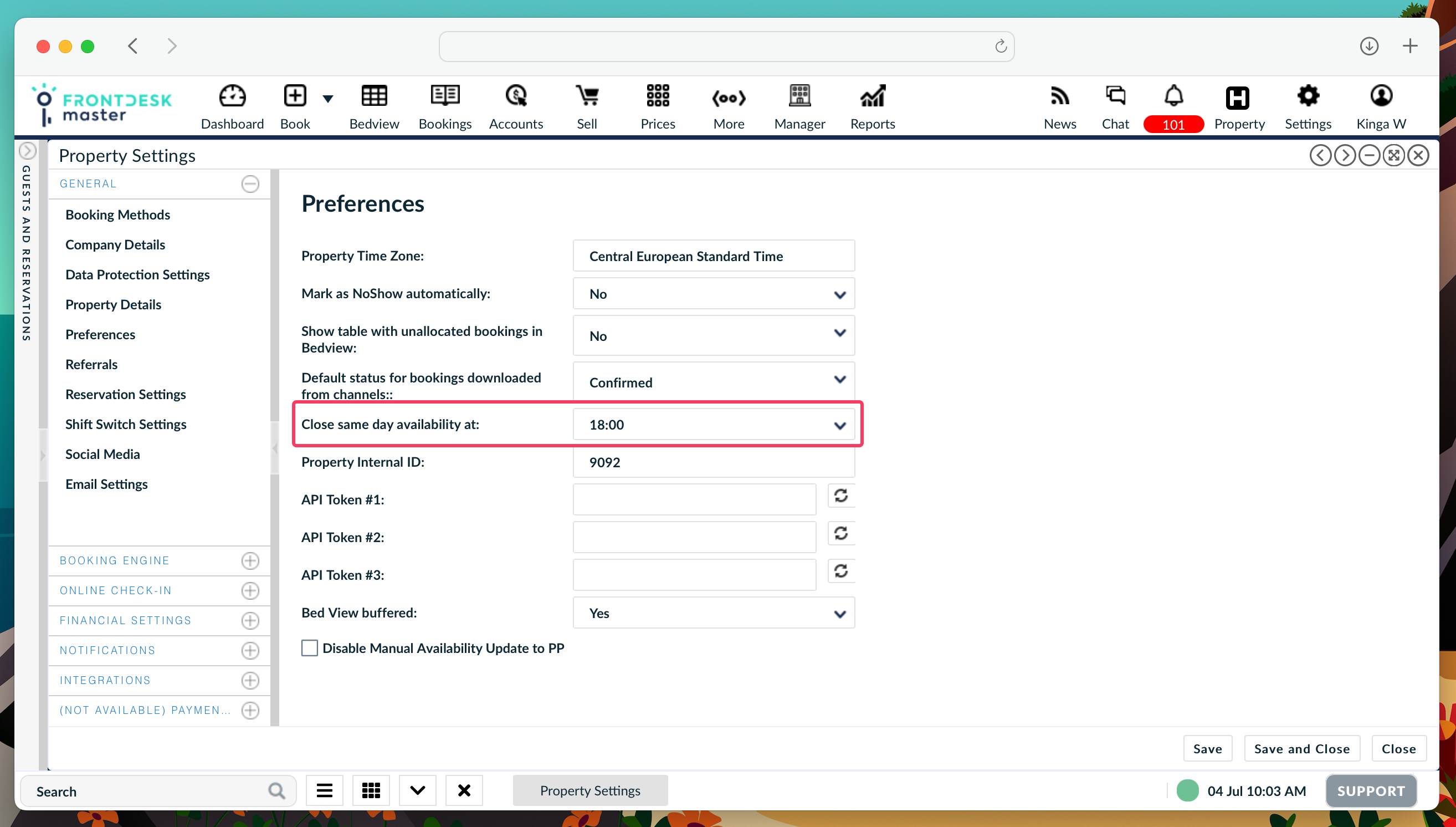
Export and import guest details to reservations made easy
We have introduced a new option to Reservation View: the ability to export and import guest information. This feature is particularly beneficial for group bookings, as it eliminates the need to manually enter each guest’s details. Instead, you can simply send a file to the group contact, who can easily fill it out and then upload it with a single click, saving you valuable time and simplifying the management of group bookings.
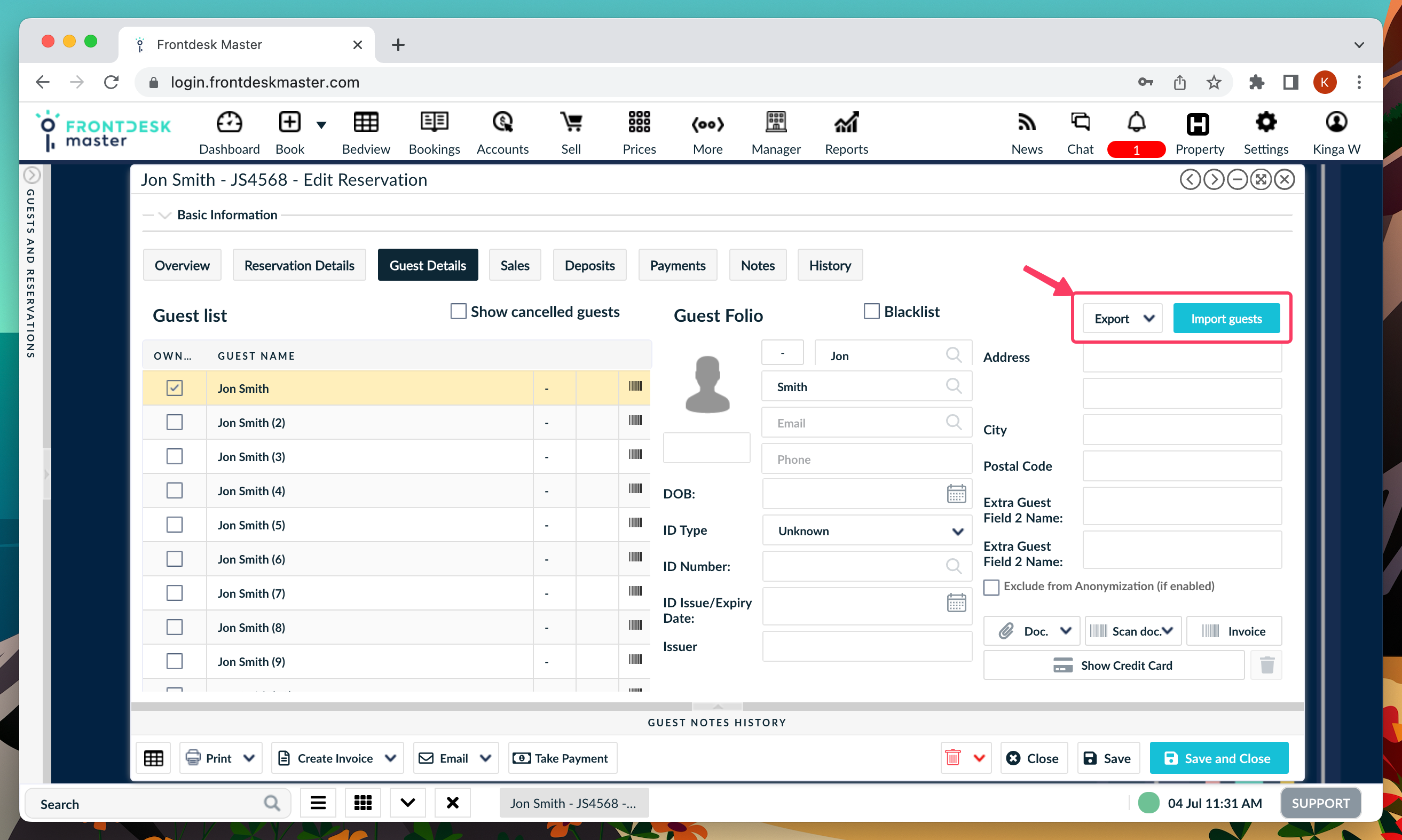
How does it work?
- Choose which guest fields should appear in the exported guest list file in Property Settings / Reservation Settings.
- Create a booking in the system with the estimated number of guests.
- Export the guest list from the Guest Details tab.
- Share the exported file with the booking owner, who can fill out all guest details.
- Upload the completed file in the Import option of Guest Details, ensuring the details are accurate.
- Save and close to upload the guest information. It’s as simple as that!
New Notes tab for enhanced reservation management
In the redesigned Reservation form, we have introduced a Notes tab that allows you to add multiple longer notes and effortlessly switch between them. The tab displays the creation dates and last modification information, enabling better organization and task management. You can also connect notes with specific tasks for improved workflow. These notes remain visible in the Reservation Notes section and the reservation tooltip.
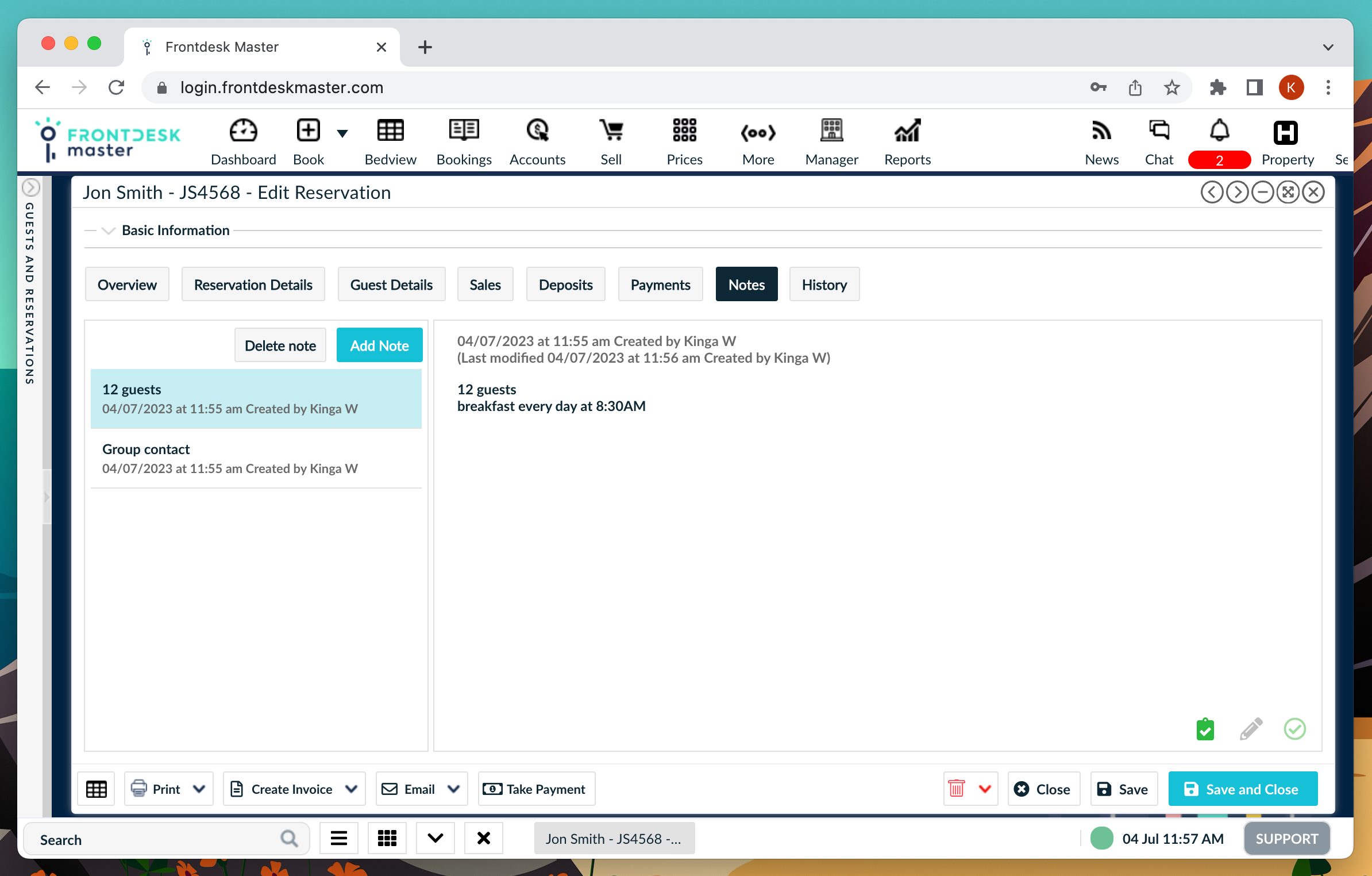
Price adjustments report for better financial insights
Our latest addition to the Financial Reports section is the Price Adjustments report. This comprehensive report tracks all reservation price modifications, including manual adjustments, city tax edits, rate changes, and applied coupons and discounts. With this valuable tool, you can easily review and analyze price adjustments made in your reservations, gaining better financial insights.
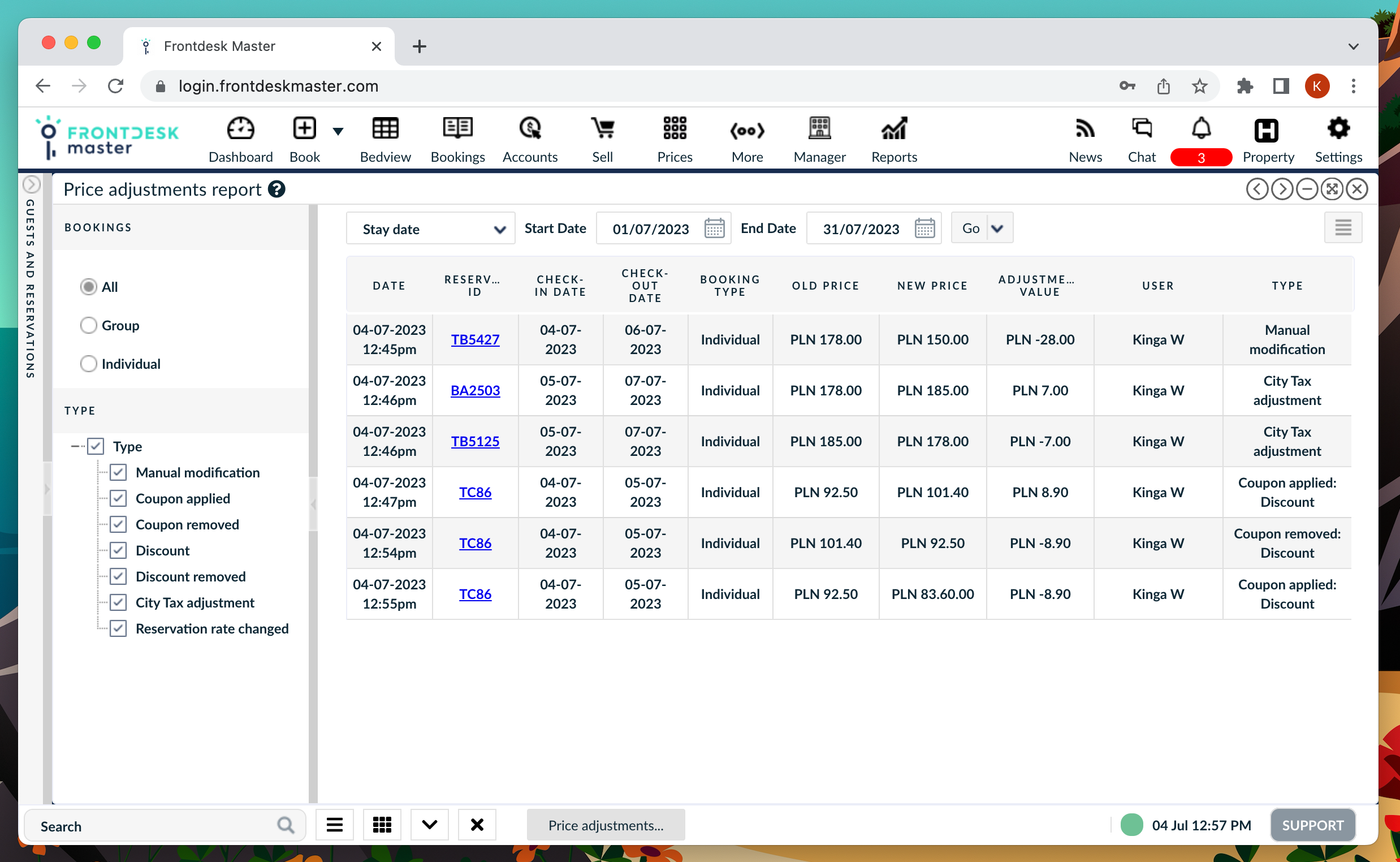
Connection with Traveloka, CTrip and Tiket.com
We are excited to introduce our exclusive package that provides seamless connectivity to popular OTAs in Asia, including Traveloka, CTrip, and Tiket.com. For just $10 a month, you can expand your booking options and reach a broader audience by integrating all three platforms with your Channel Manager.

To activate this connection, simply reach out to support@frontdeskmaster.com.
New permissions for better access control
In the Roles & Permissions section, you will find new options under General functionality permissions:
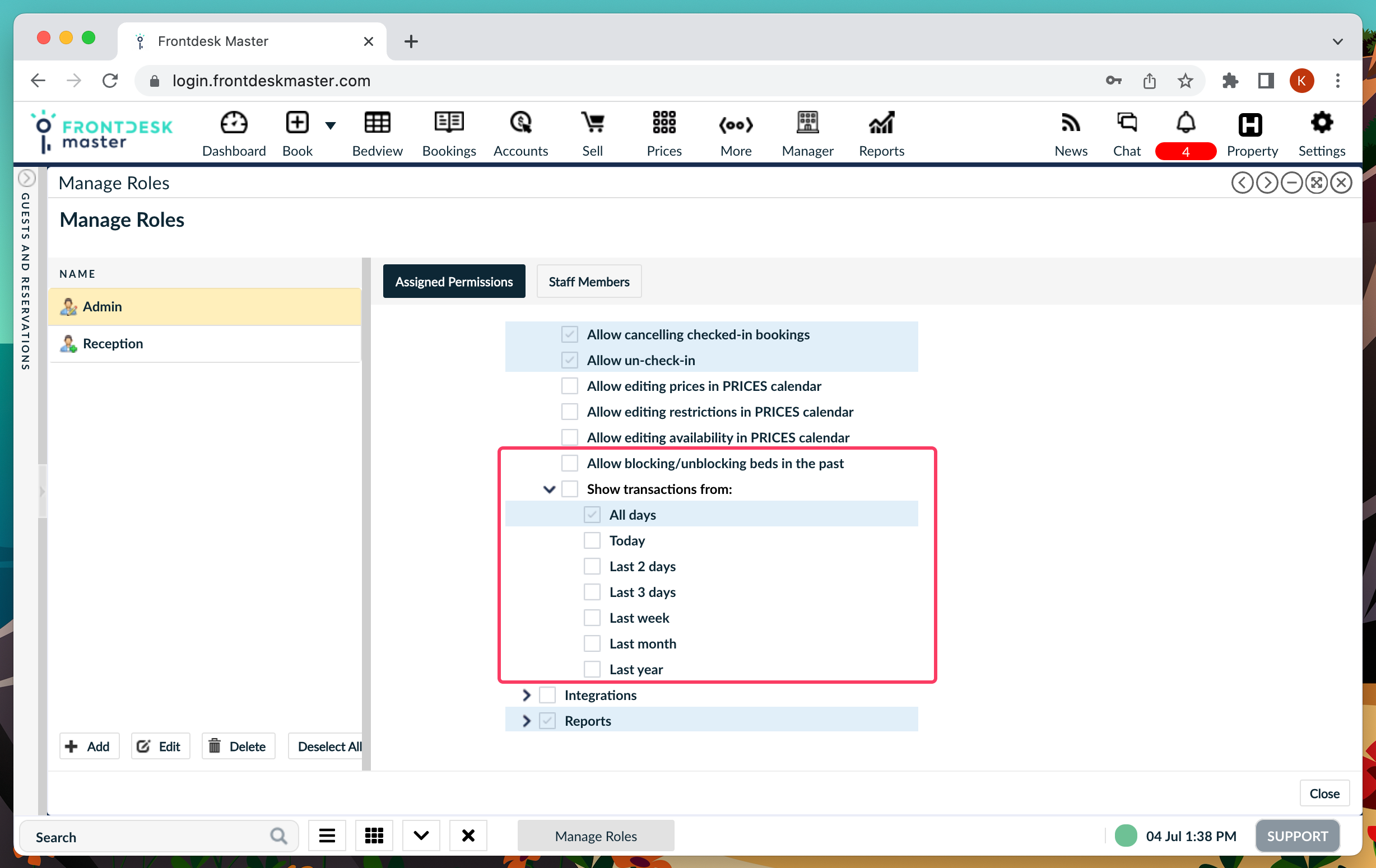
Limit displaying dates in Accounts: Set a maximum number of days that users can view in the Accounts section.
Allow blocking/unblocking beds in the past: Grant users permission to modify blocked beds in the past.
Staff sales are included in the Sale Item report
To provide a comprehensive overview of sales, we have added a filter for Staff sales in the Extras & Sale items report. Now, any sale made for a staff member will be automatically included in the report by default. You also have the option to exclude internal staff sales by simply unchecking this filter.
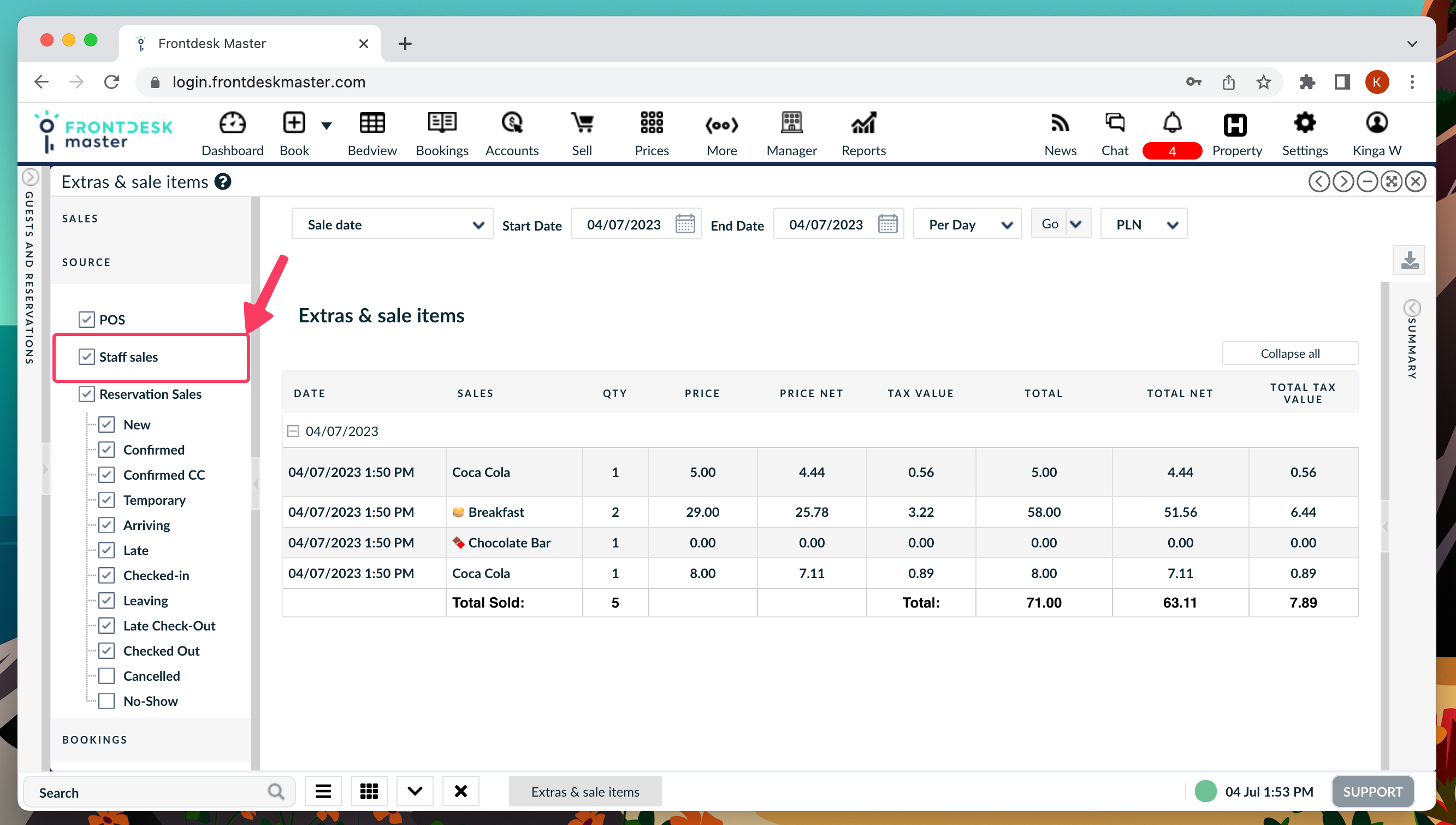
Flexible Price Strategies for multiple room types
Our new Price Strategies feature allows you to apply a strategy to multiple room types simultaneously. For example, if the availability in all dorm rooms is less than 5 beds, you can add a 10% discount to the Standard Rate. This enhancement simplifies the management of price adjustments across various room types.
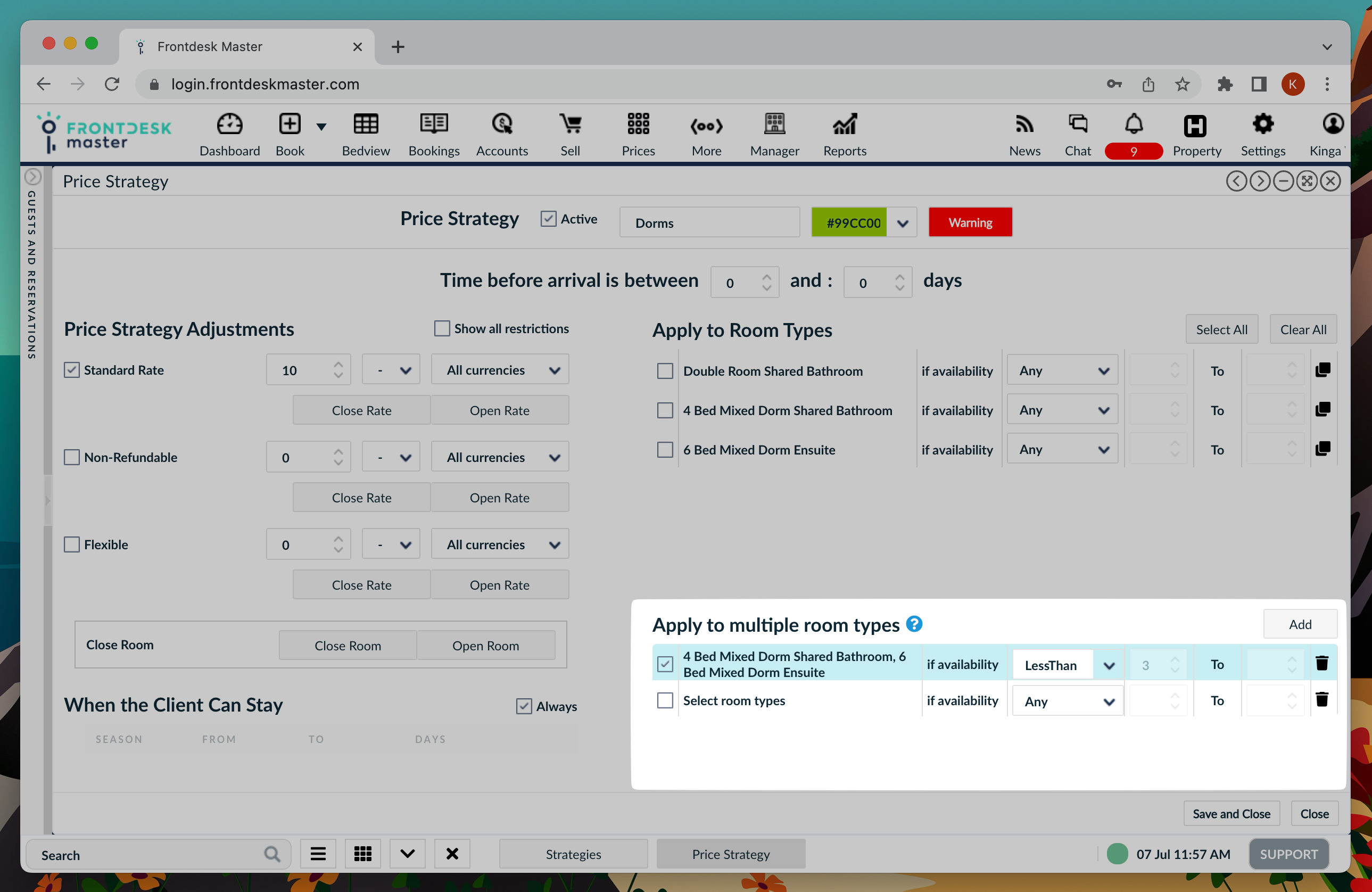
Export Prices & Availability calendar to CSV
With a single click, you can now export your availability calendar to CSV format. This convenient feature enables you to customize the export by selecting specific rooms, rates, and restrictions to include in the exported file. Exporting your calendar has never been easier!
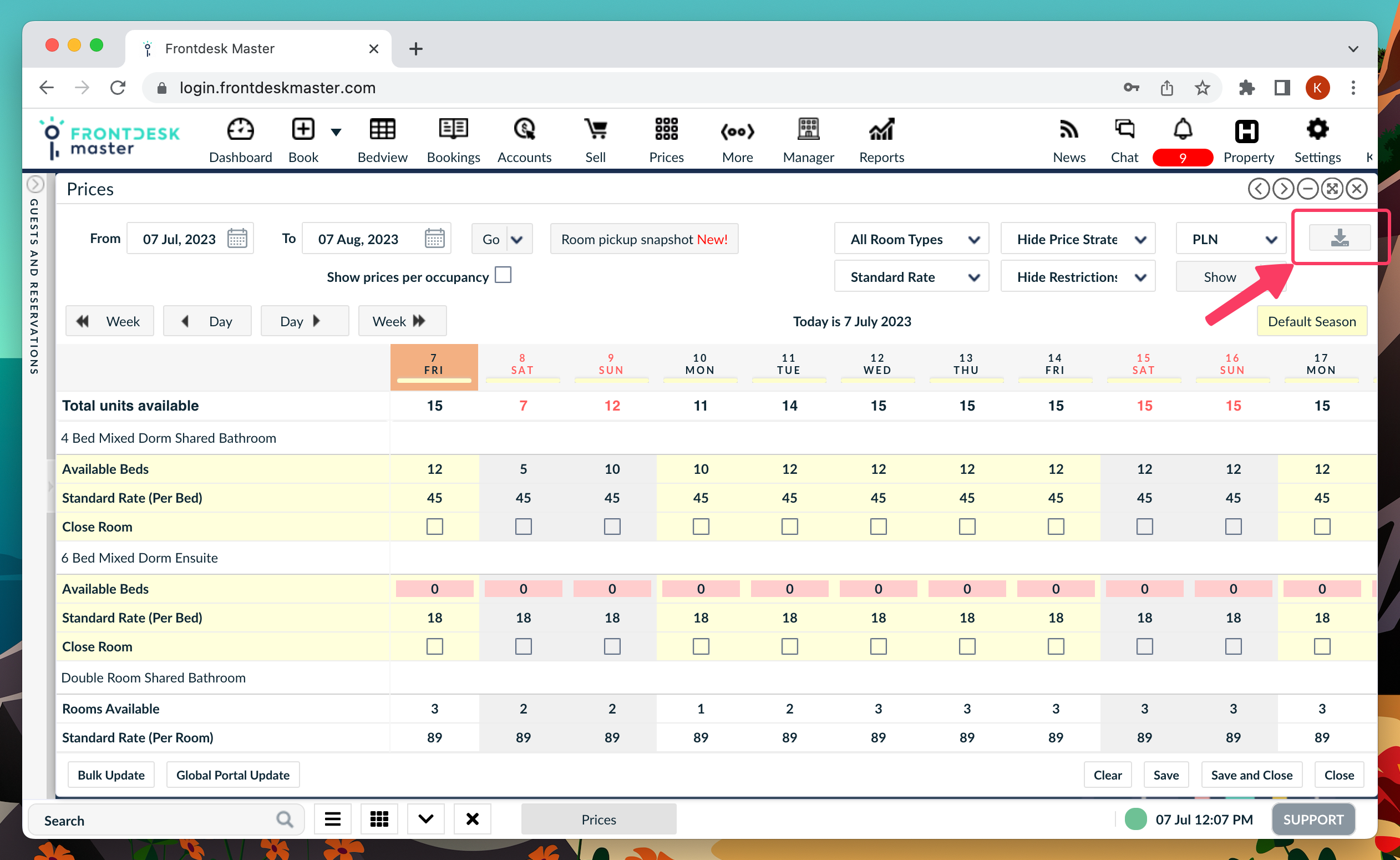
Deactivate unused seasons for a cleaner interface
Take control of your seasons by deactivating unused ones without deleting them. Our new Deactivate option allows you to keep season prices visible in the calendar and Bed View while removing them from the seasons and prices list. This ensures a cleaner and more organized interface for effective management.
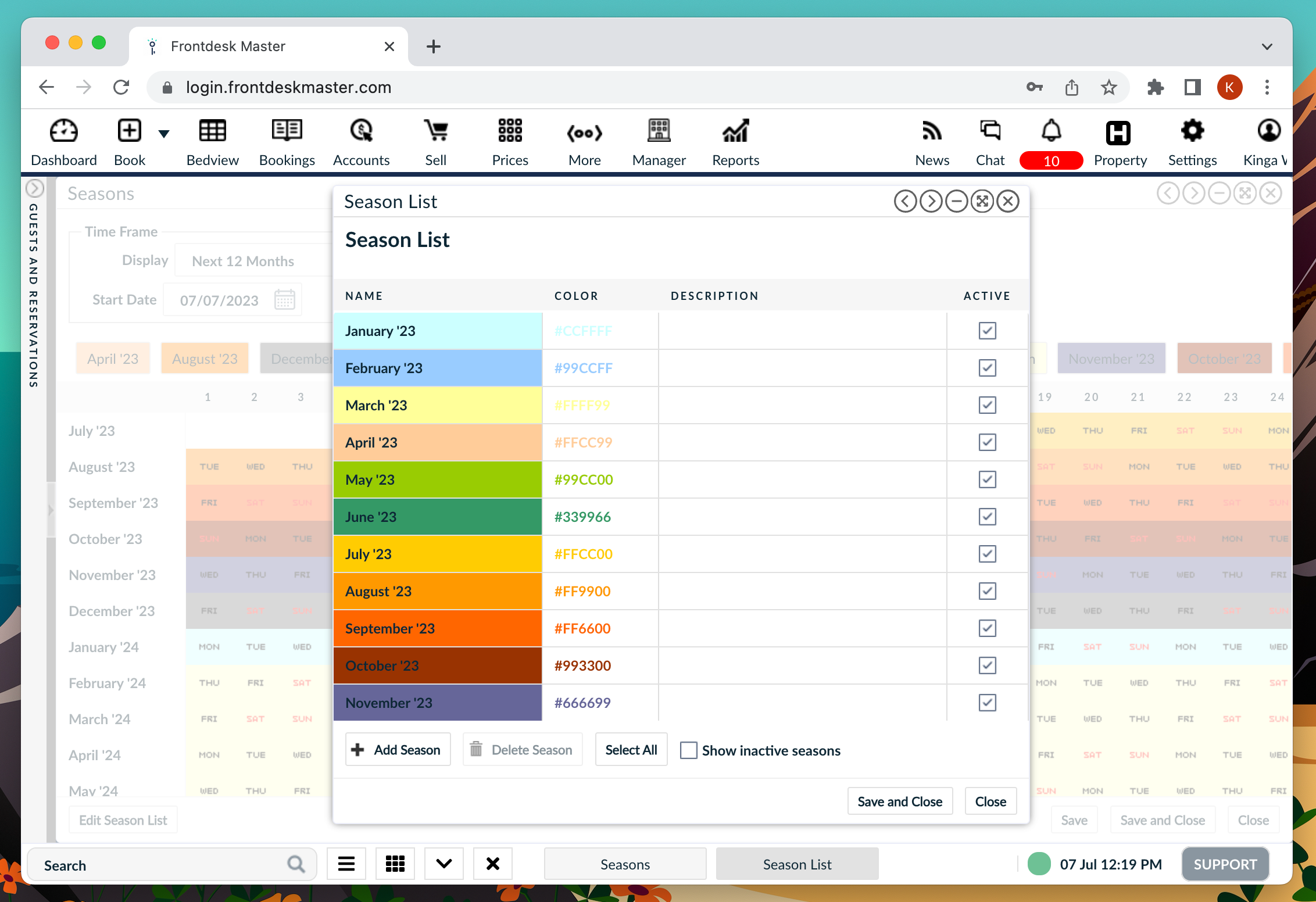
Have a say in our development roadmap
We value your feedback and suggestions, which is why we have created a dedicated forum for feature requests. Here, you can submit your ideas and vote for existing suggestions. By actively participating in this process, you contribute to our roadmap, helping us prioritize future updates and develop features that genuinely enhance your work and overall system experience.
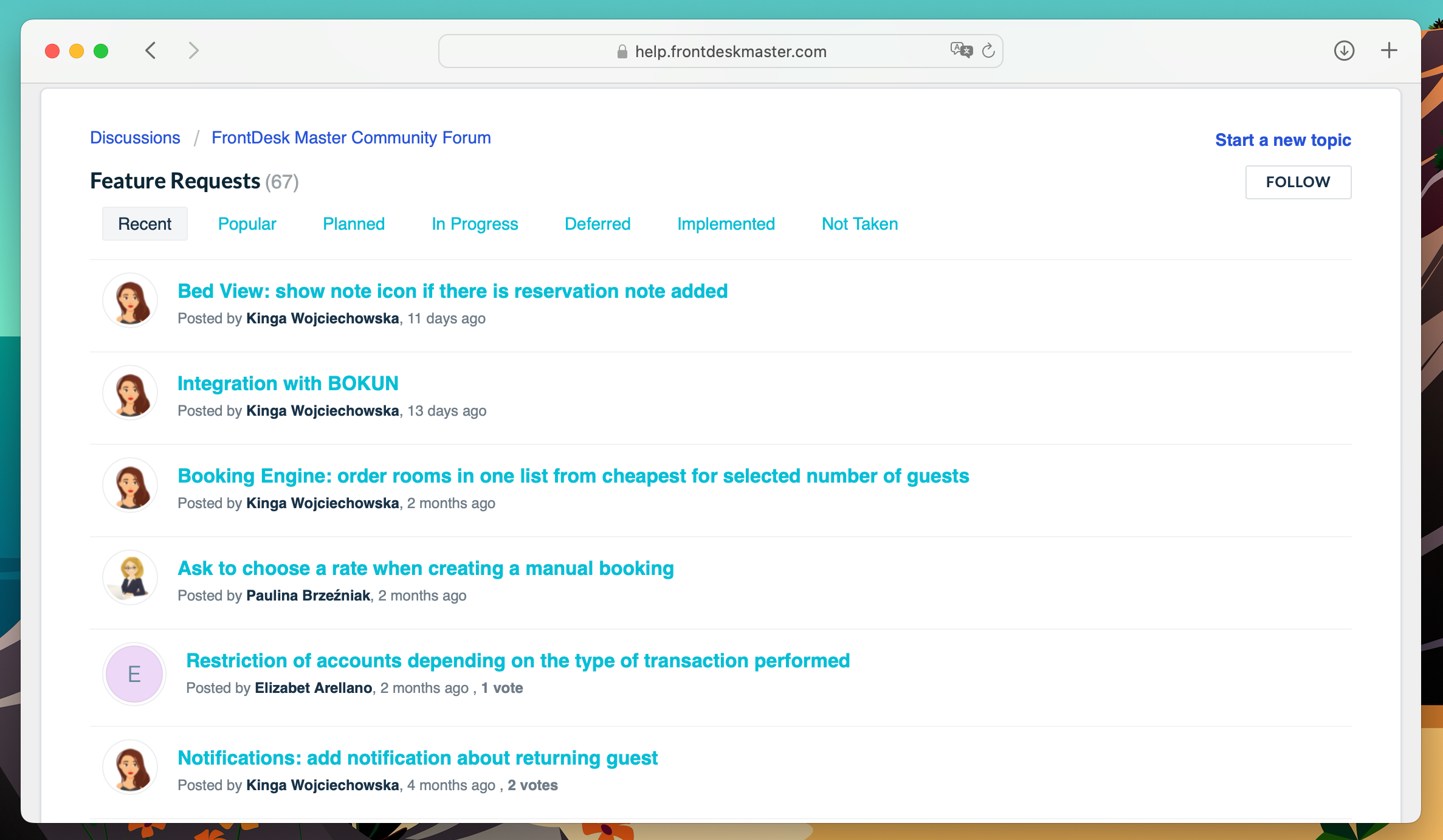
Access Feature Requests Forum
Sneak peek of upcoming Summer updates
We are excited to provide a glimpse into the major updates we have in the works for FrontDesk Master. Here’s what you can expect in the coming months:
Payment Gateway
Exciting news! We have been diligently working on integrating a new payment gateway that offers a more cost-effective and improved alternative to Stripe. Currently, in the testing phase at select pilot properties, the integration is set to become available this summer.
In addition, after the payment gateway update, we will soon release an automated payment process, allowing you to streamline charges for cancellations and no-shows based on your chosen schedule and booking conditions.
Stay tuned for more details regarding transaction fees and the onboarding process.
New Online Check-in
We are delighted to announce an enhanced Online Check-in experience that streamlines the check-in process for your guests. With a simple link, you can offer your guests a quick and easy way to complete their check-in.
Our initial focus is on optimizing the check-in workflow, ensuring a seamless experience for both guests and staff.
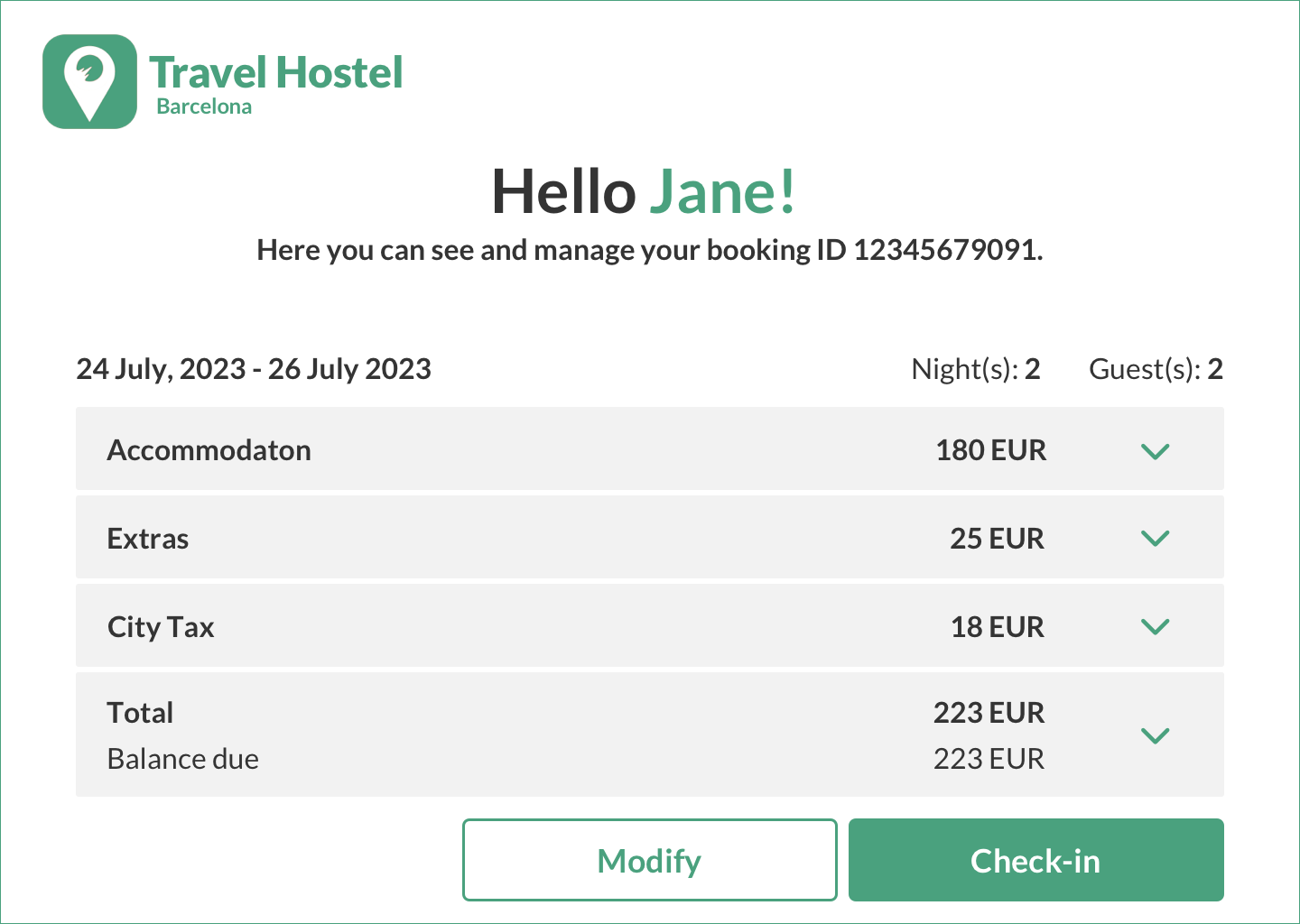
Stay tuned for more details!
Cancellations improvements
We are revamping the cancellations process to make it easier to track cancellation costs and policies. The upcoming improvements include:
- the ability to create and assign cancellation policies to rates,
- displaying and applying cancellation policies to reservations in the system and Online Guest Account (Online Check-in),
- automated cancellation cost calculations for canceled reservations or nights.
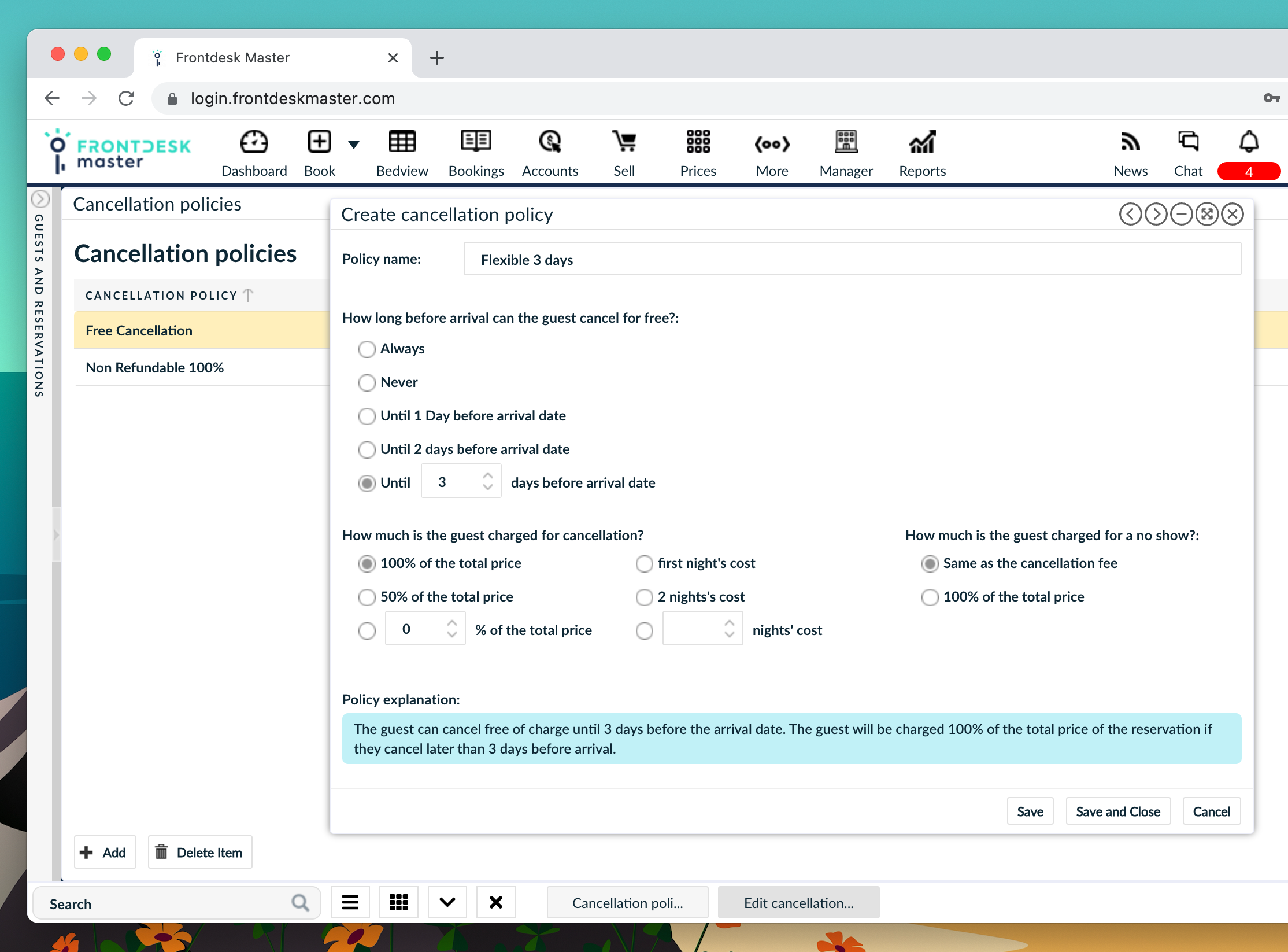
New group reservation view
Our improvements to Group bookings functionality are set to elevate the management of group reservations in FrontDesk Master. In addition to the ability to upload guest details and notes, we are introducing a new reservation window specifically designed for group bookings.
This update will also include a simple meals management option, comprehensive group module with provider details, booking summaries, and enhanced management capabilities.
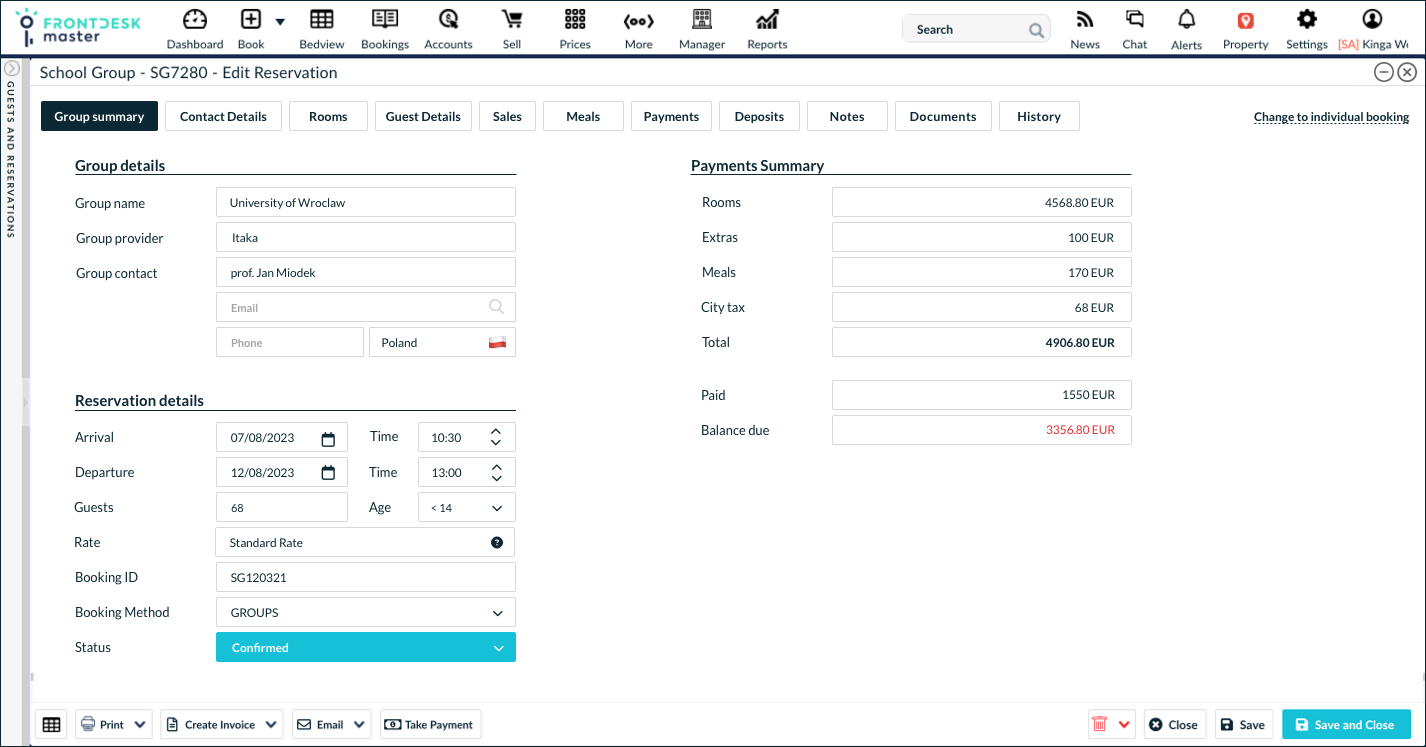
We hope you are as excited as we are about these upcoming enhancements, and we look forward to providing you with even more updates and features that enhance your experience with FrontDesk Master.
Stay tuned for more news and happy managing!
— The FrontDesk Master Team