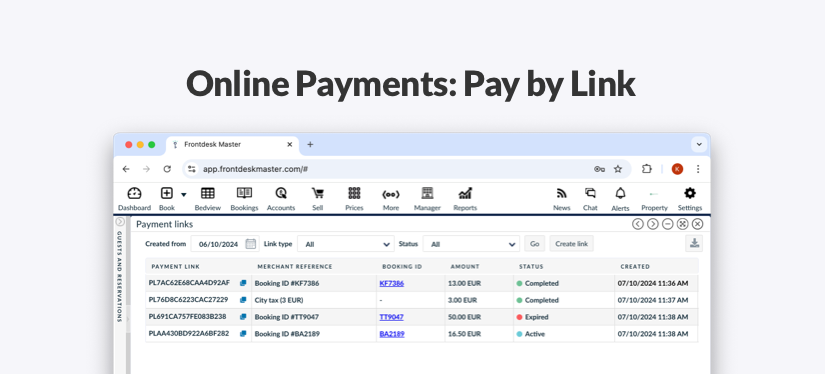Hello everyone!
We’re thrilled to announce the latest FrontDesk Master update, including Payment Links and more improvements to invoicing. Get all the details below!
If you’re interested in implementing online payments with the new payment link feature (available in Europe and the US), feel free to reach out to us at support@frontdeskmaster.com.
— FrontDesk Master Team ✨
Online payment links
We’re excited to introduce Payment Links for our FDM Payments integration! This new feature is available for users in Europe and the United States and is an excellent addition to our online payment solutions.
With payment links, you can easily generate a unique link and send it to your guests via email—making it simpler than ever to collect payments. Check out the video below for a step-by-step guide on how it works:
How to get started?
– For existing FDM Online Payments users: You can find the Payment Links option under the “More” section in the main menu.
– Interested in signing up for FDM Online Payments and using payment links? Contact us at support@frontdeskmaster.com for onboarding details.
Invoicing improvements
We’ve also made exciting improvements to our invoicing system, giving you more control and flexibility in customizing your invoices.
Here’s what’s new:
- Customizable Invoice Table Settings: You can now set up default invoice table settings for each template in the invoice configuration. Choose which information should be displayed on the invoice and personalize your templates to fit your needs.
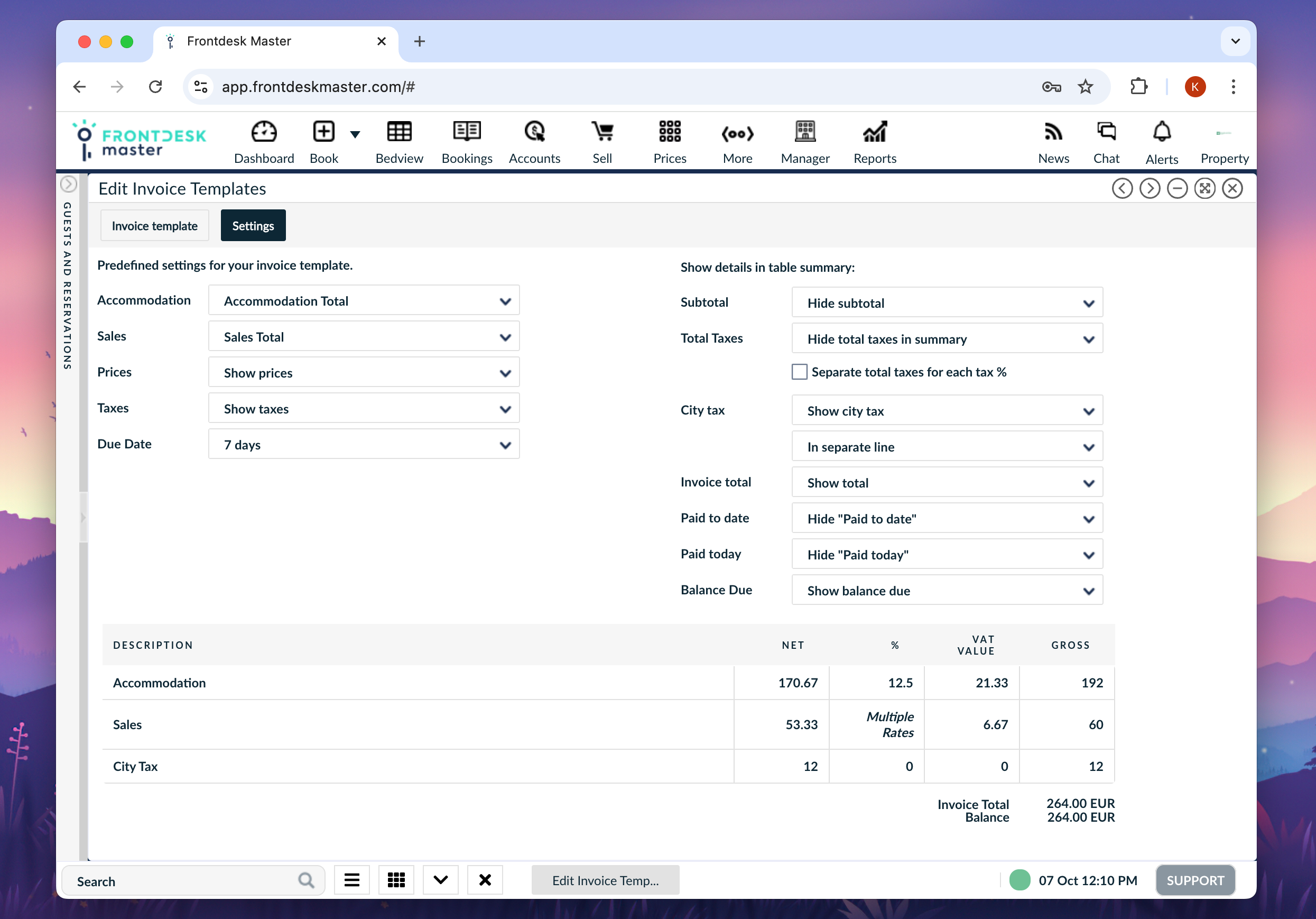
- Editable City Tax values: You can now adjust the city tax directly in the invoice summary when creating an invoice, making the process smoother and more efficient.
- Surcharge display: Display any surcharges as a separate line item in the invoice table, giving you more transparency in your invoicing.
Stay tuned—more updates are coming soon!