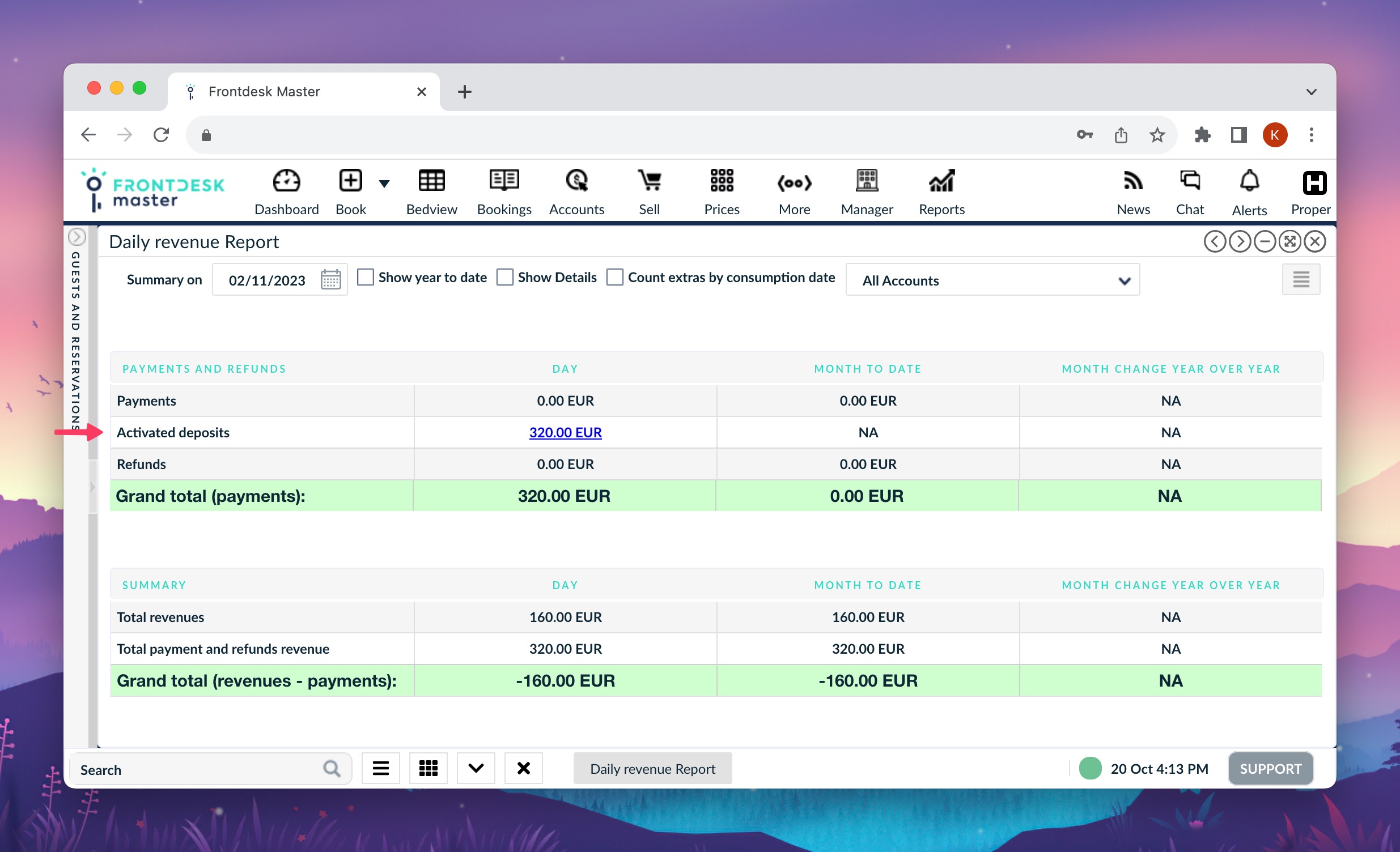Hello everyone!
The new system update is here, introducing new features that, we believe, will greatly benefit your daily work routine.
— FrontDesk Master Team
P.S. JOB OPPORTUNITY 🚀
We are looking for Sales Executives and Customer Success in Europe. Contact mat@frontdeskmaster.com if you are interested.
Content
Cancellation policies and fees
– Set up cancellation policies
– Applying cancellation fess
Cancellation fee details in Online Check-in
Updated Housekeeping printout
New payment date filter in Reservation Payments Report
Activated deposits in Daily Revenue Report
Cancellation policies and improvements
Tracking cancellations and cancellation fees is an important part of booking and revenue management. With this update, we introduced an option to set up cancellation policies and apply cancellation fees to cancelled bookings or nights.
Cancellation policies
Now you can configure your cancellation policies and assign them to rates, to apply correct cancellation fees to cancelled reservations.
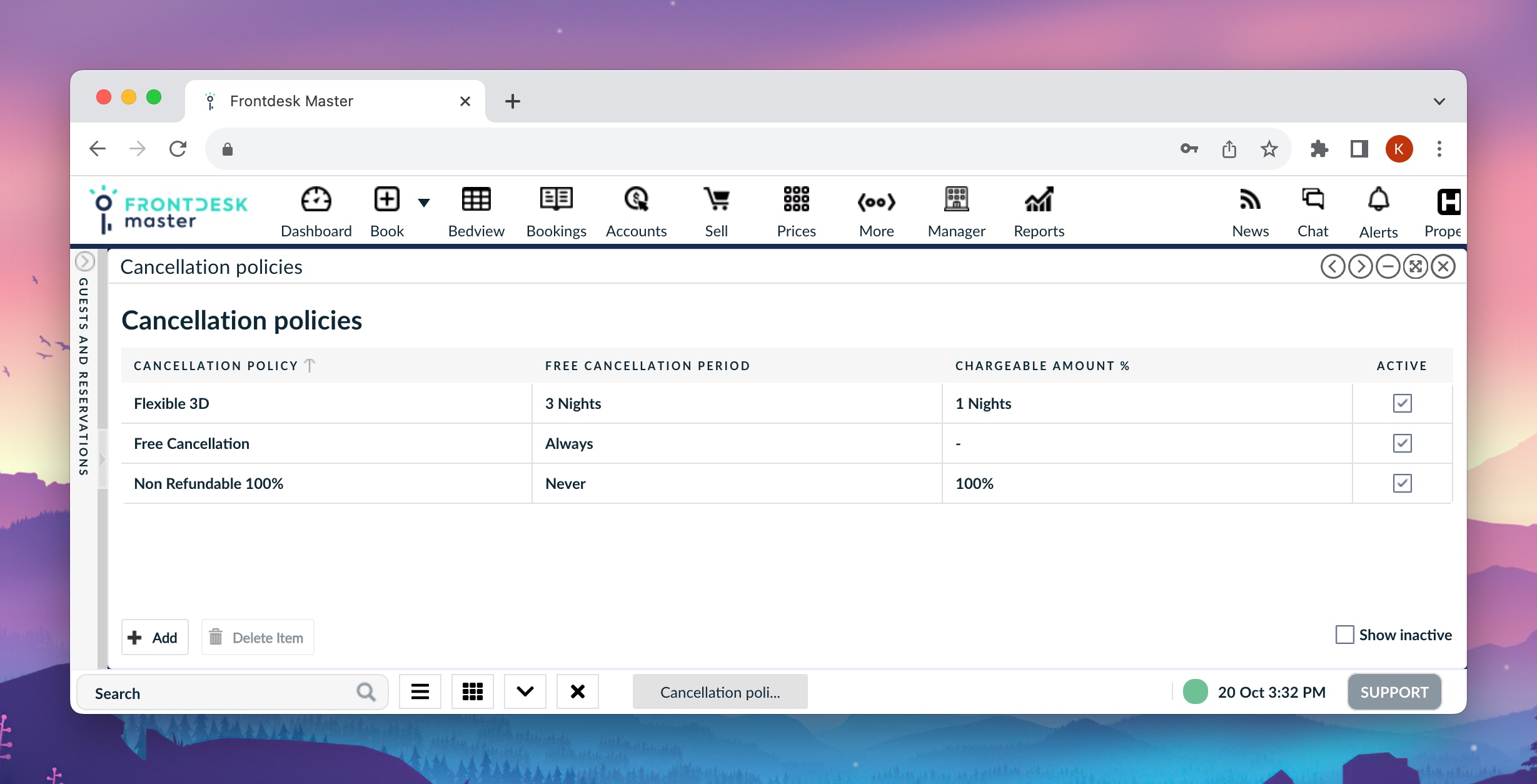
For example, the Non-Refundable 100% policy charges the total of the reservation if the reservation is cancelled at any time. Flexible 3D, applies cancellation fee of 1 night cost if guest cancels reservation after the free cancellation period. Free cancellation doesn’t apply any cancellation fees to cancelled bookings.
> Learn how to set up your cancellation policies
Applying cancellation fees
Cancellation fees are applied automatically based on your cancellation policies or during manual cancellation. When cancelling a reservation manually, confirm fees applied according to the policy or choose an alternative fee.
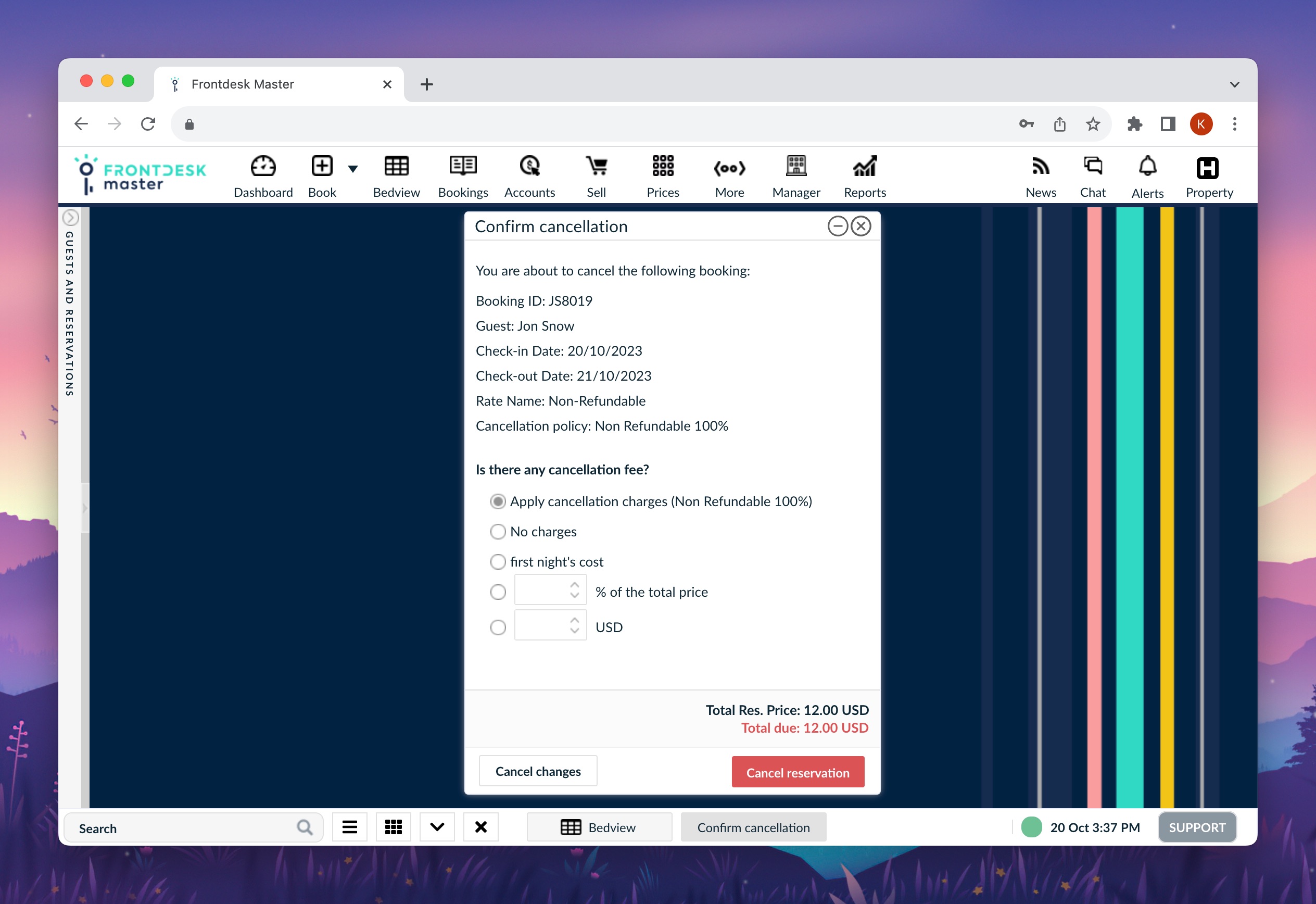
You can always apply or adjust cancellation fees directly in the reservation form. With the $ button, you can mark which nights are due and should be calculated as cancellation cost.
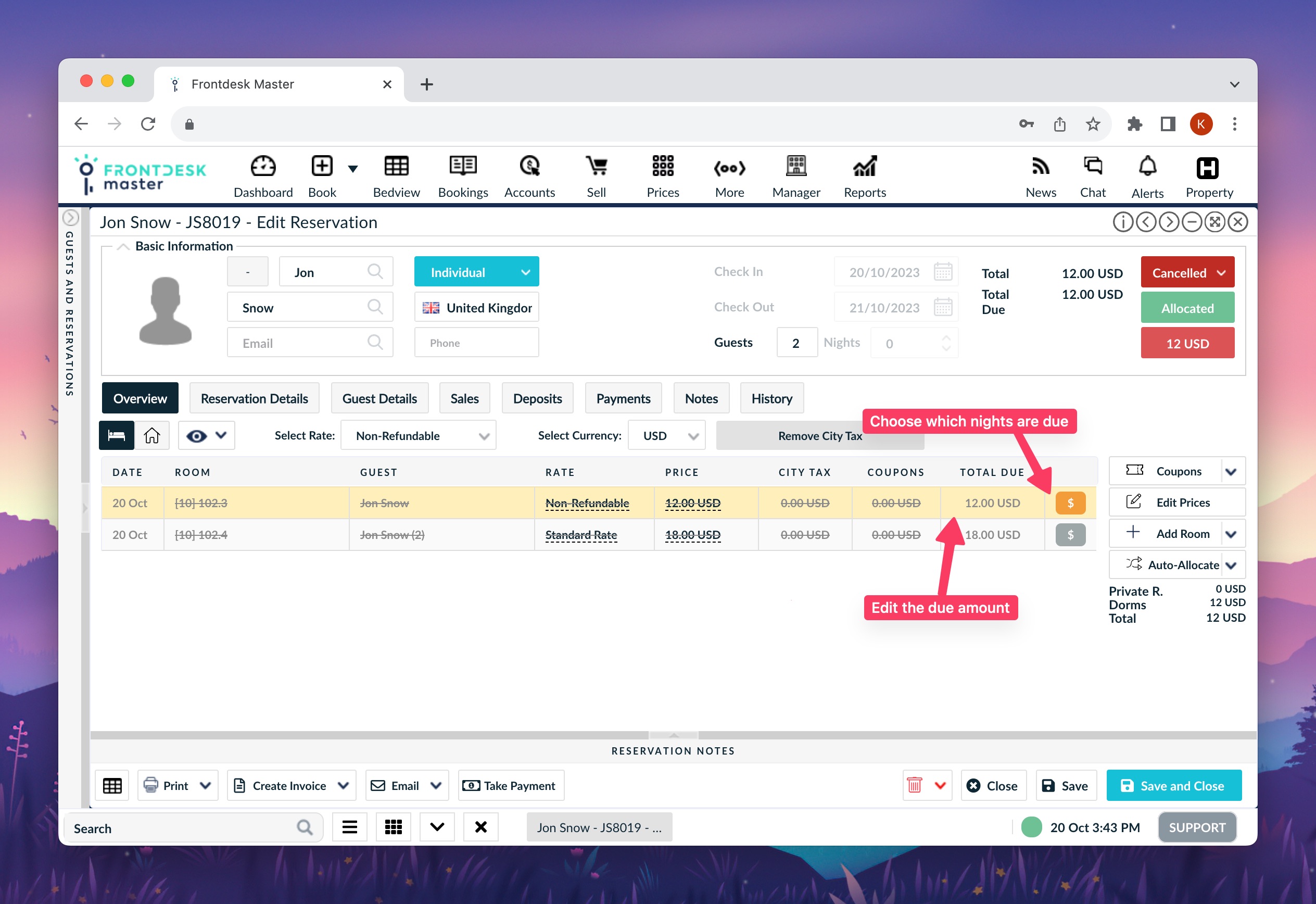
> Learn how cancellation fees are applied to reservations
Cancellation fee details in Online Check-in
In case the guest cancels reservation or nights in Online Check-in, they will see the popup showing the information about cancellation fees applied for the cancellation. Cancellation fees are applied according to the rate cancellation policy.
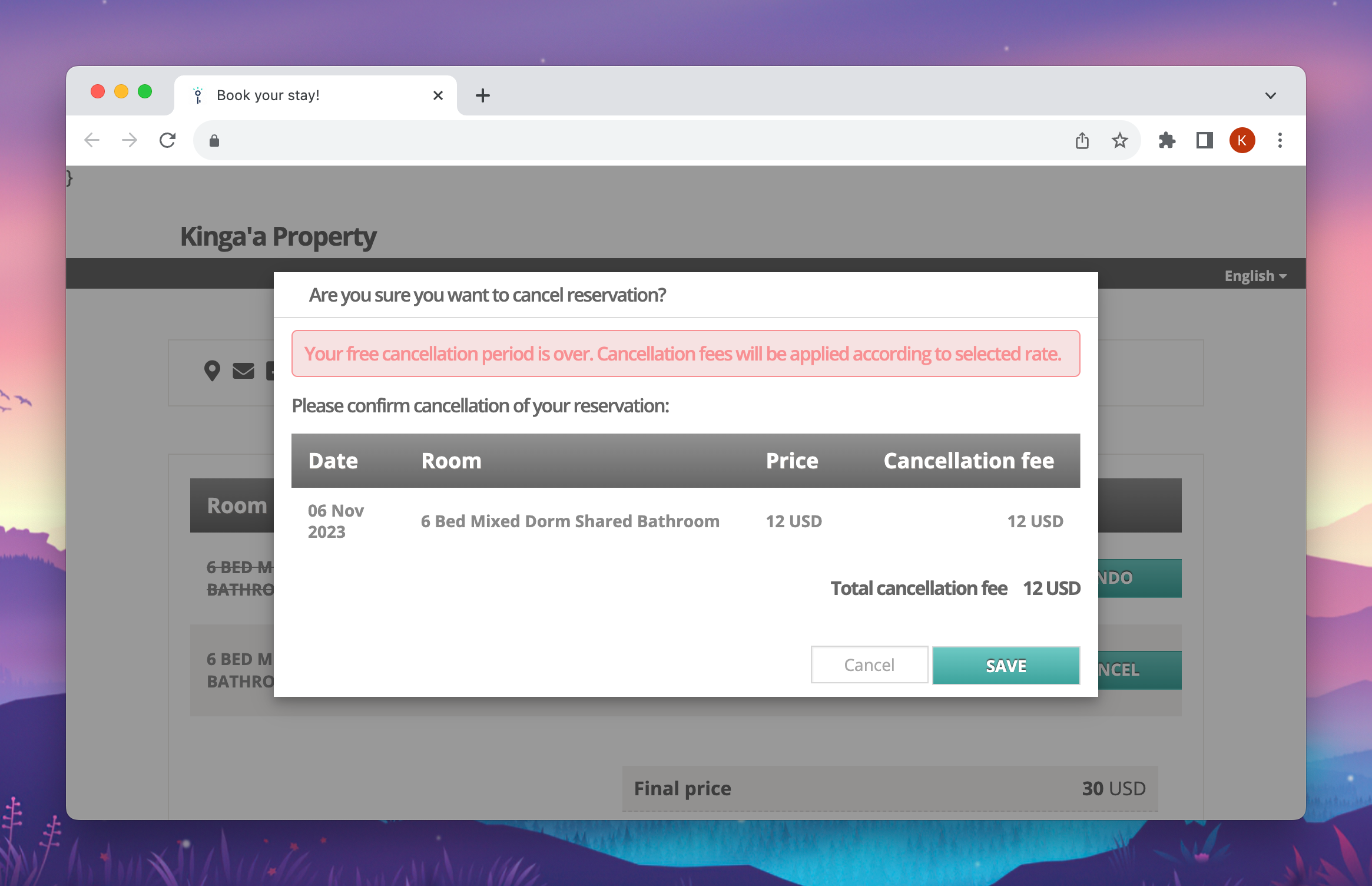
Updated Housekeeping printout
The updated Housekeeping printout option provides a clear display of each room’s status, occupying significantly less space than the previous version. Easily track stayovers, arrivals, and departures for the day, along with guest name information.
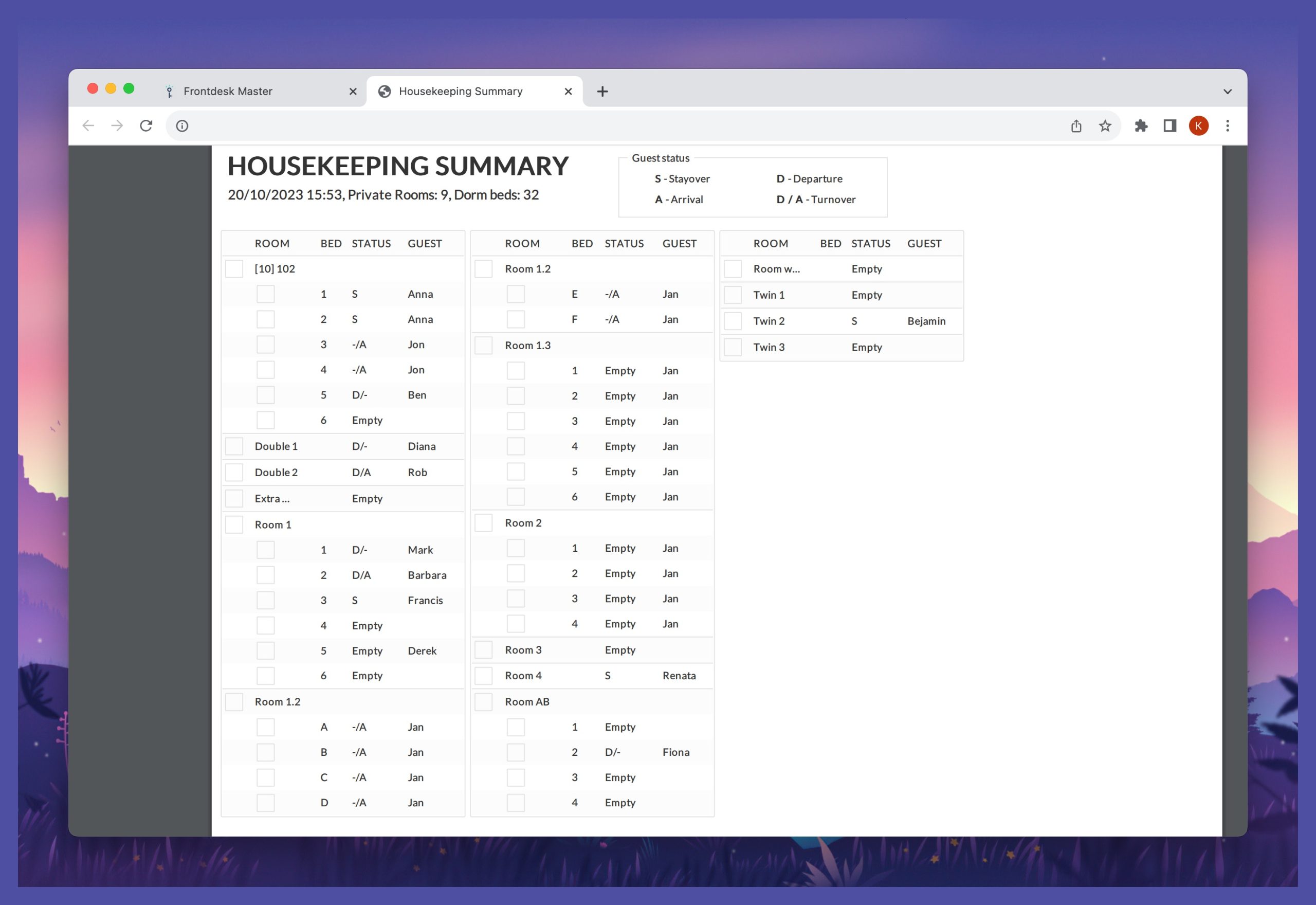
Extra payment date filter in Reservation Payments Report
Using the new payment date filter, you can easily find payments for bookings made and paid on different dates, e.g., bookings with check-in in November but paid earlier. This way you can track all prepayments made and activated within a selected timeframe.
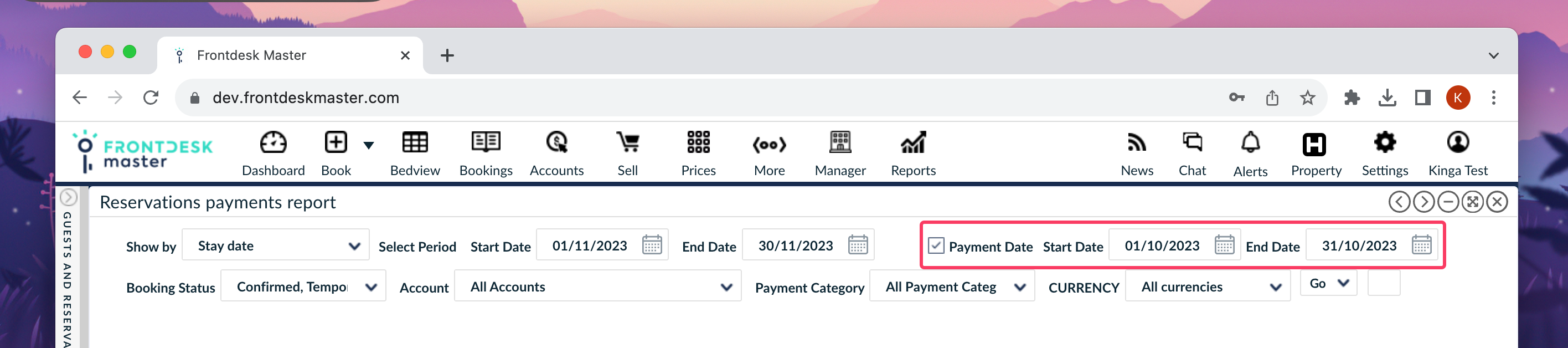
Activated deposits in Daily Revenue Report
Now in the Daily Revenue Report you can find an extra row called Activated Deposits. It will show you the value of prepayments (activated deposits) for bookings checking in on the report date.